The NVIDIA SHIELD Tablet Review
by Joshua Ho on July 29, 2014 9:00 AM ESTGameStream and GRID
The final software features that Shield Tablet brings to the table are GameStream and GRID. These are effectively methods of turning the tablet into a thin client, as all of the rendering/computation is done on a computer either in the LAN or on a server in San Jose. From a technical perspective, both work great as long as the connection has high bandwidth and low latency. For GRID, I managed to get a great user experience on a symmetrical 10 Mbps connection and around 10ms latency to the server. Games like Saints Row 3 played as if running on a console when the device is actually streaming from NVIDIA servers. From the user’s perspective, it’s a matter of going into the app drawer, opening GRID, and selecting a game. It’s simple and given sufficient server coverage I could easily see a Netflix-style usage model taking off quite successfully.
Although I didn’t spend as much time with GameStream, I didn’t detect any input lag and for the most part it’s just as simple. As long as a GameStream-enabled PC is on the same network, accessing GameStream compatible games is just a matter of going to the Shield Hub application, entering a four digit code on the PC to pair it with the tablet, and selecting a game. GameStream also works remotely, but the same caveats that come with GRID apply to GameStream on both the server and client end. Of course, the games that will run on GameStream have to be carefully selected. While it’s fully possible to play a twitch shooter like Call of Duty through GameStream, trying to use a controller in multiplayer is simply a massive disadvantage against people that are competent with a mouse and keyboard. I've included a screenshot of Mirror's Edge that I took while testing GameStream.
Gaming Ecosystem
Ultimately, I’m a bit conflicted on whether GameStream and GRID are really designed to stand on their own though. GameStream only works while you’re at home, and GRID is highly dependent upon low latency and also needs around 10 Mbps download and 5 Mbps upload for an ideal experience. Due to the latency requirement and the fact that the only GRID server bank is in San Jose, the very low latencies that GRID is best suited for are generally only achievable in California and parts of other nearby states. They’re definitely great in the situations that they work, but ultimately the native game library has to stand alone. To this end, the tablet is in a far better situation than the original Shield. The number of games that provide a quality gaming experience is now leaps and bounds better than what we saw with the launch of the Shield Portable. Trine 2 is included out of the box, and while I didn’t get a chance to try co-op mode it’s a compelling experience that once needed GameStream or GRID to be played on Shield. Along the same lines, the Grand Theft Auto series, Half Life 2, and Portal all play surprisingly well.
Fundamentally though, I don’t think single player games alone will sell Shield as a gaming platform. A single player game can only have a certain amount of replay value. Something like Half Life 2 might have 12 hours of gameplay at best. In comparison, multiplayer has massive amounts of replay value because even the same map can play out differently depending upon the people that play in the round. It’s that factor that makes it possible for people to spend 1200 hours playing a game like Battlefield 2. Unfortunately, for the most part the Shield tablet has a game library that seems to be skewed towards single player games. Fortunately, NVIDIA seems to understand this. While I haven’t been able to play War Thunder on Shield tablet, the promise of compelling multiplayer games on this device would be a strong enough reason to excuse potential shortcomings in other areas. Although it's good that an immersive multiplayer title is coming to Shield tablet, the key point of emphasis is that people playing a Shield device can play with those on console or PC as well. Until NVIDIA hits critical mass for Shield device adoption, multiplayer titles that only allow people on Shield to play with others on Shield will struggle because people won't play multiplayer unless there are other people to play with.


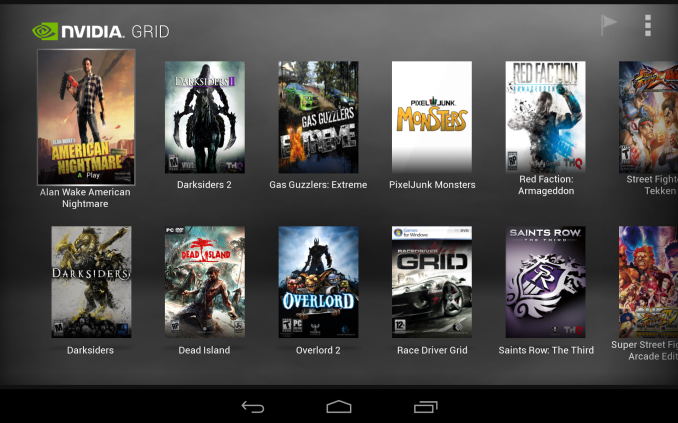
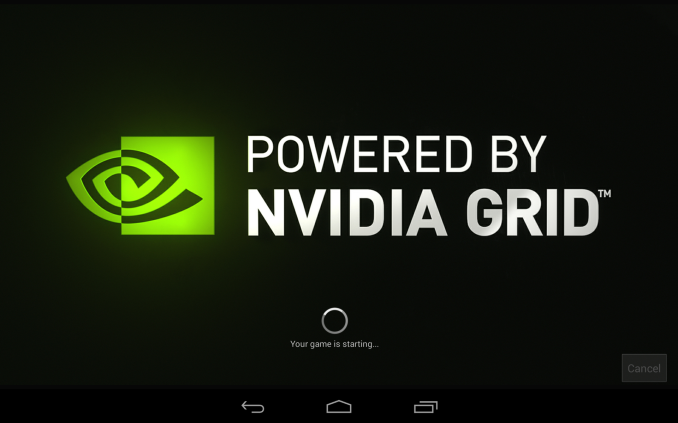
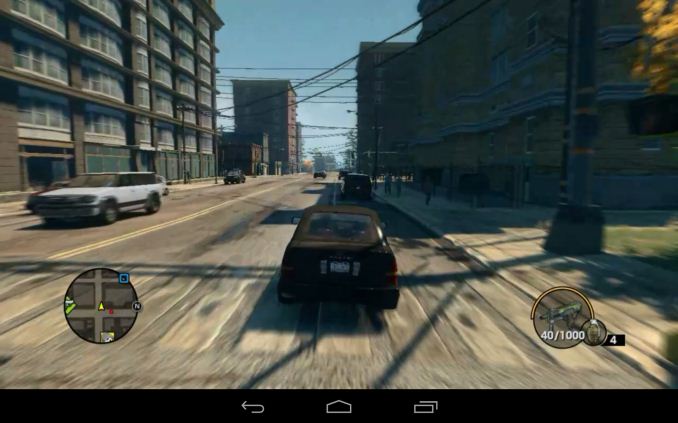

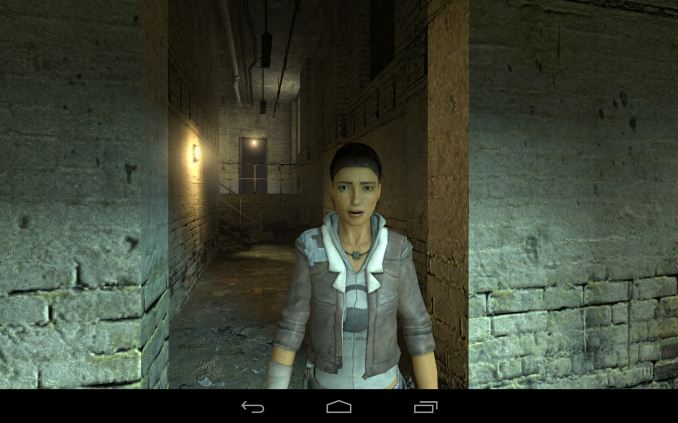








174 Comments
View All Comments
ol1bit - Sunday, October 19, 2014 - link
I know this is old, but my tf201 with a tegra 3 still plays games great! Uninstalling facebook really helped overall speed!UpSpin - Wednesday, July 30, 2014 - link
The Tegra K1 is lacking an on-chip modem, thus it will always be less efficient than Qualcomm processors, which means we'll probably never see this SoC in a smartphone.I think we'll see much more Tegra producs with the K1, because it's really an impressive SoC. But NVidia seems to care less about the typical consumer tablets, more about their own console ecosystem (Shield) and most importantly embedded systems (cars), where NVidia has some huge partners and the Tegra gets widely used. (Tesla, Mercedes, VW, Audi, ...). There they can make more money most probably and don't have to give their IP away for free more or less to remain competive against companies like Mediatek.
fivefeet8 - Thursday, July 31, 2014 - link
The Snapdragon 805 is also in the same boat without an on-chip modem.Knowname - Wednesday, July 30, 2014 - link
who cares about the display? I get mine on Tuesday (preordered from Amaizon and picked no rush shipping fo da bling xD) and 90% of the time I'll be using it to play steam games on my TV.happycamperjack - Wednesday, September 3, 2014 - link
Just got it. The screen is actually pretty good! Much better than I expected. Great contrast, black level, colors. It's more than good enough for a tablet. I got the original Nexus 7. This is much much much better than that! It looks similar to me to the new Nexus 7.sherlockwing - Tuesday, July 29, 2014 - link
No Video playback battery life test?JoshHo - Tuesday, July 29, 2014 - link
It was definitely planned but there wasn't enough time to finish that test. I'll update the review once I have those results.ams23 - Tuesday, July 29, 2014 - link
Josh, how about some additional tests using the battery saver mode? Limiting fps to 30fps and reducing CPU clock operating frequencies should dramatically extend the gaming battery life with very graphically intensive benchmarks.On a side note, I should point out that not only does Tegra K1 have much higher Onscreen performance in GFXBench T-Rex HD test (which is the test used for battery lifetime and a minimum value long term performance data point) compared to most other ultra mobile GPU's, but is also renders with significantly higher [FP32] precision too. According to Oleg at B3D forum, Kishonti uses low precision FP16 shaders in the T-Rex test by default. Mobile Kepler and other modern day PC and console GPU architectures are designed for FP32 precision and not mixed or lower precision.
mkozakewich - Tuesday, July 29, 2014 - link
This! It's horrible to complain about the extra dynamic range like it's a bad thing, and then NOT test the battery-saving features.Limit the CPU such that it runs like the Shield portable, then set the framerate to 30 Hz and run the gaming battery tests again.
(On my Surface Pro, for example, I'll set everything to the lowest possible, about 800 MHz, and I'll get a couple more hours out of it while playing games. High-Performance mode is for when you're plugged in.)
JoshHo - Tuesday, July 29, 2014 - link
Those are definitely planned as well, there were some issues with meeting deadlines so battery life testing had to be cut down somewhat.