The HTC One X for AT&T Review
by Brian Klug on May 1, 2012 6:00 PM EST- Posted in
- Smartphones
- Snapdragon
- HTC
- Qualcomm
- MSM8960
- Krait
- Mobile
- Tegra 3
- HTC One
- NVIDIA
The next major thing to talk about it HTC’s Sense 4. First off, all of the HTC Ones run Android 4.0.3 as of this writing, which was the first ICS build pushed to the android open source project. It isn’t 4.0.4, but that’s forgivable considering the timeframe involved. Anyhow, Sense is one of those things that traditionally has been a major point of contention for power users. The problem for an OEM crafting a theme or skin is to strike a balance between the native appearance and feel of the underlying base OS, and whatever unique customizations they’re adding.
For probably the first time, I can honestly say I think HTC has has nailed that balance with Sense 4. The platform still feels and looks ICSey, and I think that’s what made previous iterations of Sense somewhat awkward - you couldn’t adequately grasp the theme or feeling of the underlying OS. HTC has changed things like overscrolling behavior throughout the OS, as elements now spread apart like an accordion. Toggle switches and buttons also get a new theme, but it isn’t an altogether huge departure from ICS, and (as required) Holo is still lurking underneath for applications that leverage it.
Like previous iterations, Sense 4 includes a number of lock screen customizations, including the ability to launch applications or SMSes by dragging their shortcuts into the ring. Unlike the previous version, you don’t get the ability to change the lock screen shortcuts directly, instead they’re inherited from the bottom dock-like row of applications on the launcher. The launcher now includes ICS features like folders on the homescreen for organizing shortcuts, and a new widget, app, and shortcut management view.
The main launcher gives you a paginated 5x4 grid of application tiles. HTC has done similar things in the past with the bottom three tabs - all, frequent (sorted by number of launches), and new downloaded applications. There’s not much to say here other than it’s interesting how most stock launchers have returned to paginated structure instead of just a big scrollable list view. Both the launcher and main homescreens are very very smooth, thanks to the combination of ICS’s OpenGL ES 2.0 2D acceleration and MSM8960.
The other main Sense customizations include both messaging, keyboard, and the task switcher. HTC has opted to change the task switcher entirely; instead of ICS’s transparent column of recently launched applications, the HTC Sense 4 launcher is a row of full screen previews. Applications can be closed by swiping them up (hello WebOS cards…) or switched between by tapping on them.
Messaging has changed subtly since the previous version of Sense, and feels snappier. One of my complaints with Android in general has been how messaging seems to always slow down after a few weeks worth of SMSes accumulate, and so far I haven’t run into that wall. I still do think the compose box is too big and covers too much of the conversation, and the default font seems gigantic, but thankfully one can change that. The Sense 4 keyboard also feels improved, and I can type at full speed without issue. That said, I’ll never understand why OEMs continue to remove the stock keyboard entirely.
Another major design decision HTC has made is to go with the traditional USB disk drive mount option instead of MTP. I think we’ll see OEMs also go this route as the MTP connector on some platforms still leaves a lot to be desired. Sense 4 also leaves the notification shade virtually untouched - there aren’t any quick power settings or tabs, just the settings pane shortcut like stock ICS. All in all I feel like this is the new Sense 4 design language - minimalist and simple, not the self-justifying customization of every last window and view just for the sake of doing so.
Storage on the AT&T One X is 16 GB of integrated NAND. Like basically all Android phones, this is divided between an /sdcard mount point, and /data. Note that this architecture is basically required if you’re going to implement USB mass storage instead of using MTP.
shell@android:/ $ dfFilesystem Size Used Free Blksize/dev 335M 136K 335M 4096/system 1007M 895M 112M 4096/data 2G 696M 1G 4096/cache 251M 4M 247M 4096/devlog 19M 16M 3M 4096/mnt/asec 335M 0K 335M 4096/mnt/obb 335M 0K 335M 4096/firmware_radio 199M 33M 166M 4096/firmware_q6 199M 5M 193M 4096/firmware_wcnss 4M 1M 3M 2048/data/secure/data 335M 0K 335M 4096/data/DxDrm/fuse: Permission denied/mnt/sdcard 9G 1G 8G 32768
So you get 9 GB of storage for media and photos, and 2 GB for applications, which is pretty much the normal storage split I see. Like we discussed in our initial ICS piece, you can either get unified storage with MTP, or the less cumbersome mass storage mount method.
The last note is Beats Audio. HTC includes the Beats branding almost everywhere - it’s on the box, on the back of the device, on the boot splash images, and inside the OS. There’s no longer any Beats earbuds in the box, but a corresponding change in the way Beats works. The new change is that Beats now works for any headphones that you attach, instead of just Beats branded ones like previously. At some point I’m going to investigate Beats Audio integration in newer HTC devices more thoroughly, for now just know that new HTC devices give you the Beats DSP on any attached headphones. I will note that it sounds to me just like the Beats audio from the HP TouchPad, which is to say boosted bass and some dynamic range compression. I honestly prefer it off, but overall sound quality with it off is subjectively good - no background hiss or whine audible.
The rest of Sense is hardware related and involves another important consolidation - camera, which we’ll get into in the respective section.



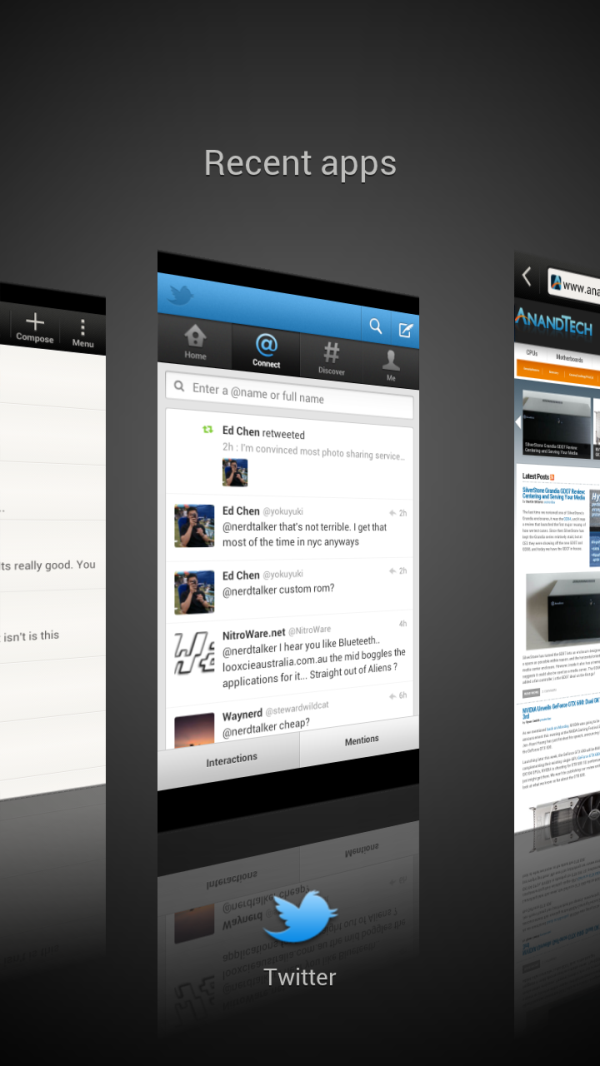
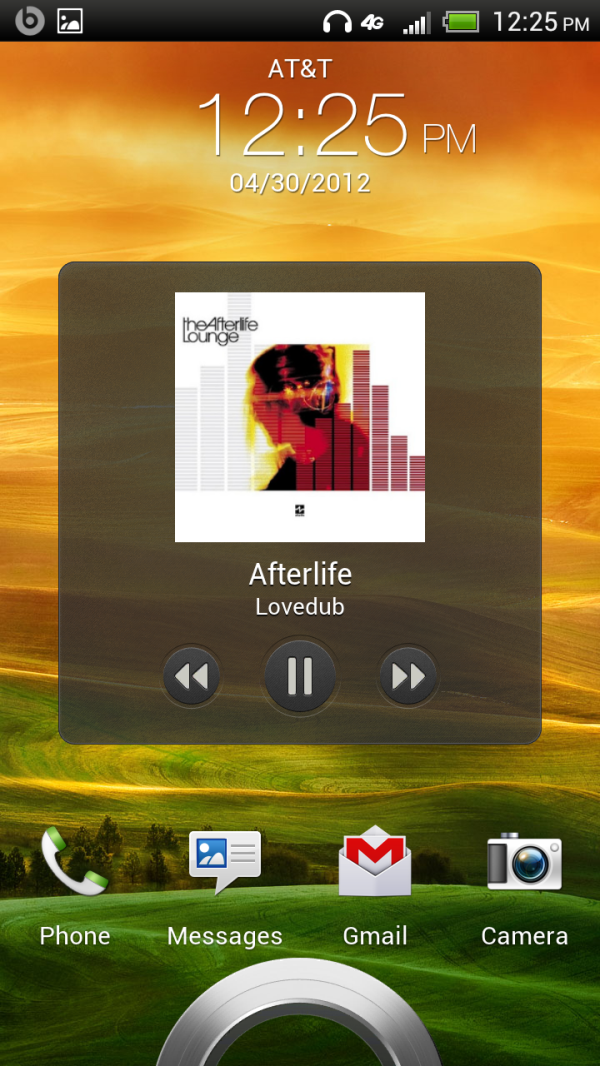

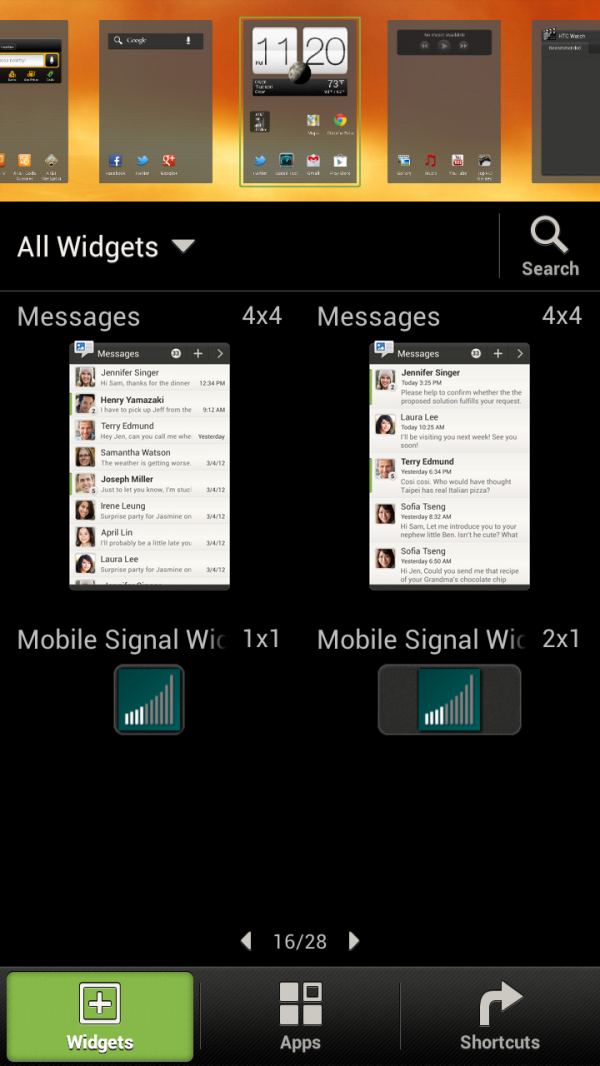
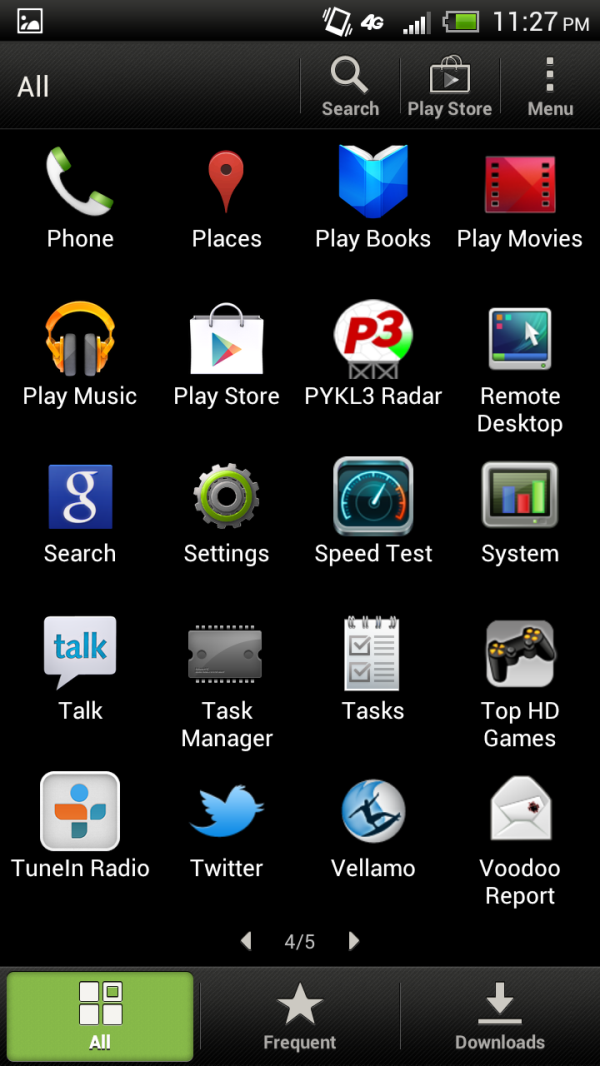
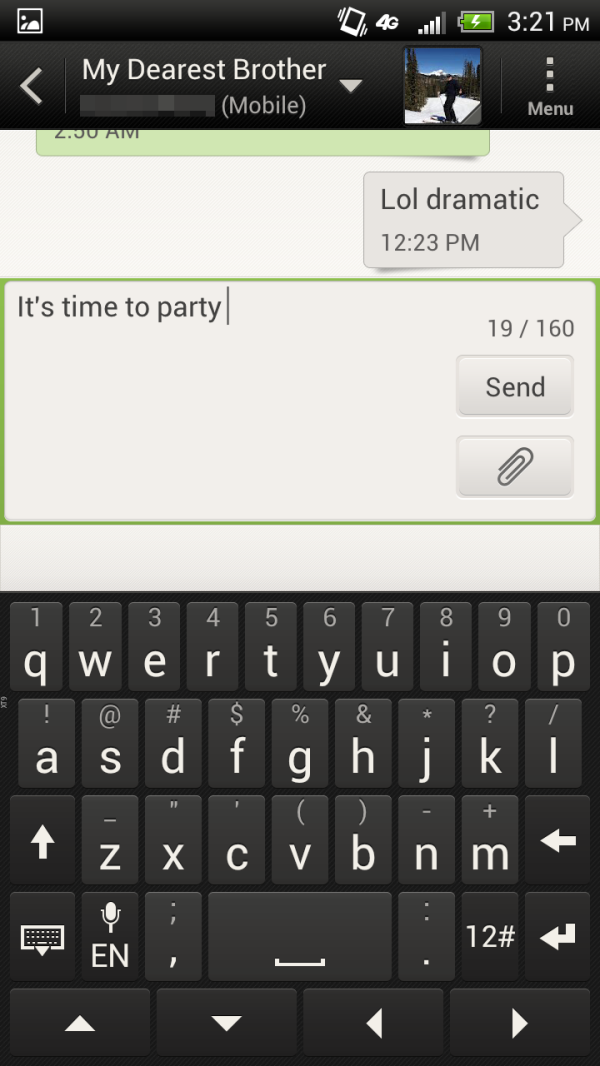
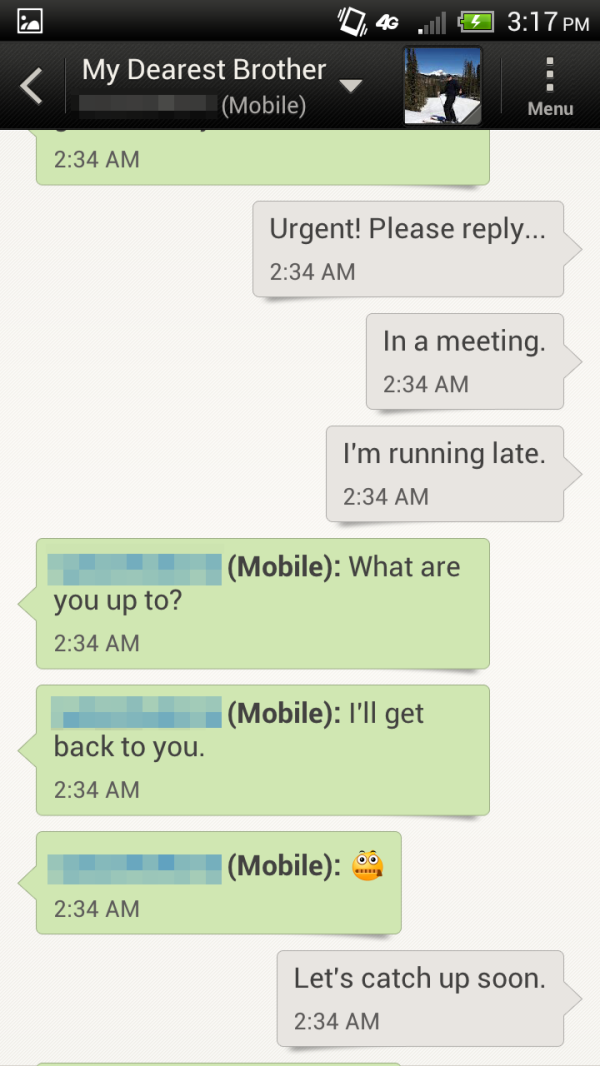

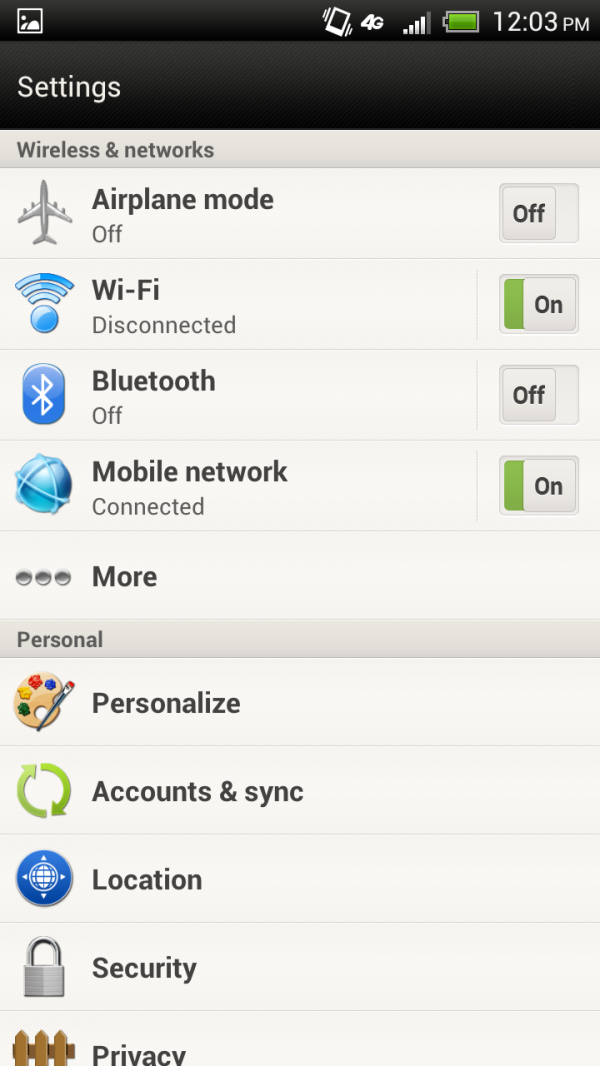
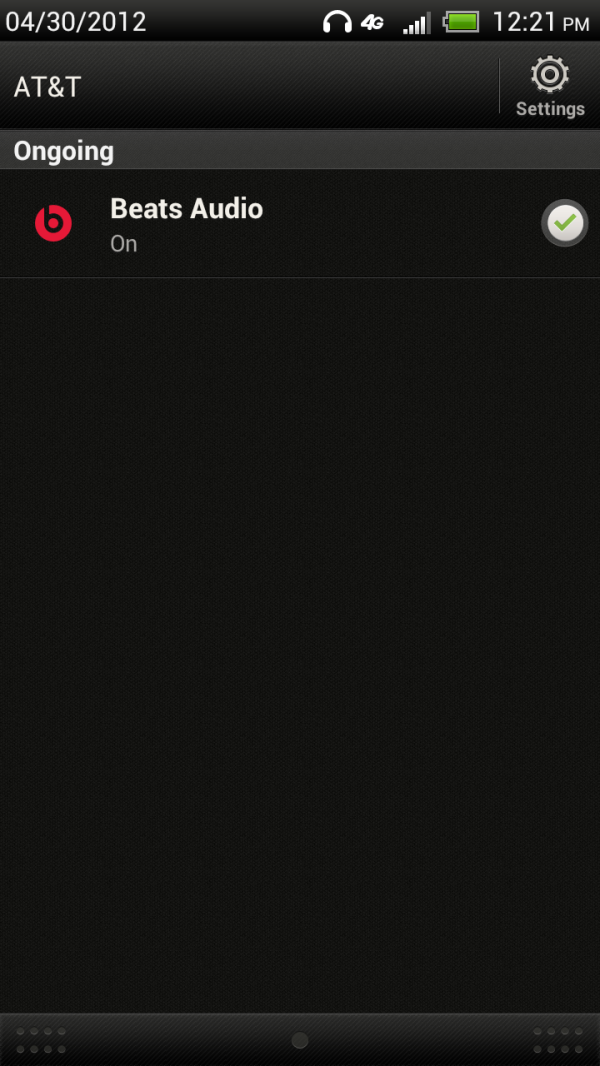








137 Comments
View All Comments
Stormkroe - Tuesday, May 1, 2012 - link
The normalized portions is strictly for showing the efficiency of the phone as a whole package. In the case of the One X and XL, we get a rare opportunity to compare efficiencies without worrying about software, screens, battery manufacturer, etc, as they are all identical. We're then left with a pretty good grasp of how the S4 SoC compares to the Tegra3 SoC, as apples to apples as it's going to get. I'd suggest that maybe it's time you just started skipping over that part if you can't understand the relevance.sprockkets - Tuesday, May 1, 2012 - link
What about MHDL? What resolution does it output at?3DoubleD - Tuesday, May 1, 2012 - link
How come there wasn't any comment on the ludicrously small storage space on this phone? How is 16 GB of flash acceptable in a TOP END Q2 2012 phone?!?This thing costs well over $600 and we only get 16 GB of flash! How much does slow NAND cost? Would an additional 16 GB of storage really cut into the bottom line? How about making 64 GB standard? High performance SSDs are going for $1/GB, and the NAND in these phones is no where near that performance level... food for thought.
Why must HTC play down to Apple's level, then yet provide none of the upgrade options (which are in themselves insulting in a $600+ phone)?
weiln12 - Wednesday, May 2, 2012 - link
I agree completely here.I really don't care if there's expandable memory, I hardly (if ever) used it, I simply use DropBox now if I need to. However, I have over 12GB of music that I listen to every day. How in the heck do these Android phones get by with only 16GB of TOTAL space available?
I use a 32GB iPhone now, and part of me misses Android. However, as long as these "top-end" phones only have 16GB of memory, there's no way I can use them. It's a shame, because I'd really love to have a faster phone and better camera...but I can't give up listening to music.
metafor - Thursday, May 3, 2012 - link
Google music :)3DoubleD - Thursday, May 3, 2012 - link
The problem with stream music is that the majority of phone planes have data caps. Also, streaming music is more battery intensive than just playing local music files.Also, the way the partitions are for the One X, you only have 2 GB for apps, which is perhaps just enough for heavy users today; however, apps are getting bigger, not smaller. I suspect that 2 GBs of app storage space will be too small for a large number of users during the reasonable lifetime of this phone (next 2-3 years). If anything, they should have made it 3 or 4 GB, but then the insanely small amount of room for pictures and video storage would be a limiting factor. Their real problem is they were just too ridiculously stingy with the amount of integrated flash and it's a real shame because this is a beautiful device.
Goi - Tuesday, May 1, 2012 - link
Why is it that the One S performs better than the AT&T One X when they both use the same SoC?Impulses - Tuesday, May 1, 2012 - link
Lower res display, less pixels to drive.Goi - Wednesday, May 2, 2012 - link
Thanks...I could've sworn I saw the One S leading in non-GPU results as well, but a quick check shows that I remembered wrongly...Stormkroe - Tuesday, May 1, 2012 - link
Screen res, broseph. The one S is pushing less pixels.