Huawei MateBook X Pro (2021) Review: A Sleek and Vibrant Notebook
by Dr. Ian Cutress on September 28, 2021 9:00 AM EST- Posted in
- Notebooks
- Intel
- Huawei
- Laptops
- Matebook X Pro
- Tiger Lake
Power and Storage Performance
The Intel Core i7-1165G7 inside the Huawei MateBook X Pro 2021 is a quad-core 11th Generation Tiger Lake processor, and is part of Intel’s top Core i7 family for notebooks. It is technically the lowest member of that family, being around 100-200 MHz lower on the CPU and 100 MHz lower on the GPU. Those integrated graphics though are technically Intel’s best, offering 96 Execution Units of the latest Xe-LP generation. The CPU is paired with 16 GB of LPDDR4X-4266, which is the best memory for any mobile processor in this generation.
The main competition for a processor like this is anything under AMD’s Ryzen 7 lineup, either the R7 4700U (a Zen 2 processor) or the R7 5800U (a Zen 3 processor). However, as is often the case with laptops, it comes down to what exactly the processor is tuned for. Intel lists the TDP range for its 11th Generation Tiger Lake U-series processors as anywhere from a 15 W TDP up to a 50 W all-core turbo.
In our power testing, we took a number of tests during our regular benchmark suite, using the operating system default power modes while plugged in, and here are some insights.
If we just look at a high performance environment, we get a 38 W peak power consumption for the processor, which over the course of 20 seconds decreases to around 18 W, then over the course of 40 seconds moves down to a steady state of 15 W. This is Intel’s Adaptix technology in action, where the peak power of the CPU is adjusted on the fly through a weighted moving average. We saw 4.7 GHz as a peak single core frequency, and then at sustained 15 W load, the processor was running at 1900-2000 MHz.
By contrast, our 3DPM test is also a good computational load, however it does 10 seconds of high performance followed by 10 seconds of idle.
In this test we only see a peak at 29 W, with the CPU moving to a more steady state power consumption over the 10 seconds of each test. It never gets there before the idle time comes in, which restores some of the power budget, ready to turbo up a big higher for the next cycle. This is also an all-core test, and we saw all-core frequencies around 2400-2500 MHz for this.
The software we use unfortunately was not able to record a temperature reading (our results files say 28ºC for everything), but during regular use on a lap, the unibody metallic chassis did get warm to the touch, but not uncomfortably so. For anyone doing extended video editing on this, it is probably worth putting it on the table, and not trapped inside the duvet.
Storage Performance
Inside the Huawei MateBook X Pro 2021 is a mainstream high-end PCIe 3.0 x4 NVMe drive: the 1 TB Samsung PM981a, which we reviewed back in 2017, and at the time it set the bar for how TLC-based drives should behave for well-rounded performance.
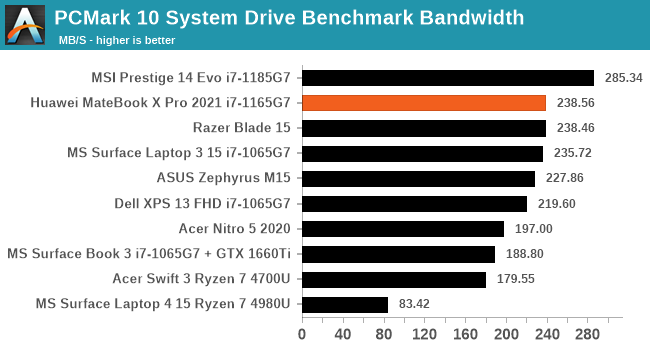
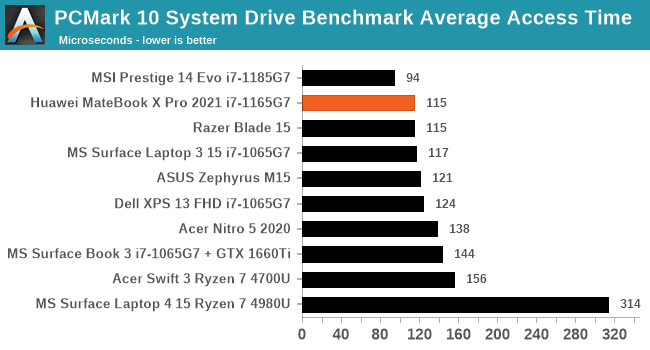
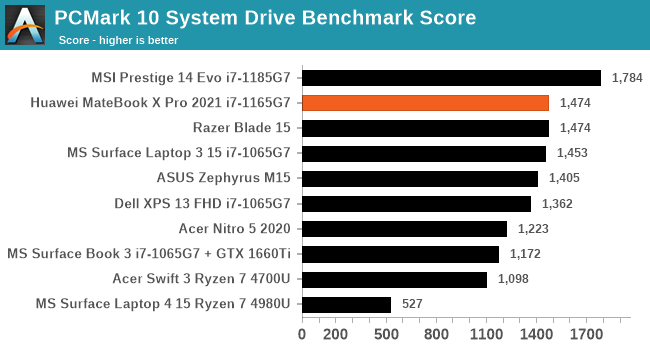
Compared to a good number of similar devices we have tested recently, the Huawei MateBook X Pro comes out near the top on storage performance. It loses losing mostly to the MSI Presige 14 Evo, but that has a slightly faster processor and a PCIe 4.0 NVMe drive, but also because that device was one of Intel’s flagship design wins for this generation.


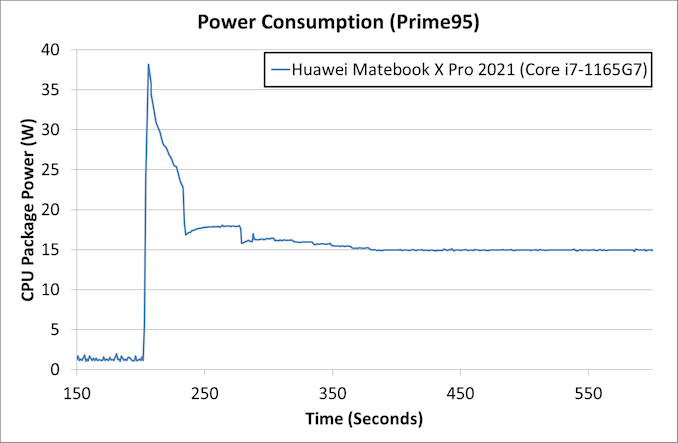
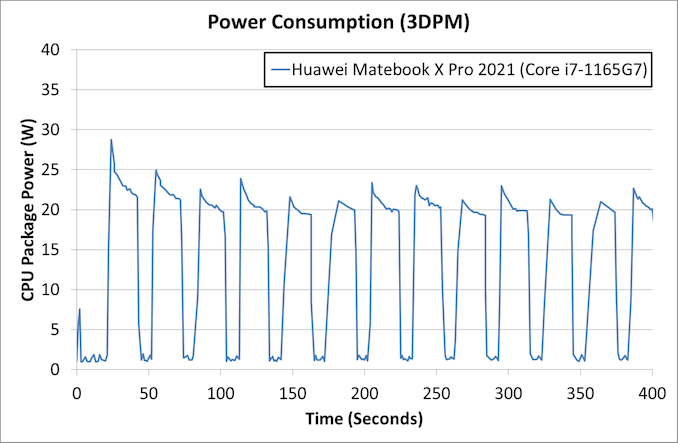








84 Comments
View All Comments
dontlistentome - Wednesday, September 29, 2021 - link
In the UK at least Lenovo are awful re stock. Like you it showed 2-3 weeks delivery. I ordered 5 at 4.30pm and they arrived the next morning. I even spoke to their business sales team (LenovoPro) who had no idea of leadtimes or stock level. Just how many sales are they losing?eek2121 - Tuesday, September 28, 2021 - link
Our software does not work on an M1 Mac. They won't be firing me any time soon. They would fire you, however, if you pushed us moving to M1 Macs since our company would not be able to get work done. The estimated cost of moving our software to an ARM compatible solution is 1.1 million dollars. Our software is used by governments around the world. Those governments ALL use x86...we've not had a single request for an ARM port, M1 or otherwise. That includes the 0.45% of users that use a Mac.m00bee - Tuesday, September 28, 2021 - link
Most proletary office software doesn't run om macs, at least not on my office.sonny73n - Wednesday, September 29, 2021 - link
@lemurbuttonThe only thing you'll bite is your tongue or the dirt. I've been in IT mostly in networking for over 25 years with a computer degree. I've had 1000s of clients and I haven't seen anyone use a Mac for work. So my conclusion is that you're just a troll spewing craps. I won't waste any more of my time with you.
star-affinity - Saturday, October 2, 2021 - link
@sonny73nI've also been in IT for almost 25 years and Macs has been a part of businesses in parallel with all non-Apple computers where I've worked. It all depends on what the area of work done with the computers. For graphical, typography and design related stuff Macs have often been used while more ”business” stuff such as finance and ”office stuff” has been more of a Windows thing.
gund8912 - Monday, October 4, 2021 - link
Google has been using exclusively MacBook pros for work, Oracle is offering people MacBook pros when employees upgrade hardware. So almost everything runs on MacOS except few programs (outliers), Apple just introduced ARM Macs will take time to port everything.Windows laptops and Macs have their own advantages.
But for me battery life, trackpad, MacOS work flow/UI are great compared to Windows laptops.
Linustechtips12 - Wednesday, September 29, 2021 - link
I would love to hear you explain to me why pages is better than word or google docs online or would you care to explain why most of the world runs windows and isn't macOS the "easy, clean,bloat-free, anyone can do it" kinda os have you ever even tried to do split-screen on a mac, don't even get me started on "system preferences" horrible layout compared to windows even windows search in windows 11 is fairly competitive compared to spotlight and that's on a still beta OS.star-affinity - Saturday, October 2, 2021 - link
I think Pages is much better than Word or Google Docs when it comes to doing page layout work.Interesting, I don't see how System Preferences is horrible in layout compared to Settings in Windows. And what about having to user interfaces for the settings like it has been in Windows 10 – the ”classic” UI and the ”modern”. If that isn't messy and confusing I don't know what. We also have the fact that most third party apps have different ways of doing the user interface – there is no coherence and many apps still looks like they are designed for Windows 95 or Windows XP.
Good if Windows 11 has a search that is competitive with Spotlight – about time. :D
Agree on the split screen – Windows has better built-in window management than macOS. But I just install the free and open source Rectangle and things are fine: https://rectangleapp.com/
gund8912 - Monday, October 4, 2021 - link
Split screen is easy, what are you talking about ?Did you ever try to switch between virtual desktops in windows how awful it is ? I never used multiple virtual desktops on Windows because it was un intuitive to use, I use it all the time now on MBP.
Kuhar - Wednesday, September 29, 2021 - link
Haha, just be careful not to get a single hair stuck between your screen and your keyboard on MBA... it might break. So fragile, so useless. On the other side you can throw X1C from your desk and it will just continue working with whatever. One could go on and on and on but there is no way to change simple minded fanboy.