The Acer Aspire S7-393 Review: Broadwell Comes To Acer's Ultrabook
by Brett Howse on October 5, 2015 8:00 AM EST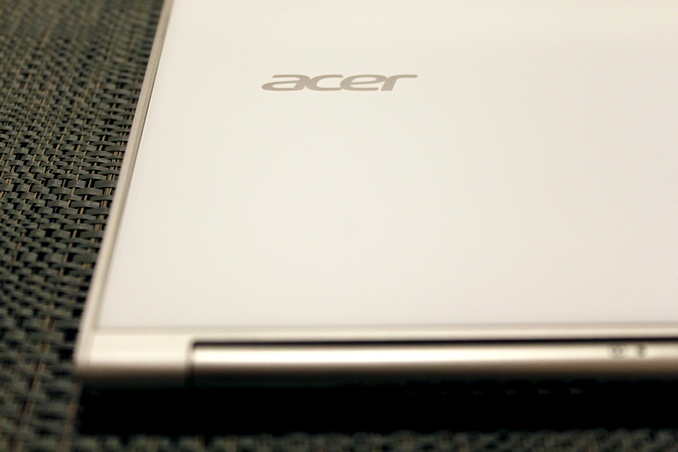
The last time we got a chance to do a full review the Acer Aspire S7, it was back in 2013. At the time it was a big step up from Acer, and the Ivy Bridge based S7 came with one of the slimmest and lightest bodies of that era. That was 2013. Anand also used the Acer Aspire S7-392 as his test machine for the Haswell-U launch in 2014, getting a chance to see the second generation Haswell version of the Aspire S7.
In 2015, the competition in the Ultrabook space has not sat idly by. One thing is for certain in the technology sector: no matter what kind of lead you have, if you stand still, you will be passed. This maxim keeps all hardware vendors on their toes, and for Acer and the Aspire S7 family is no exception.
Diving into matters then, today we're going to be taking a look at the latest generation of the Acer Aspire S7. For the 2015 model, Acer has shipped us the top end version with the Intel Core i7-5500U processor, and along with the processor update, the Acer also offers a 2560x1440 display upgrade from the base 1920x1080 model.
The review model I’ll be looking at today features 8 GB of RAM, the aforementioned Core i7-5500U processor, the 1920x1080 resolution display, and a 256 GB SSD which is 2 x 128 GB in RAID 0. Acer calls this version the S7-393-7451, and despite the updated internals, Acer has kept the styling and form factor practically identical to the original S7 reviewed back in 2013. The model being tested lists for $1299 on the Acer site.
Since this model was first introduced prior to the release of WIndows 10, Acer still sells this S7 with Windows 8.1. But since that is eligible for the free upgrade to Windows 10, they were happy to have me upgrade it to Windows 10 for this review. This will then be the first laptop reviewed with Windows 10, but most of our testing unchanged from 8.1 to 10 with the exception of our battery life tests which were moved to use Microsoft’s new Edge browser rather than Internet Explorer.
| Acer Aspire S7-393 | |||||
| As Tested, Core i7-5500U, 8 GB RAM, 256 GB SSD, 1920x1080 Display | |||||
| Processor | Intel Core i5-5200U (2C/4T, 2.2-2.7GHz, 3MB L3, 14nm, 15w) Intel Core i7-5500U (2C/4T, 2.4-3.0GHz, 4MB L3, 14nm, 15w) |
||||
| Memory | Dual-Channel 8 GB DDR3L-1600 | ||||
| Graphics | Intel HD 5500 (24 EU, 300-900 MHz on i5, 300-950 Mhz on i7) | ||||
| Display | 13.3" 1920x1080 IPS Optional 2560x1440 IPS |
||||
| Storage | 256 GB SSD (2 x 128 GB RAID 0) | ||||
| Networking | Intel Dual Band Wireless-AC 7265 (802.11ac, 2x2:2, 866Mpbs Max, 2.4 and 5GHz) Bluetooth 4.0 |
||||
| Audio | Stereo Speakers (downfiring) 1 watt x 2 Realtek with Dolby Digital Plus |
||||
| Battery | 46 Wh Battery 45 Watt A/C Adapter |
||||
| Right Side | USB 3.0 DisplayPort Headset Jack HDMI |
||||
| Left Side | USB 3.0 DC In Power Button SD Card Slot |
||||
| Dimensions | 322 x 222 x 13 mm (12.7 x 8.8 x 0.51 inches) | ||||
| Weight | 1.31 kg (2.9 lbs) | ||||
| Extras | 720p Webcam Backlit Keyboard Dual-Torque Hinge |
||||
| Pricing | $1389 As Tested on Amazon $1299 on Acer.com |
||||
There are no surprises with the Acer S7. Wireless is provided by Intel’s Wireless-AC 7265 card, the battery is a 47 Wh model, and it falls pretty much in-line with other Ultrabooks as far as specifications. One change that Acer has over most is RAID 0 on the drives. I don’t find this to be a benefit at all in most workloads, and would rather Acer spent the extra cost to provide one faster drive. Acer is also lacking in connectivity options with just two USB ports available. Most Ultrabooks find room from three, but Acer has gone with a mini DisplayPort and an HDMI video output. That seems overkill since the HDMI could be passed through DisplayPort freeing up room for a third USB port. Acer does still find room for a SD card slot which is always appreciated.


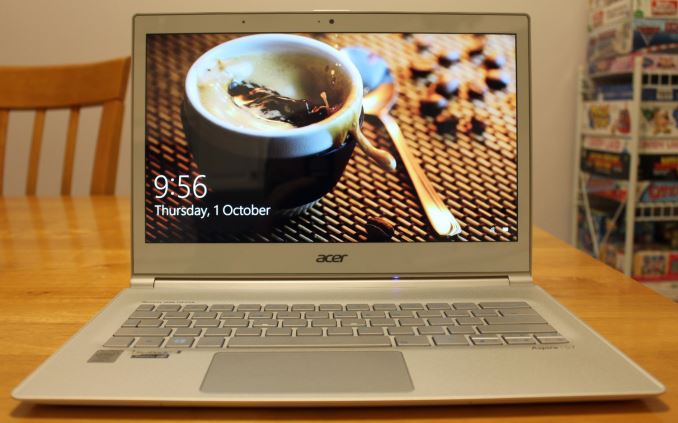








63 Comments
View All Comments
Kristian Vättö - Monday, October 5, 2015 - link
RAID 0 SSDs in an Ultrabook just doesn't make any sense. A single SATA 6Gbps SSD is more than capable of pushing the bottleneck to the CPU under most workloads. Two SSDs just add cost, consume more power and eat up PCB area that could be used for a larger battery for instance.zepi - Monday, October 5, 2015 - link
Not to mention of M.2 PCI-e SSD's if manufacturer wants to offer more performance.LoganPowell - Friday, November 27, 2015 - link
It's a lot of money to drop on Acer Aspire... in my opinion. When there are much more price-worthy options on the market /Billie from http://www.consumerrunner.com/top-10-best-desktops...retrospooty - Monday, October 5, 2015 - link
You lost me at "Acer". Nothing they do makes sense. Nothing they make makes me want to buy.lmcd - Monday, October 5, 2015 - link
Highly disagreed. I find the Acer Aspire Switch 12 (2014 model) highly compelling as a current owner, especially in its heavily-discounted state. Core M and an active digitizer for $500?Samus - Monday, October 5, 2015 - link
That's $500. I'd consider an Acer in the $300-$500 ballpark, but not $1300.retrospooty - Tuesday, October 6, 2015 - link
Wait till it dies on youEthos Evoss - Tuesday, December 15, 2015 - link
bunch of usa moaners..on purpose trolling on acer..
Kutark - Monday, October 5, 2015 - link
I bought a V Nitro Black Edition a little less than a year ago and it was the best laptop purchase ive made in 15 years. I absolutely love it. I have another friend who bought the same laptop after seeing mine who is a PHD student doing research in genetics. He took the laptop and had the processor pegged at 100% for quite literally 3 weeks straight crunching numbers and it had no problems, not a single crash, nothing.rxzlmn - Friday, October 9, 2015 - link
I bought a V15 (non-black edition since I wanted a ULV with better battery life) and I am also absolutely happy with it. Happens that I also do my PhD in genomics - I could probably leave the laptop running for years without getting far though. I'm using HPC clusters with >2000 CPUs and terabytes of RAM. whatever your friend is telling you, a consumer computer won't be able to do any real PhD-grade genomics ;)