Corsair Flash Voyager GS USB 3.0 512GB Flash Drive Capsule Review
by Ganesh T S on August 31, 2015 7:45 AM EST- Posted in
- Storage
- Corsair
- USB 3.0
- Flash Drive

The ubiquity of USB 3.0 as a high speed interface for PCs and the increasing affordability of flash memory has led to some very interesting products. USB flash drives are a dime a dozen, but there is scope for manufacturers to differentiate themselves. High-performance flash drives have traditionally employed a SATA SSD controller behind a USB 3.0 - SATA bridge. However, this increases the drive cost in what is essentially a price-sensitive market. Controller vendors have recently started to introduce native high-performance USB 3.0 flash controllers. Today, we look at two products from the Corsair stable - the Flash Voyager GTX and the Flash Voyager GS. While the GTX is the high performance play (topping out at 256GB), the GS is more of a capacity play (the top end version has 512GB of flash memory).
Corsair is one of the very few vendors to have a 512GB thumb drive in their product portfolio. In fact, the only other vendor with a 512GB flash drive is Kingston (I am not considering SSDs in an external enclosure like the Samsung Portable T1). This makes the Flash Voyager GS one of the unique products in the market right now. Users looking at the currently available Flash Voyager GTX will find that the same casing is used for the Flash Voyager GS also. The Flash Voyager GTX 256GB was one of the earliest flash drives that we evaluated with the new methodology. Since then, Corsair has changed the casing while retaining the same internals and model name / number. In addition to evaluating the performance of the Voyager GS, we will also be looking at the new Voyager GTX (referred to as Voyager GTX v2 hereon).
Hardware Design and Internals
The housings of both the Corsair Flash Voyager GS and GTX are made of a zinc alloy with aluminium accents. There is a small loop at one end for attaching to a keyring. An activity LED is also near the loop. While the previous generation Corsair Voyager GTX's external design was not as stylish, it at least allowed the protective cap to be securely placed at the other end during active usage. This is not possible in the current housing design. The photographs below show the Corsair Voyager GS and GTX v2 as well as the the old and new Voyager GTX versions side by side.
We already know from our previous review that the Voyager GTX comes with the Phison S9 SSD controller behind a USB 3.0 - SATA bridge. The Voyager GS is a native USB 3.0 flash drive, and the internals (Phison PS2251-01 with Toshiba MLC flash) could be determined without looking at the unit.
Testbed Setup and Testing Methodology
Evaluation of DAS units on Windows is done with the testbed outlined in the table below. For devices with USB 3.0 connections (such as the Corsair Voyager GS and GTX that we are considering today), we utilize the USB 3.0 port directly hanging off the PCH.
| AnandTech DAS Testbed Configuration | |
| Motherboard | Asus Z97-PRO Wi-Fi ac ATX |
| CPU | Intel Core i7-4790 |
| Memory | Corsair Vengeance Pro CMY32GX3M4A2133C11 32 GB (4x 8GB) DDR3-2133 @ 11-11-11-27 |
| OS Drive | Seagate 600 Pro 400 GB |
| Optical Drive | Asus BW-16D1HT 16x Blu-ray Write (w/ M-Disc Support) |
| Add-on Card | Asus Thunderbolt EX II |
| Chassis | Corsair Air 540 |
| PSU | Corsair AX760i 760 W |
| OS | Windows 8.1 Pro |
| Thanks to Asus and Corsair for the build components | |
The full details of the reasoning behind choosing the above build components can be found here. The list of DAS units used for comparison purposes is provided below.
- Corsair Voyager GS 512GB
- Corsair Voyager GTX v2 256GB
- Corsair Voyager GTX 256GB
- LaCie Rugged Thunderbolt 500GB
- Patriot Supersonic Rage 2 256GB
- VisionTek Pocket SSD 240GB
Synthetic Benchmarks - ATTO and Crystal DiskMark
Corsair claims read and write speeds of around 290 MBps for the Voyager GS. ATTO reports only around 160 MBps for writes and 270 MBps for reads with our standard test settings. For the GTX v2, the results are in the same ballpark as that of the original GTX (around 375 MBps writes and 460 MBps reads).
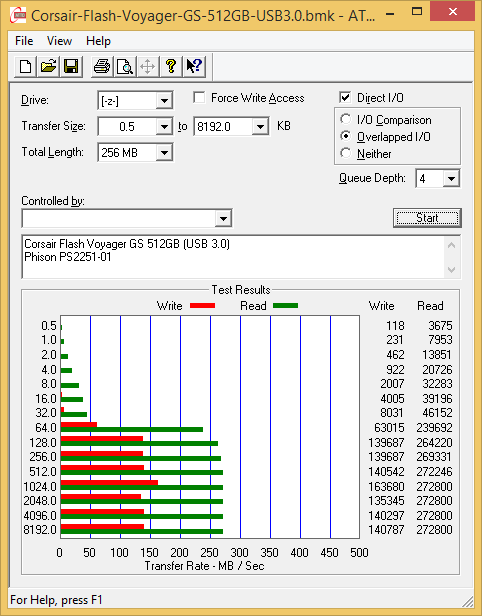
CrystalDiskMark, despite being a canned benchmark, provides a better estimate of the performance range with a selected set of numbers. These numbers seem to back up Corsair's performance claims. As evident from the screenshot below, the performance can dip to as low as 0.8 MBps for 4K random accesses at low queue depths for the Voyager GS. For the GTX v2 / GTX, these tests show around 400 MBps reads and 180 MBps writes - the two versions don't differ much in the artificial benchmarks, as expected.
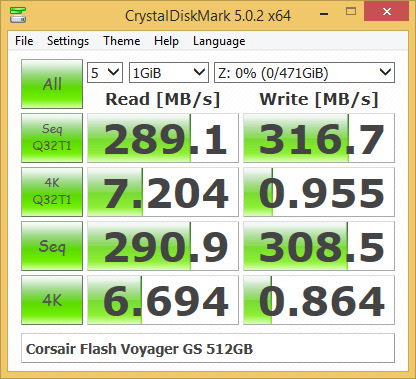
Benchmarks - robocopy and PCMark 8 Storage Bench
Our testing methodology for DAS units also takes into consideration the usual use-case for such devices. The most common usage scenario is transfer of large amounts of photos and videos to and from the unit. The minor usage scenario is importing files directly off the DAS into a multimedia editing program such as Adobe Photoshop.
In order to tackle the first use-case, we created three test folders with the following characteristics:
- Photos: 15.6 GB collection of 4320 photos (RAW as well as JPEGs) in 61 sub-folders
- Videos: 16.1 GB collection of 244 videos (MP4 as well as MOVs) in 6 sub-folders
- BR: 10.7 GB Blu-ray folder structure of the IDT Benchmark Blu-ray (the same that we use in our robocopy tests for NAS systems)
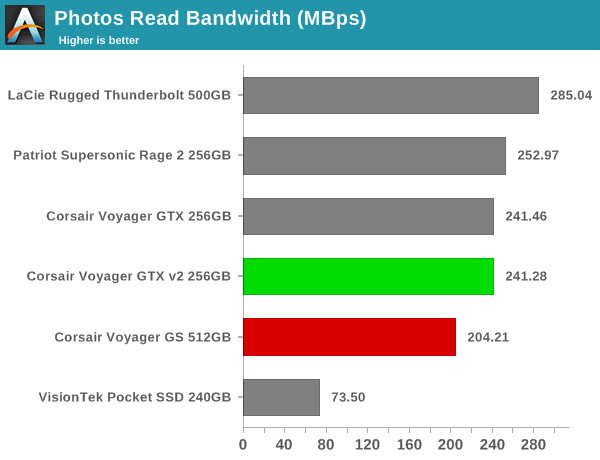
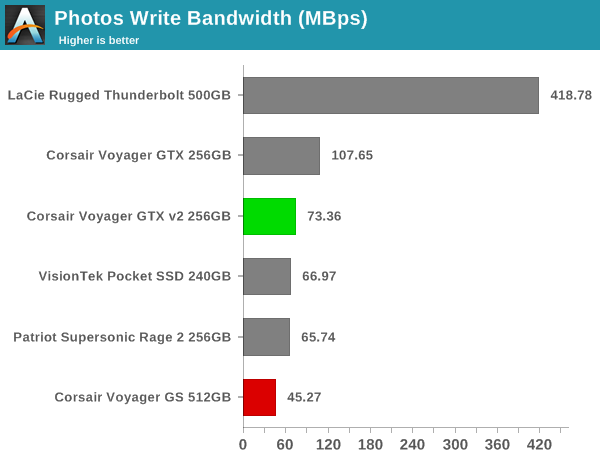
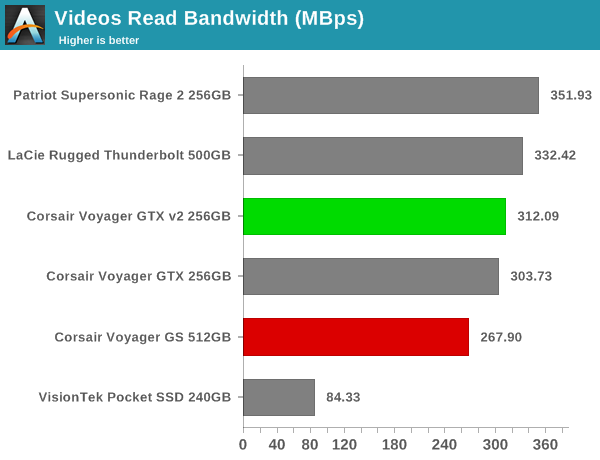
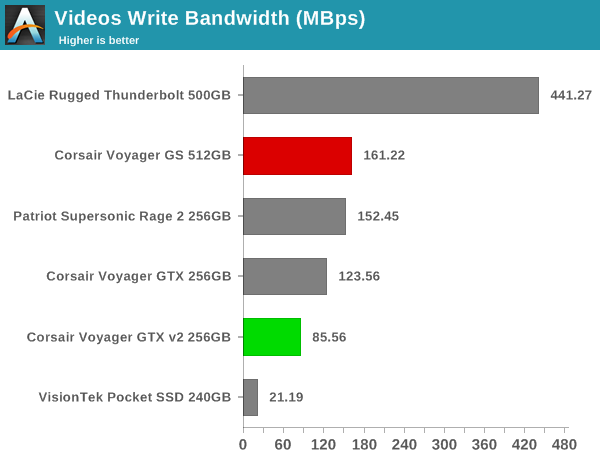
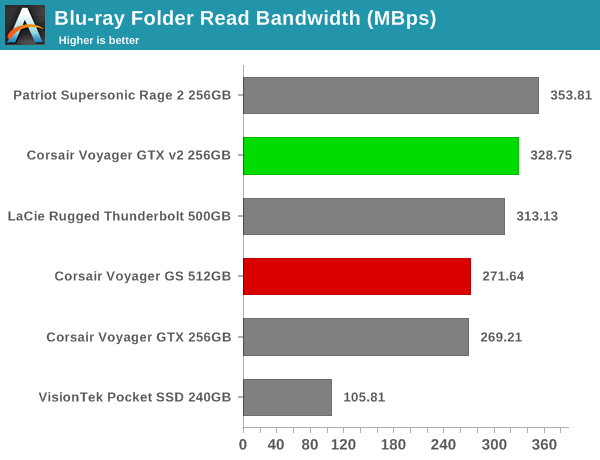
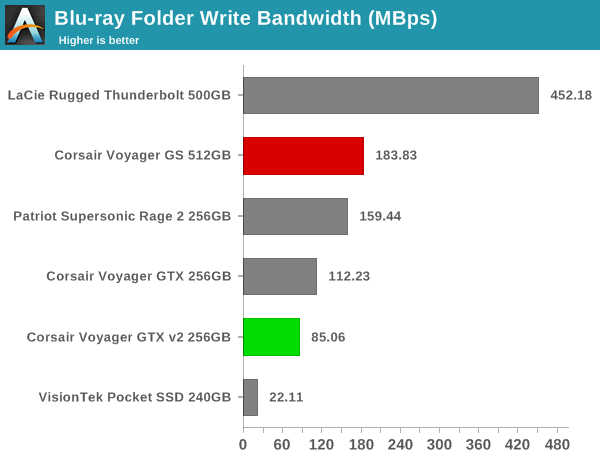
For the second use-case, we take advantage of PC Mark 8's storage bench. The storage workload involves games as well as multimedia editing applications. The command line version allows us to cherry-pick storage traces to run on a target drive. We chose the following traces.
- Adobe Photoshop (Light)
- Adobe Photoshop (Heavy)
- Adobe After Effects
- Adobe Illustrator
Usually, PC Mark 8 reports time to complete the trace, but the detailed log report has the read and write bandwidth figures which we present in our performance graphs. Note that the bandwidth number reported in the results don't involve idle time compression. Results might appear low, but that is part of the workload characteristic. Note that the same testbed is being used for all DAS units. Therefore, comparing the numbers for each trace should be possible across different DAS units.
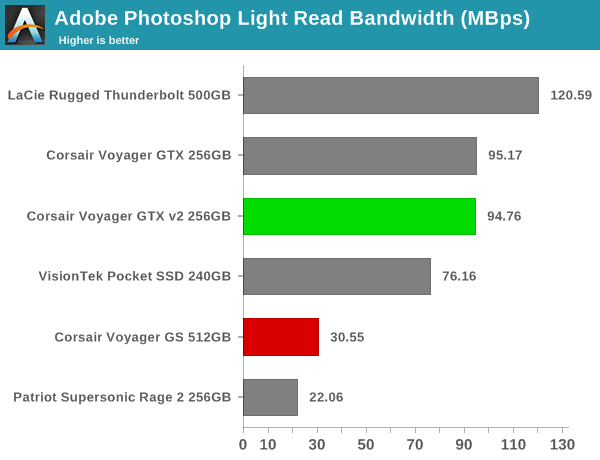
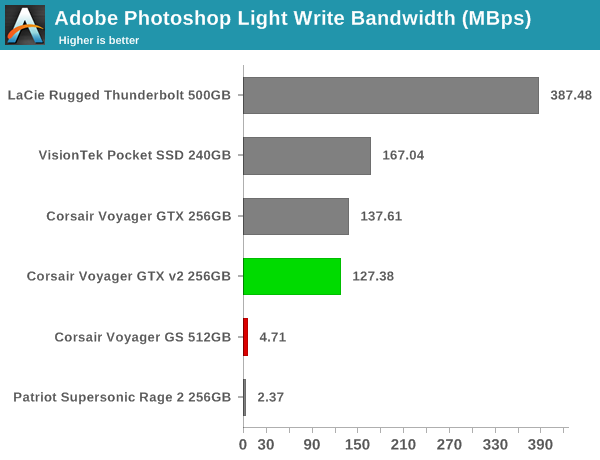
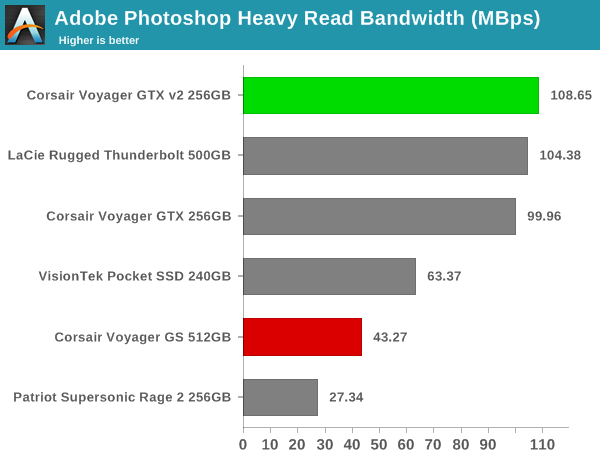
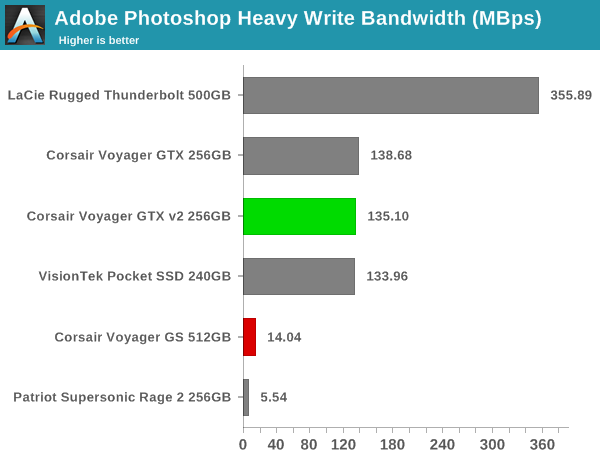
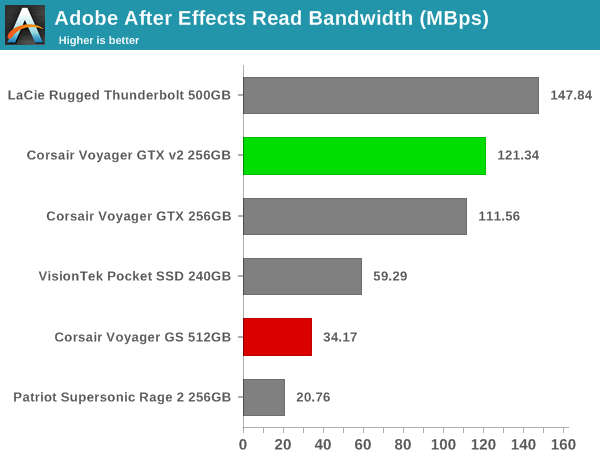
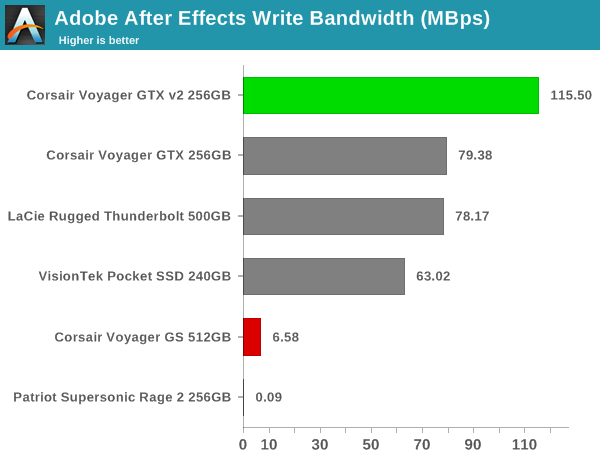
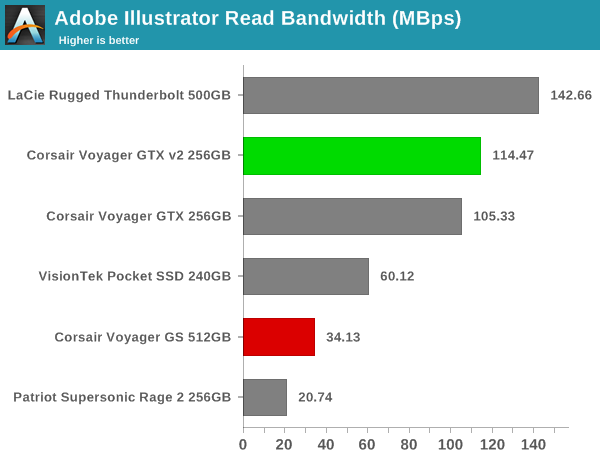
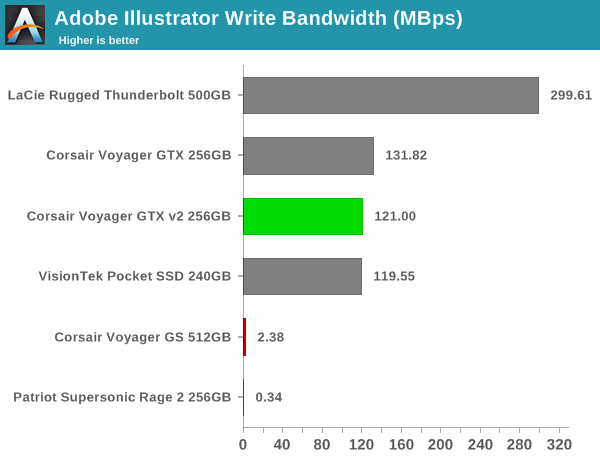
Performance Consistency
Yet another interesting aspect of these types of units is performance consistency. Aspects that may influence this include thermal throttling and firmware caps on access rates to avoid overheating or other similar scenarios. This aspect is an important one, as the last thing that users want to see when copying over, say, 100 GB of data to the flash drive, is the transfer rate going to USB 2.0 speeds. In order to identify whether the drive under test suffers from this problem, we instrumented our robocopy DAS benchmark suite to record the flash drive's read and write transfer rates while the robocopy process took place in the background. For supported drives, we also recorded the internal temperature of the drive during the process. The graphs below show the speeds observed during our real-world DAS suite processing. The first three sets of writes and reads correspond to the photos suite. A small gap (for the transfer of the videos suite from the primary drive to the RAM drive) is followed by three sets for the next data set. Another small RAM-drive transfer gap is followed by three sets for the Blu-ray folder.
An important point to note here is that each of the first three blue and green areas correspond to 15.6 GB of writes and reads respectively. Throttling, if any, is apparent within the processing of the photos suite itself. The Corsair Voyager GS and the new GTX don't suffer from any such issues.
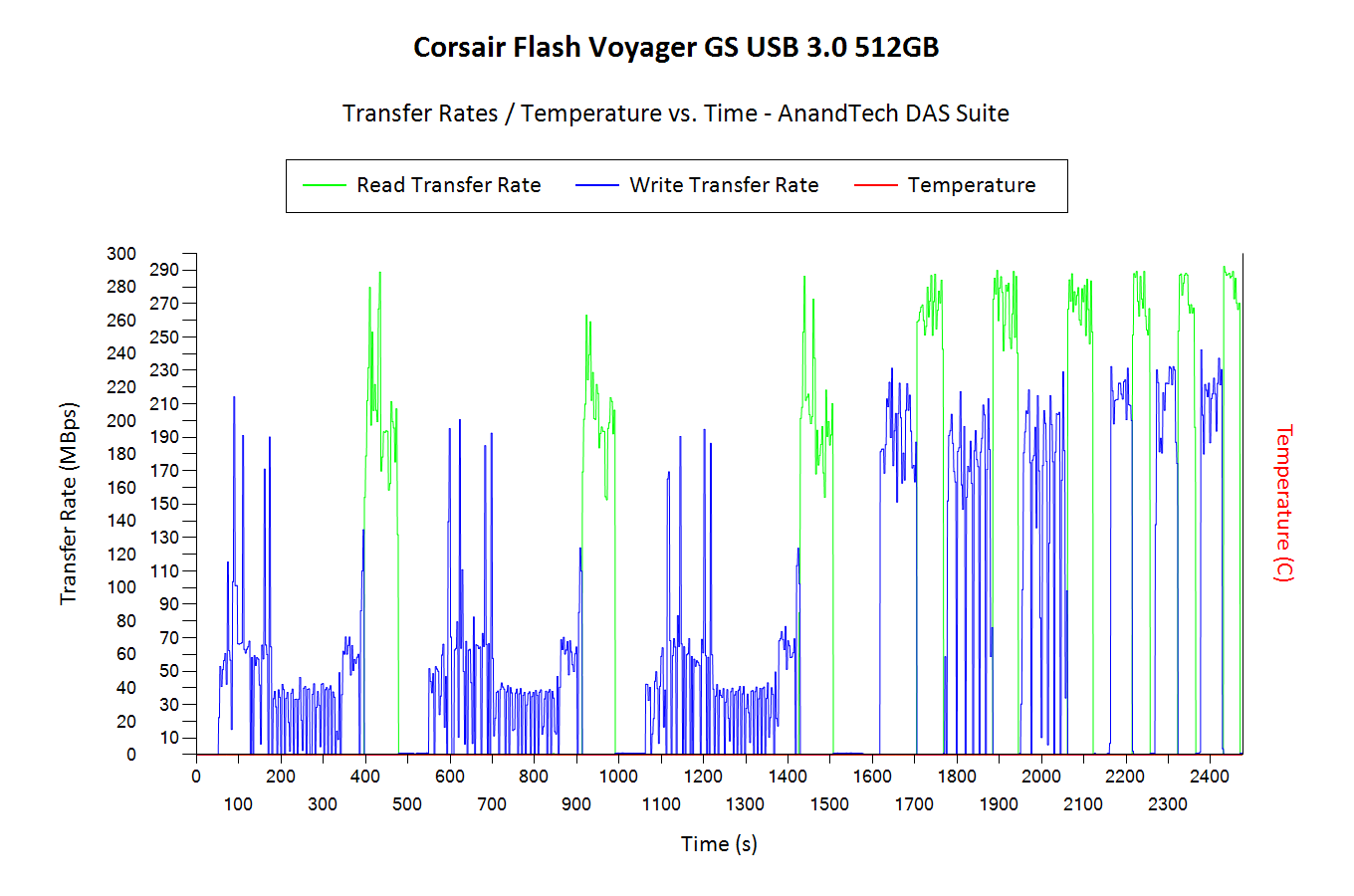
The surprising results in the above graphs involve the GTX v2 and GTX. While the original GTX took around 1900s to finish the benchmark, the GTX v2 took around 2200s. The reason behind this is evident in the robocopy benchmarks also - the write speeds of the new GTX seem to be a tad lower compared to the original GTX even though CrystalDiskMark and ATTO seem to indicate that both should have comparable performance. Corsair assured us that nothing had changed internally, but we did see that our original results were with firmware version S9FM01.7, while the GTX v2 came with S9FM02B1. Corsair indicated that S9FM02B1 is the best firmware to use for both the GTX and GTXv2.
Concluding Remarks
Coming to the business end of the review, the Corsair Voyager GS continues Corsair's leadership in the USB flash drive area. With a 512GB capacity, the Voyager GS is one of only two high capacity thumb drives available in the market. We have already talked about the GTX, and, as mentioned before, the availability of a real SSD controller in the form of the Phison S9 makes it one of the drives we would recommend for portable OS installations.
The Corsair Voyager GS doesn't support TRIM or any SMART commands. The Voyager GTX, on the other hand, supports both. Corsair's SSD Toolbox removed support for the Voyager GTX sometime last year. However, with 1.2.3.5 (released last week), support for the thumb drive is back. The SSD toolbox allows setting of software overprovisioning on the drive, something important to ensure performance consistency when used as a portable OS drive.
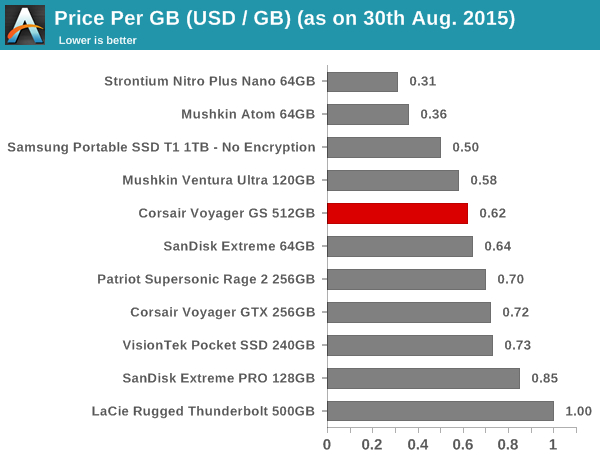
In terms of pricing, the Voyager GS 512GB retails for $315, while the GTX v2 256GB comes in at $185. These come in the middle of the pack in the price per GB graph above. As discussed earlier in this section, the GS and GTX v2 have different claims to uniqueness as justification for the slight pricing premium.



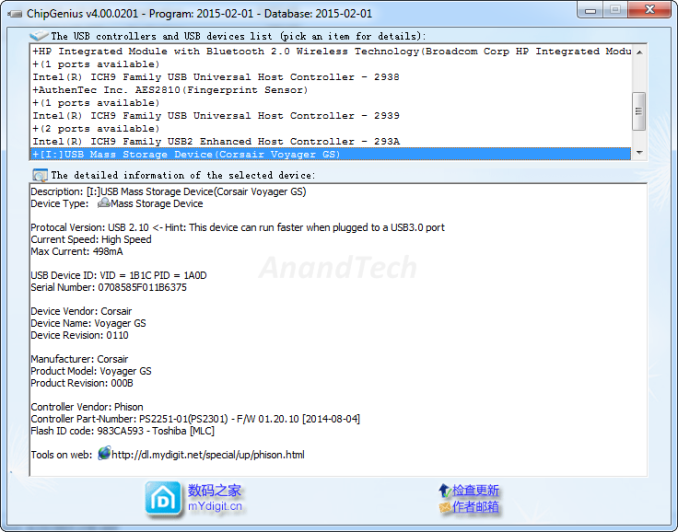








8 Comments
View All Comments
flashpowered - Monday, August 31, 2015 - link
While the GTX v2 is double the price of the Sandisk Extreme 256GB stick I've had on my watchlist for a while, I like that this is a proper SSD in a stick. A couple of these would be great for fast and portable backups of my photo library.DanNeely - Monday, August 31, 2015 - link
Half of the Crystalmark scores being ordered differently than the other half was really confusing until I realized what was going on. Is that something you can easily fix?ganeshts - Monday, August 31, 2015 - link
Yes :( Unfortunately, the two new drives were benchmarked with the latest versions of CrystalDiskMark, while the earlier ones used CrystalDiskMark 3.0.3; I need to get down to benchmarking them again with the newer version - However, the issue here is that we wouldn't be doing apples-to-apples comparison. The ATTO and CDM benchmarks are done with a fresh drive in that order. This is followed by our DAS suite which transfers upwards of 150 GB to/from the drive. Once that much wear has been endured by the flash drive, I am not sure the results would be comparable to that of a fresh drive.DanNeely - Monday, August 31, 2015 - link
IMO if filling one of these drives to ~30/60% once is enough to cause a permanent (or non easily user-reversible) degradation; any tests done before writing them to capacity several times are uselessly not-real world.ganeshts - Monday, August 31, 2015 - link
Typical use-case for flash drives is writing lots of data and not deleting it for a month or two. Already, our DAS test case writes upwards of 150GB of data.. It more than covers the standard wear / tear test for the average user.The problem is with the synthetic benchmarks. I have run CDM after torturing the flash drive (like running our DAS test suite twice in a row), and I can easily see 15 - 20 MBps difference in the sequential benchmarks for the 64GB drives.
LoneWolf15 - Monday, August 31, 2015 - link
Please, someone bring back the Sandisk Cruzer Titanium.The early ones were built tank tough, out of very solid metal.
They were all switchblade design, so you couldn't lose a cap.
Nobody has made something that works as well for me since, and sadly, SanDisk never made USB 3.0 versions..
Fujikoma - Monday, August 31, 2015 - link
This might be worth picking up to use with an MP3/FLAC aftermarket automobile head unit. I was thinking of using the Samsung drive, but this would be easier to mount up under the dash where a thief wouldn't really check. It would also hold all of my music and I wouldn't need to carry around a small SD card holder anymore.khanikun - Tuesday, September 1, 2015 - link
I got sick of doing all that. So I went the Bluetooth route. I just pair my phone up and my phone has 132 gb of storage. Sadly, my phone doesn't support 256 gig microSD cards.