The AnandTech Guide to Video Card Overclocking Software
by Michael Wilding on October 8, 2014 3:00 PM EST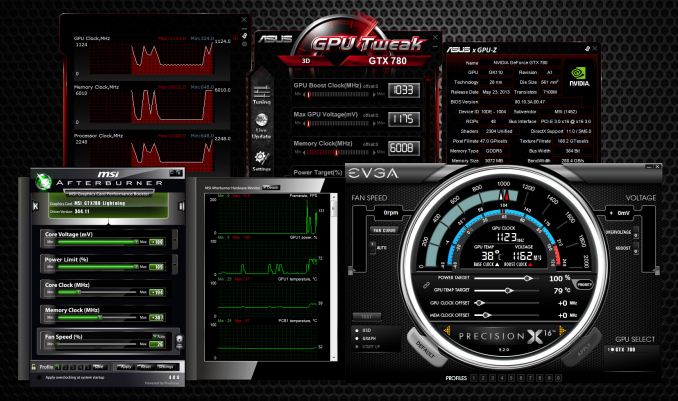
Video card overclocking has become a very popular topic amongst gamers and PC enthusiasts these days. With the release of next generation games around the corner and the growing popularity of resolutions beyond 1080p, overclocking is becoming increasingly important to users looking to squeeze the most performance they can out of their video cards.
It’s been more than a decade since video card overclocking was first introduced. Back then, overclocking was considered a risky practice where only advanced users would participate. It was also looked down upon by video card manufactures and board partners alike.
Many of our seasoned readers may remember some of the more popular utilities used back in the day, such as NVMax, CoolBits, ATITools, RivaTuner, and PowerStrip. Much like today’s utilities, each had their strengths and weaknesses. Regardless of the utility used, they all had the same objective: increase the frequencies of our video cards to obtain better than stock performance. Comparing these to today’s overclocking utilities, fundamentally not much has changed. The biggest changes have to do with features and functionality, most of which can be a huge asset to users when overclocking their video cards.
Meanwhile, overclocking is no longer being shunned by video card manufactures and board partners. Instead, it's acknowledged and used in the marketing and design of many video cards, in hopes of increasing market share and brand reputation. Due to the popularity of overclocking, board partners have embraced these utilities and begun to develop them on their own. Along with developing these utilities, board partners have been marketing custom cooled and factory overclocked models to help increase profit margins, and to help broaden their product offerings as well. Additionally, video cards manufactures have been implementing safety measures to prevent users from easily damaging their video cards. Safety nets, such as the use of dynamic clock speeds and GPU throttling, have made overclocking safer and more accessible to the average user.
This article will not be a guide on how to overclock your video card; instead, we'll be doing a round-up of the utilities that help make overclocking possible. Overclocking with the use of software utilities continues to be the most popular method to date. There are over a dozen utilities that can be used to overclock today’s video cards, but today we'll only be looking at the most popular within our community. These utilities include AMD OverDrive, Sapphire TriXX, ASUS GPU Tweak, EVGA Precision X, and MSI Afterburner. As we delve into these utilities, we’ll be analyzing each of their strengths and weaknesses and discovering what separates them from each other as well. Hopefully this round-up will provide some useful data and help you decide which utility is right for you.


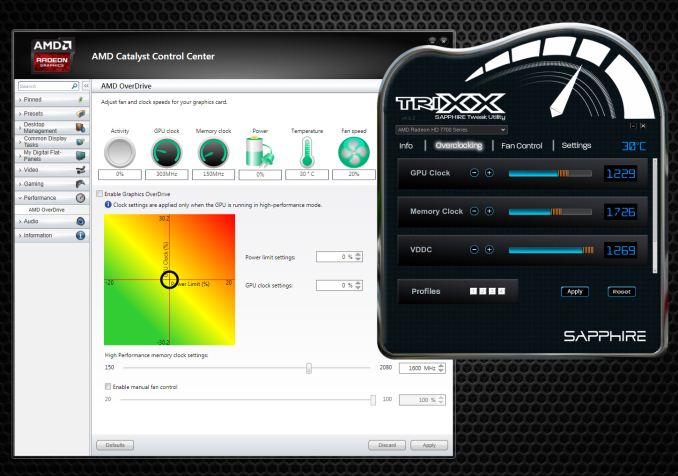








59 Comments
View All Comments
arcaena - Wednesday, October 8, 2014 - link
Could you possibly also include Zotac's utility? They're becoming somewhat more popular since they've got 900 cards in stock, and I've heard relatively little about their software.Wixman666 - Wednesday, October 8, 2014 - link
Unless you are hard up for a card, never buy Zotac. They're available because everyone steers clear of them, and for good reason. Shortest warranty and awful support... forget ever getting a rebate, either.arcaena - Wednesday, October 8, 2014 - link
Their warranty is shorter if you don't register the card, yeah, but it's as long as or longer than other warranties for the same cards. I haven't had anything wrong with their support, either, but I guess YMMV.Besides which, how would any of that affect their OC utility?
nathanddrews - Wednesday, October 8, 2014 - link
Nothing wrong with Zotac... at least none of the cards I've purchased.Hrel - Wednesday, October 8, 2014 - link
I've had nothing but positive experiences with Zotac, got my rebate super fast. Never had an issue with the card over 5 years that I've had it, so I can't speak to support. Well made card though.StevoLincolnite - Thursday, October 9, 2014 - link
Good thing I live in Australia.It doesn't actually *matter* what brand you buy from a warranty and support perspective as at a minimum... Everything has a 1 year warranty and it's the seller who has to handle the warranty here.
It's after you exceed the 1 year mark where things can get interesting, but personally by that point I use it as an excuse to upgrade anyway.
With that said, I'm still rocking dual Radeon 6950's unlocked into Radeon 6970's and it *still* handles every single game I throw at it.
fluxtatic - Thursday, October 9, 2014 - link
I'd be insulted if anyone offered less than a year warranty on a video card. I think the minimum I've seen on the last 3 or 4 I've had have been three years.hechacker1 - Wednesday, October 8, 2014 - link
As far as I can tell, it's a reskin of MSI Afterburner. I don't know if it offers any Zotac specific features, but it's updated far less and has just basic overclocking features. I actually like it for its simplicity.Michael Wilding - Wednesday, October 8, 2014 - link
I did take a look at Zotac's FireStorm utility. It's a pretty straight forward and easy to use piece of software. It hasn't got much attention as of yet, but maybe in the future we can take an in-depth look.sweeper765 - Wednesday, October 8, 2014 - link
This is more of an OC utilities roundup. I thought there would be a comprehensive guide of how to get the most out of your gpu.