Scaling Windows - The DPI Arms Race
by Brett Howse on April 15, 2014 2:00 PM EST- Posted in
- Operating Systems
- Windows
- Microsoft
- Windows 8.1
- High DPI
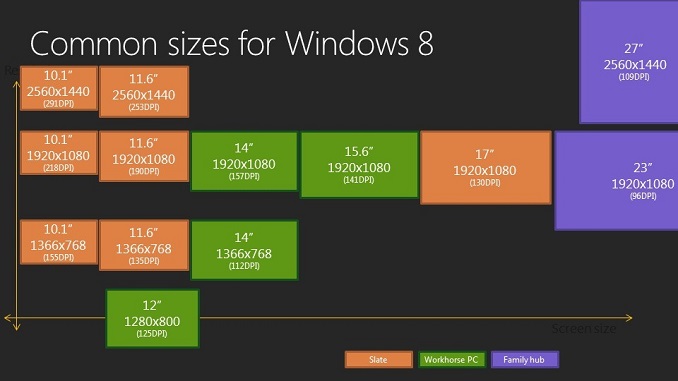
For several years now, mobile device manufacturers have been in a race to push the pixel density of mobile devices higher and higher. The race began with the iPhone 4 “Retina” display – an at the time impressive 330 pixels per inch (PPI) 960x640 3.5” display. Keen to trump the Retina moniker, makers of Android devices soon churned out devices with displays with PPIs of 440 and higher, with the current push to 2560x1440 displays in 5.5” or smaller sizes which yield an amazing 500+ PPI. Next up was a similar race in the tablet space, with 1280x800 soon giving way to 2560x1600 displays, but this time in a 7” to 10” form factor.
All the while, the lowly PC and Mac chugged along with displays that could hardly be called impressive. The standard LCD display of just a few years ago would hover somewhere around 96 PPI, and it was often lower. A 17” LCD with a resolution of 1280x1024 wasn’t an accident – it was exactly 96 PPI, which is what the PC and Mac would render at by default. High resolution laptops would barely squeak past the 120 PPI range. These lower densities – though decent for the longer view distances of desktop monitors – have until recently not been improved on, highlighting the gap in progress between the two devices categories.
Further complicating matters, desktops and mobile devices have always differed in how they use resolution when it is increased. On a mobile device, higher resolution has been used to increase image quality, while higher resolution displays on a desktop were released as part of physically larger displays and used to increase the amount of work you can do. Mobile devices have had one big advantage: they are backed by new operating systems that are built for higher resolution out of the box, and there is no back catalog of legacy applications to deal with. Phones and tablets can easily deal with high resolution displays, but for the PC and Mac, things are not so simple.
In 2012, Apple launched the 15.4” Retina MacBook Pro. At the time it was far and away the highest PPI laptop available. It took a lot of work for Apple to ensure a high resolution display was usable because for really the first time, increased resolution on a computer was used to improve image quality rather than simply to increase screen real estate. How they achieved this was nicely explained by Anand back in 2012. However, OS X wasn’t perfect; certain applications didn’t behave as well as they should have, which resulted in some applications having blurry text or other UI issues. Still, Apple was able to make the Retina display work, and for the applications that were Retina aware, the result was a fantastic experience. If developers updated their applications, their clients could enjoy the high resolution clarity that had already taken over the mobile space.
But what about Windows? Windows Vista, and then Windows 7, both had support for higher DPI (Dots Per Inch) settings; even lowly Windows XP had some support for DPI scaling. The main issue was that there was no market force pushing for High DPI (in the operating system and APIs, it’s referenced as DPI as opposed to the PPI of a display) like there was with the Retina MacBook Pro. OEMs were happy to sell consumers low cost, low resolution 1366x768 TN panels for years. If people don’t demand better, most OEMs are unlikely to provide them better than the basics in such a low margin industry.
| High Resolution Laptops | ||||||
| Brand | Model | Screen Size | Screen Resolution | Pixels per inch | ||
| Acer | Aspire S7 | 13.3" | 2560x1440 | 221 | ||
| ASUS | Zenbook UX301LA | 13.3" | 2560x1440 | 221 | ||
| Dell | XPS 11 | 11.6" | 2560x1440 | 253 | ||
| Dell | XPS 15 | 15.6" | 3200x1800 | 235 | ||
| HP | Spectre 13t-3000 | 13.3" | 2560x1440 | 221 | ||
| Lenovo | Yoga 2 Pro | 13.3" | 3200x1800 | 276 | ||
| Lenovo | X1 Carbon | 14" | 2560x1440 | 210 | ||
| Panasonic | Toughpad 4k | 20" | 3840x2560 | 231 | ||
| Razer | Blade | 14" | 3200x1800 | 262 | ||
| Samsung | ATIV Book 9 | 13.3" | 3200x1800 | 276 | ||
| Toshiba | KIRAbook | 13.3" | 2560x1440 | 221 | ||
What changed was a combination of High DPI tablets and the Retina MacBook Pro putting pressure on the PC industry to offer something better. It has taken a long time, but finally quality displays are something that are important enough to consumers for every single major OEM to now offer at least one, if not multiple, devices with High DPI.










114 Comments
View All Comments
SodaAnt - Tuesday, April 15, 2014 - link
This has always been one of my big issues with the surface pro. I really like it, and the high resolution display is great, but I'm stuck between a rock and a hard place. I'd like to use 150% scaling to get the UI elements to the size I want, but I find that everything is just blurry and unusable then, so I have to stick with 100% and deal with the small elements.Imaginer - Tuesday, April 15, 2014 - link
Fortunately, I haven't dealt with the applications that needed 100%. Even at 150%, I am fine, but to actually fit more work, a compromise for me is a blanket 125%.Still usable for me in both direct touch, pointer cursor work, and pen work. Virtual mouse trackpad is also fine.
I do not have the "fortunate" experience with Adobe's suites. So I cannot experience that "joy" with their software. Manga Studio possibly took some cues, being their window title bar areas are as custom sized and small at 125%, but everything else is usable. ArtRage, is one of the very good ones out the gate - from day one of the Surface Pro's release in pressure support for Ink.API and WinTab along with their UI elements.
And long before that, when I sometimes tried to view things in CAD on my HDTV, the scaling was set at 150% and 1080p, but the behavior of AutoCAD wasn't up to par. I believe that is fixed a bit as I did not have problems when I used the software upon the default factory scaling of the Surface Pro.
Some companies listen and go back to do things right, some do things right out the gate, some are more slower than others.
TimEMcGough - Thursday, April 17, 2014 - link
This is actually part of the reason why I really like my T100 and its 768p resolution. With a 10.1" screen, the ~155dpi to my eye is pretty darned good with 100% scaling. Much higher DPI and everything gets too small without scaling and, sadly, I use plenty of those Adobe applications on a regular basis. http://buyh.tk/wCcoastwalker - Sunday, April 20, 2014 - link
Pathetic. We have a generation of morons who think that a 16:9 video display is suitable for writing documents on. They also seem to believe that swiping the screen actually has something to do with productive activity. Its all a bit of a laugh watching civilization go down the plug hole.eddman - Tuesday, April 15, 2014 - link
"One of the problems holding developers back is that there have been few high resolution devices on the market"What?! Holding them back?! Nothing was/is holding them back except for their own laziness, incompetence and total lack of respect for windows programing guidelines; and they call themselves developers.
Yes, the desktop aspect of windows is quite open, but it doesn't mean you should develop a butchered application and then even be proud of it.
YuLeven - Tuesday, April 15, 2014 - link
And whist it's easy to accept 'developers' of freeware software being lazy to properly code their software with the current age of computing in mind, it's baffling to see Adobe charging hundreds of dollars for that rubbish UI of them, a problem that persists for years since the first HiDPI personal computers now.bountygiver - Tuesday, April 15, 2014 - link
and at the same time high DPI actually benefits designers the most, but the largest developer for designers' applications is one of these lazy bums...beginner99 - Wednesday, April 16, 2014 - link
Wasn't surprised Adobe is affected by this. Their software is general pretty bloated and crappy. I mean Acrobat is a 1 GB+ install for working with pdf's. WTF?gerz1219 - Wednesday, April 16, 2014 - link
Adobe's software is the best on the market. Their problem has always been is that there's a huge disconnect between the needs of creative/design professionals, and the needs of casual users. They design for the professional market, even though a lot of more casual users may want to edit a PDF or Photoshop their friend's face onto a dog.Acrobat is a 1 GB download because it includes all manner of print production, image scaling, and text recognition features, which the casual user doesn't need to delete a page out of a PDF. So if you only ever use the software to merge two PDF's, it looks bloated. But it's not! Almost every feature of Acrobat has saved me time at one time or another.
Regarding the scaling -- as a motion graphics and design professional, I *like* the small text in the UI. It gives me more screen real estate for my projects. The problem for anyone working in AfterEffects and Premiere is always that there's never enough screen real estate to see everything at once. Adobe has been slow to add in HiDPI scaling because their core market doesn't need or want it. It's a request from casual Photoshop users who only need the erase tool and the clone stamp tool to copy their friend's face onto a dog, and most of those users are still torrenting CS6.
chaos215bar2 - Wednesday, April 16, 2014 - link
As stated in the article, it's the professionals that are likely to be first to adopt high DPI monitors or (for a Mac example) case-sensitive file systems. It's rather telling that Adobe CS still don't work on case-sensitive filesystems after five major releases. All they have to do is make sure their apps always use the correct case when accessing a file! It's not that difficult, they just don't care.It's great that you like the small text, but you're always free to set Windows to 96 DPI. In fact, if Adobe properly supported scaling, you could even set it lower to get more working space if that's what you wanted..