Dell’s Reveals OptiPlex 7070 Ultra: Putting a Modular PC In A Monitor Stand
by Anton Shilov on August 20, 2019 9:30 AM EST
All-in-one desktop PCs have a number of advantages compared to regular desktop machines when it comes to dimensions, style, lack of cable clutter, and other. Their main drawbacks are tight integration that an AIO implies, particularly the need to fully embed a system behind a monitor or within the base of a monitor, resulting in AIO PCs living up the name. Dell, however, has decided to take a different approach with their new OptiPlex 7070 Ultra. The AIO system not only puts the "system" component in a new place – the "back" of a monitor stand – but Dell has made the system component modular, allowng system modules to be swapped in and out as needed, and has further done the same for the display panel as well.
Dell’s modular AIO PC platform consists of several basic components: a compute module that packs CPU, memory, and storage; a display stand that can house the compute module; and a monitor with VESA 100 mounts. In fact, because the display stand is just a shell to hold and mount parts, the compute modules can be attached to any display even without a stand from Dell.
The first compute module that Dell intends to offer is the OptiPlex 7070 Ultra, a 0.5-liter brick that looks like an external battery pack for a laptop. The laptop-sized module is based on Intel’s Whiskey Lake-U processor with up to four cores, UHD Graphics 620, and up to 25 W TDP that is cooled down using its own cooling system. The CPU is accompanied by up to 64 GB of DDR4 RAM (using two SO-DIMMs), an M.2-2230 SSD, and an optional 2.5-inch hard drive. The module has a GbE port, an optional Wi-Fi 6 adapter, and a side-accessible USB Type-C with DisplayPort, USB Type-A, and a 3.5-mm audio connector.
Dell plans to offer a variety of OptiPlex 7070 Ultra modules targeting customers with different requirements: there will be versions with vPro-supporting CPUs, models with support for up to three displays, and so on. Furthermore, every component inside the module except the CPU can be upgraded, which may not be that important for OptiPlex’s target audience that buys directly from Dell, but which provides some additional flexibility for value-added resellers. One interesting thing to note is that some OptiPlex 7070 Ultra modules will come with proprietary power bricks (presumably due to power requirements), whereas the other will be powered via USB-C ports when attached to a display with power delivery.
Other important parts of the modular AIO platform from Dell are display stands that can house the compute modules. Dell will offer two stands: one for entry-level machines with a display of up to 24-inch (e.g., Dell’s E-series), another for premium machines with up to 27-inch monitors (e.g., Dell’s U and P-series). The latter will be height adjustable, will be able to swivel the screens, and will feature a quick release button. Meanwhile, the stands are not vitally important for OptiPlex 7070 Ultra compute modules as the latter can be used separately with any displays.
Being aimed primarily at corporate customers, Dell’s OptiPlex 7070 Ultra lacks optional CPUs with higher-performance Intel Iris Pro graphics, Thunderbolt 3 ports, and other features required by consumers or users or workstations. Meanwhile, corporate customers will certainly take advantage of modularity of the platform. For example, companies could deploy the new modules with existing displays, keyboards, and other peripherals.
Dell’s OptiPlex 7070 Ultra modules will be available in the near future starting at $749.
Related Reading:
- Dell Launches Inspiron 27 7775 AIO: 8-Core AMD Ryzen 7, Radeon RX 580, 4K LCD
- Dell Launches 'VR Ready' XPS 27 AIO: 4K, Core i7-7700, Radeon RX 570, 10 Speakers
- ASUS Launches Zen AiO 27 Z272SD: New Design, 4K, Six-Core CPU, dGPU, 32 GB HP Upgrades EliteOne 1000 All-In-Ones with Coffee Lake CPUs
- RAM
- HP 2018 Envy 34-Inch Curved All-in-One Gets Cozier
- HP Envy 27-Inch AIO Updates: Six-Core Coffee Lake, 4K Display, NVMe
Souce: Dell




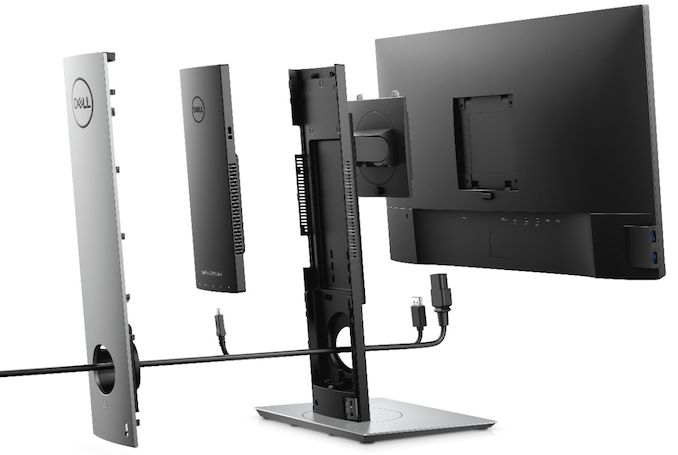











13 Comments
View All Comments
Teckk - Tuesday, August 20, 2019 - link
This does look pretty interesting. The initial image gave the impression (and as the article said) that the compute unit will be INSIDE the arm but doesn't look like it in the next pic. Hopefully it'll cool just fineInteli - Tuesday, August 20, 2019 - link
It looks like it depends on which stand the monitor has. If it's got a normal single-monitor stand, it does go inside the stand. If the monitor's on a multi-monitor stand or an arm where it doesn't have the space to go inside the stand, it can also be mounted outside.eek2121 - Tuesday, August 20, 2019 - link
I think both are valid designs. You can just about do that with a Raspberry Pi now. Especially on monitors with USB ports...Just need a couple more generations of Pi before things are fast enough for a decent, usable desktop.As far as x86, they are likely using mobile parts with lower TDPs. You won't find a 2080ti, Core i7 9900k, or a Ryzen 3900x inside that stand.
PeachNCream - Tuesday, August 20, 2019 - link
Says in the article text this is a using mobile parts and specifically, a Whiskey Lake U-series chip with HD 620 iGPU and that the target workload is office tasks.Hxx - Tuesday, August 20, 2019 - link
It’s missing addressable rgb. Life is cruelDanNeely - Tuesday, August 20, 2019 - link
that's an interesting concept. It gives more component volume than a thin NUC type computer with VESA mounting on the top/bottom that could fit directly between a monitor and stand, while having broader compatibility than the ThinITX standard that was intended to slot into empty AIO monitors that never really gained any traction.CoreyWat - Tuesday, August 20, 2019 - link
Now this is a Monitor Stand that may be worth $999, ;) AppleSamus - Wednesday, August 21, 2019 - link
lol!plopke - Tuesday, August 20, 2019 - link
I always wonder why this was never a thing like a standard frame in monitor stand or back on screen.Deses - Tuesday, August 20, 2019 - link
See, this is a justified 999 USD monitor stand.