ASRock Releases X299 Taichi XE and X299 Gaming i9 XE: Big Boy Heatsinks
by Joe Shields on November 9, 2017 11:00 AM EST- Posted in
- Motherboards
- Gaming
- Intel
- ASRock
- Taichi
- X299
- Skylake-X
- Kaby Lake-X
- Gaming i9

This week ASRock has released “XE” editions of two of its popular X299 motherboards: the X299 Taichi XE and the flagship X299 Professional Gaming i9 XE.
The XE versions have a larger main heatsink, and an additional power delivery heatsink connected via heatpipe located behind the back panel VRM. Along with being larger, there are more fins cut out increasing surface area and heat dissipation capabilities. The original(s) had a single, smaller heatsink to cool the 13-phase VRM underneath and not a lot of surface area. Both boards now also add a second 8-pin EPS 12V connector for additional power to the CPU. In order to fit the updated cooling solutions, the shroud covering the back panel IO and audio sections have been removed.

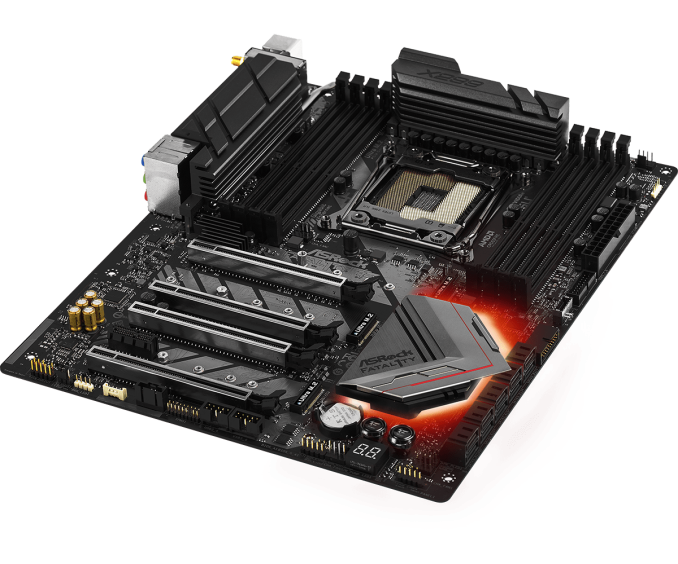
ASRock X299 Professional Gaming i9 (left)
ASRock X299 Professional Gaming i9 XE (right)

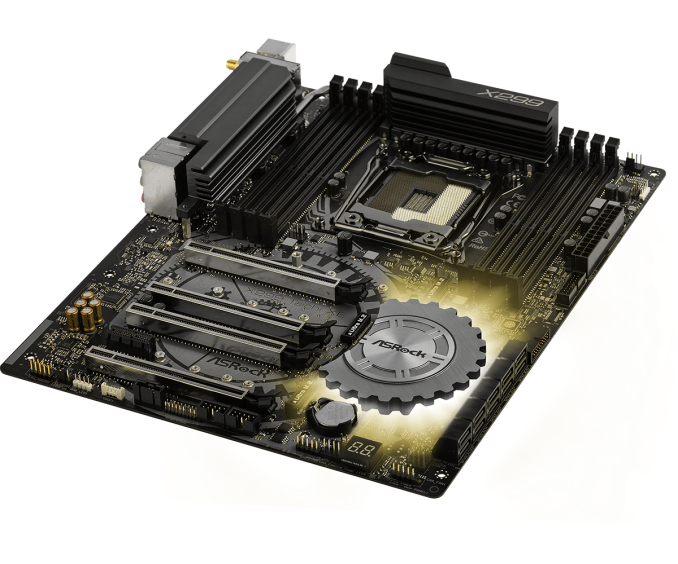
ASRock X299 Taichi (left)
ASRock X299 Taichi XE (right)
In the weeks after the Skylake-X and Basin Falls (X299) chipset release, concerns were brought up with the platform’s VRM and cooling. Igor Wallossek from Tom’s Hardware looked into this issue in depth. In the end, it was found that these 140W+ CPUs, such as the i9-7900X, can use around 250W when clocked around 4.5 GHz using all cores (through burn-in testing –a worst case scenario). All that power creates heat, both at the CPU and the VRM level delivering voltage to the FIVR. This was also a problem when motherboard manufacturers were implementing their own turbo modes over the top of Intel specifications.
The concern here there was that some motherboards do not have enough VRM cooling to dissipate the energy lost as heat from the power delivery. At base frequencies, in well ventilated cases, this doesn't appear to be a big issue, however some motherboard partners enable turbo-boosting features such as Multi Core Enhancement by default, raising clocks and voltages, and can be too aggressive with its enhancement. Of course, cooling a CPU using that amount of power isn’t as easy as strapping down a $30 air cooler on it and calling it "OK" either. The point is some motherboards in certain situations can throttle the CPU at the VRM level due to the heatsinks not being able to dissipate such loads.
While our X299 motherboard reviews have not shown much of this behavior so far (there have been other problems to solve), some motherboard partners have realized that improvements can be made in their implementations and have recently started announcing and releasing updated boards.
Pricing on the XE versions of the motherboards will cost a little bit more to compensate. The Taichi is currently priced at $289 on Newegg while the Taichi XE is $322. The Fatal1ty Gaming i9 is priced at $389 with the Gaming i9 XE at $422. Both boards are asking a $33 premium. If pushing 140W processors or the 165W flagship 7980XE hard is in the plans, one may want to consider the XE versions (ASUS has a Strix XE as well with a larger heatsink) and pay the premium, if only for peace of mind and cooler operation.
| ASRock Fatal1ty X299 Professional Gaming i9 XE and X299 Taichi XE | ||
| Taichi XE | Gaming i9 XE | |
| Warranty Period | 3 Years | |
| Product Page | Link | Link |
| Price | Newegg US | Newegg US |
| Size | ATX | |
| CPU Interface | LGA2066 | |
| Chipset | Intel X299 | |
| Memory Slots (DDR4) | Eight DDR4 Supporting 128GB Quad Channel Up to 4400 MHz |
|
| Network Connectivity | 1 x Intel I219V GbE 1 x Intel I211AT GbE 1 x Intel AC3168 802.11ac Wi-Fi Module |
1 x Aquantia 10 Gigabit 1 x Intel I219V GbE 1 x Intel I211AT GbE 1 x Intel AC3168 802.11ac Wi-Fi Module |
| Onboard Audio | Realtek ALC1220 | |
| PCIe Slots for Graphics (from CPU) | 44 Lane CPUs: x16, x16/x16, x16/x8/x16/x0, x8/x8/x16/x8 | |
| 28 Lane CPUs: x16, x16/x8, x8/x8/x8, x8/x0/x8/x8 | ||
| 16 Lane CPUs: x16, x8/x0/x4x0 | ||
| PCIe Slots for Other (from PCH) | 1 x PCIe 3.0 x1 | |
| Onboard SATA | Eight, RAID 0/1/5/10 Two Asmedia ASM1061 |
|
| Onboard SATA Express | None | |
| Onboard M.2 | 3 x PCIe 3.0 x4 or SATA | |
| Onboard U.2 | None | |
| USB 3.1 | 1 x Type-A 1 x Type-C (ASMedia ASM3142 Controller) |
1 x Type-A 1 x Type-C 1 x Front Panel Type-C (ASMedia ASM3142 Controller) |
| USB 3.0 | 4 x Rear Panel 2 x via headers (ASM1074 Hub) |
|
| USB 2.0 | 4 x via headers 2 x rear panel |
|
| Power Connectors | 1 x 24-pin ATX 1 x 8-pin CPU |
|
| Fan Headers | 1 x CPU (4-pin) 1 x CPU Opt/Water Pump 2 x Chassis Fan 1 x Chassis Opt/Water Pump |
|
| IO Panel | 2 x Antenna Ports 1 x PS/2 Mouse/Keyboard Port 1 x Optical SPDIF Out Port 2 x USB 2.0 Ports 1 x USB 3.1 Type-A Port (10 Gb/s) 1 x USB 3.1 Type-C Port (10 Gb/s) 4 x USB 3.0 Ports 2 x RJ-45 LAN Ports 1 x BIOS Flashback Switch 1 x Clear CMOS Switch HD Audio Jacks |
2 x Antenna Ports 1 x PS/2 Mouse/Keyboard Port 1 x Optical SPDIF Out Port 2 x USB 2.0 Ports 1 x USB 3.1 Type-A Port (10 Gb/s) 1 x USB 3.1 Type-C Port (10 Gb/s) 4 x USB 3.0 Ports 3 x RJ-45 LAN Ports 1 x BIOS Flashback Switch 1 x Clear CMOS Switch HD Audio Jacks |











7 Comments
View All Comments
MajGenRelativity - Thursday, November 9, 2017 - link
Well, this is an interesting solution. It's all the motherboard manufacturers can do I guessnevcairiel - Thursday, November 9, 2017 - link
It's what they should've done from the start. While it may not throttle out of the box, it definitely gets uncomfortably hot on most of the first gen boards, because heatsinks are build for form not function.Personally I have a 80mm fan hovering over my VRMs which is a bit ugly, but it does keep it nice and cool. Not having to do that would've been nice, but definitely not replacing the board on account of that.
Lukart - Saturday, November 18, 2017 - link
I would say at least Asrock did something about it and came out public. Others might have just try to sell their model as it is. Kudos To AR.PeachNCream - Thursday, November 9, 2017 - link
Huh...so VRMs are getting really hot during overclocking because of unexpectedly high power demand from the CPU. The solution here, sticking bigger heatsinks on the VRMs, is okay, but is there a better option like maybe using more efficient voltage regulation that isn't as prone to making a ton of heat. I mean, I get it that 200+W is a lot of power to manage in a tiny physical area so heat is expected, but there's gotta be a better way that isn't crazy expensive.meacupla - Thursday, November 9, 2017 - link
The heatsinks on the VRMs are big enough, it's just that they are designed for looks and have extremely bad surface area to function well.In fact, the new designs are still bad. There is definitely more surface area and better air flow that can be cranked out of those heatsinks.
Sure, the design looks like it has a major improvement in surface area, but once those RAM slots are populated, there's going to be a lot of problem with airflow over the VRM heatsinks.
aliquis - Thursday, November 9, 2017 - link
Is your main focus "a better way"?Or "a better way which isn't crazy expensive"?
Because I don't think the heat-sink is all that expensive, as for whatever there's a "better" way, well, if the heat-sink cut it and cost less then maybe they feel that's the best way. If the VRM could be made more efficient at a higher cost then maybe you think that's better but it would be more expensive. So it depends I guess.
As for being more efficient, sure, but at some time you've reached as efficient as they can be made right now.
ZeDestructor - Friday, November 10, 2017 - link
Yeah, there is: it's called actively cooling your VRMs. a small 80mm blower on a small fin-stack should be more than capable to keep things cool, like some of Asus' old 775 boards: http://www.ixbt.com/mainboard/asus/asus-p5n32-sli-... ; or you can go and fit a heatpipe and move the heat to a somewhere fanned, like on the X79 Sabertooth: https://images-na.ssl-images-amazon.com/images/I/9...