The Samsung Galaxy Note5 and Galaxy S6 edge+ Review
by Joshua Ho on October 2, 2015 8:00 AM ESTBattery Life
Battery life is undoubtedly one of the most important parts of the user experience of any mobile device. One of the major reasons why many people use phablets is to get better battery life, as the PCB size of a phablet is often roughly similar to what you’ll see in a smartphone, but the battery will be bigger to fill the available space. As a result, a phablet has a higher proportion of battery than a smartphone. This inherently means that battery size will scale faster than platform power. In order to test this metric, we use a number of different tests ranging from display-bound web browsing to SoC-bound CPU and GPU load tests. In order to eliminate confounding variables, we test all devices from the same ASUS RT-AC68U router for WiFi testing, and in strong LTE/3G reception for mobile web browsing, in addition to setting all devices to an average of 200 nits on the display.
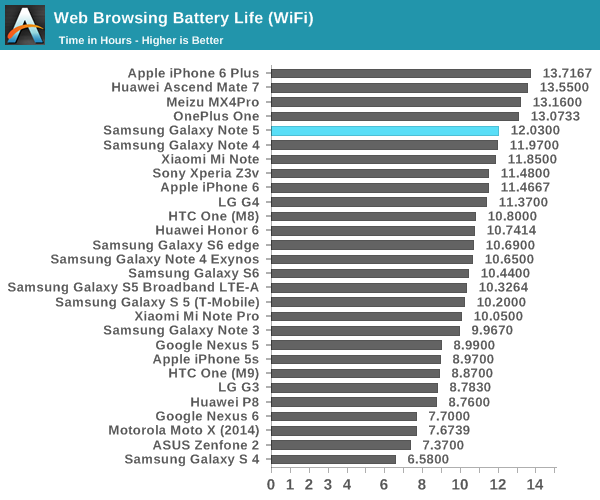
In our first test of WiFi web browsing, the Galaxy Note5 performs identically to the Galaxy Note 4. This might be surprising because the display is the same size and resolution as the Galaxy Note 4 with a smaller battery than the Galaxy Note 4. However, the smaller battery is compensated for due to improvements in SoC and display efficiency. In particular, the move from a planar 28nm process to a 14nm FinFET process dramatically reduces power consumption on the SoC.
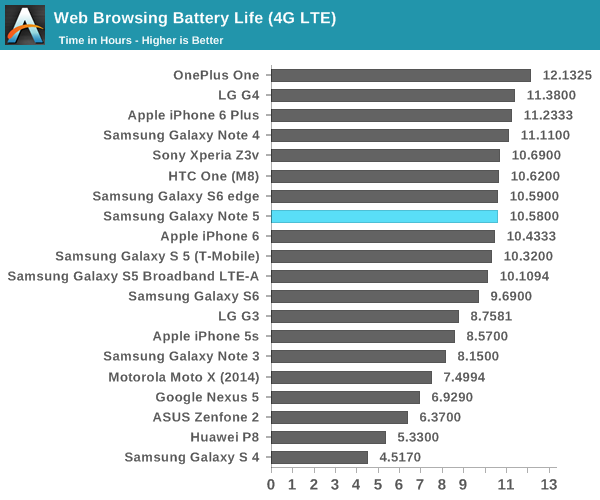
In LTE battery life, we see a noticeable drop relative to WiFi battery life. It’s likely that this is mostly due to the power consumption of the Shannon 333 modem present in these devices. There’s not much else to say here, but battery life is still good.
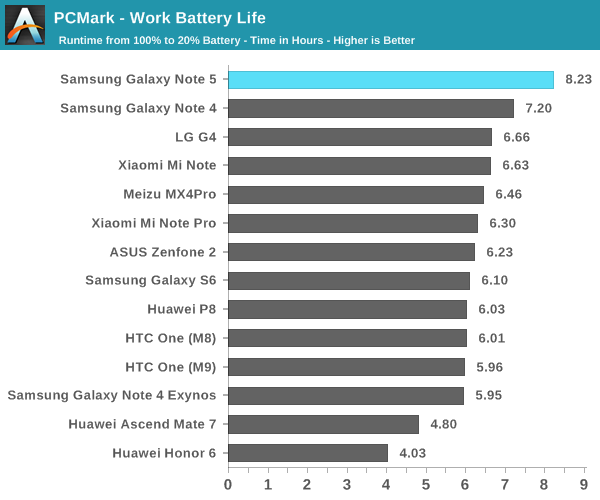
Moving past our mostly display-bound web browsing test, PCMark provides a much more balanced look at battery life as APL tends to vary a bit more with content like videos and photos instead of just webpages, and the CPU component is much more strongly emphasized. Here we can really see the Note5’s Exynos 7420 stretch its legs as it keeps a high performance level with long runtime.
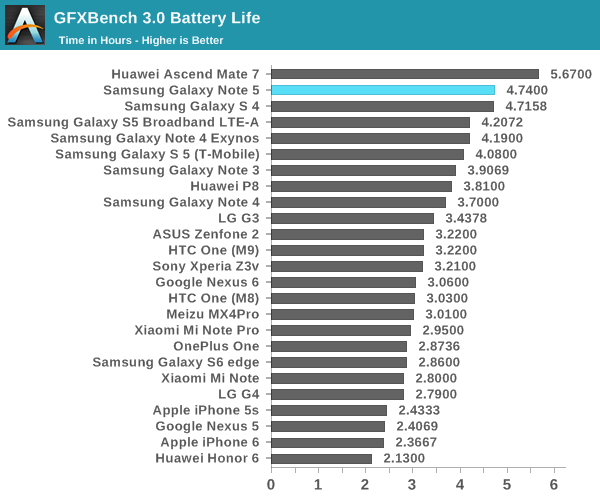
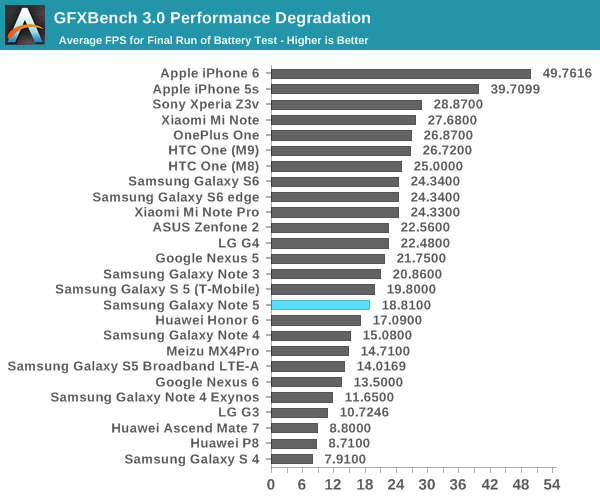
In our sustained SoC-bound workloads, GFXBench shows a healthy improvement over the Galaxy S6. Although we’re unable to test in perfectly controlled temperatures, it looks like Samsung has improved the throttling behavior of the SoC as the throttling appears to be more graceful rather than sinusoidal, and the result is a pretty significant jump in runtime over most devices.
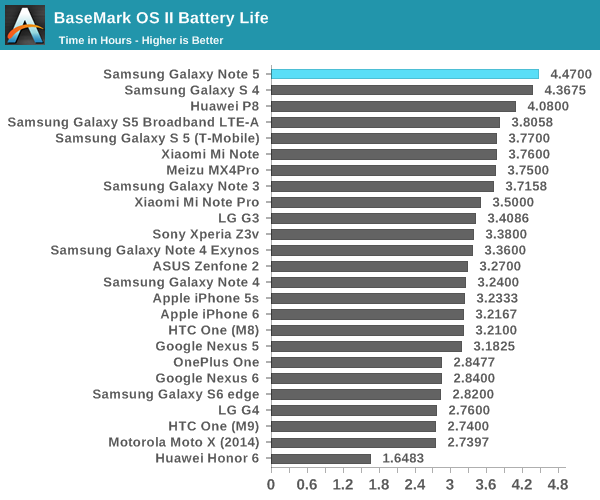
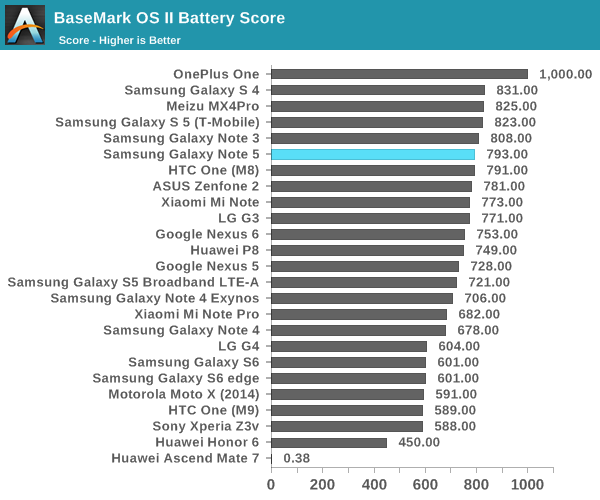
In Basemark OS II, we see a pretty significant uplift in runtime when compared to something like the Galaxy S6 or Note 4. The runtime increase isn’t just due to excessive throttling though, as the battery score shows that this isn’t just a case of throttling the CPU until the runtime is an improvement over past devices.
Overall, if you’ve read the Galaxy S6 review it’s pretty fair to say that you’ll know what to expect from the Galaxy Note5. Battery life is roughly equivalent to the Galaxy Note 4 despite the smaller battery, and due to the greatly improved Exynos 7420 SoC relative to 2014 SoCs SoC-bound cases will show pretty healthy improvements as long as you’re controlling for performance.
Charge Time
While normally battery life is the primary area of concern for a smartphone, in some cases it’s important for a phone to charge quickly. We can all claim to be perfect but one of the simplest cases for faster charging is forgetting to plug the phone in before going to sleep, so the maximum allowable charge time goes from something like 6 hours to an hour at best. As a result, a faster charger can dramatically improve practical battery life in any situation where you have limited time to charge. This can be accomplished by increasing either the current or voltage of the charger. The original quick charging standards improved charge rate through higher current, but this eventually hits a wall due to resistance in the wire. In order to increase the total amount of power delivered without increasing the thickness of the cable used voltage was increased in the case of newer standards like QC 2.0. In the case of the Galaxy Note5 and Galaxy S6 edge+, we’re looking at the same 9V, 1.67A QC 2.0 compatible charger that shipped with the Galaxy Note 4. In order to test this properly, we log the time it takes for the phone to charge by running a timer until the charger power draw hits a point that represents 100% battery.
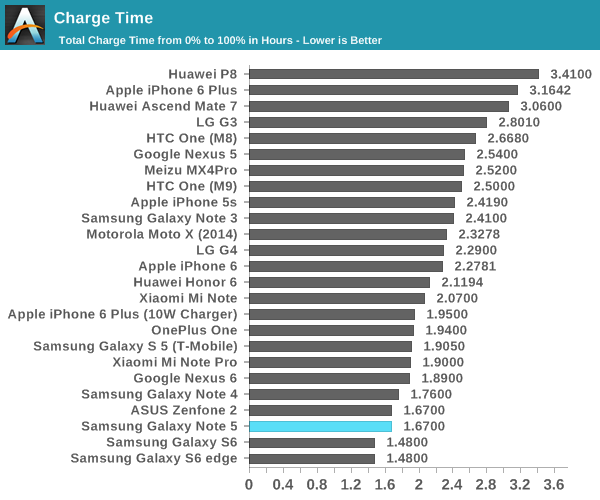
It probably isn’t a surprise, but charge time ends up similar to the Galaxy S6 and Galaxy Note 4. I suspect that we’ll be waiting until QC 3.0 to be able to see significant improvements as the current standard doesn’t have particularly fine-grained voltage scaling according to cable and phone conditions. Interestingly, the wireless fast charger is actually not too far off from the wired charger as it indicates 100% around 1.84 hours into charging which is almost identical to the wired fast charger.


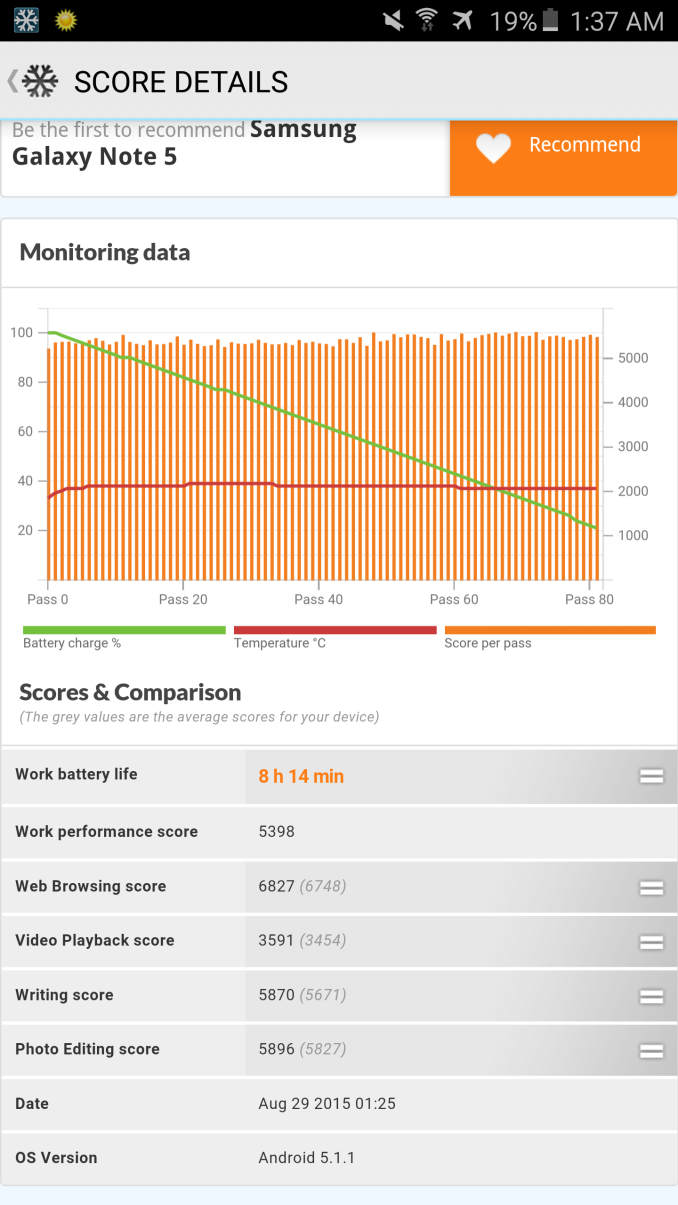
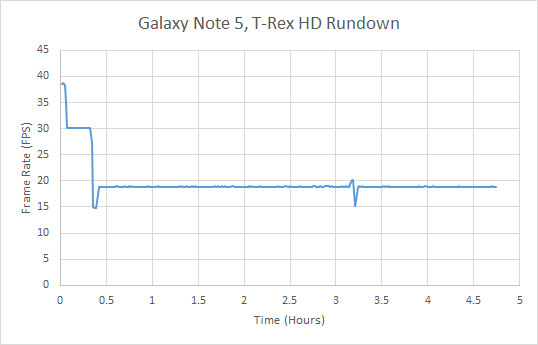
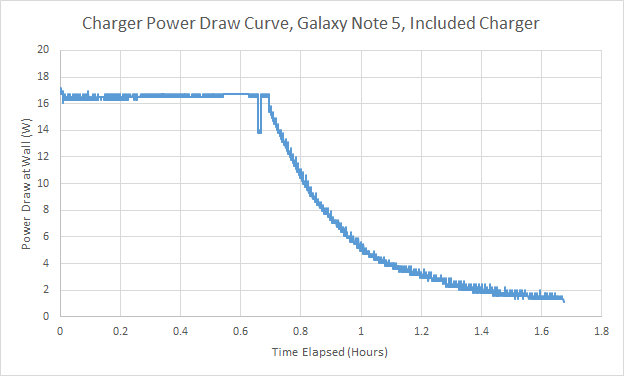
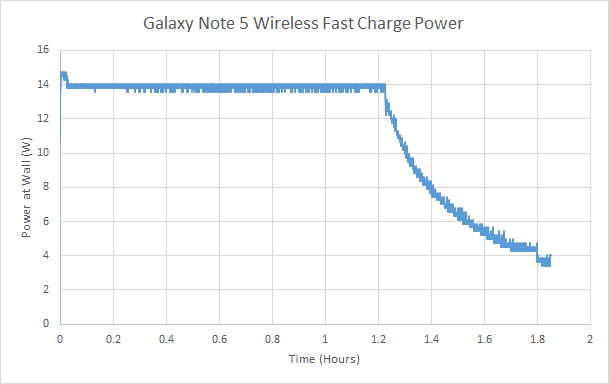








225 Comments
View All Comments
thedons1983 - Sunday, October 18, 2015 - link
Apple genius = regular retard. Those morons don't have a clue. I know more about iOS, than those idiots. Customer service does not equal customer satisfaction. Especially when the idevice in question breaks every few minutes.hrrmph - Sunday, October 4, 2015 - link
Nice review that hits most of the major points, but I would like to see a few more things returned to AT's reviews:- Audio performance (for many people, a phone is their primary audio source, so quality counts);
- Battery configuration (not to push the discussion one way or the other, just remind us whether it does or doesn't have a removable battery.);
- More on storage (considering AT's roots as a PC website, and smartphones' inexorable drive to eventually replace PCs, a wider discussion of storage is needed. Especially with phone cameras recording 4K and everyone's storage needs going up in formation, it is important to discuss how to store things on the device and how to offload them from the device. This issue is dogging Apple, Google, and Samsung, all of whom have now eschewed internal removable storage, without stating when they will develop a replacement, if ever.).
----------------
I would also like to see something added to AT's phone reviews:
- How to control audio playback without looking at the phone (particularly Play, Skip Forward to Next Song, and Skip Back to Previous Song, and Mute. Blackberry nailed most of this with their very helpful physical button configuration, and thus when driving in a car and playing music, I cannot be without a Blackberry. What are Apple, Google, Samsung and the others doing for audio control while driving... without having to buy a new car, that is. Is voice control the only way, and if so does it work well.)
SydneyBlue120d - Sunday, October 4, 2015 - link
Any info about the HEVC encoding? We know the SOC support it, however there is no way to use it, I think this relate to the HEVC licensing knightmare, do You think we will ever be able to use it? Maybe using some third parts app? Thanks a lot.kogaharukka - Sunday, October 4, 2015 - link
For Nand performance, please check it with Androbench v.4.0.The numbers from Androbench v.3.6 cannot show real Nand performance.
SnowleopardPC - Sunday, October 4, 2015 - link
My biggest issues with these phones are that Samsung surveyed Iphone users about what features they wanted in their next phone and of course the Isheep said nothing about Micro SD Card slots and changeable batteries.I went with Samsung because I want my 10,000 MAH extended battery and 200gb MicroSDXC card from Sandisk.
Now all Samsung makes is a cheap IPhone that runs anroid.
And the 128gb version was an after though and "might" be released in the next 2 months, and it still will be missing a micro SDXC card slot and have a low powered worthless battery......
thedons1983 - Sunday, October 18, 2015 - link
You are an idiot. Pure and simple. What a loser. Benchmarks are for idiots.coolhardware - Sunday, October 4, 2015 - link
As per the Kuzi's earlier comment:+the S6/Edge/Note 5 resolution of 2560x1140 = 3,686,400 pixels
+iPhone 6S Plus is 1920x1080 = 2,073,600 pixels.
A fewquestions: #1 how do these screens look next to each? (is there a noticeable quality difference)
#2 how much of a battery/performance penalty is there for Samsung? (are they competitive despite handling way more pixels, or do they suffer for it)
#3 how bright do the Samsung's get on "auto" b/c my S6 is visible in any sunlight conditions when in that mode, are the latest iPhone's also able to be viewed easily in full sun?
Lastly, why do AMOLED displays have difficulty with the "painted on" effect vs. LCDs? I notice that my wife's Moto X Pure's LCD looks crisper and more "painted on" than my S6.
PS thanks for the great review as always!
PSS For reference on the first questions, here are iPhone pixel densities: http://pixensity.com/search/?search=iphone
and Samsung Galaxy pixel densities: http://pixensity.com/search/?search=samsung%20gala...
Kuzi - Monday, October 5, 2015 - link
Thanks for the site showing the resolution and PPI for devices.To answer #2, Samsung have been improving/reducing the power draw of their AMOLED panels with each generation. So even while pushing such high resolutions the penalty is minimal, especially when compared to LCD technology.
For #3, you can check below and "Expand" the results to show more phones for the Sunlight Visibility test:
http://www.gsmarena.com/apple_iphone_6s-review-131...
ciderrules - Monday, October 5, 2015 - link
The power consumption for the higher resolution isn't just the display and technology. It's the GPU power required to drive that display. It takes more processing power to drive more pixels. Especially if you want day-to-day activities to be smooth (like scrolling).Kuzi - Tuesday, October 6, 2015 - link
The Galaxy S6 is getting 73 hours battery endurance rating:http://www.gsmarena.com/samsung_galaxy_s6-review-1...
iPhone S6 is getting 62 hours:
http://www.gsmarena.com/apple_iphone_6s-review-131...
So even though the Galaxy S6 is pushing 3.6 times more pixels compared to iPhone 6S it doesn't seem like the battery perfomance is suffering.
And the GPU doesn't run at high frequencies when web browsing or playing videos. Although for 3D games the battery will get drained faster with higher res screens for sure.