Microsoft Brings Office to Android Smartphones
by Brandon Chester on June 24, 2015 2:22 PM EST- Posted in
- Smartphones
- Microsoft
- Android
- Office
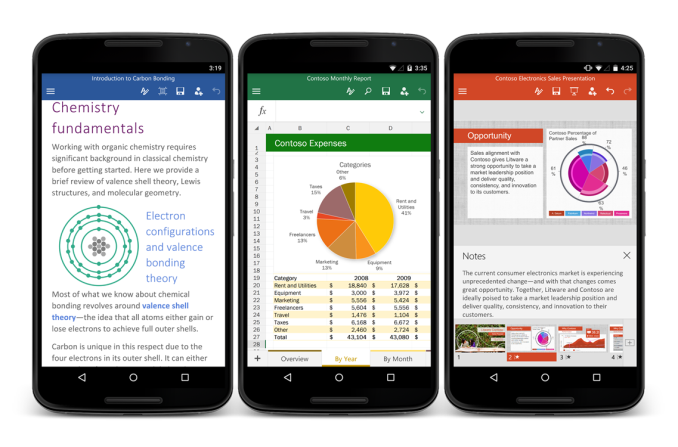
Today Microsoft announced that their line of Office applications has made its way to Android smartphones. After launching the first touch-optimized version of Office on the iPad, Microsoft has gradually been building out support for Android. It began with Office for Android first launching as a preview for ARM based tablets running KitKat, with the final release working on Lollipop. Shortly after, Microsoft began supporting Android tablets that use Intel processors, like the Dell Venue 8. Throughout all this, support for Android phones was still absent. With some Android devices having screens that are 6" or even larger, creating a version of Office for them actually made a lot of sense.
With today's release, Microsoft now supports essentially every Android device. Whether your screen is big or small, and your processor ARM or Intel, you'll be able to use Office on your Android device. Microsoft's partnerships with phone manufacturers mean that these apps will also come preloaded on many future smartphones and tablets.
Source: Microsoft Office Blog










41 Comments
View All Comments
Smudgeous - Wednesday, June 24, 2015 - link
For clarification, you can click the "skip" option at the bottom of the first screen after installing it to bypass signing in. Doing so allows you to proceed to the meat and potatoes of the app :)close - Thursday, June 25, 2015 - link
The problem is that people who can see only one "good" solution (in this case Google) will always find a reason to criticize anything else. So it's ok Google gathers EVERYTHING about them but MS asking you to log on to get additional features? Outrageous!Stephen Barrett - Wednesday, June 24, 2015 - link
it always makes me laugh that people are so upset about "microsoft account" when they make an account with any other service without batting an eyep1esk - Wednesday, June 24, 2015 - link
Any other service that asks me to sign in, is actually running in the cloud (gmail, skype, pandora, facebook, etc). With MS, I just want to open a local document on my phone - no cloud or account should be needed.Stephen Barrett - Wednesday, June 24, 2015 - link
it isn't needed. it is recommended. therefore it is the default, but if you're wanting to use MS like its still 2002, you can skip.p1esk - Wednesday, June 24, 2015 - link
Yes, I'm using MS the same way I used it in 2002: when someone sends me a Word document (typically via email), I want to open it with Word application. What has changed?Stephen Barrett - Wednesday, June 24, 2015 - link
Cloud integration. Check it out at office.comp1esk - Wednesday, June 24, 2015 - link
Is that an attempt to compete with Google Docs? A bit late for that, don't you think? Kinda like Bing vs Google search. I think I'll stick with Google for now, unless you can tell me how MS is better.Stephen Barrett - Wednesday, June 24, 2015 - link
office online is much more capable than google docs. office online has existed since 2011 actually. So its not actually that late. problem is microsoft marketing- no one knows about it.i wont go through listing all the differences. you can search online for that. however give it a try and see. it can work with docs saved in OneDrive, DropBox, and Box. syncs settings and history across devices. its really nice
testbug00 - Wednesday, June 24, 2015 - link
DuckDuckGo way better than Google or Microsoft for search. And, not tracking you =]