Office For Windows 10 Preview Available
by Brett Howse on February 4, 2015 9:50 PM EST- Posted in
- Software
- Microsoft
- Office
- Windows 10
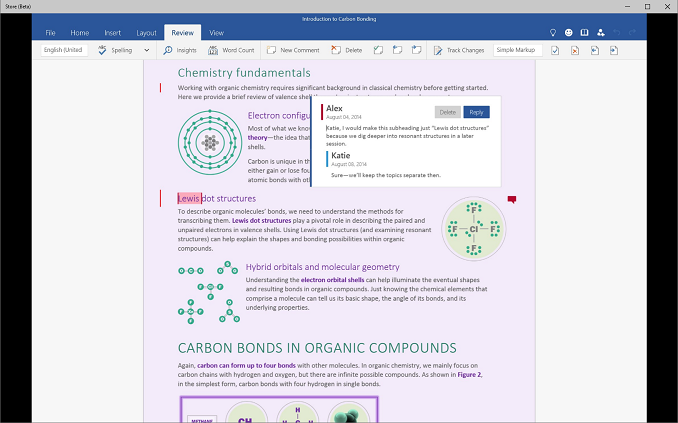
Back in January, Microsoft revealed what the next versions of Office will look like. There will be a traditional, full featured desktop client, including the entire suite of Office applications, such as Word, Excel, PowerPoint, Outlook, OneNote, Access, and Publisher. But up until now, there has not been a publicly available version of Office for touch based Windows computers. This changes today, with the Office for Windows 10 universal apps now available in preview form.
The new universal apps will be available on Windows 10 PCs, phones, and tablets, with the latter two versions being made available in a few weeks. That is no problem, because the Windows 10 for phones preview is not yet out.
These share a common look and feel with the Office for iPad and Office for Android versions that have been released. It has been a bit odd that there was no touch first version of Office for Microsoft’s own platform, but the company has certainly shifted its strategy to ensure they have their software available across all platforms.
Much like the other mobile versions, Office for Windows 10 will have a free version, and to unlock all of the features, an Office 365 subscription will be required. At the moment, it just says “some functionality will require a qualifying Office 365 subscription” so we will have to wait and see what features do require that, and if it matches up with the iOS or Android versions.
The preview apps are propagating through the store, and will only be available to those on the Windows 10 Technical Preview. If you are having issues finding it in your store, these direct links should provide you the downloads.
Source: Office Blog


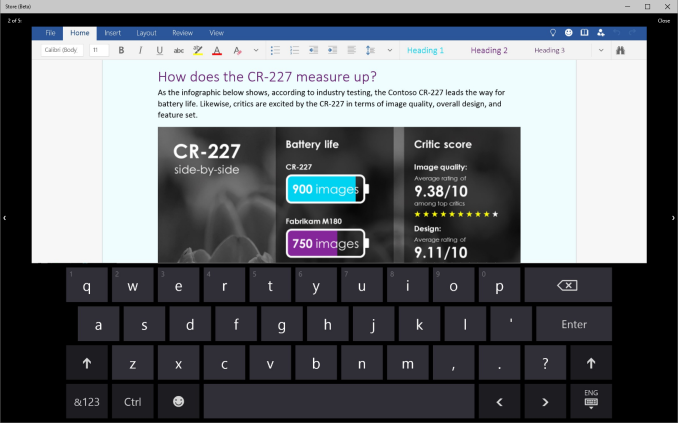
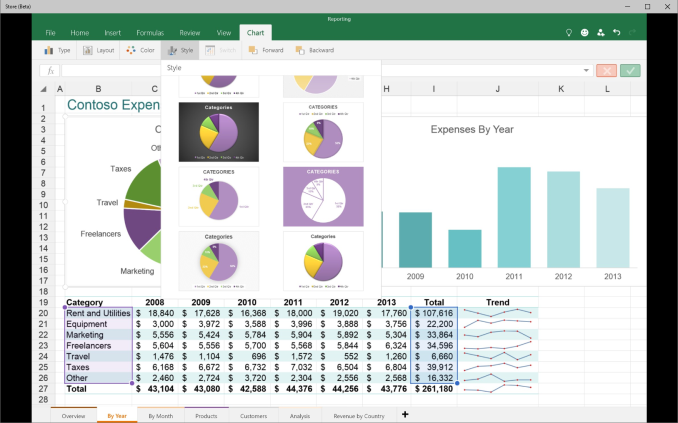
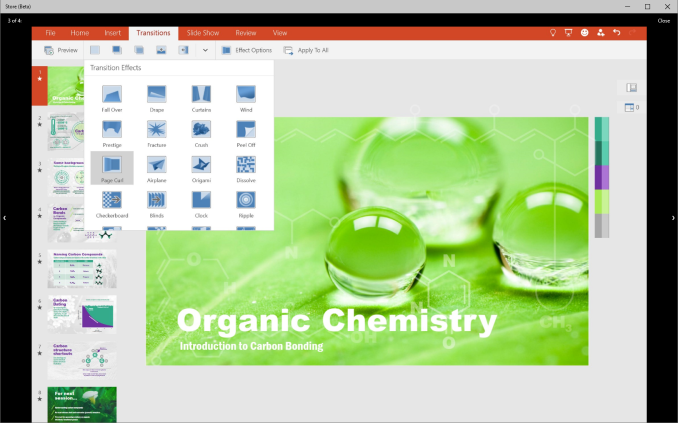








43 Comments
View All Comments
jhoff80 - Thursday, February 5, 2015 - link
On an 8" screen, the ribbon reflows into sections (can't remember offhand, but it basically groups all the font stuff, all the search stuff, etc. from the home tab), so it still actually works really well there too. You can actually simulate this by making the Office window smaller.mkozakewich - Thursday, February 5, 2015 - link
Touch usually works great, even on really small screens, except for those times where Windows decides you wanted to click on something else.For example, if you put a toolbar right beside the Windows button on the Taskbar, it's nearly impossible to touch the first icon. Windows will decide your finger was too close to the Windows button, so it'll launch the Start screen.
SteelRing - Thursday, February 5, 2015 - link
Tabs, ribbons and useless touch stuffs.... who could write a document, write a macro or punch spreadsheets efficiently with touch devices, much less on a tiny screen. Office 2003 on my XP is still much more useful, elegantly clean and easier to use than any of this trash. Go MS!wiz329 - Thursday, February 5, 2015 - link
I think you've missed the point. I do all that stuff on Office 2013 on my desktop (ie writing macros, regression analysis etc.). But it's nice to have basic access to a spreadsheet on the go.Nobody is saying you having to use VBE on a mobile phone.
Michael Bay - Thursday, February 5, 2015 - link
Post that under ten more names and somebody will definitely listen!mkozakewich - Thursday, February 5, 2015 - link
You can attach a keyboard, obviously. Touch is just the primary input when the keyboard is detached.Penti - Thursday, February 5, 2015 - link
Or just install Office 2016.Alexvrb - Thursday, February 5, 2015 - link
What?? How dare you have any sort of input without a keyboard and mouse! If you want to view documents, or even *gasp* EDIT something (even a single word!), you'd damned well better load that document up on a 60 lb desktop behemoth with 12 theads and a 30" monitor, preferably with dual keyboards.Intervenator - Thursday, February 5, 2015 - link
Aaaah! Its new and unfamiliar! *Posts comment on how I dont like it*These damn changes make me wish I was living in the 90s again when I had no opinionated preconceptions!
maximumGPU - Friday, February 6, 2015 - link
well said!