Office For Windows 10 Preview Available
by Brett Howse on February 4, 2015 9:50 PM EST- Posted in
- Software
- Microsoft
- Office
- Windows 10
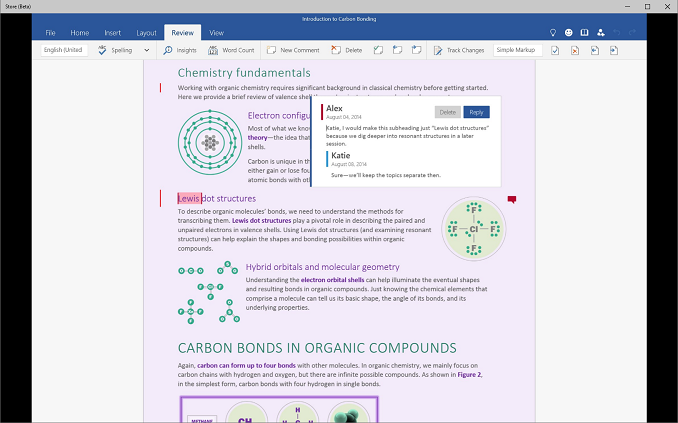
Back in January, Microsoft revealed what the next versions of Office will look like. There will be a traditional, full featured desktop client, including the entire suite of Office applications, such as Word, Excel, PowerPoint, Outlook, OneNote, Access, and Publisher. But up until now, there has not been a publicly available version of Office for touch based Windows computers. This changes today, with the Office for Windows 10 universal apps now available in preview form.
The new universal apps will be available on Windows 10 PCs, phones, and tablets, with the latter two versions being made available in a few weeks. That is no problem, because the Windows 10 for phones preview is not yet out.
These share a common look and feel with the Office for iPad and Office for Android versions that have been released. It has been a bit odd that there was no touch first version of Office for Microsoft’s own platform, but the company has certainly shifted its strategy to ensure they have their software available across all platforms.
Much like the other mobile versions, Office for Windows 10 will have a free version, and to unlock all of the features, an Office 365 subscription will be required. At the moment, it just says “some functionality will require a qualifying Office 365 subscription” so we will have to wait and see what features do require that, and if it matches up with the iOS or Android versions.
The preview apps are propagating through the store, and will only be available to those on the Windows 10 Technical Preview. If you are having issues finding it in your store, these direct links should provide you the downloads.
Source: Office Blog


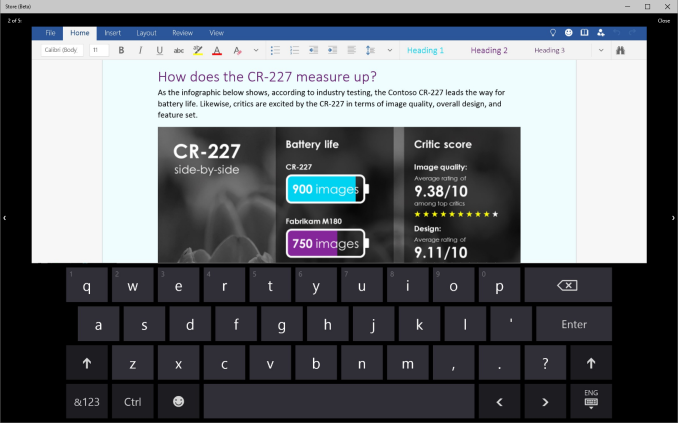
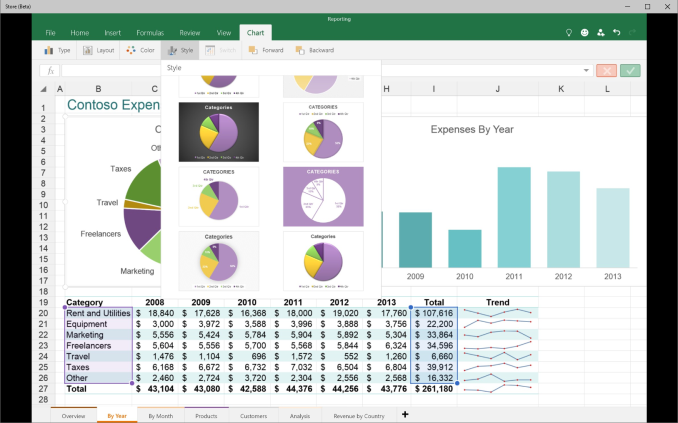
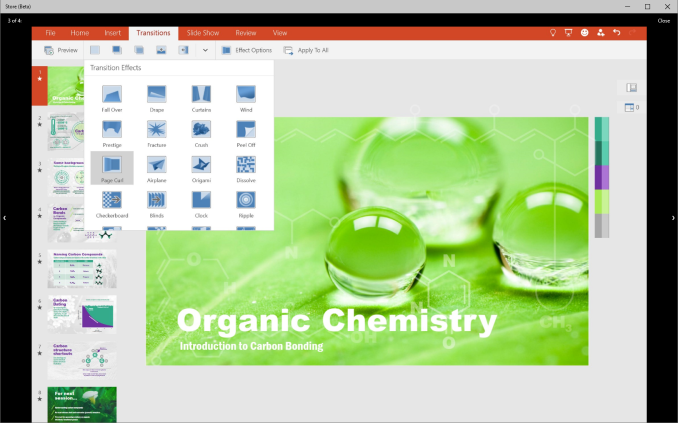








43 Comments
View All Comments
Flunk - Thursday, February 5, 2015 - link
That's exactly what some people said when Microsoft released Aero Glass, Windows XP's Luna theme and Windows 95.Solandri - Thursday, February 5, 2015 - link
No it's not. If you go back as far as Windows 2.0, apps had borders around the edges to help distinguish them from other apps when their windows overlapped.http://upload.wikimedia.org/wikipedia/en/c/c9/Wind...
Each later version of Windows augmented this, with things like shading, drop shadows, and aero translucency to give it a more 3D look - so when you saw it you'd immediately recognize it as a border between apps, not a part of the app itself.
Then with Office 2013 and Windows 8, Microsoft did a 180 and got rid of the borders. If you have a bunch of office app windows overlapping each other now, it's impossible to tell what part is border and what part is app (it's especially bad with Excel, where the cells from different windows blend together when overlapped). Some "artist" who obviously had no training in user interface design arbitrarily decided that the simpler "clean" look was better.
Flunk - Thursday, February 5, 2015 - link
I don't like the current interface design trends because of arbitrary reasons? Yes it certainly is the same.I'm not even sure if your base argument even holds any water, Windows 10 has drop shadows under the windows, window borders and the tiles are shaded (unless you're in tablet mode, then you don't get windows to have borders. I'm not even sure what your argument here is. The borders are not as enormous as they are in Windows Vista - 7, but they're there. I'm not exactly a fan of design for design's sake, but there really isn't anything that's worse usability-wise.
As a rule, simplistic design is better for usability, as long as there are enough ques there to make sure everything is represented. It seems, at least at this point in the beta, that Microsoft has learned from the mistakes they made with Office 2013 and Visual Studio 2012 and has scaled back the style-first idea that Steven Sinofsky nearly sunk the company with.
Alexvrb - Thursday, February 5, 2015 - link
Forgive Solandri, he usually makes good points but he's been smoking crack today. You're 100% correct, in desktop mode you've got the usual visual cues/features for windowed apps/programs, and in "tablet mode" you don't have windows at all but rather your choice of single-app fullscreen mode or various Snap (splitscreen) modes with borders. In all cases outlined it's pretty impossible to have the issues he's worrying about.Solandri, put down the pipe man, come back to us.
inighthawki - Thursday, February 5, 2015 - link
The window shadows in Windows 8 (the OS he actually mentioned in his post) are nearly nonexistent, especially on inactive windows. Windows 10 is not a whole lot better - they are bigger than in Win8 (and probably comparable in size to 7), but less intense. In most cases, I barely even notice it's there, and more often than not provides me with almost no depth context vs the Windows next to them, especially if it's a colored background. Drop shadows are extremely important when you remove the window borders. Go take a look at OSX, an OS that has never had window borders, as a good example of good use of drop shadows. They've very clearly learned from experience at how large and intense the drop shadows must be to be effective.faizoff - Thursday, February 5, 2015 - link
Count me in as one of the few that loves these new designs. I love how 2013 animates cells etc.. and I've been a huge fan of the tabbed system since introduction.romrunning - Thursday, February 5, 2015 - link
In regards to "tabbed system" - are you talking about the Ribbon?faizoff - Thursday, February 5, 2015 - link
Yup, the tabs on the ribbon.anolesoul - Thursday, February 5, 2015 - link
Once Windows 10 is "finalized"---- THIS is the OFFICE I will "buy" into!Wolfpup - Thursday, February 5, 2015 - link
Thanks for the explanation that there's still a regular Office version-I was confused by the last article on that point!That's pretty cool then, though I have to point out that actually Office 2013, and most all programs, work really well on a touch screen. The ironic thing about finally using Windows on a touch screen is actually the normal desktop stuff works well, despite years of people telling us that it would be terrible and we needed an alternate interface.
of course that's on a 9.7 or 10.6" screen...maybe on an 8" or smaller screen the story's different, but then I don't like small screens.