The Nexus 6 Review
by Brandon Chester on November 12, 2014 1:00 PM ESTDisplay
The display is one of the most important aspects of a smartphone, as it is the part of the device that the user will interact with most. We've seen tremendous improvement in smartphone displays as they have become more and more commonplace within society. The first area of improvement was resolution, which made sense with text being a necessary part of essentially every smartphone application. As displays have gotten to the point where there is little benefit to further increasing pixel density, we have also seen a push for greater color accuracy and image rendition. On the Android side of the market, Google was one of the first companies to start taking color accuracy seriously, and the Nexus 7 and Nexus 5 had some of the best calibrated displays of all Android devices.
The Nexus 6 sports a 5.96" AMOLED display with a resolution of 2560x1440. Given Google's work to provide accurate color calibration on the Nexus 5, and the massive improvements that we've seen in the calibration of AMOLED displays over the course the past year, I was very excited to take a look at the display on the Nexus 6. However, as someone who typically uses the very well calibrated iPhone 6 and Nexus 5 in daily use, I immediately noticed that the Nexus 6 produced a punchier image than I was used to seeing in the applications I use frequently.
To take a look at the characteristics of the Nexus 6's display we turn to SpectraCal's CalMAN 5 software and an X-Rite i1 Pro 2 spectrophotometer for accurate measurements of the display's color. As always, we target the sRGB gamut which is currently the standard for photos on the web and video content.
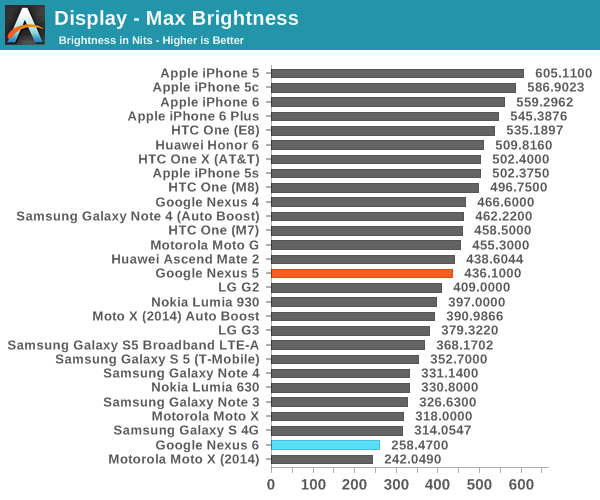
Contrast and black levels on the Nexus 6 are as incredible as ever. Brightness is definitely on the low side though. Testing was performed with both the manual brightness settings, and with Adaptive Brightness enabled and a bright LED aimed at the light sensor. In both cases the maximum brightness was the same, there's no higher brightness exposed when using the automatic brightness settings like there is for the Galaxy Note 4. What's interesting to note is that the brightness is similar to that of the 2014 Moto X, another recently released Motorola device that sports an AMOLED panel. However, even Moto X has an auto boost mode which pushes it up to 390nits. The overall similarity between the panel in the Moto X and the panel in the Nexus 6 persists throughout our other tests.
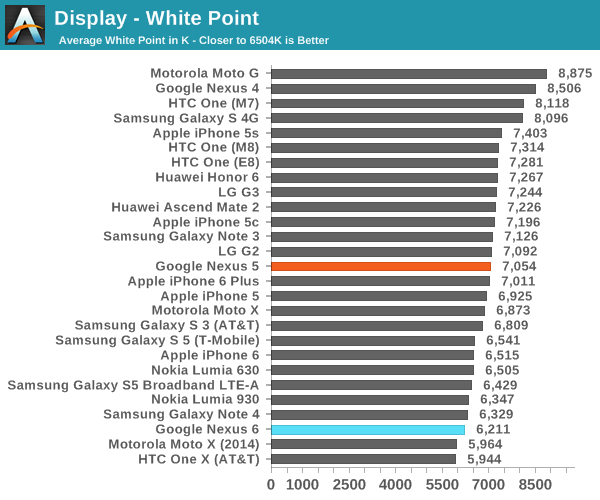
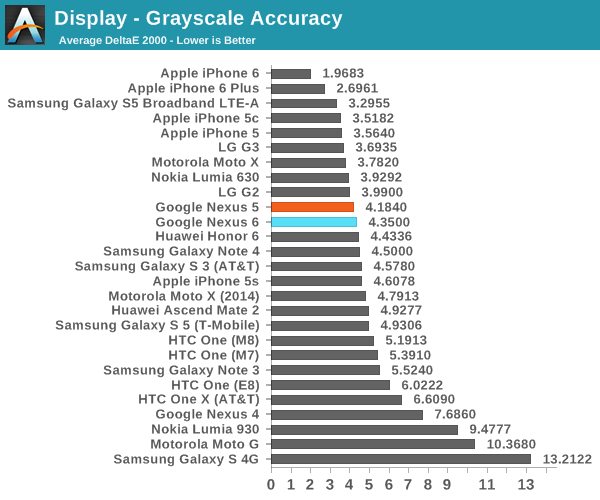
The Nexus 6 is slightly more red than our target for white point, though not to the extent of the 2014 Moto X. This contrasts with the IPS panel in the Nexus 5 which was too blue. In the greyscale we see that the luminance is comprised more of red and green than of blue. This translates to greyscale performance that is nothing exceptional, but not noticably worse than the Nexus 5, and still significantly improved compared to AMOLED panels from not long ago like the display in the Galaxy Note 3.
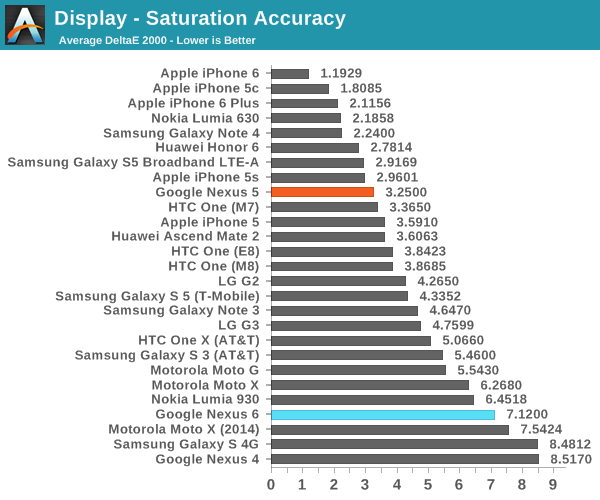
In our saturation sweep test, the Nexus 6 performs rather poorly. Unlike Samsung's phones which have several display modes with one of them targeting sRGB, the Nexus 6 has only one display setting and it significantly overshoots the sRGB gamut. This does a good job at creating showroom appeal but is not helpful in accurately displaying the color in photos and videos. This is especially disappointing because the Nexus 5 was well calibrated to sRGB and performed much better in this test.
The poor performance in the saturation sweep translates to equally poor performance on the ColorChecker test. The expanded gamut and saturation compression makes it effectively impossible for this display to render any sRGB content accurately. The greyscale performance helps to bring down the overall average, but the large errors with color mixtures prevent any sort of accurate image rendition.
I was highly disappointed by these results. Like I said earlier, we've seen great improvements in the quality of AMOLED displays as of late, and Google took color calibration very seriously with the Nexus 5. The Nexus 6 shows significant regression in color accuracy from the Nexus 5, and the maximum brightness is much lower. It should also be noted that despite its higher resolution, its larger size means that compared to the Nexus 5 the pixel density only increases 12% from 441 PPI to 493 PPI. The use of a PenTile RGBG subpixel layout also means that there is actually an overall decrease in subpixel density.
Overall, the Nexus 6 display is quite poor relative to the displays on other smartphones like the Galaxy Note 4, iPhone 6, and HTC One (M7). It's also a definite regression from the display on the Nexus 5, which is concerning given the fact that the Nexus 6 is $300 more expensive. It has been speculated that Motorola is unable to source the latest generation of panels from Samsung Display, which would explain why many of the panel characteristics are similar to previous generation AMOLED panels in the Note 3 and Galaxy S4. Although the efficiency of AMOLED displays when displaying black helps to reduce power usage with features like Ambient Display which wakes up the phone when notifications arrive or it is picked up, I don't believe it's worth the trade-off if it involves such heavy sacrifices in color accuracy and brightness.


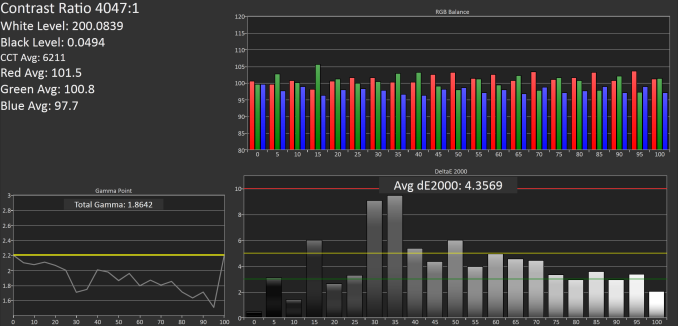
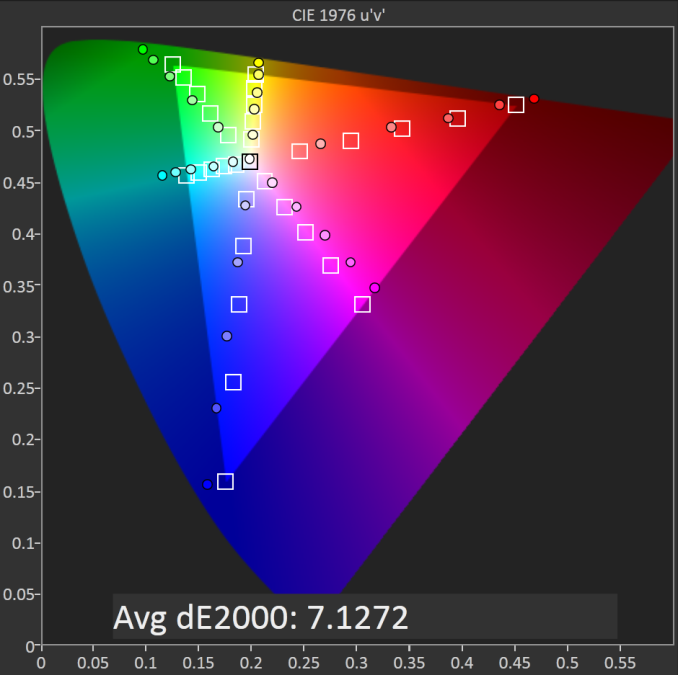
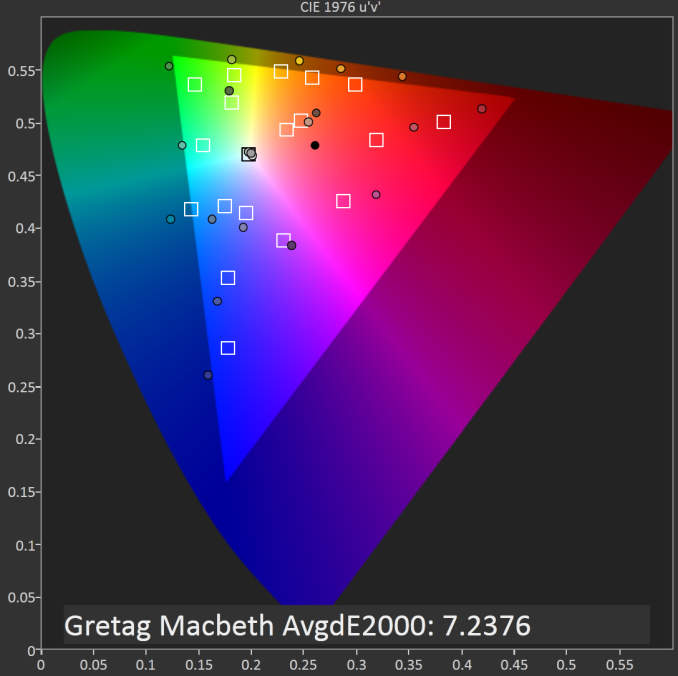








136 Comments
View All Comments
synaesthetic - Thursday, November 27, 2014 - link
I'm still deeply in love with my Nexus 4 despite it being two years old, but the 16GB storage is starting to chafe a bit. I'll be looking at trading up, selling the N4 to fund a 32GB Nexus 5. It's a better phone in practically every way and I really think LG did a fantastic job on both the N4 and the N5.The N6 is just... really, it's confusing. I don't get it. How could they fuck this up?
EleGenius - Tuesday, January 27, 2015 - link
I felt the same way about my Nexus 4 but after water damage I purchased the Nexus 6 as the N5 was no longer available from the Play Store. I rooted the N6 for the notification light and Titanium Backup, turned off ambient display, installed brightness pro (quick manual control from any screen with one touch), and I'm loving the device. I get about two days worth of battery without playing games. I'll admit It's taken me about a week to get use to it but now it's easily my right hand and going back to the N4 in a way seems silly.My wifi connections and cellular signal with T-Mobile has been solid. I’ve noticed only one issue and that’s within the first 10 seconds after the phone has restarted there's a slight delay (I think it's the encryption being initialized) but after that I think the update 5.0.1 has resolved the encryption speed as the phone is as fast if not quicker then I am.
If you're happy with your N4, keep it it’s a good device. My N4 ran Loliopop very well except for the random daily reboots which I haven’t experienced on the N6. If you upgrade to the N6, I think you'll find it's a great device too even if it first comes off as confusing. My only caveat would be smaller hands and if you wear tight pants with small pockets. I'm 6'3" - 6'4" with above average fingers and can use this device one handed. I can see where people with smaller hands may run into handling issues. This device fits very well in my front pockets too. A little snug when wearing jeans but still completely manageable.
I was bothered by the N6 at first but now after owning it it’s easily my favorite Nexus to date. I use my N6 more then my N7 and with it rooted for the notification light (Light Flow) it’s like having by N4 back but better, much better. Don’t throw the N6 out yet, it’s turning out to be a solid device that’s now become my digital right hand. If you give it a chance I think you may find the same to be true.
jimv1983 - Thursday, November 13, 2014 - link
How anyone could ever go from a Nexus device with stock Android to a Samsung phone running that TouchWiz garbage amazes me.grayson_carr - Thursday, November 13, 2014 - link
Same. Samsung owners are always going around talking about how fast their phones are... no lag, no slowdowns, perfectly smooth, etc, but every time I go into a store to play with a new Samsung phone on launch day, it feels slow as hell, dropping frames left and right, compared to my Nexus devices. The GS5 and Note 4 are no exception. Maybe Samsung phones feel fast compared to older phones, especially older Samsung phones, and maybe that's why so many people think they are fast, but they just don't perform at the same level as modern Nexus, Motorola, and HTC phones. If they did, I would have a Note 4 in my pocket right now, because I love the camera, screen, and build, and I can live with the cluttered and slightly garish software.akdj - Friday, November 14, 2014 - link
Change the launcherThe Note 3 SMOKED the Nexus 5
The Note 4 SMOKES the Nexus 6
And it's NOTHING to do with the 'hardware' as it's essentially the same. That said, something in the software isn't allowing the Nexus 6 to run ANYwhere nearly as quickly, efficiently and smoothly as ANY other Android flagships. Period.
That was the same issue with the Nexus 5 ( that and the shitty camera )
akdj - Friday, November 14, 2014 - link
Wish there was an edit ...Because you're essentially admitting TouchWiz is superior to 'stock' Android. TouchWiz @ release was trash. Through the release of the G3--->& everything but the kitchen sink.
Since then with the S4 & 5, Note 2, 3, & now 4---> Samsung's spent MORE time developing the compelling features of TouchWiz while elimating the 'duff'
The carriers and their bloat ass to the crap. I've owmed them all, and when it comes to 'large phones' or phablets, there's not an equal to the Note 4
theduckofdeath - Friday, November 14, 2014 - link
You'd have to go really far back in history to find trash TouchWiz. TouchWiz had a hardware accelerated UI on the GS2. Yeah, that was with Android 2.x. I agree the TouchWiz Samsung used on the original Galaxy S needed a lot of tweaking, thanks to horrible choices of file systems and really sloppy colour and sound calibration. But since the GS2, I've never felt the need to root a Samsung phone.mlambert890 - Saturday, December 20, 2014 - link
Far back? TouchWiz has noticeable user experience impact ON THE NOTE 4Samsung zealots simply don't notice or are in denial, but anyone objective IMMEDIATELY sees it.
When you go to swipe to the left and your 8 core desktop level phone pauses? That's not normal just FYI. Benchmarks don't tell that tale.
TouchWiz has REAL WORLD performance impact in exchange for zero benefit
Yes you can change launchers, root the phone, install hacked ROMs, and get a PhD in phone. Or you can just avoid Samsung
nafhan - Wednesday, November 12, 2014 - link
Eh, I've gotta' say I feel extremely satisfied with buying a Nexus 5 (yes, 5) last week.grayson_carr - Thursday, November 13, 2014 - link
If Google put a slightly larger battery and the camera from the Nexus 6 in a revamped Nexus 5, I would buy it in a heartbeat. The processor, RAM, and screen are shockingly all still great, even a year in. It's still as fast, if not faster in day to day tasks than the Nexus 6 (and pretty much every other phone), and the sub pixel density of the screen is actually higher than the Nexus 6, not to mention much better brightness and color calibration!