Windows 8.1 Battery Life Investigation: 1080p Video Playback
by Jarred Walton on November 6, 2013 8:13 PM EST_678x452.jpg)
A couple weeks back, I posted a short article on battery life with Windows 8.1 looking at whether or not it had changed compared to Windows 8. The short summary is that no, it did not change appreciably, though at least one of the tests I ran showed worse battery life with Windows 8.1 compared to Windows 8. There are quite a few variables, and we try to minimize the impact of other elements on battery life, but since I can’t easily go back and retest the original Windows 8 results it’s difficult to say for certain if the drop is consistent among laptops or something specific to the Sony VAIO Pro 13.
One interesting subject did come up with that article, however, and it was something I wanted to investigate further. One of the readers asked about what program we were using for video playback in our “Heavy” test, and I responded we use Media Player Classic Home Cinema (MPCHC). One of the main reasons we use MPCHC is that our test video is a 1080p MKV file with a high bitrate video, specifically it’s a 10.4Mbps video stream using the AVC High L4.1 profile. The file also has a 510Kbps 6-channel DTS audio stream, and that’s where we start to run into trouble with our choice of video playback software. MPCHC supports the file natively, as does VLC, but Windows Media Player and the Windows 8 Video app would require additional codecs (they show the video but don't handle the audio). Rather than deal with those issues, I chose (back in the Windows 7 era) to simply use MPCHC 64-bit and call it a day.
Keep in mind that we’re dealing with something of a worst-case scenario in terms of battery life, so as long as the workload is consistent among tested laptops we’re don’t have a problem. However, I wanted to look at a variety of programs and decoding video on Windows 8.1, and as Windows Media Player and Video couldn’t handle our original file natively I had to resort to using a different video file.
For this testing, I grabbed a 1080p MP4 video that worked with all four video playback options. The file is a 2.03 Mbps MP4 with an AVC High L4.1 profile video stream and a 93.8 Kbps 2-channel AAC audio stream. (Update: I also used the 720p MP4 file we use for tablet battery life testing, which I only tested with the Modern Video app. It's a 4Mbps video stream using the AVC High L3.1 profile, with a 2-channel 164Kbps AAC audio stream.) I tested with MPCHC, VLC, Windows Media Player, and the Modern UI Video app – and the last I tested with and without activating desktop mode to see if that made a difference. I also tested the original MKV file with both MPCHC and VLC as a reference point.
In all cases the software is set to loop and a local file logs the time until the laptop shuts off (at 1% battery life remaining). All of the video players were using the default GPU decoding (DXVA) for the initial testing; I am in the process of running additional tests (e.g. MPCHC will be retested with EVR mode enabled). Here are the current results.
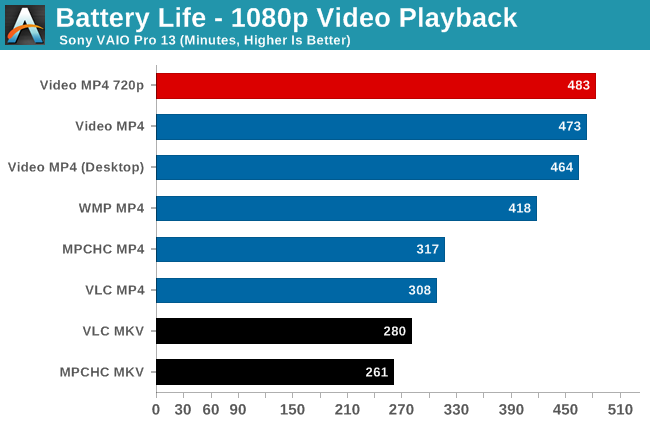
The results are interesting to say the least. If we start with the MKV file compared to the MP4 file, VLC actually ends up doing a bit better than MPCHC by 7%. Switch to the lower bitrate MP4 file and MPCHC comes out ahead by 3%. There are differences, but it’s not so much that one would worry much about it. It’s when we start to look at the two Microsoft applications that we get some startling results.
Windows Media Player manages 418 minutes of playback time with the MP4 file – or 32% better than MPCHC and 36% better than VLC. That’s a huge difference and suggests that Microsoft still knows a thing or two about optimizing better than the third part video applications. If that’s not enough, the Windows 8 Video app ends up surpassing Windows Media Player by an additional 13% in Modern mode – or nearly 50% more than MPCHC and 54% more than VLC.
As for launching from the desktop vs. staying in the Modern UI, we see a 2% difference by staying within the Modern UI, so it’s measurable but not massive. Personally, I use so many desktop mode applications that I'm not sure it's realistic to even stay exclusively in the Modern UI, but it does make a slight difference in battery life.
Of course there’s more to the story than simply which media player gets the best battery life. Are they all showing the same quality and doing the same work? That’s difficult to say without further analysis. It could be that WMP and Video are offloading more work to the GPU than CPU, or perhaps the opposite. Either way, the battery life results show just how big of a factor software optimizations can be.
Looking at the big picture, with the Windows 8 Modern Video app and sporting a 37Wh battery, the Sony VAIO Pro 13 manages nearly eight hours of battery life on a 1080p video file. Our tablet video file is a 720p video file with a higher bitrate but lower resolution, and with that Surface Pro 2 and updated firmware gets just under eight hours of battery life as well – on a smaller 10.6” display and with a higher capacity 42Wh battery. (Note that Anand tested Surface Pro 2 with the Modern Video app as well.) Update: I tested the VAIO Pro 13 in the Modern Video app with the 720p tablet MP4; battery life is slightly higher than with the 1080p MP4, as seen in the updated chart.
It’s clear that Sony has done more to optimize for battery life on the VAIO Pro 13 than any other Haswell laptop that we’ve encountered. We’re still not at the point where Haswell with Windows 8 matches the various Android or iOS devices on video playback, but with the right tuning of hardware and software that goal may be within reach, especially with a 10” display and other hardware tweaks. Unfortunately, most laptop manufacturers haven’t put in the effort to get there, but Sony shows what’s possible and we hope to see better efforts in this area from other manufacturers going forward.
I'm still looking at running additional tests of video playback battery life on the VAIO Pro 13, while I still have it in hand. If you have any specific requests (e.g. "Run MPC-HC version XYZ with the ABC decoder"), send me an email and I will try to accommodate any reasonable requests. Keep in mind that every test run requires at least six hours (including recharge time) and as much as ten hours, so realistically I can at best run two battery tests per day. Again, feel free to email me if you have any other suggestions or questions.










61 Comments
View All Comments
ajp_anton - Thursday, November 7, 2013 - link
Could you share the test clips you're using (both mkv and mp4) so I can do my own tests with different settings in MPC-HC? I have the same laptop so the results should be comparable to yours.JarredWalton - Thursday, November 7, 2013 - link
The 1080p MP4 file is Oblivion. I'm sure you can figure out where to find it, but email me if you want more specifics. (Note: Film selection was not a part of the equation; it was the only 1080p MP4 I had on hand.)ananduser - Thursday, November 7, 2013 - link
Jarred I think I have an answer to your question. Reading your Vaio review it seemed to hint that Sony has throttled the 4400 IGP. The 4400 on the Surface might not have been throttled at all. There's your battery runtime difference, and since this was noticed on video testing then it might also be that the GPU is doing the work, otherwise the load would have been greater on the Vaio.Too bad Anand did not test the Surface as an ultrabook(which it actually is) and probably due to time constraints stopped at tablet testing. Some PC performance numbers compared with your Vaio numbers would have shed some light on this.
Nero3000 - Thursday, November 7, 2013 - link
Interesting, but I wonder how using a Metro MKV player (mobile.HD) will affect battery life. My understanding is that the application just demuxes it and sends the stream to the native windows renderer - so battery life should be comparable.Also this asks another question - how is battery life affected by browser choice, my adhoc observations are that IE11 is better for battery life than Chrome - but would be nice to have some tests around this.
radek - Thursday, November 7, 2013 - link
Jarred, you should make clear what encoding you use for both video and audio streams in the tested content. MP4 and MKV are containers and can potentially contain H.264 or MPEG-2 or MPEG-1, etc. The L4.1 profile designation suggests H.264/AVC, however "MP4 High L4.1" is arguably incorrect term.Lonyo - Thursday, November 7, 2013 - link
What would make most sense would be to put the mp4 video and audio stream into an mkv, and the mkv video and audio stream into mp4s, and then test battery life across various players to see if it's just the player/container combo that isn't working, or whether there's an underlying issue with certain files being too demanding (e.g. the integrated GPU can't manage to keep up and then needs some CPU assist, increasing load, for example).As someone already suggested, if you posted up the video files (the mkv and mp4) that you used, people would probably be happy enough to crowdsource some testing of different variables on their own systems.
JarredWalton - Thursday, November 7, 2013 - link
I mentioned the MP4 above (Oblivion); the MKV is Harry Potter 1 (Sorcerer's Stone). I really don't have the time or inclination to fiddle with demuxing and remuxing the AV streams as I am already way behind on a bunch of reviews. The battery testing is thankfully something that I can set up and run in the background, so if you have any other settings/apps you'd like me to test on the VAIO Pro 13 with the MP4 file, let me know!Lonyo - Thursday, November 7, 2013 - link
That's why you crowdsource the benchmarks!jabber - Thursday, November 7, 2013 - link
What Windows 8.1 needs to have is a PureMedia mode. Whereby the OS shuts down everything that isn't needed to play video and audio. No other services trying to ping out to the web, other stuff churning in the background etc. etc.Great for when on a flight etc. I know there have been similar BIOS level systems but its about time this was built into Windows.
geok1ng - Thursday, November 7, 2013 - link
"510Kbps 6-channel DTS audio stream". I would imagine what kind of alien ears would need this kind of Kpbs for good audio quality. Most people with money to buy a semi-decent 6channel speakers can not hear beyond 10kHz frequencies, a simple lesson on signal decoding would show that you only need to sample at twice the max frequency, hence 48Kbps is the most a human need, at any age, for perfect audio reproduction. AT is dealing with problems caused by audiots who don't know SHT about signal processing or human audio physiology and try to sell high bitrate streams as better sound experience.