Kinesis Advantage Review: Long-Term Evaluation
by Jarred Walton on July 2, 2013 10:15 PM EST_678x452.jpg)
More than a Month with the Kinesis Advantage
Earlier this year, I reviewed the TECK—Truly Ergonomic Computer Keyboard—one of the few keyboards on the market that combines an ergonomic layout with mechanical Cherry MX switches. As you’d expect, that review opened the door for me to do a couple more ergonomic keyboard reviews. These aren’t simple one-off reviews like some hardware, however, as getting to know a real ergonomic keyboard is not something you accomplish in a few hours or days. Round two of our ergonomic keyboard coverage brings us the Kinesis Advantage.
Kinesis is a long-time purveyor of ergonomic keyboards with mechanical switches. In fact, Kinesis was part of the driving force behind Cherry MX creating their Brown switches that are used in most of the ergonomic keyboards. Does more time on the market equate to a better overall experience? That’s what I wanted to find out.
The core design of the Kinesis Advantage was largely complete way back in 1991. It consists of an orthogonal key layout with wells for the left and right hands and a fairly sizeable number of keys in the center that can be activated by your thumbs. Over the years, Kinesis has changed a few small things, like switching from the PS/2 to USB connector (with an integrated 2-port hub under the keyboard), adding macro recording/playback functionality, key remapping, and on their Advantage Pro model there’s a foot pedal as well (which I didn’t get for testing). The Pro model also allows for longer macros and has a memory locking switch to prevent accidental reprogramming of the macros.
Both Advantage models are available with traditional QWERTY labels or Dvorak labels, or there’s even a dual-label option (the “QD” models), with the keys labeled as shown in the above image. If you want a non-US layout, German, Swedish, UK, and International options are likewise available from the local resellers. Most of the Advantage models come with Cherry MX Brown switches, but there’s a “linear feel” model with Cherry MX Red as an option as well.
All that is fine, but the real question is: will the Kinesis keyboard make me a better/faster typist? Failing that, can it at least make typing more comfortable over long sessions, particularly for users that suffer from RSI/CTS problems? I fall into that latter category, as I mentioned in the TECK review, so it’s a particularly pertinent question. I also had some minor concerns with the TECK and key switches that started to “double tap” over time, so I wanted to really put the Advantage to the test and see how it fared.
As with the TECK, I started out with a “first impressions” video/introduction. Two and a half months later I’m finally getting around to the conclusion, so I hope the wait has been worthwhile. I’ve also been going back to the TECK on occasion, just to see if I really prefer one design to the other, and I’ve even been using an ErgoDox from MassDrop periodically, though I’m not ready to do a full review of that just yet. I’ll cut straight to the chase here and say that of the three mechanical ergonomic keyboards I’ve used, the Kinesis Advantage ends up being my favorite. However, this is a very subjective opinion and there are definitely people that will prefer one of the other options—or for some, the intended use may prove the deciding factor. I’ll discuss the pros and cons of the Kinesis Advantage over the coming pages before giving the full conclusion and recommendations at the end.


_575px.jpg)
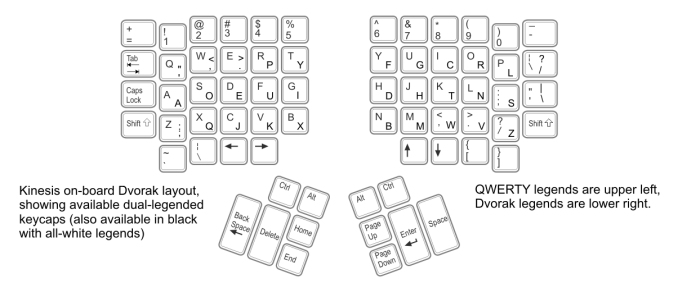








67 Comments
View All Comments
JarredWalton - Wednesday, July 3, 2013 - link
Honestly, the hardest part is that just when I reach the point where I'm thinking, "Yeah, I actually like this keyboard a lot and could see myself sticking with this particular model..." I have to unplug it and start testing the next one. Argh! I admit to being a bit shocked at how bad I was at typing on the TECK after a two month break; it will be interesting to see if the same thing happens with the Advantage once I put it aside and start using the ErgoDox daily in its place.gwolfman - Wednesday, July 3, 2013 - link
Jarred, you mentioned Dragon in your article. I know Anand (at least used to) uses Dragon a lot. Can you ask him to write a companion article on his experiences with Dragon? Or do that + you take up Dragon and give your hands a break entirely from the keyboard! I tried Dragon for a few semesters while in college, but haven't touched it in quite a while. Please chime in.JarredWalton - Wednesday, July 3, 2013 - link
Actually, I think you're remembering my Dragon articles -- I'm not sure that Anand has done much with Dragon in recent years. I've got a copy and a microphone to use with it, and now I just need to spend some time testing....gwolfman - Monday, July 8, 2013 - link
Yeah, I Sounds great, I'm looking forward to it.damonlynch - Wednesday, July 3, 2013 - link
I've been using the Kinesis keyboard since the mid-1990s. Like others my first model was pre-USB, and for about 10 years now I have the same model reviewed. I love it! I find the keyboard macros are helpful for things like my name (mapped to Shift+Backspace), my email address, website etc.The only maintenance aspect of the keyboard that is required after long-term use is to occasionally replace the foam pads. Those pads really make a difference if you are like me and rest your arms on the palm rest when not typing.
The other thing to be aware of is USB 3.0. Kinesis write (grammatical error included) "Advantage keyboard’s currently do not work with Intel based USB 3.0 ports on Windows 7 operating systems. The Advantage however will work with Intel based USB 3.0 ports with other operating systems, including Windows 8, Mac & Linux. The Advantage should work with most other non-Intel USB 3.0 chipset manufacturers and Windows 7."
7amood - Wednesday, July 3, 2013 - link
Hello Jarred, Get an A4Tech A-Shape keyboard for a review and make sure it is not a slim model. You will enjoy the most comfortable ergonomic typing on a standard keyboard layout. There is no learning curve, you just put your hands and start typing. Your hands will give you the happiest feedback you'll ever get from typing on a keyboard ever. I used one for years 10 years before I had the courage to retire it and get a normal mechanical keyboard (Logitech). I would love to hear your thoughts about it.flowrush - Thursday, July 4, 2013 - link
Just a note that the prices on those kb's can be had for a good deal cheaper if you don't buy directly on manufacturer's site. See here - http://search.thehumansolution.com/search?vwcatalo...Azethoth - Saturday, July 6, 2013 - link
Now I miss my old original white MS Naturals. The silver black ones I replaced them with sucked and I jumped ship to G keys and Logitech. Currently Corsair K-90 with mechanical keys. Its got the lame non split layout and is also spaced closer than I want so lots of double key hits and the keys are twitchy and double tapping a lot.My perfect keyboard: I really just want the MS split key layout but with G keys and mechanical keys. (existing inverted T arrow keys and num pad mandatory of course). I would be happy to banish caps lock, insert, num & scroll lock to the bottom of the keyboard. Also textured ESDF keys (with spare WA as well for the sheeple). This hardware remapping sounds good as well.
z0phi3l - Monday, July 8, 2013 - link
Just looking at that thing and my wrists started hurting, not sure why it's called ergonomic, it looks more like a wrist torture deviceJarredWalton - Tuesday, July 9, 2013 - link
Don't knock it until you try it. :-p