LG 29EA93 Monitor Review - Rev. 1.25
by Chris Heinonen on February 12, 2013 8:49 PM ESTWith the first revision of the 29EA93, I didn’t pull any punches when it came to using the display as a video display and not a computer monitor. With the HDMI inputs I found that there was visible blocking of high-contrast areas, color tints to white in most modes, and that the CMS system was inherently broken with controls that didn’t work or provided worse results.
Well, lets just say those issues are all gone, and look at how this has been remedied. The blocking of the clouds that occurred in the Disney WOW disc has been completely fixed. No longer do high contrast areas like this, or on the Art of Flight Blu-ray, cause posterization type errors, but instead remain distinct and clear. This was really an issue that isn’t acceptable to see in a display, and the removal of it is a clear improvement.
The CMS system previously didn’t work right and caused me to have worse image performance after using it. It led to very visible banding and posterization of the image, and I couldn’t recommend using the CMS system in comparison to the preset modes. Now with the updated CMS I did a complete calibration to see if those issues had been addressed.
After calibration, we get a contrast ratio of 986:1, which is below what we saw when used as a computer display. This is to be expected since the video range is only 16-235 and not 0-255, losing some range because of this. There is only a single white-balance point control, which I used to adjust the white level at 70% to get as close to a neutral white balance as possible. The end result is pretty good, with a CCT of 6682 and an average grayscale dE2000 of 1.13 across the range. The gamma has an average of 2.22, but as you can see in the chart is isn’t linear across the range. Having a 2-point or 10-point white balance control would enable some fine-tuning of this, but those are both relatively expensive to build into a display in comparison to the 1-point control.
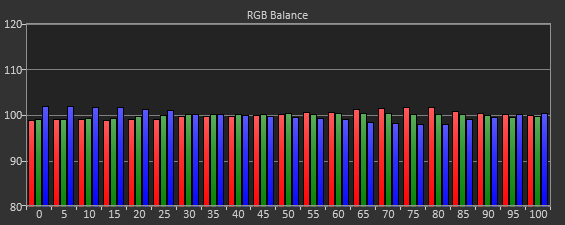
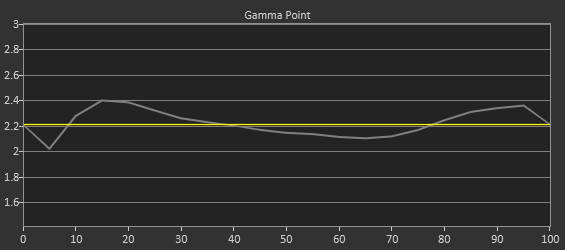
The grayscale was always acceptable on the 29EA93, but what caused issues before was the gamut. Utilizing the 6-point, 2D CMS controls (Hue and Saturation, no Lightness control) I was able to get the points on the CIExy diagram dialed in very well. Thankfully the luminance levels were good as well, since there is no control for them, but the average dE2000 for the gamut is a much-improved 0.87. This is a huge improvement from the early revision of this display, where the Cyan error was very large.
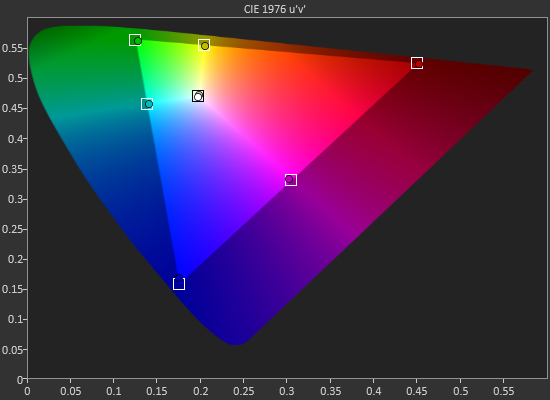
Far more important are the color checker and saturation charts, and they are also much improved. Our color checker dE2000 average is now only 1.26 after calibration, and the saturations dE2000 is only 1.30. Whereas before adjusting Blue or Green controls would cause huge changes in the Cyan results, now those operate correctly and Cyan is affected by those controls, but in the way that you would expect. Dialing in Blue and Green correctly cause the Cyan secondary to be more accurate, and then you can adjust it with its own controls to fine-tune it.

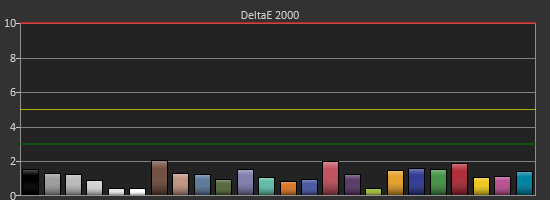
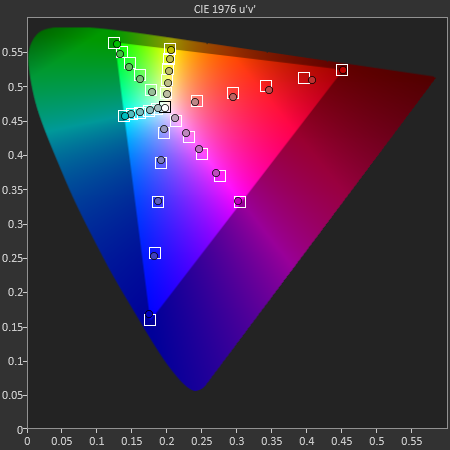

What’s impressive here is that the CMS system allows you to bring in the saturation of the primary and secondary colors that caused issues with PC calibrations. The video numbers aren’t quite as good as the PC numbers due to the less linear grayscale and gamma, but if I review this only as a TV, I would say the color performance is excellent, and the grayscale performance is very good.
Watching content on it shows this off. Drive previously had banding issues in night scenes, but now it is very detailed and not flawed at all. Even more impressive is the Blu-ray of Samsara, shot in 70mm and transferred over at 8K resolution before being sampled down for Blu-ray. With bright, vivid colors and amazing detail, the ultra-wide aspect of the LG is completely filled by the image and it really shows off both the monitor and the film itself.
Since the 29EA93 is meant to be used for both video and PC work, the CMS not working previously left a sour taste in my mouth. The updated video performance is a complete revelation in comparison, and it now makes for a fantastic video display with an amazingly detailed image.


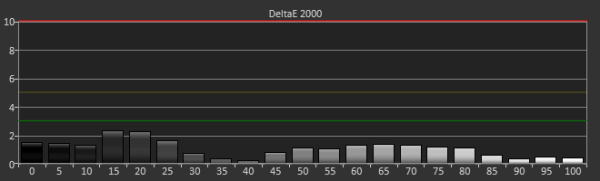
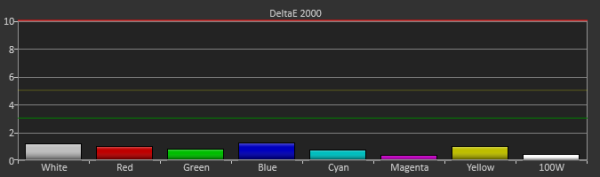








108 Comments
View All Comments
cheinonen - Wednesday, February 13, 2013 - link
On every recent LED in house I've tried to test for PWM, but all photographs wind up with a solid line which indicates one of two things:- No PWM
- I'm doing it wrong
Believe me, I'm testing it, but unless I can get a positive result to ensure that the testing method is correct, I am not confident to state for a fact that a display does or does not feature it.
paradeigmas - Wednesday, February 13, 2013 - link
Thank you for the most useful and insightful review. Do you think you would be able to review the new ASUS MX299Q which is sold at a significantly lower price point ($599) than the LG29EA93? That would be tremendously helpful in determining which one to buy.99sport - Wednesday, February 13, 2013 - link
It makes absolutely no sense to me that LG would sell a home calibration kit (that only works with one particular model of monitor) for $100-$150. For that money, why wouldn't LG calibrate the display at the factory? That would save me the hassle of doing the calibration myself and LG wouldn't have to stock, ship and support the calibration kit, which I would only need once or twice in my lifetime.I have some experience doing display calibration, and my next monitor purchase will be a factory calibrated Dell (if I had a Mac it would be a factory calibrated Apple display). For those interested, the process of calibrating my Samsung TV consisted of buying the colorimiter for $150, finding and burning a BluRay of the test patterns (need a BlyRay burner for this), downloading the calibration software, and then figuring out what all the terms mean and how to do the calibration. Unfortunately, display calibration is highly iterative as changing one setting often upsets others. Plus the calibration is never perfect, so you are constantly trading one parameter for another - hoping to maximize as many parameters as possible. In the end, I was able to achieve a very good result, and this saved me from returning the TV (I was very disappointed in the color accuracy before calibration), but I spent three days figuring out what I was doing and then iterating a number of times - Like I said earlier, I would gladly pay $100 to be able to take the display out of the box and use it knowing the factory achieved an acceptable baseline. I assume LG's product is much more of a point and click affair then what I used, but that would mean it would be that much easier for them to do in house. They could even have a separate SKU for those willing to pay more for factory calibration.
Spoelie - Wednesday, February 13, 2013 - link
Calibration is dependent on the device outputting the video signal. You could calibrate your TV perfectly for your bluray player, but have it completely miss the spot when connecting your xbox (or whatever). That's why each input will have its own settings on a "sane" TV.Some calibration can already be done in the factory though, that's true, it just won't be perfect. Panasonic does this with their G-range (and up) televisions, called THX-Cinema mode. See http://www.hdtvtest.co.uk/news/panasonic-tx-p50gt5...
cheinonen - Thursday, February 14, 2013 - link
You can go back and read some of my comments about the meter and how they likely build in profiles to account for the spectral signature of the LED backlighting.With a $100 colorimeter, like the i1Display2 or a Spyder, the simple fact is they are decent at what they do, but they drift relatively fast, and they work best on CCFL or CRT based displays. LED based LCDs and other lighting systems typically don't work well on them. The issue is that when using software to do the calibration, neither one of those items knows if the meter is reading correctly or incorrectly. Without verification by a spectrometer, you'd have no idea.
The human eye is also very adaptable to what we see in front of us, and we adjust very fast. Whatever the brightest white is, we take that to be pure white and adjust from that. If a display is 9300K or 4500K instead of 6500K, I can typically spot that. If it's 6200K or 6800K and there is no 6500K reference in the room, your eye is going to adapt to that being correct.
If they can program their meter to work better with their displays than the XRite or Datacolor solutions, and sell it for less, then for many people it's going to work fine. Calibrating at the factory adds time and money that many people don't care about unfortunately. For people like myself, we might pay the extra $100 for it, but for many people that $100 would mean they buy a different display. Multiple SKUs also make vendors and dealers unhappy, as it's more inventory to track and they'd rather just carry a calibration device.
99sport - Wednesday, February 13, 2013 - link
I want to thank AnandTech for being one of a few websites that check greyscale and color performance of displays - this site does an outstanding and thorough job. However, I agree with many other posters who believe this follow up test should be of a retail unit.As I understand it, some manager at LG read your previous review and then ordered his engineers to improve the display and have it retested. As an engineer who worked in a large corporation for many years, it is unthinkable to me that LG would pull a display off the assembly line and send it to you without first verifying it's performance. It would be a great way for the person given the task of improving the display to get fired if the second review does not live up to whatever goals LG management had. My hunch is that they either pulled a number of samples off the line, checked their performance and sent the best one, or took a random unit and then tweaked it to achieve the performance goals they were after.
While it may be cost prohibitive to purchase every device tested on this site, this is clearly a case where the lack of a store bought sample casts doubt on the validity of the results.
flamefox777 - Wednesday, February 13, 2013 - link
No Gold award?Is this "the" gaming and movie-watching monitor out right now?
Am I 100% absolutely certain to get this new revision if I order from Amazon or Newegg?
xaueious - Wednesday, February 13, 2013 - link
Can you provide information on where you can tell the difference between the two?Also, there's a typo on the first page '28EA93'?
DelphiOracle - Thursday, February 14, 2013 - link
I would be very suspicious of any piece of hardware delivered for review with an company engineer. I suggest re-evaluating the monitor using a retail version. It is all too easy (and tempting) for the company to deliver a piece of hardware that has been screened and tweeked by the gift bearer!Wolfpup - Thursday, February 14, 2013 - link
And surprising! I'm more used to companies just ignoring things, never responding, or worse. Really cool to see they were so awesomely responsive and fixed it!Will make me less nervous about buying an LG monitor or display...