LG 29EA93 Monitor Review - Rev. 1.25
by Chris Heinonen on February 12, 2013 8:49 PM ESTWith the first revision of the 29EA93, I didn’t pull any punches when it came to using the display as a video display and not a computer monitor. With the HDMI inputs I found that there was visible blocking of high-contrast areas, color tints to white in most modes, and that the CMS system was inherently broken with controls that didn’t work or provided worse results.
Well, lets just say those issues are all gone, and look at how this has been remedied. The blocking of the clouds that occurred in the Disney WOW disc has been completely fixed. No longer do high contrast areas like this, or on the Art of Flight Blu-ray, cause posterization type errors, but instead remain distinct and clear. This was really an issue that isn’t acceptable to see in a display, and the removal of it is a clear improvement.
The CMS system previously didn’t work right and caused me to have worse image performance after using it. It led to very visible banding and posterization of the image, and I couldn’t recommend using the CMS system in comparison to the preset modes. Now with the updated CMS I did a complete calibration to see if those issues had been addressed.
After calibration, we get a contrast ratio of 986:1, which is below what we saw when used as a computer display. This is to be expected since the video range is only 16-235 and not 0-255, losing some range because of this. There is only a single white-balance point control, which I used to adjust the white level at 70% to get as close to a neutral white balance as possible. The end result is pretty good, with a CCT of 6682 and an average grayscale dE2000 of 1.13 across the range. The gamma has an average of 2.22, but as you can see in the chart is isn’t linear across the range. Having a 2-point or 10-point white balance control would enable some fine-tuning of this, but those are both relatively expensive to build into a display in comparison to the 1-point control.
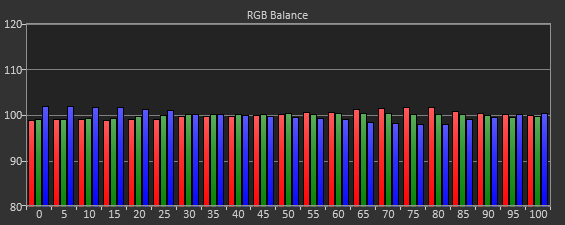
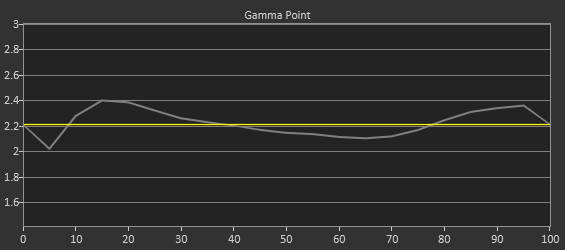
The grayscale was always acceptable on the 29EA93, but what caused issues before was the gamut. Utilizing the 6-point, 2D CMS controls (Hue and Saturation, no Lightness control) I was able to get the points on the CIExy diagram dialed in very well. Thankfully the luminance levels were good as well, since there is no control for them, but the average dE2000 for the gamut is a much-improved 0.87. This is a huge improvement from the early revision of this display, where the Cyan error was very large.
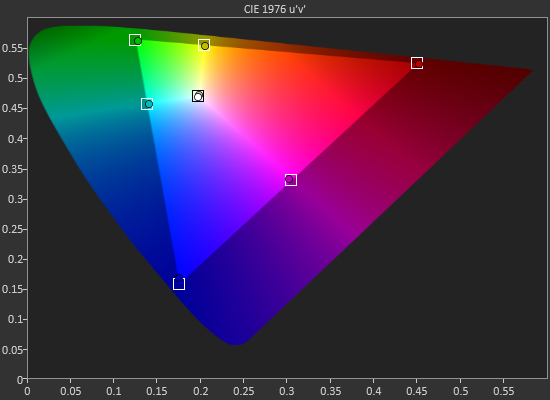
Far more important are the color checker and saturation charts, and they are also much improved. Our color checker dE2000 average is now only 1.26 after calibration, and the saturations dE2000 is only 1.30. Whereas before adjusting Blue or Green controls would cause huge changes in the Cyan results, now those operate correctly and Cyan is affected by those controls, but in the way that you would expect. Dialing in Blue and Green correctly cause the Cyan secondary to be more accurate, and then you can adjust it with its own controls to fine-tune it.

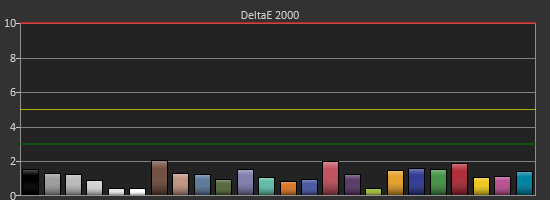
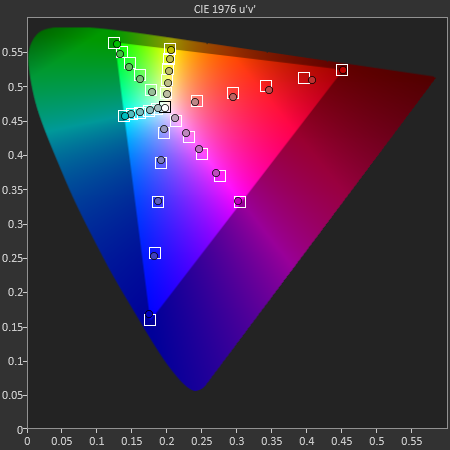

What’s impressive here is that the CMS system allows you to bring in the saturation of the primary and secondary colors that caused issues with PC calibrations. The video numbers aren’t quite as good as the PC numbers due to the less linear grayscale and gamma, but if I review this only as a TV, I would say the color performance is excellent, and the grayscale performance is very good.
Watching content on it shows this off. Drive previously had banding issues in night scenes, but now it is very detailed and not flawed at all. Even more impressive is the Blu-ray of Samsara, shot in 70mm and transferred over at 8K resolution before being sampled down for Blu-ray. With bright, vivid colors and amazing detail, the ultra-wide aspect of the LG is completely filled by the image and it really shows off both the monitor and the film itself.
Since the 29EA93 is meant to be used for both video and PC work, the CMS not working previously left a sour taste in my mouth. The updated video performance is a complete revelation in comparison, and it now makes for a fantastic video display with an amazingly detailed image.


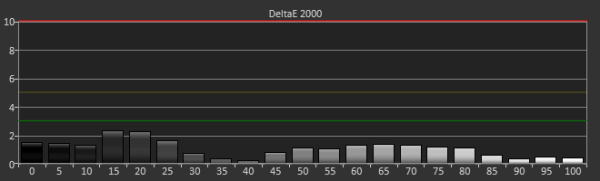
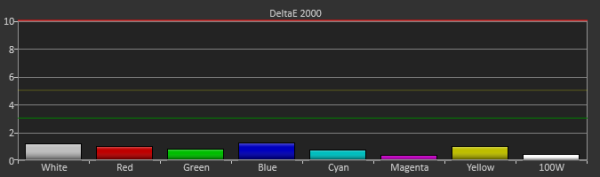








108 Comments
View All Comments
Friso - Wednesday, March 27, 2013 - link
So when are you going to update your review? This is turning into a bit of a joke here, with you raving about a version 1.25 and nobody having the means to verify what version they're actually buying. I have a box standing in front of me. How can I verify whether it's the 'good' version? Without this info, this is a legendary bit of PR by LG, allowing them to sell off all their old stock.GeoffMorris - Monday, April 1, 2013 - link
I agree with Friso.LG needs to know that many find this situation unacceptable and all this doubt is no doubt putting people off buying the monitor. I tried to contact them myself but couldn't seem to find an email address for my country (Japan).
If they were so willing to work with you to iron out the issues product surely you have some way of letting them know that the situation as it stands is probably doing more harm than the 1.09 review.
newsama - Sunday, May 26, 2013 - link
Hey, did you manage to get that image? I'm really scared of shelling out 700 bucks only to get the crappy version =/jjj - Tuesday, February 12, 2013 - link
This is nice but in cases like this the review should be done on a retail unit just to be sure about what is in stores.The pricing is also way high , i imagine the AOC will retail at 500$ and that's still high but at least it's not 700$.
I do wish you would have more screenshots (gaming included) and a video wouldn't hurt, the AR is new , would help to see it in action.
cheinonen - Wednesday, February 13, 2013 - link
I will try to get some screenshots of games if I can, though the site someone linked earlier does provide a good example of showing the differences in aspect ratios. As far as the AOC, it makes no sense to compared the LG against something that isn't released yet. Look at the large difference in how this updated version performed against the original version. We have no way of knowing which one the AOC will perform like, or if it will be better or worse. It will use the same panel I imagine, but that's only one element as we've seen here.As far as retail samples go, the initial sample was the foreign model as it wasn't out in the USA, and then the USA launch was delayed until the issues were fixed, so there was no possible way to get a review unit at a store. It also is cost prohibitive to impossible to buy samples, and with as many issues as every reviewer manages to find with the review samples, believe me, if there's an issue in the product, we're almost certainly going to find it no matter what sample we get.
KLC - Wednesday, February 13, 2013 - link
I agree with jjj, it's more than a little concerning that LG hand carried a new monitor to you for a special review. How will a retail version compare to this hand picked one? Nobody knows.cheinonen - Wednesday, February 13, 2013 - link
They hand carried the initial model to me as well, if that makes you feel better about it, so I don't think that has any effect on the performance or what I find in testing.KLC - Wednesday, February 13, 2013 - link
Of course it doesn't have any effect on performance or what you found, I'm not impugning either you or your results. But let's face it, corporations exist to generate revenue, LG wants to sell monitors. What better way to sell them than to get positive reviews? Why is it startling to suggest that they may tweak a piece of hardware in order to get one?cheinonen - Thursday, February 14, 2013 - link
My question is how this review would be different than any other review then? Every display I've reviewed for AnandTech, aside from the iPhone 5 I bought myself, has been shipped from a company or a PR firm.I'm well aware of the fact that monitors could be sent that are ideal units, and so I attempt to read feedback from people that already own them on forums often to see what issues might exist to look for. To me, this unit is no more likely to be extra special than any other unit that comes in for review.
Look at every other review that I've written, positive or negative, and see how many other companies have followed up to find out what they can do to improve their performance and then attempted to do so. Even when I've received feedback, it's been nothing close to this, and typically more defensive than actually inquisitive about how to improve performance.
I'm certain someone else out there will buy a unit and test it and see if they match up. If they have a huge variance between them, then we can start to look into it more.
Lifted - Tuesday, February 12, 2013 - link
Reading the title I had no idea if you like the product.Not realizing or remembering that this is a followup article, and then reading the first few sentences, I was sooo close to just moving along and not waste my time reading a review of what I assumed was an absolutely horrible product.
I believe Anand usually puts some clue in the title of the review if there has been a major change in the product. This is not just a good idea for your readers, but also for yourself after spending so much time on this (you want people to read it, yes?), and LG for going above and beyond in getting this monitor right, which is extremely rare these days.