Microsoft Talks Screen Resolution in Windows 8, Suggests "Retina"-esque Tablets
by Andrew Cunningham on March 22, 2012 10:30 AM ESTMicrosoft's David Washington has penned another informational tome on the Building Windows 8 blog, this one about Windows 8 and its support for varying screen resolutions. The above chart lists the common (but not the only) resolutions that Microsoft is planning for, and while most of the listed display types won't surprise anyone (wall-to-wall 1366x768 and 1920x1080 for most desktops and laptops), it does appear as though Microsoft is planning for Windows tablets with a DPI that approaches or matches that of the new iPad.
Microsoft is planning for tablets that use both the 1024x768 and 1366x768 resolutions common in earlier and lower-end tablets as well as the high-DPI screens that are being (and will be) ushered in by the new iPad. To scale Windows elements so that they're still comfortable to look at and touch at these resolutions, Microsoft has put together some pre-defined scaling percentages: 100% when no scaling is applied, 140% for 1080p tablets, and 180% for quad-XGA tablets like the new iPad. These percentages were all chosen as "pixel density sweet spots" for 10" and 11" tablets with 1920x1080 or 2560x1440 displays. It should be noted that Washington's blog post focused entirely on Metro scaling - whether the Windows desktop will automatically scale using these percentages is unclear.
Microsoft's attention to these specific resolutions suggests that we will probably see some high-DPI Windows tablets when they launch in the fall, though we still don't know anything about the tablets OEMs are designing for Windows 8 and Windows on ARM. It's also telling that there are no 7" tablets on that chart - we may not see Windows versions of smaller tablets like the Kindle Fire or Nook Tablet.
Washington went on to explain the reasoning behind the minimum resolution requirements for Metro apps that we noticed in our Windows 8 preview review - 1024x768 for Metro apps and 1366x768 for the Metro Snap feature. Both choices were largely developer and data-driven: 1024x768 is a common low-end resolution for web developers and tablet app developers, and Microsoft didn't want to restrict these developers to a lower minimum resolution to account for the small percentage of 800x600 and 1024x600 displays that are currently in use.
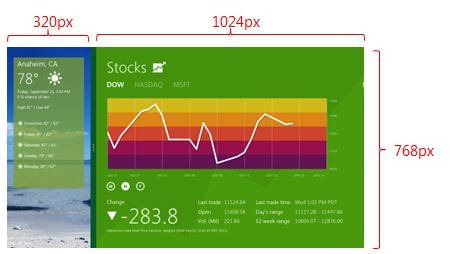
As for snapped apps: the size for a "snapped" app is always 320 pixels wide, which was again selected because developers have become used to it in their work with smartphones. A 1366x768 display is the lowest common screen resolution that allows for the 320 pixel width and the 1024 pixel minimum width for regular Metro apps.
Also discussed was the methods by which Metro allows programs to expand to take up all of the pixels in a larger laptop or desktop display: To help dynamically expand content to take up more screen space when the pixels are available, Windows 8 uses the same XAML and CSS3 features that are commonly used to accomplish this on modern web pages - examples of such features include the grid, flexible box, and multi-column CSS3 layouts. App templates provided with Visual Studio 11 all make use of these features automatically. Developers can also scale their apps to fit larger displays, which is useful for games or other apps that don't need to make use of additional pixels.
For more, including Windows 8's support for scalable graphics and the Windows Simulator tool that will provide Visual Studio 11 users the ability to test their apps at multiple screen resolutions, the full post is linked below for your convenience.
Source: Building Windows 8 blog


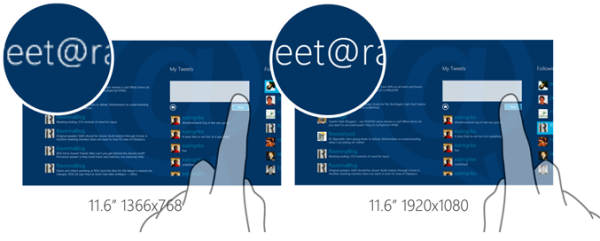








29 Comments
View All Comments
Hector2 - Friday, March 23, 2012 - link
Uh, you do realize that the iPad screen size is SMALLER than a laptop and standard LCD monitors ? OF COURSE ITS CHEAPER !!Johnmcl7 - Thursday, March 22, 2012 - link
I wouldn't say they've been going down at all, for a while 13in screens weren't available at much higher than 1280x800/1366x768 resolutions but they've been creeping up with Sony pushing out a 1600x900 screen and with the previous Z series all the way up to full 1920x1080.The mainstream tends to be with lower resolution but I can see why manufacturers to do this because in my experience many computer users aren't bothered about higher resolutions and in fact complain about them when using any of my systems.
John
GotThumbs - Friday, March 23, 2012 - link
Agreed. Most general computer users are uncomfortable using higher resolutions. In my office, we work with multiple programs frequently (SQLServer, Toad (Oracle), Excel (Pivot tables), Dreamweaver and Web-based survey forms, etc. so we got Dell 30" monitors for each person and still only half of us use 2560 x 1600. Even when its available, some users just can't be bothered. In my case, even with 2560 X 1600 I still needed more window space, so I was able to justify getting a 2nd 30" monitor. Now I rock two 30" monitors at 2560 x 1600 each. Using dual Nvidia video cards, 100 GIG SSD and 8 gigs of ram. I'd love to upgrade to faster ram, but Dell systems tend to be quite limiting.For a tablet, I don't NEED a super high resolution. For me, a tablet is a tool and a high resolution TV is for entertainment. I do use my Xoom daily for quick email and occasional web-browsing.
Super56K - Friday, March 23, 2012 - link
Something you're missing I think is that a high dpi display on a tablet finally makes it a VERY useful tool. Text is sharp with almost no need for pinching or zooming. Editing documents with a stylus in portrait mode (zoomed out) is not only doable, but nearly the same as having the printed document in your hand. It's really a big step forward on the creation side of things, and of course the consumption end moves forward with it.I'd imagine an 11" high dpi tablet could be about perfect aside from the 16:9 form factor shown. I only see the lone 1280x800 12" resolution on the chart representing 16:10, and that makes me sad. I don't want a 16:9, 11" plank.
KoolAidMan1 - Saturday, March 24, 2012 - link
You miss the point, higher PPI means not need to anti-aliasing text, and that fine print is easily legible without needing to zoom in.It is clearer than the best print at this point, it is pretty crazy. High PPI displays are a benefit everywhere.
Hrel - Thursday, March 22, 2012 - link
My desktop is plugged into a 37" 1080p screen. What about that huh Microsoft? 42", 47", 114" for when I finally get a projector.(slow people, this comment is sarcasm, not a serious complaint. Fuck touchscreens)
ivan256 - Thursday, March 22, 2012 - link
Looks like bad news for people who hate 16:9.We're finally to the point where PCs are more for content consumption than for getting work done apparently.
Taft12 - Thursday, March 22, 2012 - link
The nice thing about tablets is you can finally make an easy switch between 16:9 (yuck for *EVERYTHING* besides watching a movie) and 9:16 (hallelujah!)Galvin - Thursday, March 22, 2012 - link
Problem with larger screen apps and mouse. Is more mouse movement. Too big is uncomfortable at full screen. And there is a time for using windows. Microsoft wants to phase windows into all full-screen. I think they'll be a lot of backlash from this though.retrospooty - Thursday, March 22, 2012 - link
"Problem with larger screen apps and mouse. Is more mouse movement. Too big is uncomfortable at full screen."Your mouse sensitivity is too low. Turn it up and get a high res screen. The time you waste with moving the mouse, is more than made up for in NOT scrolling to read every webpage you visit.