Google Android 3.0 - Honeycomb Preview
by Saumitra Bhagwat on February 21, 2011 7:07 AM EST- Posted in
- Smartphones
- Honeycomb
- Android
- Mobile
Application Updates
Google has redesigned several of the core Android apps to take advantage of new UI elements like the Action Bar, hardware-accelerated graphics and of course the extra screen space. Apps like Music Player and YouTube have undergone some serious UI makeovers that really leverage the graphical prowess of the Renderscript graphics engine.
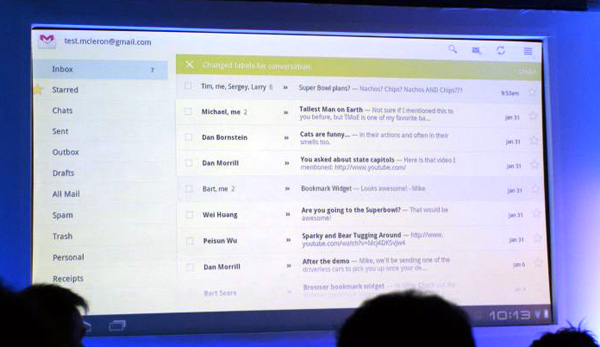
Just like on the iPad, Honeycomb brings a two pane UI to Email/Gmail. The app makes extensive use of the new Action Bar and “Fragments” framework to simplify workflows. Overall, the interface is clean and well organized.
Camera & Gallery

Froyo improved on the camera UI from Éclair (v2.1) by leaps and bounds; Honeycomb has taken it a step further and optimized it for two-handed operation on tablets. The new UI has a rotating dial-like interface that puts most important camera settings at your fingertips. The Gallery app has also been updated with a full-screen mode in addition to a thumbnail view of other pictures.
Browser
The browser on Honeycomb looks and feels a lot like Chrome. Its a serious upgrade to the stock Android browser found on earlier versions. Notable features include tabbed browsing, incognito mode, visual bookmarks, bookmark syncing and support for scalable vector graphics (SVG). SVG support was missing until now even though most mobile browsers like Opera Mini, Firefox Mobile and iOS Safari had supported it for a while. The Android browser has always shined performance-wise due to optimizations to JavaScript engine and the OS itself.
But a lot of the performance also depends on the underlying SoC. Google chose NVIDIA's Tegra 2 as the reference SoC for Honeycomb, so all of the initial Honecomb tablets will be based on NVIDIA's T20 SoC. For the latest benchmarks on Tegra 2 check out our Optimus 2X Review and Atrix 4G Preview.
Google Talk

The Google Talk app in Honeycomb (finally) adds support video conferencing. The interface is quite similar to the Gmail version of Google Talk. However, I’m more interested to see whether Honeycomb finally allows using multiple accounts with Google Talk. I was hoping Gingerbread would allow this, but alas I was proved wrong. The video conferencing interface is almost identical to how it’s handled in Gmail. Again, we’ll have more things to say as soon as we get our hands dirty with the Xoom.
Other Fixes
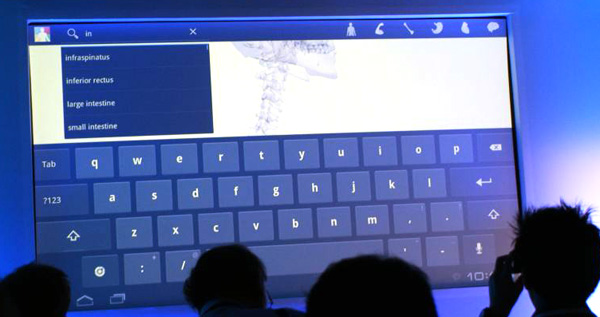
The keyboard has been slightly tweaked since Gingerbread and now includes a new “Tab” button. The keys have also been slightly modified for better placement and usability. The whole OS now supports multitouch gestures that are quite handy. Google has gone the extra mile to make sure that stock apps have a consistent and cohesive UI throughout. The OS now also adds a new UI for text selection, copy and paste that leverages the new Action Bar. Also included is an enhanced system-wide clipboard with drag and drop support that lets users copy, store and transfer content between parts of the OS and across applications. I’m sure there’ll be many minor tweaks and features scattered all over the OS, but we’ll have more on those in our detailed review soon enough.
Android Marketplace
The Marketplace app got a subtle facelift a few weeks ago, but was not updated with any new features in Gingerbread. The major announcement that came out of last week’s event was a web-based version of the Marketplace that you could browse from any computer. The website can also push purchased apps directly to your device within seconds. The other new feature is support for in-app purchases, which will be rolled out soon. Yet another example of the direction Google’s heading in with Android, tight integration with it’s own cloud services.
Developer Features
From a developer’s standpoint, Honeycomb features support for multiple cameras, multi-core processors, 2D/3D GPU acceleration across applications using the new Renderscript graphics engine, better compatibility across existing apps and so on. Also included is support for better multimedia and connectivity options like HTTP streaming, Media/Picture Transfer Protocol (MTP/PTP), a pluggable DRM framework to allow management of protected content regardless of the underlying DRM engine and API support for Bluetooth A2DP and HSP profiles. There are also some enhancements to the Enterprise feature set of the OS with policies for encrypted storage and password management.
Under The Hood Changes
Perhaps the biggest change in Honeycomb is that the Dalvik VM environment is now multi-core aware. This means the OS can now leverage the processing power and potential power savings of multi-core SoCs to speed things up and offer enhanced battery life. In fact, even single threaded apps can see speed improvements in Honeycomb. While running in a dual-core environment, the OS automatically lets the bytecode run on one core and the Dalvik garbage collector run on the other. Apps specifically written to support symmetric multiprocessing will see even larger performance gains. With companies like ARM (Cortex A15) and Qualcomm (Snapdragon “Krait”) already announcing their next-gen dual/quad-core SoC architectures, it will be exciting to see what kind of mobile performance we have in store for the future!











65 Comments
View All Comments
GotThumbs - Monday, February 21, 2011 - link
Disappointed that there was not even a brief mention of Notion Ink's ADAM tablet. This product is already in the hands of a select group of consumers and will be updated with Honeycomb in the future. It has two USB's, a mini USB, HDMI, SD card slot, SIM slot and runs on an NVIDIA Tegra 2. The price points are extremely competitive in my opinion and once they ramp up their production capability even more and get a distributer specifically for the US.....they WILL BE a force to be reckoned with in the developing tablet market.TareX - Monday, February 21, 2011 - link
The Adam's UI is complicated and non-intuitive, it also looks bland and amateurish.The hardware is pretty ugly, especially that oversized bezel.
I think the two only good things about it are the Pixel Qi screen, and the swiveling camera.
RHurst - Monday, February 21, 2011 - link
Yeah, I'd like to see Adam running Honeycomb. What I really need is an usb host capability, and Adam apparently has that, and only it.Also the Pixel Qi is awesome. But I don't know if the Adam has the new, updated 10.1 Pixel Qi with the better viewing angles.
I also think the Motorola/Honeycomb UI is TOO DARK to use outdoors. Not enough contrast in the buttons, menus, etc. Black or dark outdoors = mirror. You can't see a thing.
Can't wait for the first review. You have it to take it to the beach and see what you can read.
ICBM - Monday, February 21, 2011 - link
Interface looks great, but until we get the valley girls away from thinking Apple is the best, ipad will probably hold sway. Apple really broke the mold with iphone, from an interface standpoint. That is what helped them to become popular, along with their all the "cool" people have Apple image. Google or someone else is going to have to make a similar huge leap in the tablet space to knock Apple out. I don't think we will see Apple change anything since the iphone and ipad are essential the exact same interfaces as the original iphone, and they still sell like hotcakes. iOS is boring and blah now, but that isn't what is selling products. The "in" thing is what is selling things, and right now, unfortunately, that is Apple.Shadowmaster625 - Monday, February 21, 2011 - link
Looking at the Xoom, where do these people get off charging $800-$1200 for a device that should have a bill of materials under $300?wyvernknight - Monday, February 21, 2011 - link
Apple can price at $500 because they receive revenue from app purchases etc. Android tablet makers don't have that same advantage.Jumangi - Monday, February 21, 2011 - link
Apple makes a profit on every iPad they sell, even the $500 one. They do not subsidize hardware.RHurst - Monday, February 21, 2011 - link
Everywhere I go people say it's not the case. Apple just buys large quantities and profits from that.If anything, after dropping 7.8Bi into Samsung, I think Apple is going to surprise people with even better prices. It also requested 60Million LCD from LG. I think the economies of scales are huge.
Now if you can backup your claims, I'd love to hear othewise.
kmmatney - Monday, February 21, 2011 - link
I think his claims are pretty obvious, and don't need much backing up. Apple makes money on all App purchases - no proof needed. I don't think the other manufacturers like Samsung, Motorola, ViewSonic etc. make much or any profit from App purchases. So that's an advantage Apple has right there.It would be interesting to hear the average amount of Apps purchased from each iPad sold.
I don't doubt that Apple makes a profit even on $500 iPads, from the huge manufacturing volume they have, but they also make a lot on App purchases, and the new subscription service they offer will make them even more profit.
michael2k - Tuesday, February 22, 2011 - link
Apple's quarterly report very clearly indicates that software sales is pretty low on the totem pole, however:http://www.apple.com/pr/library/2011/01/18results....
$1.4b from all iPad, iPhone, music, and movie sales
$4.6b from iPad and accessories
$10.4b from iPhone and accessories
If the iTunes store is split 50/50 between media and apps, that means $700m for apps. If apps are split 50/50 between iPad and iPhone (fewer iPads, but more expensive apps), that means only $350m for the iPad. Among the 7.3m iPads, that's only $47 in apps per iPad. Across the 15m iPads sold since April, thats only $24 per iPad.