Understanding SandForce's SF-1200 & SF-1500, Not All Drives are Equal
by Anand Lal Shimpi on April 16, 2010 11:30 AM ESTLess than 24 hours ago I was called into a meeting with SandForce, the SSD controller manufacturer that has been on fire lately. The company makes two controllers: the SF-1200 and SF-1500. The meeting was initiated by SandForce to clear up any misconceptions I might have about the differences between the two controllers. No good deed goes unpunished, and the quick meeting turned into an hour long debate about responsibility and ethics. It turns out that while I finally know the difference between the SF-1200 and the more expensive SF-1500, not all drives based on the SF-1200 will offer the same performance. In fact, some drives that are currently on the market will actually drop in performance (in one metric) if you upgrade them to SF’s mass production firmware. Yep.

SF-1200 vs. SF-1500
On SandForce’s site are two controller options: the SF-1500 intended for enterprise (server) customers, and the SF-1200 for client (desktop/notebook) SSDs. The first silicon ready was SF-1500, and a derivative version of that was used in the earliest drives (e.g. OCZ’s Vertex Limited Edition). More recently however we’ve seen SF-1200 based SSDs crop up, such as Corsair’s Force drive. In our recent review we found no performance difference between the Force drive and the Vertex LE, leading me to believe that there’s no tangible performance difference between the SF-1200 and SF-1500. However since then I’ve finally got a good handle on the differences directly from SandForce.
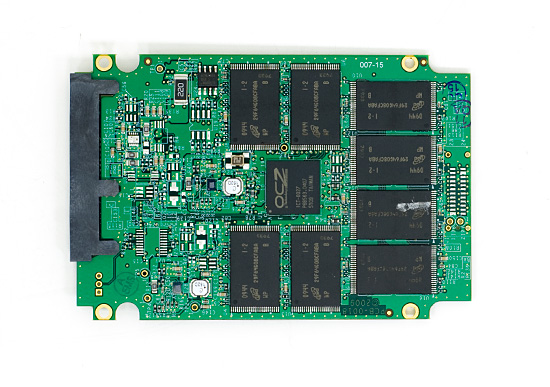
The SF-1500 controller from the original Vertex LE.
Let’s start with the obvious and what I suspected: there is no physical difference between the SF-1200 and SF-1500. It’s the same die. The difference between the two amounts to firmware, validation and settings on the chips themselves. It’s akin to Intel disabling Hyper Threading on the Core i5 750 but leaving it enabled on the Core i7 860; same die, different features.
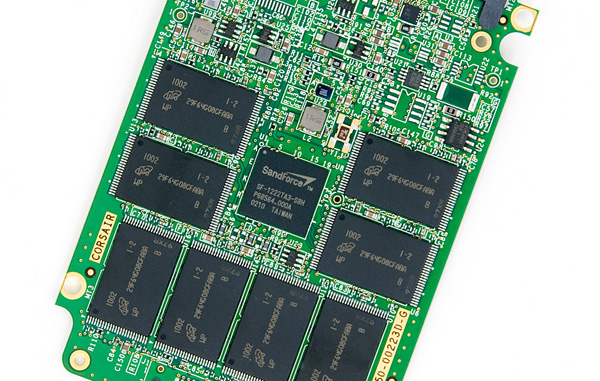
The SF-1200 controller on Corsair's Force SSD. The chips are the same, it's all about firmware and settings.
As an enterprise class solution, the SF-1500 is designed to complete any writes in progress in the event of sudden power loss. The SF-1500 firmware is configured expecting the presence of the super cap we saw in the Vertex 2 Pro. As such it expects that it can write at full speed without any worries about power loss. In other words, it assumes you have power failure protection at the drive level.
The SF-1200 firmware on the other hand doesn’t assume the presence of a large capacitor to keep the controller/NAND powered long enough to complete all writes in the event of a power failure. As such it does more frequent check pointing and doesn’t guarantee the write in progress will complete before it’s acknowledged. It’s a subtle difference, but the SF-1500 with super cap may be necessary for some of SandForce’s enterprise customers.
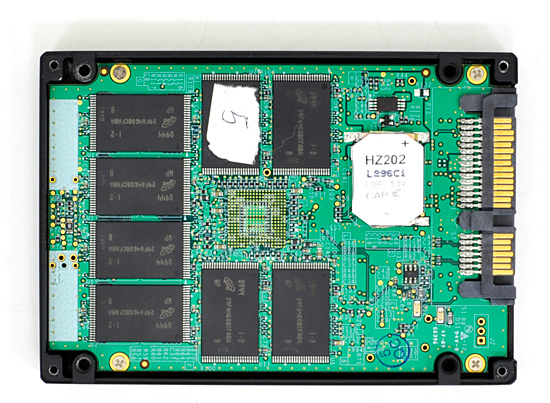
The SF-1500's super cap, necessary because SandForce's controller keeps a couple of MBs of data buffered
Continuing the enterprise focus, the SF-1500 supports more SMART attributes and logging/debug/diagnostic features. SandForce wasn’t willing to elaborate on this point but said that it shares the SMART feature list with its customers under NDA. If this sort of thing might matter to you, sign a NDA with SandForce and they’ll apparently tell all.
As I pointed out in the Corsair Force review, SandForce rates the SF-1500 for a longer mean time to failure than the SF-1200. This is a basic binning/testing advantage. The SF-1500 goes through more tests and qualification than the SF-1200 allowing SandForce to guarantee higher reliability. That’s not to say that the SF-1200 won’t last as long as or longer than the SF-1500, it’s just that SandForce is willing to guarantee a longer lifespan on the SF-1500 than it is willing to do for the SF-1200. I poked fun at SF’s mean time to failure ratings in the Force review, however SandForce explained the MTTF is calculated across the entire population of controllers - not the lifespan of a single controller.
In a population of 10,000,000 controllers, with a rating of 10,000,000 hours, the probability is that 1 unit would fail in an hour. The SF-1200 would have 5 units fail in the same time. The failure probability drops as the number of controllers drops (SF won’t be shipping anywhere near 10M of these things).
While both the SF-1200 and SF-1500 support MLC NAND, the SF-1500 also supports SLC. This once again is more of an enterprise class feature as most desktop users aren’t willing to pay the 2x price premium of SLC vs. MLC NAND flash.
| SandForce Controller Comparison | ||||
| SF-1200 | SF-1500 | |||
| Flash Memory Support | MLC | MLC or SLC | ||
| Power Consumption | 550 mW (typical) | 950 mW (typical) | ||
| Sequential Read/Write Performance (128KB) | 260 MB/s | 260 MB/s | ||
| Random Read/Write Performance (4K) | 30K/10K IOPS | 30K/30K IOPS | ||
| Security | 128-bit AES Data Encryption, Optional Disk Password | 128-bit AES Data Encryption, User Selectable Encryption Key | ||
| Unrecoverable Read Errors | Less than 1 sector per 1016 bits read | Less than 1 sector per 1017 bits read | ||
| MTTF | 2,000,000 operating hours | 10,000,000 operating hours | ||
| Reliability | 5 year customer life cycle | 5 year enterprise life cycle | ||
So far none of these differences matter to a client user, but the last item on the list does. There’s a performance difference between the SF-1200 and SF-1500. The SF-1500 is capable of higher sustained small file random write speed. The SF-1200 is rated at 10,000 4K random write IOPS (sustained), while the SF-1500 is rated at 30K (sustained). This is purely a firmware limitation, but SandForce believes the 10K number is high enough for client PCs (Intel rates its X25-M G2 at 6.6K for the 80GB model and 8.6K for the 160GB model).
The controllers should otherwise perform the same, it’s only in small file random writes that there’s a difference (realistically speaking we’re talking random writes smaller than 16KB in size). SandForce notes the difference on its website, however in our testing of Corsair’s Force drive we showed absolutely no difference. So what’s going on?










81 Comments
View All Comments
Barshj - Friday, April 16, 2010 - link
Great info, Anand! I have been a reader of yours since the beginning and have appreciated all your work! This is my first comment. I have been thiinking about getting a Sandforce drive since your first vertex 2 article and quickly decided to go get the ocz limited edition for a good price from newegg before they sell out. You probably did ocz a good service by talking about this as they will probably sell out quickly now.One thing I continually wonder regarding ssd reviews is why you need to publish the "new" drive test results rather than just testing and publishing your findings on a "used" drive. Soon enough all of us ssd owners will have their drives in the "used" condition so the "new" drive results are somewhat irrelevant to us buyers. It would probably make your job easier and tend to force vendors to ensure their drives hold up well after use, if you just conditioned the drive into a "used" state and only publish those results.
529th - Friday, April 16, 2010 - link
Does the OCZ Toolbox now work with the Vertex LE ??ClagMaster - Friday, April 16, 2010 - link
I always though firmware was the Achilles heel of these SSD’s and have a profound effect on performance. I expressed in earlier posts that it’s a bad situation when the many SSD vendors do not have a clue how their firmware works and rely on third-party vendors. Although, to be fair, Corsair knew enough about this Release Candidate Firmware to turnoff the power bug, then sold their SSD's as if the Release Candidate Firmware was the Production Firmware.Are you sure SandForce is culpable here. SandForce gave Corsair the Release Candidate Firmware so they could do development work with their SSD’s and perfect them for market. But its Corsair who decided to ship this RC firmware on its SSD’s. I am not satisfied the key players in the SSD industry have their configuration control together.
krazyderek - Friday, April 16, 2010 - link
where does OCW stand in terms of firmware? i had one of their 50gb drives at the top of my list, did they just disable the power saving feature as well, can anand include the OCW drives in the power draw metric and make an educated guess?in terms of "new technologies" and reliability, i've had a 2007 raptor and a foxconn retail motherboard both die in two different machines in my office this week, i don't think SSD's are any less an option then your typical HDD, i mean just look at the reviews on newegg to see how many HDD's arrive DOA, or brick after a month, granted, it's probably a lower percentage since it's a bigger market then SSD right now, but i think trying new controllers just comes with SSD territory right now, as you've pointed out in the past, every controller manufacturer worth looking at in the enthusiast field has had problems, and they're always covered under warranties, like you say, just keep a clone image of your drive ready for a couple of months when you first give SSD's a go.
willscary - Friday, April 16, 2010 - link
I am sorry to those readers and also to Anand, who may be tiring of this, but I just read my new (arrived today via mail) PCWorld. The inside back cover is a full page OWC advertizement touting the Mercury Extreme SSD. The specs are clearly the SF 1500 specs, incuding 10 million hr MTBF and less than 1 sector per 10^17 bits read. I know how long ago they finalized this ad (a few weeks) and how long since print (perhaps a week), but still.I only wish that everyone knew the true facts as this is dishonest. Again, I will also say that OWC was great when I ordered and quick to RMA, even though the guy who set up the RMA seemed VERY annoyed with my questioning of the controller.
cditty - Friday, April 16, 2010 - link
I can't see why anyone would want a Sandforce drive... It is more expensive per Gigabyte that the Intel. That is crazy. The Intel drives are proven (as proven as an SSD can be) drives that deliver great performance. I use G2's in my laptop and desktop and have been using their 40 Gigabyte value drives for boot drives in systems at work that need an extremely fast boot time. I would never trust my data to a 'new' controller. I don't even fully trust it to Intel yet, as I keep a nightly backup on a platter based RAID 1.iwod - Saturday, April 17, 2010 - link
Do you actually feel the difference between an C300 SSD, Intel SSD and a SandForce SSD?Ofcoz on paper SandForce would be the best, but does it actually gives anymore precipitable performance difference? From HDD to SSD was like from Horse to Racing Cars. But what if i already had a Intel SSD?
Also, any news on when are we expecting SATA 3.0 ( 6Gbps ) based SSD? It seems SATA 2.0 is the bottle neck right now.
soundseeker - Saturday, April 17, 2010 - link
can some onem please make clear: Are these points about the self cleaning aspects of the drive relevant to MAC OS. The big worry about getting a macbook pro with a SSD is you pay crazy amounts and then it deteriorates because Mac doesnt support TRIM.Anand and the guy with the 3 ssd's on order, are you installing the drives in Macs????
thanks
willscary - Saturday, April 17, 2010 - link
All of the SSDs that I have plus the 3 that I have on order are for PCs and all of the PCs are running Windows 7 Professional. I am sorry, but I can not help you with their long term health in a Mac environment.soundseeker - Sunday, April 18, 2010 - link
thanks for your answeranyone help verify the mac thing. is there no answer coz you are mostly pc users?
Im confused about the best approach for mac.- fill issues, controller issues and there's been no verification yet as to who manufactures the Apple stock SSD's. so this is a minefield of speculation