Alienware M11x: World’s Smallest Gaming Laptop
by Jarred Walton on March 30, 2010 8:16 AM ESTPerformance Preview: Does Overclocking Matter?
Before we get to the actual benchmark results, we thought we'd begin by trying to answer an interesting question. The Alienware M11x—like the ASUS UL series—uses a CULV processor that runs at 1.3GHz by default. We've already done a CULV roundup and came away quite impressed with the platform. CULV laptops can last almost as long as Atom netbooks, and they manage to provide upwards of twice the performance for less than twice the price. The M11x bumps the CULV price up quite a bit, but it adds a potent GPU and allows you to overclock the CPU to 1.73GHz. It does this by raising the FSB from the default 800MHz to 1066MHz (200 base speed to 266 base), just like the ASUS UL series. Curious about how much a 33% overclock gets you? So were we, so we thought we'd begin with a look at the performance increase compared to the stock speed. We'll start with our standard application tests, which are the most likely to show a near-linear increase.
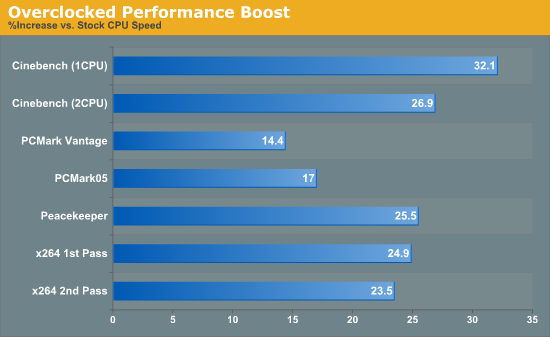
PCMark shows roughly a 15% increase, which is about right considering the HDD and GPU are part of the equation for those suites. Peacekeeper is far more of a CPU specific test, and it shows a 25% increase in performance from the overclock. Cinebench and x264 encoding are both very stressful CPU tests, and again we see very good scaling with clock speed: a 33% higher CPU clock results in 23 to 32% more performance. It's interesting that the single CPU Cinebench result shows a near linear increase with CPU clock speed while the other CPU intensive tests are closer to a 25% increase. More on this in a moment.
Next up let's look at how much gaming performance improves with overclocking. For these tests, we've run two scenarios: we tested the games at the minimum detail settings as well as "high" detail settings. How much of a bottleneck is the CULV processor? Would a faster CPU allow the GT335M to stretch its legs? Let's find out….
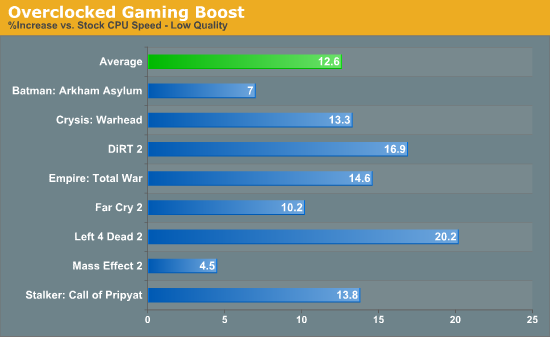
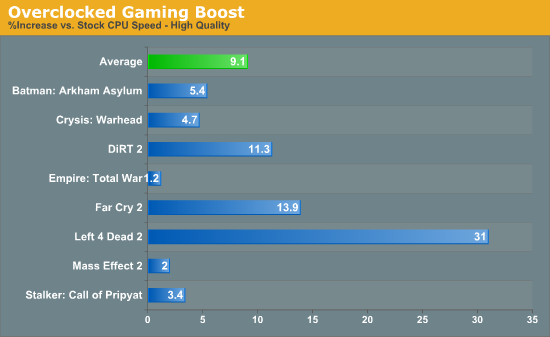
The lack of scaling with most of the games is a bit surprising. We figured the GT335M would need a lot more than a CULV processor to hit its stride, but overall the CPU doesn't appear to be a major bottleneck. At lower detail settings, the 33% overclock averages a 12.5% performance increase, with Left 4 Dead 2 showing the largest improvement. Higher detail settings moves the bottleneck more to the GPU in most titles, so the average increase is less than 10%. There are exceptions to the rule, of course, and this time Left 4 Dead 2 shows nearly linear scaling. It may be that the extra particle effects and geometry are to blame, but there is a definite difference and the game goes from 33FPS to 44FPS. Also note that in some of the benchmarks, we are using built-in performance tools that often score a bit higher than what players actually see in real gameplay.
But why aren't we seeing better scaling? Despite what Alienware states on their web pages, according to CPU-Z (and the benchmarks) the overclocked CPU isn't actually running at 1.73GHz. CPU-Z always reported a CPU speed of 1.60GHz when overclocked (266MHz bus with a 6x multiplier) whereas the multiplier is 6.5x (1.30GHz) at the stock bus speed. Perhaps Alienware is limiting the overclock slightly to keep heat output in check, which would explain why most of the gaming results didn't increase quite as much as we had hoped. If the CPU is indeed running at 1.6GHz instead of 1.73GHz, the overclock is only 23% instead of 33%. Even if the overclock isn't quite as high as advertised, though, it's still definitely good for performance.
But what about drawbacks from overclocking? How much battery life, for example, do users lose by running the CPU at a higher clock speed? We tested battery life (with the IGP enabled and the GT335M disabled) at both stock and overclocked settings. Below is the increase in battery life users can get by running the CPU at stock speed.
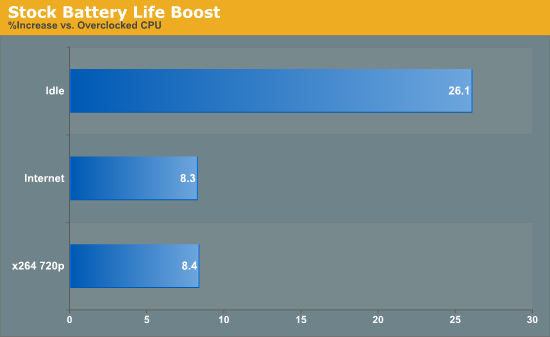
In low usage scenarios (idle or doing simple office tasks), the overclocked CPU sucks down quite a bit more power. In that case it might be worthwhile to disable the overclock, as 26% more battery life is very significant. In more demanding tasks like surfing the Internet and watching movies, running the CPU at stock doesn't help as much. The reason idle scenarios benefit so much is because the M11x doesn't allow dynamic frequency switching (SpeedStep) when the CPU is overclocked, so it runs at a constant 1.60GHz—twice as fast as the 800MHz speed the CPU sits at when idle and not overclocked. Still, since enabling/disabling the overclock requires a full reboot along with entering the BIOS to change the setting, we'd guess most users will simply leave the system overclocked and not worry about it. In our worst-case battery life test (x264 playback), the M11x delivers upwards of four hours of playback time, and the Internet test lasts over six hours; you'll really need all-day mobility before battery life becomes a major concern.
Now that we've given an overview of what happens with overclocking, let's get to the actual benchmark results. We'll report the best-case result for all of the tests, which means we ran the M11x overclocked for the application and gaming benchmarks, and for battery life tests we disabled the GT335M and ran the CPU at stock speed.










47 Comments
View All Comments
Fastidious - Thursday, April 1, 2010 - link
Thanks for taking a quick check of Badaboom, I really appreciate it. I will end up using that now for sure. Good luck with the newborn too BTW! :-)I would also prefer Optimus and a slightly beefier CPU but I eventually had to bite the bullet and buy something. I already had held out quite long, I was going to get either a netbook or the Asus UL30/80 but once I saw the GPU and price of the M11x I ordered one without hesitation. I hope the drivers hold up as that is honestly an angle I didn't consider when I bought, but if I can get 3 years or more use I'll consider it a good deal. Cheers...
Rocket321 - Tuesday, March 30, 2010 - link
I'd like to add that gaming is not the only thing that benifits from video driver updates. I have a mid-range HP laptop from a few years ago with NV 6150 integrated graphics. HP has never added and updated driver from nvidia since release. The driver available has significant issues with TV-out. Yes, I worked around it with uncertified drivers & a hacked INF file, but I would never expect Mom & Dad to figure that out. SHAME on the multi-billion dollar PC companies who cannot issue driver updates.RMSistight - Tuesday, March 30, 2010 - link
The one thing that was VERY VERY lacking and that was the dealbreaker was essentially USB 3.0. I was ready to put down $850 for this machine (through Dell EPP and varies coupons), but in the end without USB 3.0, it remains unattractive to me. Optimus technology would have been great as well. However, I will not spend money on old USB technology. The laptop also doesn't have an expresscard slot so I can't use it a USB 3.0 card.Once they fix these issues, then and ONLY then will I consider this laptop. My next laptop must contain USB 3.0. If it doesn't, I won't consider it period.
JarredWalton - Wednesday, March 31, 2010 - link
USB 3.0 is an early feature right now; I have a feeling when it's part of chipsets rather than an extra chip on the mobo, it will be better than the early USB3 implementations. We'll see, but right now it's not a deal breaker for me at all.liemfukliang - Tuesday, March 30, 2010 - link
I want to ask where is the print version of the article in the new Anandtech? Thank you.furyagain - Tuesday, March 30, 2010 - link
330 's shader is 48 and 335 is 72but the clock between them are different
575 mhz gt330
450 gt 335
which will make the different only around 20%
beginner99 - Wednesday, March 31, 2010 - link
IMHO too expensive. Ok you can play some ganes at that res and low settings. But I hardly believe anyone actually does it. Or where to you game? On the train/bus going to work? Can't really see how you can play games wihtout a mouse expect maybe round-based strategy games.BTW is there anywhere a usefull list that compares all the nvidia card (and maybe with the radeon version)? it's a completey mess what nv is doing with there naming sheme especially if you also consider the buisness versions which are not comparable by name to standard version.
Pratyushg - Wednesday, March 31, 2010 - link
Precisely my point. If on the move better have a PSP. In my opinion a better config would have been with core i3 & an optical drive, even if asked for screen size upto 13".For graphics benchmark, I refer this:
http://www.notebookcheck.net/Mobile-Graphics-Cards...
and for more abstract version:
http://www.notebookcheck.net/Comparison-of-Graphic...
Hope it helps.
Cheers
Fastidious - Wednesday, March 31, 2010 - link
A PSP isn't going to do anything close to what a real computer can do so I think that is a moot point. M11x might not run insane settings but the graphics it can run at good frame rate look good. Who cares if you can't have anti-aliasing, maxed shadows, or maxed rag dolls physics, etc I can live without those settings. A lot of settings I can barely even tell if they are on yet they do a lot to drain performance. Hell why even carry a 'large' PSP just play games on your cell phone which you'll have anyways, LOL. If I can have access to my own desktop a notebook which can game is almost pointless to me. However I go on trips where I am days/weeks/months away from my desktop so having something that can be very portable and game is a big plus.JonnyDough - Wednesday, March 31, 2010 - link
Who picked it? :)