Alienware M11x: World’s Smallest Gaming Laptop
by Jarred Walton on March 30, 2010 8:16 AM ESTPerformance Preview: Does Overclocking Matter?
Before we get to the actual benchmark results, we thought we'd begin by trying to answer an interesting question. The Alienware M11x—like the ASUS UL series—uses a CULV processor that runs at 1.3GHz by default. We've already done a CULV roundup and came away quite impressed with the platform. CULV laptops can last almost as long as Atom netbooks, and they manage to provide upwards of twice the performance for less than twice the price. The M11x bumps the CULV price up quite a bit, but it adds a potent GPU and allows you to overclock the CPU to 1.73GHz. It does this by raising the FSB from the default 800MHz to 1066MHz (200 base speed to 266 base), just like the ASUS UL series. Curious about how much a 33% overclock gets you? So were we, so we thought we'd begin with a look at the performance increase compared to the stock speed. We'll start with our standard application tests, which are the most likely to show a near-linear increase.
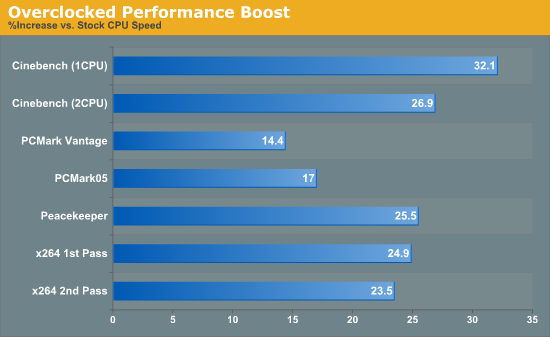
PCMark shows roughly a 15% increase, which is about right considering the HDD and GPU are part of the equation for those suites. Peacekeeper is far more of a CPU specific test, and it shows a 25% increase in performance from the overclock. Cinebench and x264 encoding are both very stressful CPU tests, and again we see very good scaling with clock speed: a 33% higher CPU clock results in 23 to 32% more performance. It's interesting that the single CPU Cinebench result shows a near linear increase with CPU clock speed while the other CPU intensive tests are closer to a 25% increase. More on this in a moment.
Next up let's look at how much gaming performance improves with overclocking. For these tests, we've run two scenarios: we tested the games at the minimum detail settings as well as "high" detail settings. How much of a bottleneck is the CULV processor? Would a faster CPU allow the GT335M to stretch its legs? Let's find out….
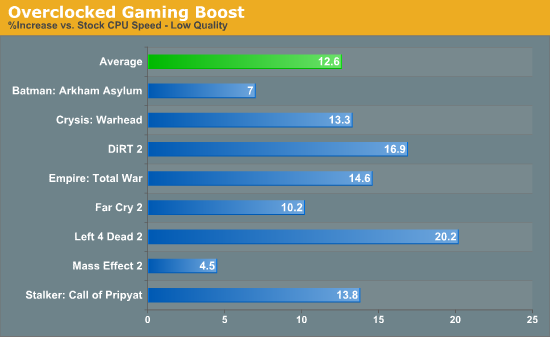
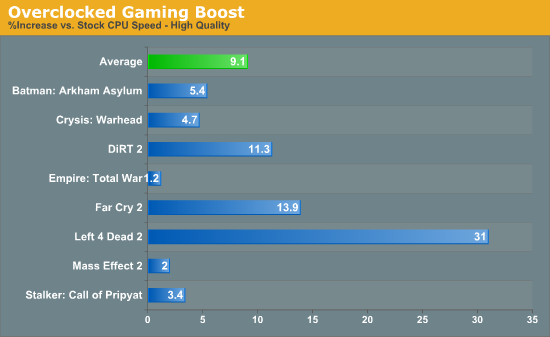
The lack of scaling with most of the games is a bit surprising. We figured the GT335M would need a lot more than a CULV processor to hit its stride, but overall the CPU doesn't appear to be a major bottleneck. At lower detail settings, the 33% overclock averages a 12.5% performance increase, with Left 4 Dead 2 showing the largest improvement. Higher detail settings moves the bottleneck more to the GPU in most titles, so the average increase is less than 10%. There are exceptions to the rule, of course, and this time Left 4 Dead 2 shows nearly linear scaling. It may be that the extra particle effects and geometry are to blame, but there is a definite difference and the game goes from 33FPS to 44FPS. Also note that in some of the benchmarks, we are using built-in performance tools that often score a bit higher than what players actually see in real gameplay.
But why aren't we seeing better scaling? Despite what Alienware states on their web pages, according to CPU-Z (and the benchmarks) the overclocked CPU isn't actually running at 1.73GHz. CPU-Z always reported a CPU speed of 1.60GHz when overclocked (266MHz bus with a 6x multiplier) whereas the multiplier is 6.5x (1.30GHz) at the stock bus speed. Perhaps Alienware is limiting the overclock slightly to keep heat output in check, which would explain why most of the gaming results didn't increase quite as much as we had hoped. If the CPU is indeed running at 1.6GHz instead of 1.73GHz, the overclock is only 23% instead of 33%. Even if the overclock isn't quite as high as advertised, though, it's still definitely good for performance.
But what about drawbacks from overclocking? How much battery life, for example, do users lose by running the CPU at a higher clock speed? We tested battery life (with the IGP enabled and the GT335M disabled) at both stock and overclocked settings. Below is the increase in battery life users can get by running the CPU at stock speed.
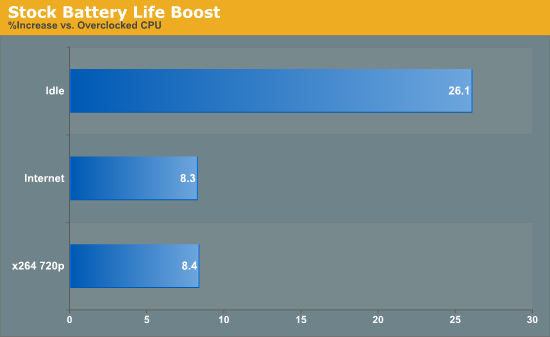
In low usage scenarios (idle or doing simple office tasks), the overclocked CPU sucks down quite a bit more power. In that case it might be worthwhile to disable the overclock, as 26% more battery life is very significant. In more demanding tasks like surfing the Internet and watching movies, running the CPU at stock doesn't help as much. The reason idle scenarios benefit so much is because the M11x doesn't allow dynamic frequency switching (SpeedStep) when the CPU is overclocked, so it runs at a constant 1.60GHz—twice as fast as the 800MHz speed the CPU sits at when idle and not overclocked. Still, since enabling/disabling the overclock requires a full reboot along with entering the BIOS to change the setting, we'd guess most users will simply leave the system overclocked and not worry about it. In our worst-case battery life test (x264 playback), the M11x delivers upwards of four hours of playback time, and the Internet test lasts over six hours; you'll really need all-day mobility before battery life becomes a major concern.
Now that we've given an overview of what happens with overclocking, let's get to the actual benchmark results. We'll report the best-case result for all of the tests, which means we ran the M11x overclocked for the application and gaming benchmarks, and for battery life tests we disabled the GT335M and ran the CPU at stock speed.










47 Comments
View All Comments
bobjones32 - Tuesday, March 30, 2010 - link
Thanks so much for your comprehensive review, Jared. I've read a bunch of reviews for the m11x, but they're always mixing up overclocking, non-overclocking, GPU enabled, GPU disabled, and a bunch of other factors that make it extremely difficult to discern how the thing actually performs.Your review, on the other hand, covers all the bases thoroughly, and answers every single question I have!
Well, one question left - I wonder when the 335M will be made available in other laptops? I'm interested to see what ASUS and other manufacturers could do with it....
JarredWalton - Wednesday, March 31, 2010 - link
I'm guessing it's just a question of laptop manufacturers asking for chips from NVIDIA. There are lots of options so they can take their pick. For example, a great alternative that's not from NVIDIA would be the Radeon Mobility HD 5670... we'll show you why soon enough. :-)aguilpa1 - Tuesday, March 30, 2010 - link
Thanks for the review and only confirms my initial thoughts that this tiny notebook is hardly qualified to be a gaming computer. I knew it was all marketing hype. I don't enjoy gaming in low res, thank you.PrincePickle - Tuesday, March 30, 2010 - link
As an M11x owner your review pretty much sums up the M11x pretty well. Once I got my Alienware unpacked and setup I immediately started loading some games onto it and was pleasantly surprised. I've only played Wolfenstein and Call of Duty: Modern Warfare, but they look good and are definitely playable with no problems. Will it play Crisis as well as my desktop? No way, but I don't expect it to either.I found the keyboard tight, but I got used to it quickly. I don't really care about the lack gigabit ethernet or optimus, however I do find the screen kind of glossy. Glossy screens are a problem with every other laptop manufacture on the planet, so I don't blame Alienware directly.
One thing that really surprised me when I opened up the packaging was an actual Windows 7 install disk was included. The system manual was actually useful as in it gave graphical pictures on how to replace the hard drive, memory and battery. Granted I don't buy that many laptops but I haven't seen either these things included with a computer since 2002.
There's a laptop for everybody and this one will suit some and not others. The angular looks and the system lighting are the greatest thing since sliced bread IMHO, but I'm sure others will disagree. I'm in the military and deploy fairly regularly so small form factor and power are crucial when your trying to squeeze hundreds of pounds of stuff into small bags. This computer is almost perfect for a deploying gamer and I'm sure I'll be testing that out soon enough. Anyway, good review even if I thought you were being just a little bit picky.
synaesthetic - Wednesday, March 31, 2010 - link
The lack of Optimus is more a driver concern than anything. The old push-button switchable graphics probably won't get more than token driver support from nvidia, while they're pushing Optimus very hard--Optimus drivers will soon be included in the Verde package.Personally even if I had Optimus, I'd tell it to change GPU switching to manual since there's a lot of weirdness with some apps when you let it try to decide on its own.
RamIt - Tuesday, March 30, 2010 - link
Such a huge mistake to not include report post in the new web setup :(JarredWalton - Wednesday, March 31, 2010 - link
Working on it, and will be hopefully filtering out spam automatically in the near future.Fastidious - Tuesday, March 30, 2010 - link
As an M11x owner I thought I'd just comment/question on a few things:1. I know there are two different LCD panels(one a bit brighter, one a bit better contrast) used and both pretty much suck ratings wise, yet I find mine looking more than good enough for me. My 24" LCD for my desktop is rated much better all around(double M11x quality or more) but I honestly can't tell much of a difference between it and the M11x screen. So while I do understand better is better, I see why the LCD is the corner that is cut most often in a notebook.
2. My fan never turns on unless I am using the 335M. Once I use the 335M it kicks in instantly and can get loud if you don't have sound(games, music, etc) going.
3. How well does GPU assisted video editing work? I know you said fast but does it make up for the weaker CPU? I am planning to use it on vacation most likely once I get around to buying a camcorder.
Overall I think the M11x is sorta for people who want something as small as possible that can game well and have big battery life in standard tasks like browsing. I got it for traveling/mobility myself, I liked the better performance in bigger notebooks but I knew I their size or extra weight would defeat the purpose. I almost never use the 335M for gaming unless I am going to be sitting plugged in for a while so it works perfect for me.
JarredWalton - Wednesday, March 31, 2010 - link
As far as the fan, either my unit is flaky or your unit is better than most. Fan noise levels top out at 36 dB, which is certainly lower than a lot of laptops, but it kicks on ALL the time for me.Video editing is generally far more CPU bound than video encoding, and here the CULV processor will be a definite bottleneck (at least AFAIK... maybe someone can recommend a good video editing package where the GPU will make a difference). Since you asked about video, though, I did a quick check of Badaboom with the GT335M.
The result (using the same test as here: http://www.anandtech.com/show/2878/9) is an encoding speed of 53.1 FPS on the GT335M. With the CPU using TMPGEnc, we got a result of just 22FPS. A faster CPU can surpass the GT335M, but we're looking at quad-core Kentsfield before we get to the crossover point.
Finally, in regards to being picky, I admit to being a bit occupied with my wife and pending birth. LOL. But I tried to make it clear where the flaws are and where the M11x excels. If your primary criteria is getting a smaller laptop with good battery life that can still play games, it's awesome. If you're concerned about drivers, I'm not convinced. The LCD is also a weak spot, but it's no worse than 98% of laptop LCDs, so that's almost a wash. Optimus and an i7 ULV processor would have been a silver award for sure.
synaesthetic - Wednesday, March 31, 2010 - link
When I first heard about the M11x, I was really pretty shocked Dell didn't use the Arrandale ULV processors. A Core i5-520UM or i7-620UM would have been perfect in this (along with Optimus), but it appears the problem was that Intel did not have the ULV chipset with support for discrete graphics available at the time the M11x was ramping up. It wasn't until later that I saw Arrandale ULVs with a discrete graphic option... and right now, only one of the MSI X-Slim is the only one I can think of.