Alienware M11x: World’s Smallest Gaming Laptop
by Jarred Walton on March 30, 2010 8:16 AM ESTPerformance Preview: Does Overclocking Matter?
Before we get to the actual benchmark results, we thought we'd begin by trying to answer an interesting question. The Alienware M11x—like the ASUS UL series—uses a CULV processor that runs at 1.3GHz by default. We've already done a CULV roundup and came away quite impressed with the platform. CULV laptops can last almost as long as Atom netbooks, and they manage to provide upwards of twice the performance for less than twice the price. The M11x bumps the CULV price up quite a bit, but it adds a potent GPU and allows you to overclock the CPU to 1.73GHz. It does this by raising the FSB from the default 800MHz to 1066MHz (200 base speed to 266 base), just like the ASUS UL series. Curious about how much a 33% overclock gets you? So were we, so we thought we'd begin with a look at the performance increase compared to the stock speed. We'll start with our standard application tests, which are the most likely to show a near-linear increase.
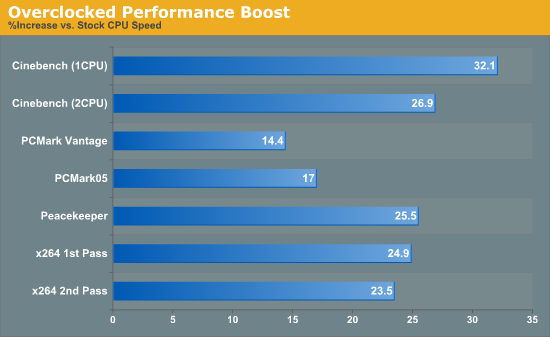
PCMark shows roughly a 15% increase, which is about right considering the HDD and GPU are part of the equation for those suites. Peacekeeper is far more of a CPU specific test, and it shows a 25% increase in performance from the overclock. Cinebench and x264 encoding are both very stressful CPU tests, and again we see very good scaling with clock speed: a 33% higher CPU clock results in 23 to 32% more performance. It's interesting that the single CPU Cinebench result shows a near linear increase with CPU clock speed while the other CPU intensive tests are closer to a 25% increase. More on this in a moment.
Next up let's look at how much gaming performance improves with overclocking. For these tests, we've run two scenarios: we tested the games at the minimum detail settings as well as "high" detail settings. How much of a bottleneck is the CULV processor? Would a faster CPU allow the GT335M to stretch its legs? Let's find out….
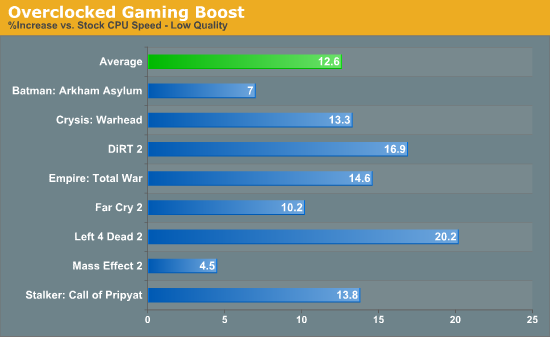
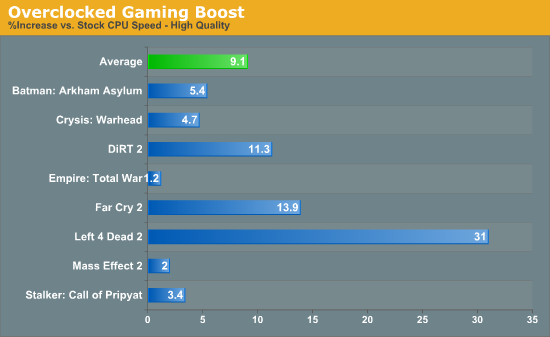
The lack of scaling with most of the games is a bit surprising. We figured the GT335M would need a lot more than a CULV processor to hit its stride, but overall the CPU doesn't appear to be a major bottleneck. At lower detail settings, the 33% overclock averages a 12.5% performance increase, with Left 4 Dead 2 showing the largest improvement. Higher detail settings moves the bottleneck more to the GPU in most titles, so the average increase is less than 10%. There are exceptions to the rule, of course, and this time Left 4 Dead 2 shows nearly linear scaling. It may be that the extra particle effects and geometry are to blame, but there is a definite difference and the game goes from 33FPS to 44FPS. Also note that in some of the benchmarks, we are using built-in performance tools that often score a bit higher than what players actually see in real gameplay.
But why aren't we seeing better scaling? Despite what Alienware states on their web pages, according to CPU-Z (and the benchmarks) the overclocked CPU isn't actually running at 1.73GHz. CPU-Z always reported a CPU speed of 1.60GHz when overclocked (266MHz bus with a 6x multiplier) whereas the multiplier is 6.5x (1.30GHz) at the stock bus speed. Perhaps Alienware is limiting the overclock slightly to keep heat output in check, which would explain why most of the gaming results didn't increase quite as much as we had hoped. If the CPU is indeed running at 1.6GHz instead of 1.73GHz, the overclock is only 23% instead of 33%. Even if the overclock isn't quite as high as advertised, though, it's still definitely good for performance.
But what about drawbacks from overclocking? How much battery life, for example, do users lose by running the CPU at a higher clock speed? We tested battery life (with the IGP enabled and the GT335M disabled) at both stock and overclocked settings. Below is the increase in battery life users can get by running the CPU at stock speed.
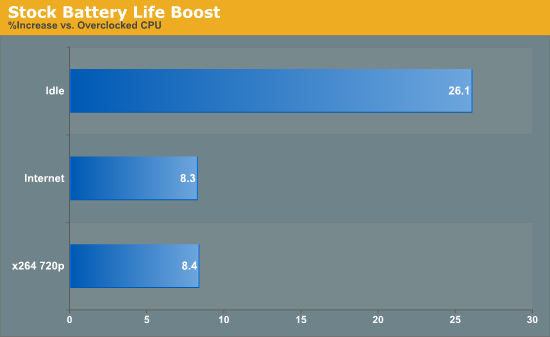
In low usage scenarios (idle or doing simple office tasks), the overclocked CPU sucks down quite a bit more power. In that case it might be worthwhile to disable the overclock, as 26% more battery life is very significant. In more demanding tasks like surfing the Internet and watching movies, running the CPU at stock doesn't help as much. The reason idle scenarios benefit so much is because the M11x doesn't allow dynamic frequency switching (SpeedStep) when the CPU is overclocked, so it runs at a constant 1.60GHz—twice as fast as the 800MHz speed the CPU sits at when idle and not overclocked. Still, since enabling/disabling the overclock requires a full reboot along with entering the BIOS to change the setting, we'd guess most users will simply leave the system overclocked and not worry about it. In our worst-case battery life test (x264 playback), the M11x delivers upwards of four hours of playback time, and the Internet test lasts over six hours; you'll really need all-day mobility before battery life becomes a major concern.
Now that we've given an overview of what happens with overclocking, let's get to the actual benchmark results. We'll report the best-case result for all of the tests, which means we ran the M11x overclocked for the application and gaming benchmarks, and for battery life tests we disabled the GT335M and ran the CPU at stock speed.










47 Comments
View All Comments
Ryan Smith - Wednesday, March 31, 2010 - link
Congrats Jarred.May I suggest the name Ryan for your child? It works equally well as both as a girl's name and a boy's name.;-)
KaarlisK - Tuesday, March 30, 2010 - link
When Intel mobile CPUs are overclocked by doing BSEL mods (basically, shorting some pins to tell the chipset that the CPU requires a higher FSB clock), the CPUs fall back and are locked to their lowest multiplier - 6x. Maybe ASUS bypassed this protection and Alienware did not...cknobman - Tuesday, March 30, 2010 - link
to include the Sony CW (VPCCW26FX) laptop in your reviews, it would have been a much better choice than the Asus for comparison sake. The sony is a 14' chassis with a core i5-520 and a 330m nvidia and only costs $899. Much closer in size and price to the Alienware.Why is there no one giving the Sony any attention at all? Its not just anand its everyone that seems to be totally disregarding this laptop.
NICOXIS - Tuesday, March 30, 2010 - link
I'll second that, its like the only 14" laptop with a decent GPU, less than 2.5KG, Arrandale CPU, DDR3, good battery life and under 1000.I haven't seen any decent Vaio CW review out there.
xFlankerx - Tuesday, March 30, 2010 - link
The Alienware may be the cheapest, smallest laptop, but there is one more expensive competitor:The Sony Vaio Z is a 13.3" laptop that outperforms the Alienware in almost every single area, including aesthetics. The only downside is that the Vaio Z costs upwards of $2000.
erple2 - Tuesday, March 30, 2010 - link
The Sony Z series has the 330m processor, which has 24 fewer Unified shaders (48 vs. 72). The graphical capabilities of the 335m could be up to about 50% faster in the best case scenario.To be fair, that's still more than in the tested ASUS notebook...
But the Z series starts at 1900 dollars, which is about 1000 more than the M11x...
The CW series has the 310m processor, which has a total of 16 unified shaders. That's 1/6th the total number of the M11x. Sure it starts at about the same price.
However, that would answer the side question of whether the GPU in the Sony is significantly slower than the one in the M11x - I'm betting the answer is "yes". I don't think that there's any comparison, honestly. Though, perhaps that's the whole point of the article - how much does the GPU matter, and how much does the CPU matter? For gaming, I think that this article showed quite clearly that the GPU was "king".
cknobman - Wednesday, March 31, 2010 - link
Not sure what CW your looking at but there are CW models with a 330m in them - I own one.NICOXIS - Wednesday, March 31, 2010 - link
The point is that the Vaio CW is a LOT more comparable to the M11x than the Asus that was chosen in the article. It is similar in size 13" vs 14" (size not display), M11x has slightly better GPU but CW has arrandale and price wise they are in the same level.JarredWalton - Wednesday, March 31, 2010 - link
You'll notice that I specifically mentioned this in the conclusion:"The only competing laptops in terms of performance are going to need something like the GT330M, GT240M, GeForce 9700M GTS, or a faster GPU. Finding laptops with those GPUs for a reasonable price is fairly easy—the ASUS N61Jv is one example, and the Sony VAIO VPCCW22FX/R is another—but the VAIO is the smallest reasonable competitor we can find and it still has a 14" chassis and significantly less battery life."
The VAIO is advertised as 4 hours of battery life, and it sounds about right. The ASUS N61Jv is similar and with Optimus (i.e. IGP) it still gets about 4 hours idle. Yes, the Sony will definitely be faster in the CPU department, and GPU performance will be close. It has only 48 SPs but as pointed out the clocks are quite a bit higher than the 335M--net difference is that the 335 has 28% more shader potential; I don't know if they have the same number of ROPs or not, but the 330 has a 575 core clock vs. 450, so that's another are of comparison. RAM bandwidth is the same. If you're more interested in performance than battery life, I'd recommend an i3-330M over the overclocked CULV laptops without hesitation.
EDev - Tuesday, March 30, 2010 - link
I currently possess the M11x. I pick the unit for the lite keyboard as well as the form factor.Battery life is great, better than my other Gateway lt3103 (gave to Girlfriend). Speed is great, video speed is what I love on the unit.
I do agree about the keyboard being an oddity, actually I find it slippery. If you have any form of skin oil, food oil, etc., my fingers slip easier than on the Gateway.
Also, I dislike the plastic cover/protector on the screen, not only for the glare, but also like other platforms it touches the keyboard and puts lines on the screen which needs to be wiped off.
Other than that, it is a netbook on steroids with battery life and power.