Seagate Barracuda 7200.10 750GB: Size Does Matter
by Gary Key on May 18, 2006 9:00 AM EST- Posted in
- Storage
Acoustics
We have revised our acoustics testing methodology. Our acoustic test utilizes our standard test bed components but we implement AMD's Cool'n'Quiet technology and turn off the case fans to isolate as much case noise as possible during testing. Our OCZ power supply is virtually silent in these tests along with our fanless Asus 7600GS video card providing a further decrease in our case's ambient noise levels.Our acoustic tests are designed to measure the decibel levels while the system is at idle and also under load while running the General Hard Disk Drive Usage benchmark within PCMark 2005. We found through trail and error this particular benchmark produces controlled readings across a wide range of applications within the benchmark. This particular benchmark utilizes 60% reads and 40% writes within the trace playback file.
The measurements are taken at a distance of 5 millimeters from the rear and front of the drive being tested in order to minimize surrounding environmental noise. (Obviously, you won't have your head less than a centimeter away from the hard drive in normal computer use, but the important thing is the relative noise levels at this distance.) The reported measurements are based on an A-weighted decibel score that measures frequencies similar to the way the human ear responds to sound. We take a total of three measurements for each test. We then subtract the high and low scores and arrive at our findings by reporting the remaining score.
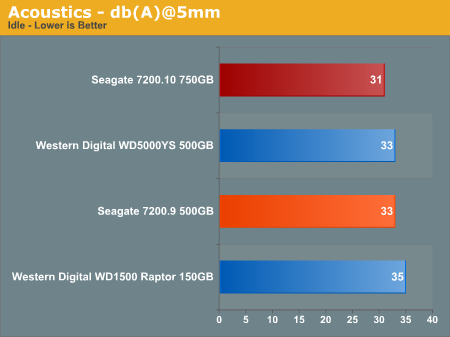
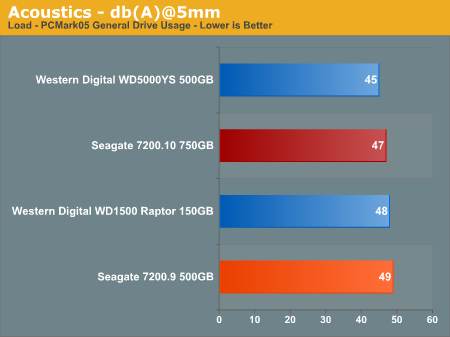
Seagate has advertised that the 7200.10 product is quieter in comparison to Barracuda 7200.9 in both idle and seek modes due to further refinements in their "Softsonic" motor technology. During our testing we came to a slightly different conclusion based upon our subjective test methodology. We found the 7200.10 drive recorded slightly better acoustic results in the instrument testing than the Seagate 7200.9 500GB drive but was subjectively louder than the 7200.9 500GB drive under load and almost matched our WD1500 Raptor in its very audible tone during full read requests.
This was surprising as the 7200.10 had the lowest idle rate of 31dBA in testing with full load tests generating a noticeable but not earth shattering 47dBA. The drive is basically a "silent" component in our case during idle conditions with only the occasional disc whirling but at full load the drive does generate a noticeable, almost thumping sound. In fact, although two of the drives tested are considered louder by our test equipment, the noise tone was slightly heavier which elicited our immediate attention to it. Of course, tone comments are generally very subjective so this drive could be considered quiet at full load when compared to other drives.
Thermals
Our thermal tests utilize sensor readings via the S.M.A.R.T. (Self-Monitoring, Analysis and Reporting Technology) capability of the drives and are reported by utilizing the Active SMART 2.42 utility. We test our drives in an enclosed case environment without the front fan operational to simulate temperatures that could conceivably be reached in a SFF or HTPC case design. We typically find the reported numbers drop anywhere from 18% to 25% on average when the front fan is operational.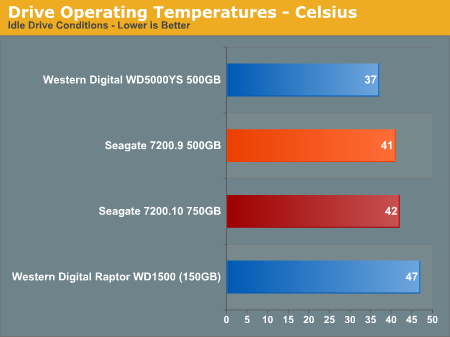
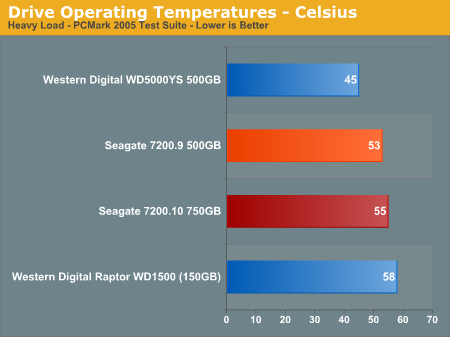
We expected the 750GB 7200.10 drive to run very warm due to its size and platter count. The drive ran cooler than we expected, but the casing did become very warm to the touch - almost hot actually - which had us concerned until we noticed the reported numbers. Using the drive's integrated SMART thermal sensor and Active SMART we were able to monitor temperatures that went from 42°C at idle to 55°C under full load. These results were recorded in our enclosed Gigabyte case without the front fan operating to simulate the effects of utilizing drive in a small enclosure for HTPC duties or possibly a poorly ventilated case.
We then activated the 120mm fan in the front of the case and watched the full load temps quickly drop to 44°C and after a cool down period of 15 minutes the idle temps dropped to 37°C with full load testing resulting in 47°C readings. We would highly recommend some type of cooling in front of the drive, especially in a SFF or HTPC case. Though the temperatures we reached without a fan are well within the operating range of the drive, it is always preferable to keep hard drives cool to prolong their life, especially at a $500 price point.
The surprise showing once again is the Western Digital WD5000YS drive with reported temperatures at idle of 37°C and 45°C at full load. The WD Raptor 1500 has the ability to sizzle some bacon with idle temps at 47°C and full load at 58°C with a hardy recommendation of adding a fan directly in front of this unit. The Seagate 7200.9 500GB falls in the middle of the pack with temps at idle of 41°C and under full load at 53°C. While the temperatures of the 7200.9 in our testing show an advantage without cooling, the drive actually ran hotter than the 7200.10 when both were cooled with the front case fan. Our recorded temperatures after the same cool down period (ambient room temp equal) resulted in 38°C readings at idle and 49°C readings at full load.










44 Comments
View All Comments
segagenesis - Thursday, May 18, 2006 - link
... for when we see 1TB in a single drive. Despite the cost the sheer amount of storage available in a single drive is amazing.One thing I have to question though, maybe I missed it in the article, how much space do you "lose" when you format a 750GB drive? Yes I am aware of the 1000 vs. 1024 bits per byte differences... but how bad is it getting now?
Gary Key - Thursday, May 18, 2006 - link
The capacity differences from the drive manufacturers and what the operating system reports are on page 5. In this case, Seagate claims 750GB, current operating systems will report and provide 698.6GB of storage capacity. :)
mino - Thursday, May 18, 2006 - link
Actually no, there is no "capacity difference".750GB as SI-System Giga-Bytes means 750*10^9 B = 750.000.000.000 bytes = 0.75TB
this will an OS call 750 000 000 000 bytes(B) = 732.421.875 kB = 715.255 MB = 698 GB = 0.682 TB
The amount of data is the same, those are just different units.
Gary Key - Thursday, May 18, 2006 - link
We know this, that is why we do not refer to the drives "formated capacity" as if the drive lost data capacity because you formatted it. He had already mentioned he knew the calculation difference so I was simply answering his question on how the OS would report the data "capacity" (probably the wrong word to use) compared to Seagate in this case. If the drive industry adhered to the standard everyone else is utilizing then life in this case would be simple. ;-)