Khadas Mind Premium Review: Raptor Lake-P in a Modular Portable Workstation
by Ganesh T S on September 14, 2023 8:00 AM EST- Posted in
- Systems
- Intel
- Mini-PC
- Raptor Lake-P
- Khadas
Power Consumption and Thermal Characteristics
The power consumption at the wall was measured with a 4K display being driven through the HDMI port of the core computing unit in both configurations. In the graph below, we compare the idle and load power of the Khadas Mind Premium with other systems evaluated before. For load power consumption, we ran the AIDA64 System Stability Test with various stress components, as well as our custom stress test with Prime95 / Furmark, and noted the peak as well as idling power consumption at the wall.
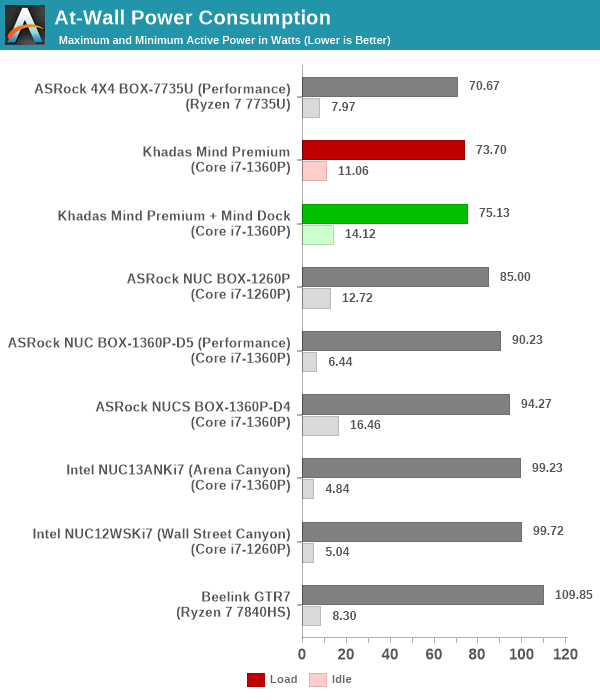
While the load numbers put the Mind Premium in the top half of the graph, the idle numbers are very disappointing. The load numbers are consistent with the TDP and suggested PL1 / PL2 values for the processors in the systems, and do not come as any surprise. While the Arena Canyon NUC idled at 4.84W, and the NUC BOX-1360P/D5 at 6.44W, the Mind Premium idles at 11.06W. Adding the dock to the mix drives that up by a few watts. It should be possible for Khadas to tweak the default BIOS settings to optimize this aspect.
Stress Testing
Our thermal stress routine is a combination of Prime95, Furmark, and Finalwire's AIDA64 System Stability Test. The following 9-step sequence is followed, starting with the system at idle:
- Start with the Prime95 stress test configured for maximum power consumption
- After 30 minutes, add Furmark GPU stress workload
- After 30 minutes, terminate the Prime95 workload
- After 30 minutes, terminate the Furmark workload and let the system idle
- After 30 minutes of idling, start the AIDA64 System Stress Test (SST) with CPU, caches, and RAM activated
- After 30 minutes, terminate the previous AIDA64 SST and start a new one with the GPU, CPU, caches, and RAM activated
- After 30 minutes, terminate the previous AIDA64 SST and start a new one with only the GPU activated
- After 30 minutes, terminate the previous AIDA64 SST and start a new one with the CPU, GPU, caches, RAM, and SSD activated
- After 30 minutes, terminate the AIDA64 SST and let the system idle for 30 minutes
Traditionally, this test used to record the clock frequencies - however, with the increasing number of cores in modern processors and fine-grained clock control, frequency information makes the graphs cluttered and doesn't contribute much to understanding the thermal performance of the system. The focus is now on the power consumption and temperature profiles to determine if throttling is in play.
| Custom Stress Test - Power Consumption Profile | |||
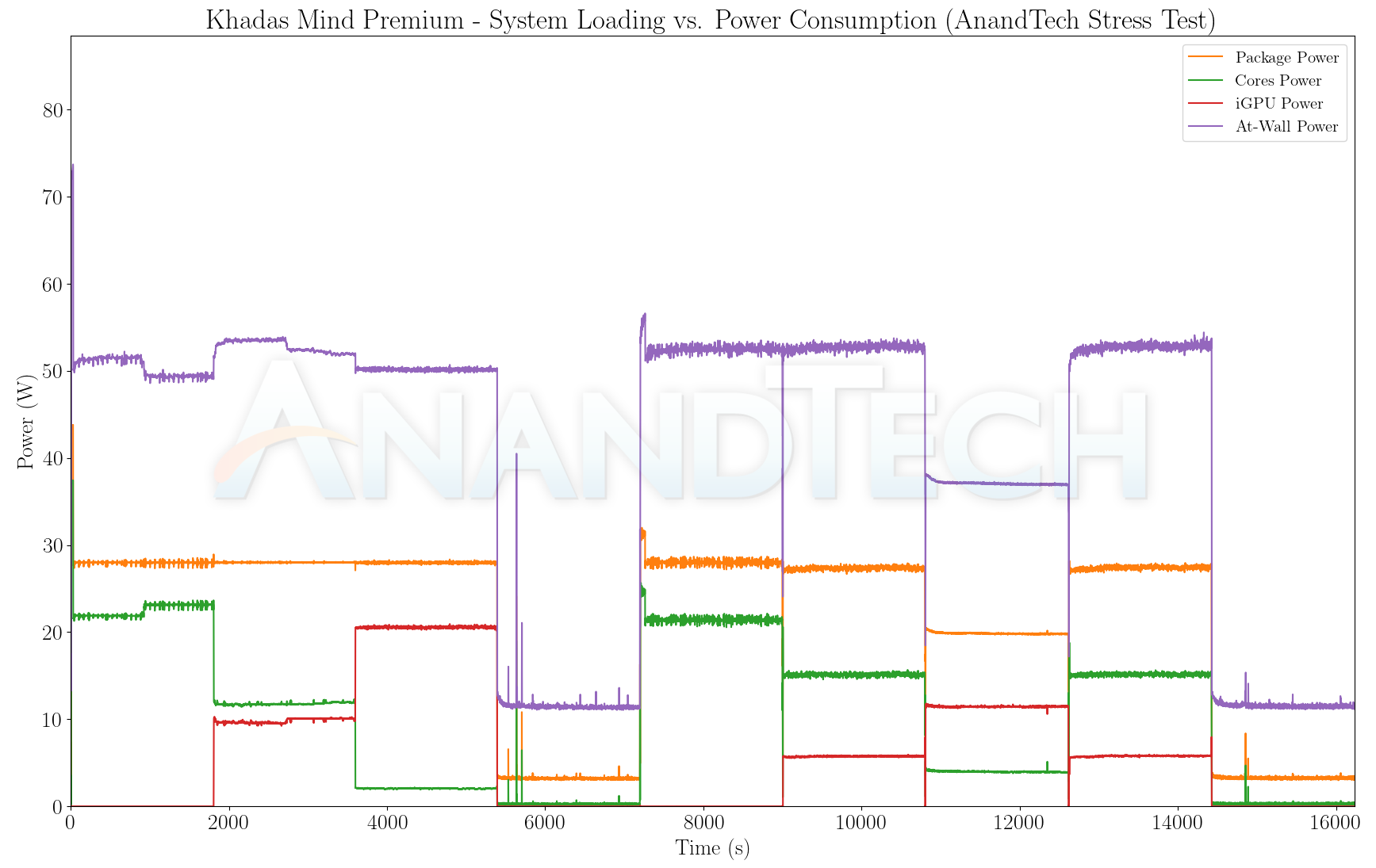
The cooling solution for the processor package is effective, and the package power doesn't dip below the PL1 value of 28W throughout the duration in which it is stressed. The iGPU alone seems to have a power budget of around 20W.
| Custom Stress Test - Temperature Profile | |||
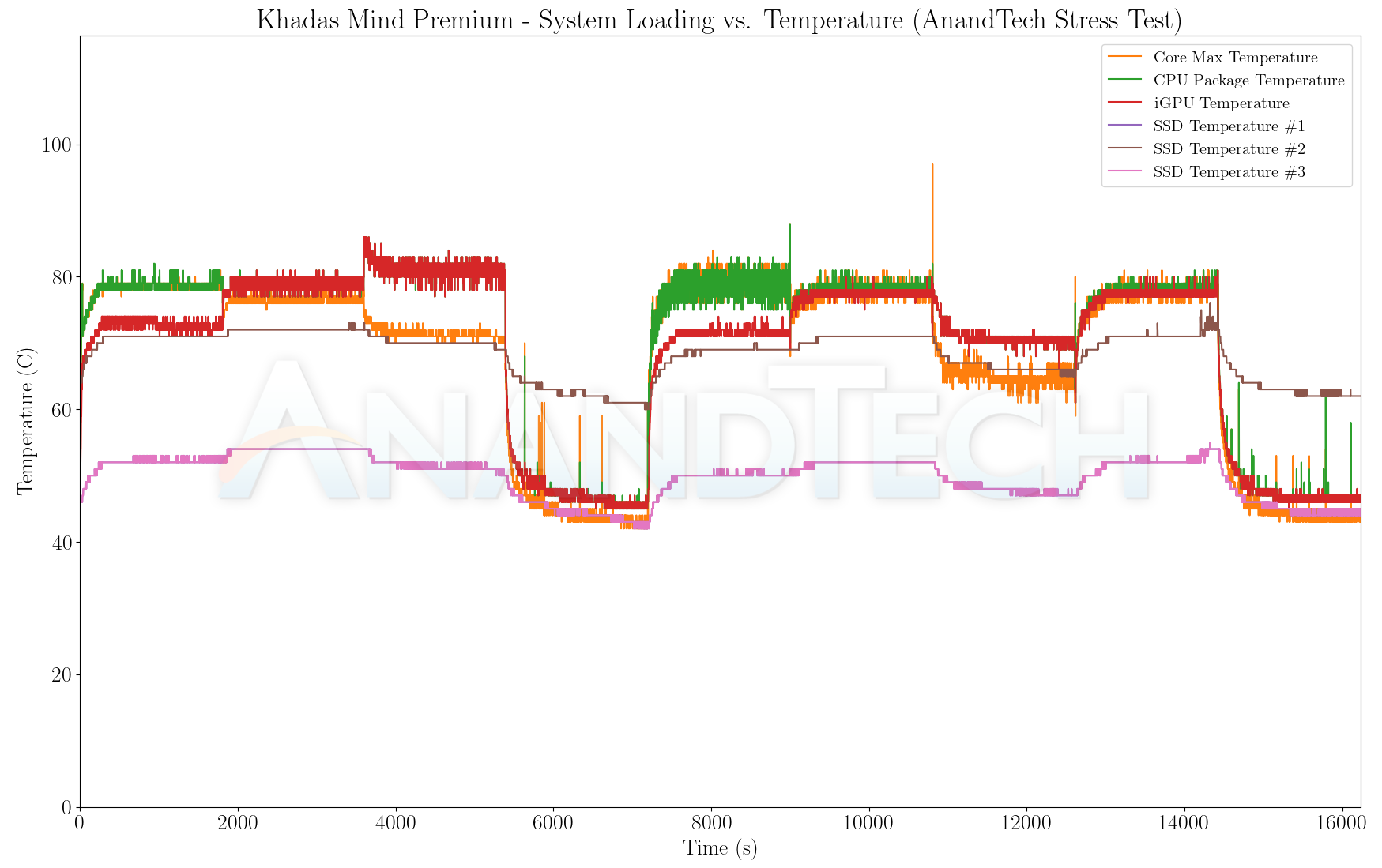
On the temperature front, the package remains below 85C and there is no throttling from a package power consumption perspective. Certain parts of the SSD reach worrisome temperatures (as high as 78C) even when it is not subject to active stress.










20 Comments
View All Comments
peterfares - Friday, September 15, 2023 - link
This is really cool, but who is this for?abufrejoval - Friday, September 15, 2023 - link
I’d say it’s mostly for commuters, who’ll oscillate between two or more workplaces with high frequency and regularity, but don’t want to carry more than the “soul” of the computer with them.When I do that, I tend to make that a VM I keep on a high-speed USB stick and I then suspend the VM when I commute. Get’s the job done with a bit of overhead but in a smaller form factor but it means having a physical computer at every workplace and other compromises.
Having a full-sized GPU dock on every location might be somewhat difficult in terms of budget, but a power primary and somewhat after-hours secondary, might be enough to satisfy a large part of the user base.
Being able to just pick up the running machine right in the middle of something and then try catching a train or plane running might seem attractive, but Windows tends to glitch in far too many ways to make that realistic.
I’ve had far too many Windows laptops being woken up from some powersave or even hibernation slumber in the middle of a flight, ostensibly for scheduled maintenance, only to then have them cook themselves and their battery to death for lack of cooling in the onboard luggage: I guess I should be glad they didn’t go as far as combusting, but generally I wound up without a working machine on the busy end of the trip…
If you own a tiny home, operate in a boat, trailer or some other space constrained place this could be cool, but with an eye on longevity I’d not risk anything that wasn’t standards based and if TB isn’t enough, including dGPU, it’s really just tough luck.
BTW, I do believe they offer TB and not just USB4, they just don’t have the certification done, because they do mention eGPU on their website.
Pre-configured only: 32GB is certainly better than 16, even if I’d go for 64, especially at current prices for DRAM. The M.2 slots are only 30mm length so there wasn’t that much variety in terms of updates anyway, but that is currently changing because of these Steam console class devices. I guess the reason they won’t let you open the device is mostly to cut down on customer service issues, because there is just too many people out there who overestimate their technical skills and dexterity.
I guess mostly it just inspired me into looking using a NUC for this commute style use case instead. They aren’t really that much bigger than this, especially if you don’t carry a power brick. Having to make sure they are properly hibernated, isn’t that much of an issue and they are far more economical.
brucethemoose - Friday, September 15, 2023 - link
> 64-48-48-112 @ 5200Whoa, is this a typo?
The timings seem awfully loose, like waay above default JEDEC.
meacupla - Friday, September 15, 2023 - link
I can't even find what JEDEC specifies for LPDDR5Timings for LPDDR have always been looser than their regular counterparts.
They clock higher at lower voltages, and the timings are loose as a result.
Kamen Rider Blade - Friday, September 15, 2023 - link
So, instead of creating a "Proprietary Standard"?Why don't they use the existing PC/104 stacking Board standard that has been around for decades?
meacupla - Saturday, September 16, 2023 - link
PC/104 is meant for internal only. It has exposed and unsupported pins, which makes it easy to bend the pins. It's fragile.This slot connector is a more robust design.
Having said that, oculink and TB4 are plenty robust and have an existing market.
Kamen Rider Blade - Saturday, September 16, 2023 - link
You do know that PC/104 has updated to PCIe/104 and uses PCIe connectors that are plenty strong. Version 3 of the spec has been ratified since Feb 17, 2015.Also it would be pretty easy for them to figure out how to create a base board to stack modules onto given the modular nature.
They could've used a EPIC or EBC MoBo base board and stack modules on top.
meacupla - Saturday, September 16, 2023 - link
not my fault you named the wrong specsjkpublic@gmail.com - Sunday, September 17, 2023 - link
One main difference between this and other NUC's is the LPDDR5. This could have been a show stopper if they broke the 64GB barrier. Would consider a 128GB LPDDR5 memory version. Otherwise not much to see here.xol - Wednesday, September 20, 2023 - link
Polite reminder that "industrial design" means designing a product to be mass produced, not edgelord brushed titanium designed to convinced suckers a product is worth twice its equivalent value