Supermicro SYS-E100-12T-H Review: Fanless Tiger Lake for Embedded Applications
by Ganesh T S on June 8, 2022 8:00 AM EST- Posted in
- Systems
- Fanless
- Embedded
- Supermicro
- Passive Cooling
- Tiger Lake
System Performance: UL and BAPCo Benchmarks
Our 2022 test suite for Windows 11-based systems carries over some of the standard benchmarks we have been using over the last several years, including UL's PCMark and BAPCo's SYSmark. Starting this year, we are also including BAPCo's CrossMark multi-platform benchmarking tool.
PCMark 10
UL's PCMark 10 evaluates computing systems for various usage scenarios (generic / essential tasks such as web browsing and starting up applications, productivity tasks such as editing spreadsheets and documents, gaming, and digital content creation). We benchmarked select PCs with the PCMark 10 Extended profile and recorded the scores for various scenarios. These scores are heavily influenced by the CPU and GPU in the system, though the RAM and storage device also play a part. The power plan was set to Balanced for all the PCs while processing the PCMark 10 benchmark.
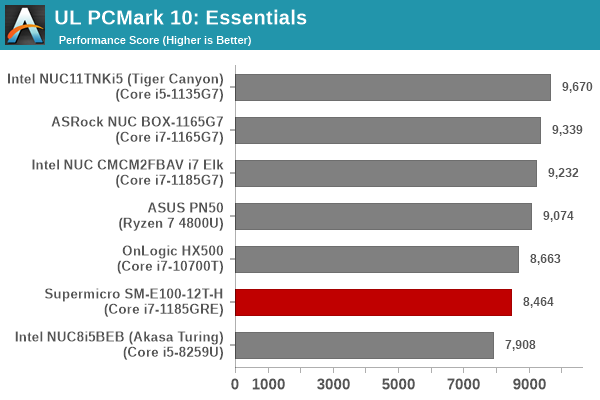
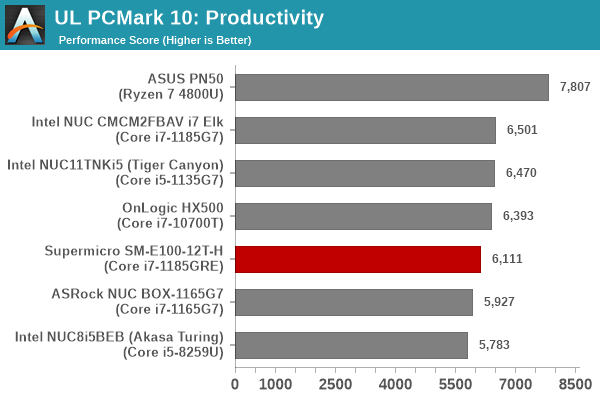
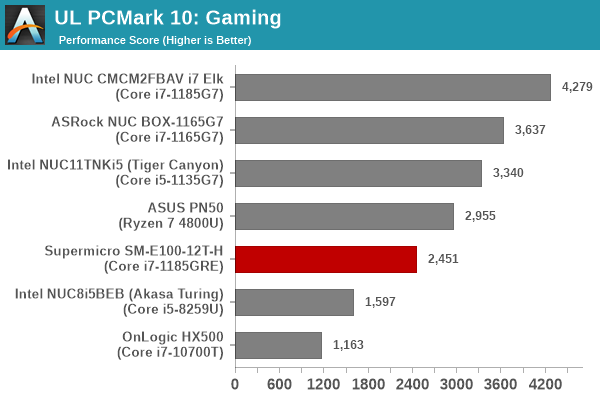
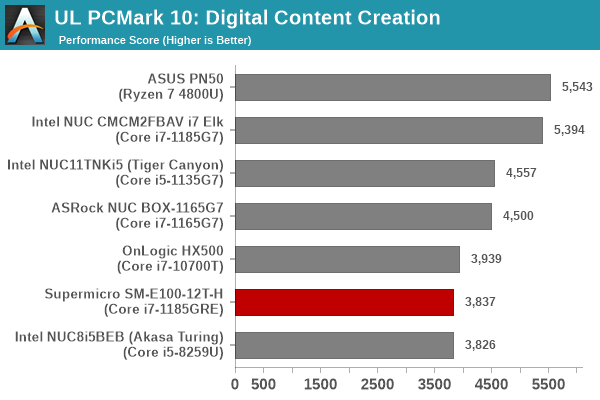
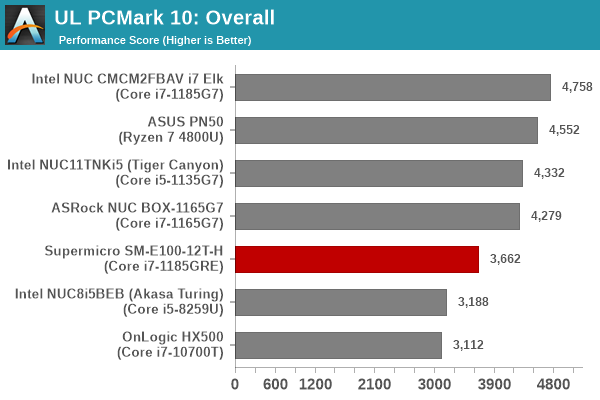
Despite appearing in the lower half of the graphs above, the Supermicro SYS-E100-12T-H puts up an impressive performance given its TDP constraints - 15W against the 20W - 35W configuration of the other systems' processors. In almost all sections, we see the system edge ahead of the Coffee Lake-equipped Bean Canyon NUC and the OnLogic HX500 despite the TDP handicap - a testament to the improvements made in Tiger Lake by Intel.
BAPCo SYSmark 25
BAPCo's SYSmark 25 is an application-based benchmark that uses real-world applications to replay usage patterns of business users in the areas of productivity, creativity, and responsiveness. The 'Productivity Scenario' covers office-centric activities including word processing, spreadsheet usage, financial analysis, software development, application installation, file compression, and e-mail management. The 'Creativity Scenario' represents media-centric activities such as digital photo processing, AI and ML for face recognition in photos and videos for the purpose of content creation, etc. The 'Responsiveness Scenario' evaluates the ability of the system to react in a quick manner to user inputs in areas such as application and file launches, web browsing, and multi-tasking.
Scores are meant to be compared against a reference desktop (the SYSmark 25 calibration system, a Lenovo Thinkcenter M720q with a Core i5-8500T and 8GB of DDR4 memory to go with a 256GB M.2 NVMe SSD). The calibration system scores 1000 in each of the scenarios. A score of, say, 2000, would imply that the system under test is twice as fast as the reference system.
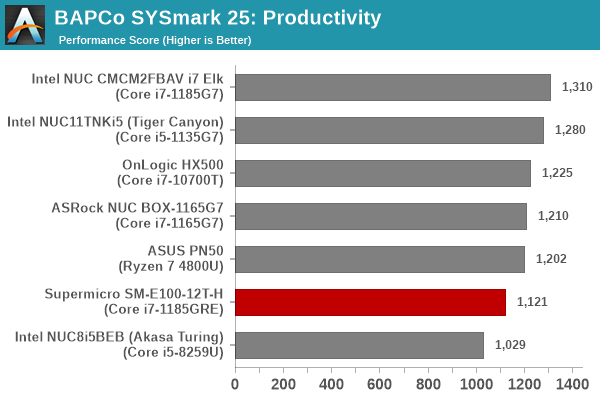
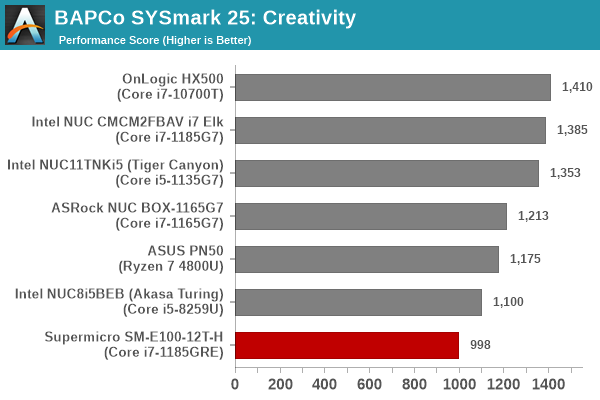
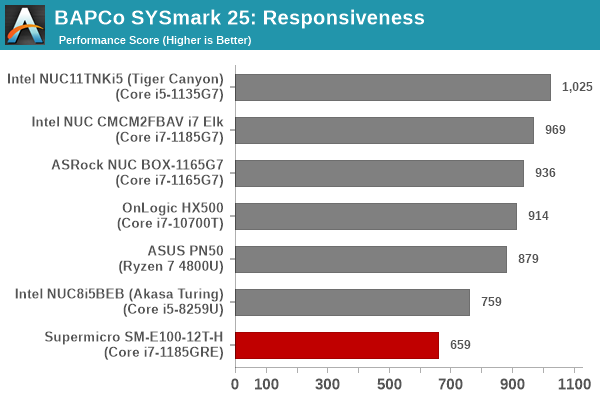
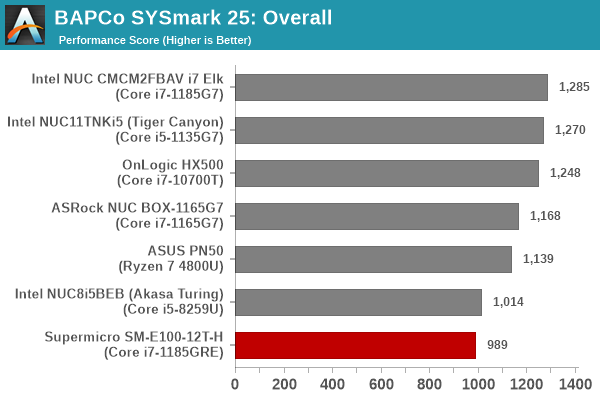
SYSmark 25 also adds energy measurement to the mix. A high score in the SYSmark benchmarks might be nice to have, but potential customers also need to determine the balance between power consumption and the performance of the system. For example, in the average office scenario, it might not be worth purchasing a noisy and power-hungry PC just because it ends up with a 2000 score in the SYSmark 25 benchmarks. In order to provide a balanced perspective, SYSmark 25 also allows vendors and decision makers to track the energy consumption during each workload. In the graphs below, we find the total energy consumed by the PC under test for a single iteration of each SYSmark 25 workload. For reference, the calibration system consumes 8.88 Wh for productivity, 10.81 Wh for creativity, and 19.69 Wh overall.
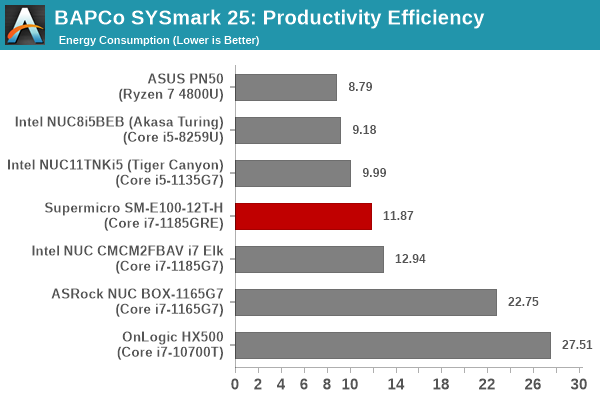
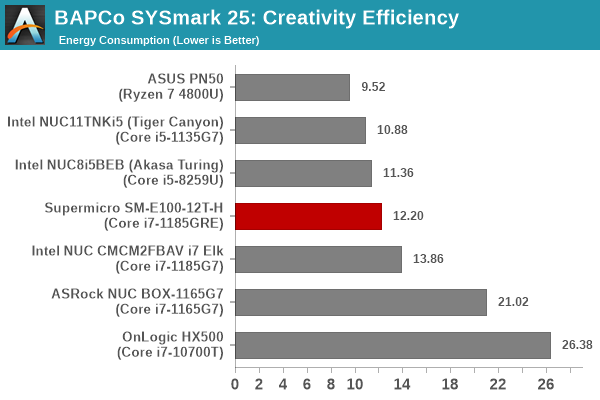
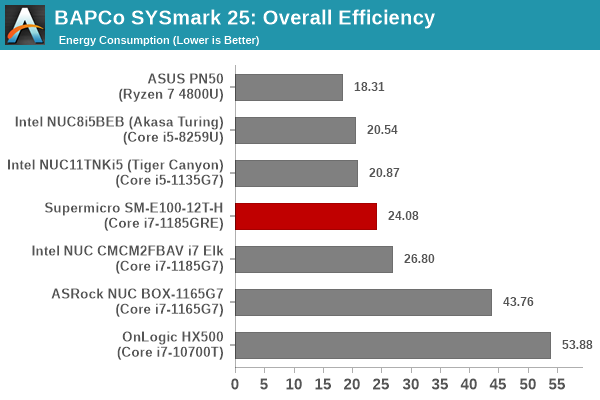
In terms of energy efficiency towards getting the workloads processed, the SM-E100-12T-H marks itself in the middle of the pack. The low TDP helps, but the extra time taken to complete the workloads (as seen in the performance scores) reduces the sheen to some extent. The SATA SSD in the system is one of the main culprits responsible for the low responsiveness score.
BAPCo CrossMark 1.0.1.86
BAPCo's CrossMark aims to simplify benchmark processing while still delivering scores that roughly tally with SYSmark. The main advantage is the cross-platform nature of the tool - allowing it to be run on smartphones and tablets as well.
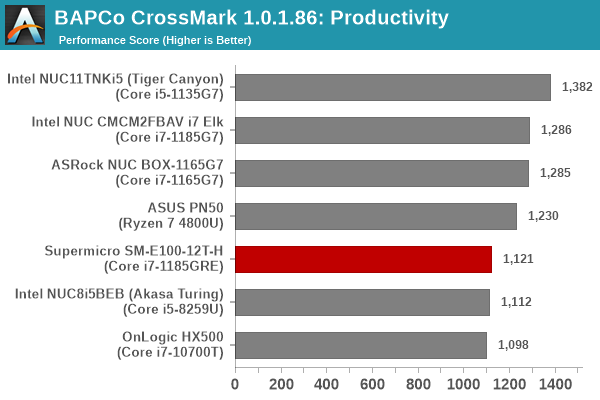
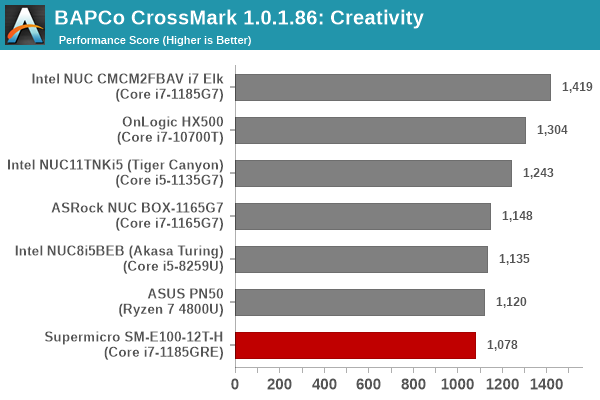
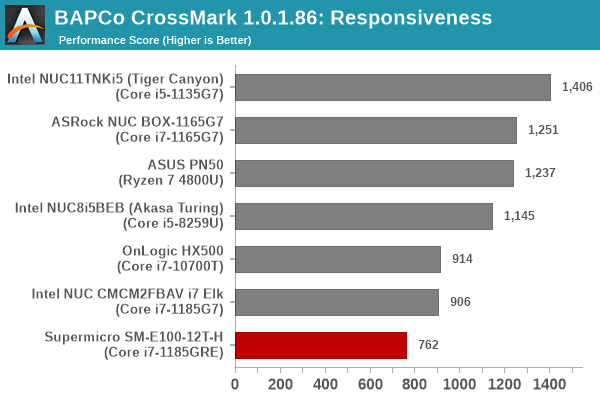
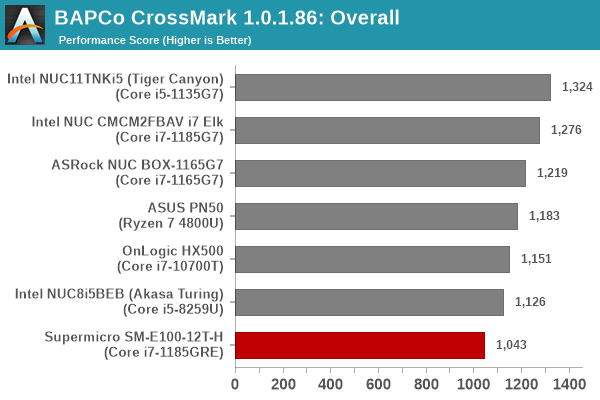
The relative performance seen in SYSmark 25 translate to CrossMark also, as expected. The responsiveness ratings vary significantly due to the usage of SATA SSDs in certain systems compared to NVMe ones in others.










16 Comments
View All Comments
thestryker - Wednesday, June 8, 2022 - link
I believe they resolved all of these issues with the third revision of the V. It looks like the IT was released later and is a bit different so it seems like a fairly safe bet this one should be okay.rachana - Friday, July 29, 2022 - link
thanksabufrejoval - Thursday, June 9, 2022 - link
Got an Intel NUC variant with the i7-1165G7 (as well as G8/G10 predecessors).Biggest advantage of recent NUCs is the ability to tune PL1/2/TAU and fan parameters freely.
PL2 is set to 67 Watts by default and results in a howler, so I spent some time to find propper settings all around, that would a) give me the highest short-term peak power possible for interactive stuff b) never raise the fan to the point where it's 'noticeable'. 50/28 Watts and 10 seconds of TAU have the fan stay below 3200rpm and work for me.
The system runs as a mini server 24/7 in my home-lab, so I've always looked for fully passive, but getting that beyond Atoms has been very tough if not impossible, e.g. Akasa never made a chassis to match my Tiger Canyon. But with those fan settings I can manage, even if it means the CPU will occasionally hit 100°C.
The 96EU Tiger Lake iGPU seems designed to top out at 16 Watts: it won't ever use more but it gets priority over CPU cores, which will have to make do with what's left over. If indeed SuperMicro fixes PL1/2 at 15 Watts, that will not make for a smooth experience. I've just tried that on my NUC and the stuttering is awful. Game engines most likely won't be able to compensate the fight over power budget allocations. Atom iGPUs up to Jasper Lake likewise seem fixed at 5 Watts.
But then dissipating 15 Watts at high ambients might still is a challenge so to stay with the form factor they may have had no choice. On max power the TigerLake mobile SoCs will happily burn 80 Watts for quite a while and that would require a truely massive chassis.
AFAIK ECC DRAM support simply isn't available on any Tiger Lake silicon, not just fused off like usual, so there is nothing SuperMicro could do to support it.
ECC support on AMD APU seems rather bad, too. Pro-variants of AM4 APUs have it, but I've yet to find any board with a soldered -H or -U APU that supports ECC DRAM for ease of mind in a microserver setup. I'd love to know if the required 'pins' on the BGA are even available.
kgardas - Thursday, June 9, 2022 - link
Your "AFAIK ECC DRAM support..." is wrong here. There are plethora of lines of TGL, but one is for embedded devices. You can distinct them by seeing 'G7E' and 'GRE' suffexes in name. Now, while G7E is with zero ECC RAM support, 'GRE' is where live becomes interesting as this line supports In-Band ECC. This In-Band ECC is just an Intel way how to support ECC with non-ECC RAM sticks. Part of RAM size is dedicated for ECC bits and SoC's memory controller make that working.And now, the review is about unit with i7-1185GRE -- so you know why have I asked about the feature.
fazalmajid - Thursday, June 9, 2022 - link
Every manufacturer should adopt the locking power barrel connector.bansheexyz - Thursday, June 9, 2022 - link
I always wondered why mini-itx didn't evolve into something more like this, where the case itself is part of the spec and acts as a giant heatsink. If you're going to have a fan, an internal PSU, and a video card, then just get an ATX board? Instead, the only way to get this small and thin is to pay a $700 premium for custom everything.