The OnLogic Helix HX500 Review: A Rugged Fanless 35W mini-PC
by Ganesh T S on September 17, 2021 10:00 AM EST- Posted in
- Systems
- Intel
- Fanless
- Industrial PC
- Passive Cooling
- Comet Lake
- OnLogic
UL Benchmarks - PCMark and 3DMark
This section deals with a couple of UL Futuremark benchmarks - PCMark 10 and 3DMark. While PCMark evaluates the system as a whole, 3DMark focuses on the graphics capabilities with emphasis on gaming workloads.
PCMark 10
UL's PCMark 10 evaluates computing systems for various usage scenarios (generic / essential tasks such as web browsing and starting up applications, productivity tasks such as editing spreadsheets and documents, gaming, and digital content creation). We benchmarked select PCs with the PCMark 10 Extended profile and recorded the scores for various scenarios. These scores are heavily influenced by the CPU and GPU in the system, though the RAM and storage device also play a part. The power plan was set to Balanced for all the PCs while processing the PCMark 10 benchmark.
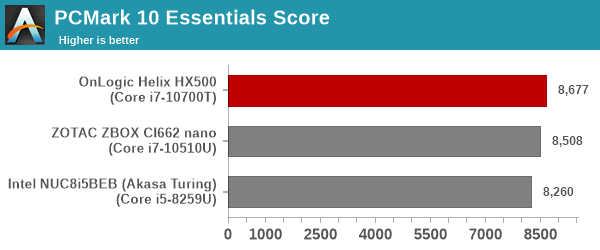
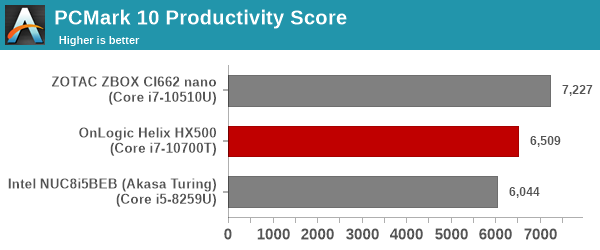
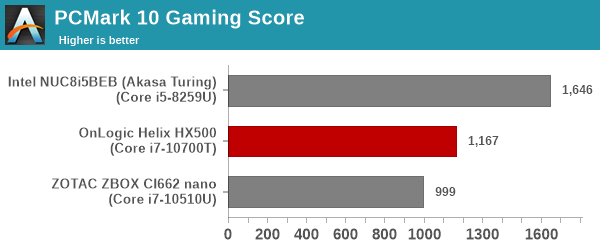
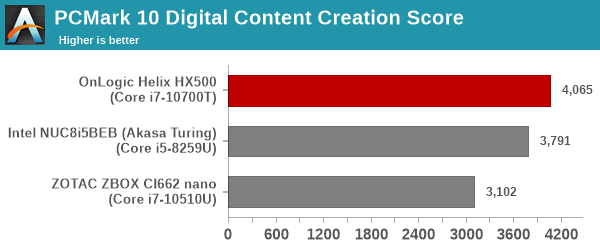
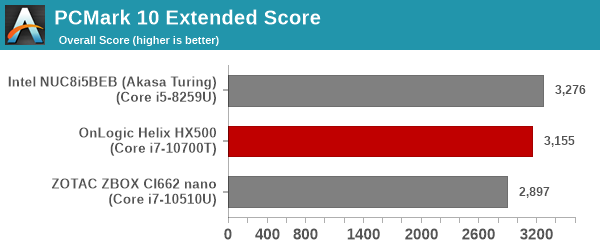
3DMark
UL's 3DMark comes with a diverse set of graphics workloads that target different Direct3D feature levels. Correspondingly, the rendering resolutions are also different. We use 3DMark 2.4.4264 to get an idea of the graphics capabilities of the system. In this section, we take a look at the performance of the OnLogic Helix HX500 across the different 3DMark workloads.
3DMark Ice Storm
This workload has three levels of varying complexity - the vanilla Ice Storm, Ice Storm Unlimited, and Ice Storm Extreme. It is a cross-platform benchmark (which means that the scores can be compared across different tablets and smartphones as well). All three use DirectX 11 (feature level 9) / OpenGL ES 2.0. While the Extreme renders at 1920 x 1080, the other two render at 1280 x 720. The graphs below present the various Ice Storm worloads' numbers for different systems that we have evaluated.
| UL 3DMark - Ice Storm Workloads | |||
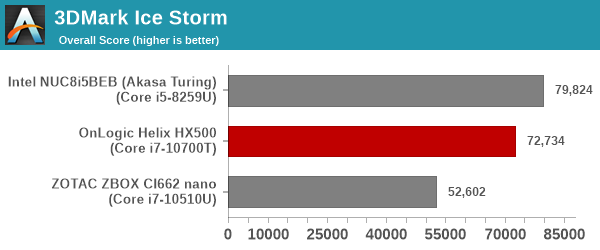
3DMark Cloud Gate
The Cloud Gate workload is meant for notebooks and typical home PCs, and uses DirectX 11 (feature level 10) to render frames at 1280 x 720. The graph below presents the overall score for the workload across all the systems that are being compared.
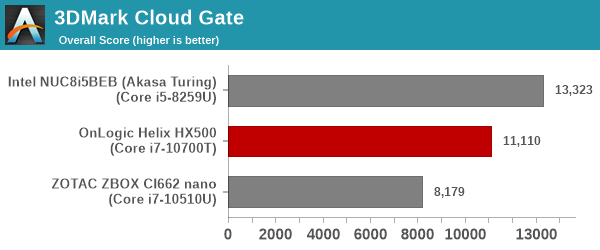
3DMark Fire Strike
The Fire Strike benchmark has three workloads. The base version is meant for high-performance gaming PCs. Similar to Sky Diver, it uses DirectX 11 (feature level 11) to render frames at 1920 x 1080. The Extreme version targets 1440p gaming requirements, while the Ultra version targets 4K gaming system, and renders at 3840 x 2160. The graph below presents the overall score for the Fire Strike Extreme and Fire Strike Ultra benchmark across all the systems that are being compared.
| UL 3DMark - Fire Strike Workloads | |||
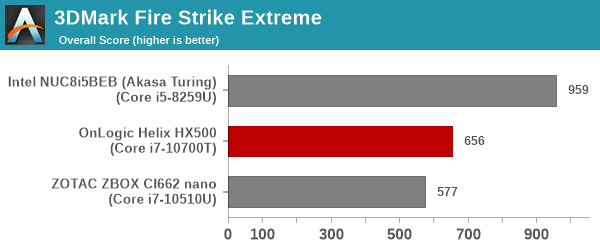
3DMark Time Spy
The Time Spy workload has two levels with different complexities. Both use DirectX 12 (feature level 11). However, the plain version targets high-performance gaming PCs with a 2560 x 1440 render resolution, while the Extreme version renders at 3840 x 2160 resolution. The graphs below present both numbers for all the systems that are being compared in this review.
| UL 3DMark - Time Spy Workloads | |||
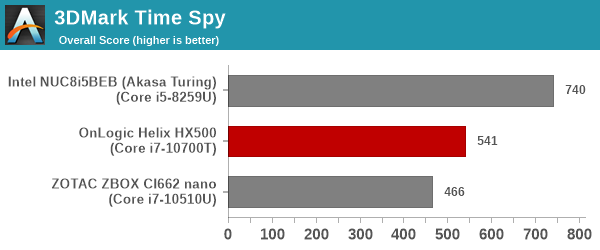
3DMark Night Raid
The Night Raid workload is a DirectX 12 benchmark test. It is less demanding than Time Spy, and is optimized for integrated graphics. The graph below presents the overall score in this workload for different system configurations.
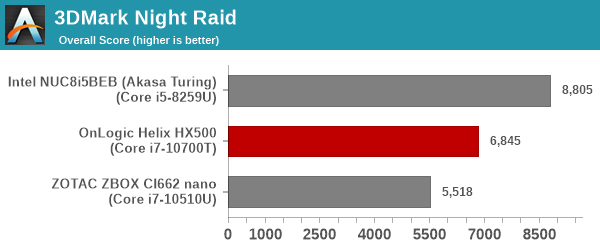
3DMark CPU Profile Benchmark
UL recently introduced a benchmark to test the multi-threaded capabilities of the CPU in a system. Since gaming workloads are often multi-threaded, it makes sense to include this testing as part of the 3DMark suite. The benchmark routine attempts to perform the simulation of birds / bird-like objects flocking together using as many advanced capabilities as offered by the processor. The workload is configured to run with different number of threads ranging from 1 to 16 (and a single entry for the maximum number of threads allowed in the system).
| UL 3DMark - CPU Profile Benchmark | |||
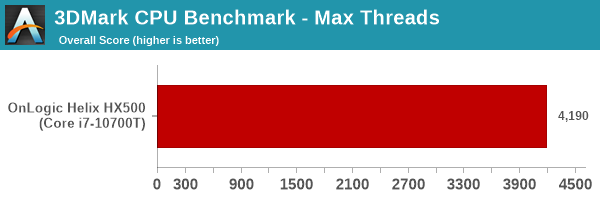
We present the benchmark results for the single and maximum threads case above.
For graphics workloads, the Intel UHD Graphics 630 is quite weak even when compared against the one in the Bean Canyon NUC (a 28W TDP processor cooled with the Akasa Turing fanless chassis). For CPU workloads, the HX500 manages to inch ahead, thanks to the presence of additional cores and slightly higher power budget.










32 Comments
View All Comments
eastcoast_pete - Saturday, September 18, 2021 - link
Does this setup have anything resembling an IPx7 or X8 rating, i.e. is it sealed against water and dust ingress? Those would be among the reasons that might justify the price. Without any such protection, I wonder just how long it'd actually last in an environment that requires a fanless setup.Tomatotech - Saturday, September 18, 2021 - link
I run a K39 PC, which is the smallest cheap PC case on the market & only cost a few dollars from China, not the $1000 this HX500 costs. The K39 contains a standard mITX mobo, flex PSU, and a full size GPU. Works fine. My K39 isn't passively cooled, but if I left out the GPU and put in a low power chip then maybe it could be passively cooled.I also bought in the same package a K19, which is the same form factor as the HX500 (ie no GPU) possibly a little bit smaller and a K29 which is the same form factor as the HX610. Haven't built them yet, but these cases are really tiny, only cost a few dollars, and you can run anything from an iGPU to a full i9 / Ryzen 9 in them.
The cases are all-metal, and being so small, act as part of the radiator for the system. Easy enough to add some fins if needed. Definitely not waterproof or weatherproof but neither is this system.
Arnulf - Sunday, September 19, 2021 - link
"A few dollars" comes out to what, $200 shipped for cheap perforated aluminium box with dodgy PSU, and you are somehow comparing that to a complete PC (motherboard, CPU, RAM, SSD included) with chassis that actually works as a heatsink? Mind boggles ...The_Assimilator - Monday, September 20, 2021 - link
Which part of "The K39 contains a standard mITX mobo" was unclear to you?iammrr - Sunday, January 16, 2022 - link
How to buy this pc?Learn latest technology through whatsapp group-
https://jobingov.com/whatsapp-group-links/
FLORIDAMAN85 - Saturday, September 18, 2021 - link
Oh, look: an $800.00 Raspberry Pi.nandnandnand - Saturday, September 18, 2021 - link
An i7-10700T is somewhere between 5 and 50 times faster.Meteor2 - Sunday, October 3, 2021 - link
The $800 model comes with a CeleronBedfordTim - Monday, September 20, 2021 - link
Not having a 24V power input is disappointing.Wrs - Tuesday, September 21, 2021 - link
Err, the specs page clearly states 12-24v input. The adapter they sell is 20v.