Installing Windows on an Xbox One APU: The Chuwi Aerobox Review
by Dr. Ian Cutress on December 24, 2020 9:45 AM ESTCPU Benchmarks, Power, Temperature, Noise
For office productivity, there’s no getting around the fact that these are Jaguar cores. Coupled with the memory bandwidth means that flicking between the basic documents can be somewhat laggy, and this isn’t really a system for anything other than email and web browsing. We still put it through our test suite, and the full range of tests were conducted. A few of them are highlighted here.
For reference, the Athlon 5370 mentioned here is a quad-core Jaguar.
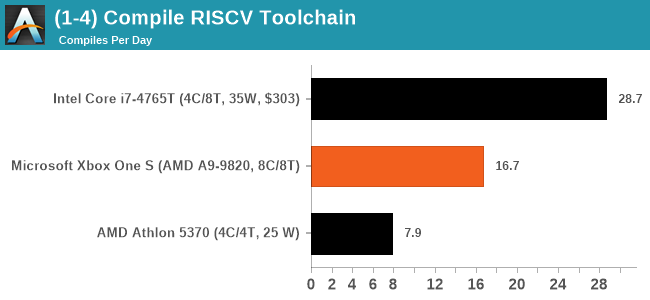
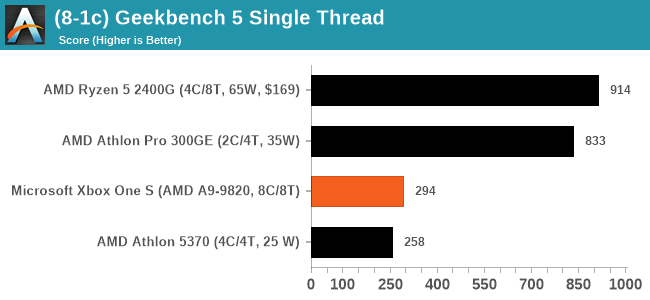
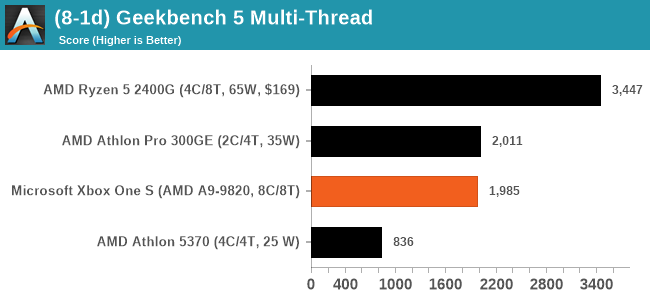
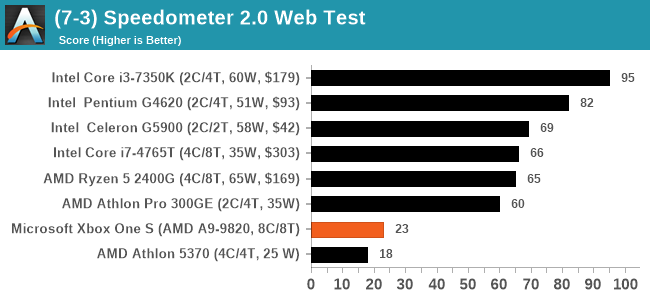
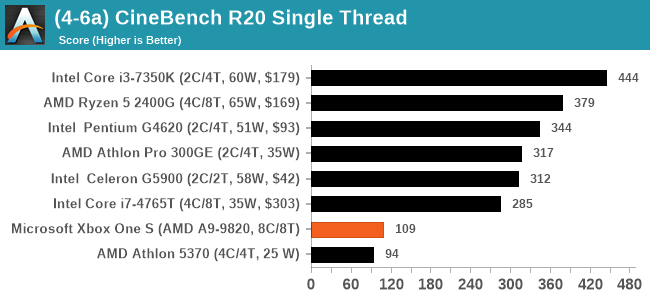
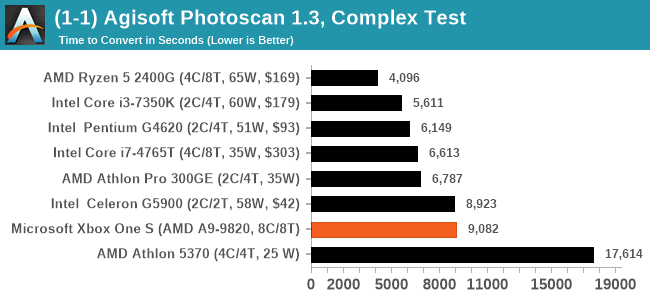
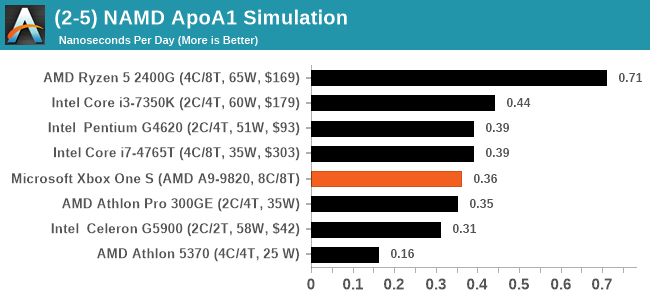
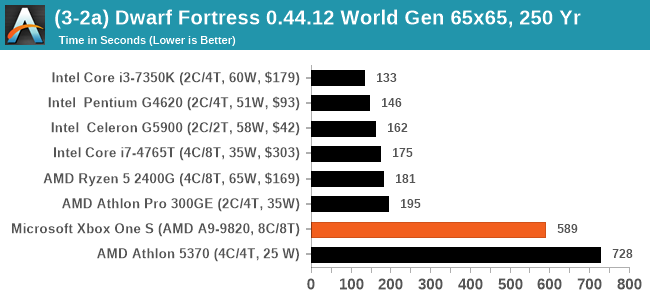
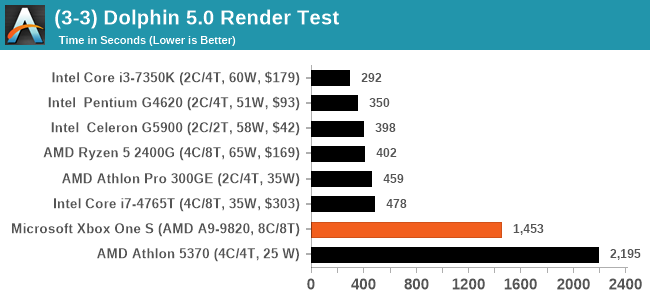
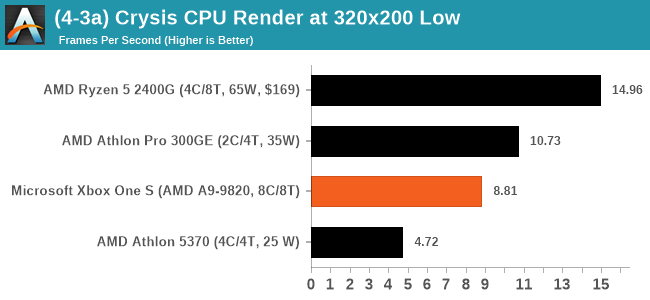
Power, Temperatures, Noise
I will say a few words on power and temperatures.
Our normal tools for extracting power do not work on this embedded processor, likely a function of its age (similar Jaguar desktop processors that were public have the same issue), however we were able to take some wall measurements.
At idle, we saw power consumption in the 65-70W range. This is fairly high for a HTPC, so we would suggest not leaving it turned on when not in use. During our Borderlands 3 gaming, the system power hit 150 W, which should actually be clipping the power supply that is only capable of 150 W. This may be a limiting factor in gaming performance as a result. During high CPU loading, the total system power only went up to 85 W or so, showcasing that the GPU is the key component here.
For temperatures, before we replaced the paste, the system would peak at 75ºC regardless of load, and still offer full CPU frequency. After applying our own paste, that dropped to the 62-68ºC range. All throughout, the fan on the cooler never ramped up enough to be noticeable at a distance of a couple of meters. The one time the system had an odd boot, the fan did spin to 100% and was very loud, but after rebooting it came back as normal.










101 Comments
View All Comments
Ian Cutress - Thursday, December 24, 2020 - link
I'm actually quite embarrassed I never gave the Subor Z console a full review.I really should do that, despite the fact it's not available any more, even in China.
cosminmcm - Thursday, December 24, 2020 - link
Do it!Hifihedgehog - Tuesday, December 29, 2020 - link
Yes!!!brucethemoose - Friday, December 25, 2020 - link
Y'all still have it!?Do it! I'd love to read it too!
Jorgp2 - Friday, December 25, 2020 - link
That's what I was going do askeastcoast_pete - Friday, December 25, 2020 - link
Please do! If nothing else, it's an interesting even unique setup, in some ways similar to Apple's M1. How so? Essentially an all-in-one design with capable graphics and unified memory, just like Apple's mobile SoC, but in x86/x64, and here with higher bandwidth memory (GDDR); would also love to know if and how the usually higher latencies of VRAM are affecting the CPU part of the performance.Similar to what others have written here: if Microsoft would sell their Series S or (better) X with Win 10 for maybe $100 more than the consoles, I would be very interested. That is, if running the CPU with VRAM doesn't work everyday computing tasks too badly.
loki1944 - Thursday, December 24, 2020 - link
I think you mean Xbox one X, not S, for 2560 graphics cores."All three had eight Jaguar cores, but varied in graphics cores, from 768 for the One and One S, up to 2560 in the Xbox One S"
Kangal - Thursday, December 24, 2020 - link
Ian's also got some graphs wrong in the CPU Benchmark section. He forgot to upload the CineBench r20 Multi-Thread graph, and instead has uploaded the Single-Thread graph TWICE. Lol.Ian Cutress - Thursday, December 24, 2020 - link
R20 graph is replaced with Dwarf Fortress.All the other 80+ benchmark tests and data is in www.anandtech.com/bench - I didn't think padding out several pages with all of our data would be helpful.
Kangal - Saturday, December 26, 2020 - link
No problems.I know to get the best idea of how a chipset performs, you need as many benchmarks as possible. I've just generally found CineBench to be a reliable way to gauge overall/rough performance. Thanks for the anandtech benchmark tabs, I do like the update, though needs more data points :D