The Corsair Hydro X Custom Water Cooling Review, on a Ryzen 9 3950X
by Gavin Bonshor on February 5, 2020 9:00 AM ESTCPU Performance, Short Form
For our motherboard reviews, we use our short form testing method. These tests usually focus on if a motherboard is using MultiCore Turbo (the feature used to have maximum turbo on at all times, giving a frequency advantage), or if there are slight gains to be had from tweaking the firmware. We put the memory settings at the CPU manufacturers suggested frequency, making it very easy to see which motherboards have MCT enabled by default.
Rendering - Blender 2.7b: 3D Creation Suite - link
A high profile rendering tool, Blender is open-source allowing for massive amounts of configurability, and is used by a number of high-profile animation studios worldwide. The organization recently released a Blender benchmark package, a couple of weeks after we had narrowed our Blender test for our new suite, however their test can take over an hour. For our results, we run one of the sub-tests in that suite through the command line - a standard ‘bmw27’ scene in CPU only mode, and measure the time to complete the render.
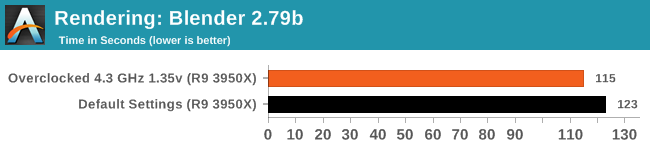
Rendering – POV-Ray 3.7.1: Ray Tracing - link
The Persistence of Vision Ray Tracer, or POV-Ray, is a freeware package for as the name suggests, ray tracing. It is a pure renderer, rather than modeling software, but the latest beta version contains a handy benchmark for stressing all processing threads on a platform. We have been using this test in motherboard reviews to test memory stability at various CPU speeds to good effect – if it passes the test, the IMC in the CPU is stable for a given CPU speed. As a CPU test, it runs for approximately 1-2 minutes on high-end platforms.
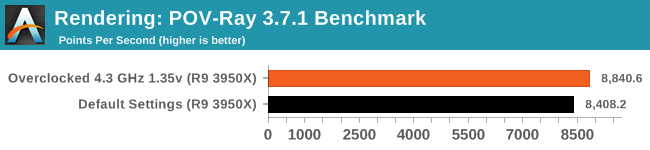
Compression – WinRAR 5.60b3: link
Our WinRAR test from 2013 is updated to the latest version of WinRAR at the start of 2014. We compress a set of 2867 files across 320 folders totaling 1.52 GB in size – 95% of these files are small typical website files, and the rest (90% of the size) are small 30-second 720p videos.
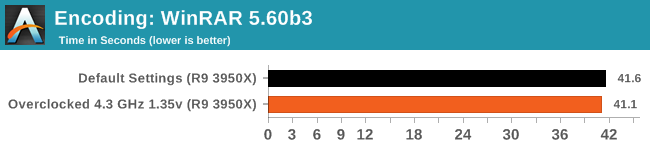
Synthetic – 7-Zip v1805: link
Out of our compression/decompression tool tests, 7-zip is the most requested and comes with a built-in benchmark. For our test suite, we’ve pulled the latest version of the software and we run the benchmark from the command line, reporting the compression, decompression, and a combined score.
It is noted in this benchmark that the latest multi-die processors have very bi-modal performance between compression and decompression, performing well in one and badly in the other. There are also discussions around how the Windows Scheduler is implementing every thread. As we get more results, it will be interesting to see how this plays out.
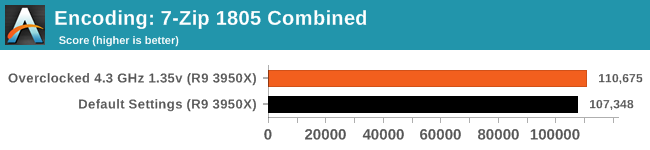
Neuron Simulation - DigiCortex v1.20: link
The newest benchmark in our suite is DigiCortex, a simulation of biologically plausible neural network circuits, and simulates activity of neurons and synapses. DigiCortex relies heavily on a mix of DRAM speed and computational throughput, indicating that systems which apply memory profiles properly should benefit and those that play fast and loose with overclocking settings might get some extra speed up. Results are taken during the steady-state period in a 32k neuron simulation and represented as a function of the ability to simulate in real time (1.000x equals real-time).
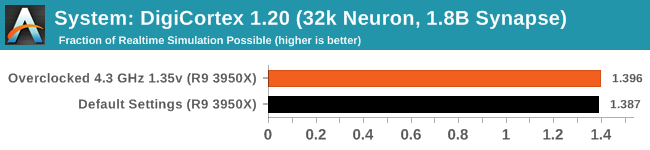










72 Comments
View All Comments
supdawgwtfd - Thursday, February 6, 2020 - link
Wanted. Native English speaker to read articles before posting...Seriously.... The absolutely terrible English in this a review is... Well. Terrible.
Spelling mistakes. Repeating words. Disjointed sentences.
Hire a fucking editor.
supdawgwtfd - Thursday, February 6, 2020 - link
Wanted. Native English speaker to read articles before posting...Seriously.... The absolutely terrible English in this a review is... Well. Terrible.
Spelling mistakes. Repeating words. Disjointed sentences.
Hire a fucking editor.
PeachNCream - Thursday, February 6, 2020 - link
They do correct typos and errors (sometimes) if you point them out in specific, but that depends on whether or not someone, either the writer or Ryan, skims through the comments.Yes, they need to do a lot better. It does say a lot that some of these glaring issues are actually published and some elbow grease is certainly warranted to make improvements on writing quality that has declined in recent years. I'd still give them a pass because coherent writing and skillful editing are dying arts thanks in no small part to autocorrection features and squggly red and green lines we now find in word processors.
Targon - Thursday, February 6, 2020 - link
Why would you use DDR4-3200CL18 RAM on ANY system? CL16 is bad enough, but CL18?Ratman6161 - Thursday, February 6, 2020 - link
In "any system"? The answer is easy: To save money. But I agree that if you are buying a $700+ CPU and putting it on a $1000 motherboard and adding an $800+ cooling system, then skimping on the RAM would be foolish.For purposes of the test though, it doesn't matter since they were testing cooling performance.
Ratman6161 - Thursday, February 6, 2020 - link
OK, so I'm not so in to the custom loop thing. For me, this story confirms that I've made a good choice there. Here's why?The ID Cooling AIO they use as a comparison is a relatively low end unit. I couldn't find a price on it but I did find a review that said it wasn't as good as other similar AIO units and specifically cited the Corsair H100i as being superior. The H100i is $157 on Amazon.
In spite of the relative crapiness of the ID cooling product, in the test it kept the overclocked 3950X down to 60C under load. That seems to me to be a darned good result. My overclocked 1700 peaks at about 65C under load using an H55 with push-pull fans and I consider that plenty good enough.
So other than the cool/appearance factor, what is really to be gained from the custom loop given that I don't care about GPU cooling - Just CPU?
What I was hoping to see was if they were able to get any more performance as a result of the lower temperatures. For example, at stock setting will the CPU boost higher or for longer or on more cores? Can you get a higher overclock out of it?
Tomatotech - Thursday, February 6, 2020 - link
By using this, you gain a splatter of unicorn vomit all over your bedroom and a guarantee that you will never be crowded in your bed.Daveteauk - Friday, February 7, 2020 - link
WHAT?! You don't use Corsairs water blocks when you're doing a review of CORSAIRs water cooling system?! What a waste of everyone's time! That's the point I stopped reading! You should NOT have used that MoBo.Daveteauk - Sunday, February 9, 2020 - link
Why has someone removed my post which was complaining about your testing methods?! How can u do a test of CORSAIRs water cooling system and then NOT USE their accociated water blocks?!? = Total waste of everyone's time.Korguz - Sunday, February 9, 2020 - link
what are you talking about ?? your comment is still there