The Corsair Hydro X Custom Water Cooling Review, on a Ryzen 9 3950X
by Gavin Bonshor on February 5, 2020 9:00 AM ESTCPU Performance, Short Form
For our motherboard reviews, we use our short form testing method. These tests usually focus on if a motherboard is using MultiCore Turbo (the feature used to have maximum turbo on at all times, giving a frequency advantage), or if there are slight gains to be had from tweaking the firmware. We put the memory settings at the CPU manufacturers suggested frequency, making it very easy to see which motherboards have MCT enabled by default.
Rendering - Blender 2.7b: 3D Creation Suite - link
A high profile rendering tool, Blender is open-source allowing for massive amounts of configurability, and is used by a number of high-profile animation studios worldwide. The organization recently released a Blender benchmark package, a couple of weeks after we had narrowed our Blender test for our new suite, however their test can take over an hour. For our results, we run one of the sub-tests in that suite through the command line - a standard ‘bmw27’ scene in CPU only mode, and measure the time to complete the render.
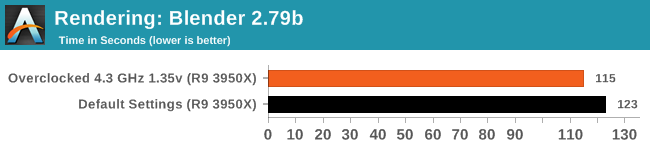
Rendering – POV-Ray 3.7.1: Ray Tracing - link
The Persistence of Vision Ray Tracer, or POV-Ray, is a freeware package for as the name suggests, ray tracing. It is a pure renderer, rather than modeling software, but the latest beta version contains a handy benchmark for stressing all processing threads on a platform. We have been using this test in motherboard reviews to test memory stability at various CPU speeds to good effect – if it passes the test, the IMC in the CPU is stable for a given CPU speed. As a CPU test, it runs for approximately 1-2 minutes on high-end platforms.
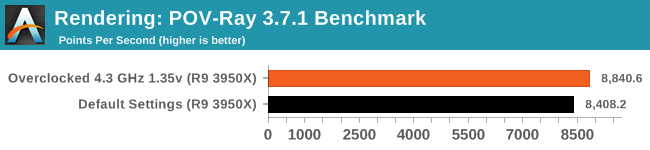
Compression – WinRAR 5.60b3: link
Our WinRAR test from 2013 is updated to the latest version of WinRAR at the start of 2014. We compress a set of 2867 files across 320 folders totaling 1.52 GB in size – 95% of these files are small typical website files, and the rest (90% of the size) are small 30-second 720p videos.
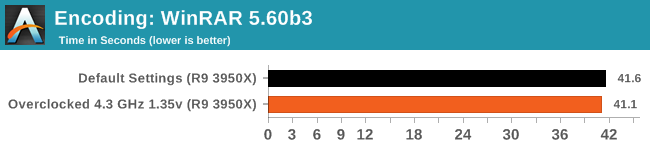
Synthetic – 7-Zip v1805: link
Out of our compression/decompression tool tests, 7-zip is the most requested and comes with a built-in benchmark. For our test suite, we’ve pulled the latest version of the software and we run the benchmark from the command line, reporting the compression, decompression, and a combined score.
It is noted in this benchmark that the latest multi-die processors have very bi-modal performance between compression and decompression, performing well in one and badly in the other. There are also discussions around how the Windows Scheduler is implementing every thread. As we get more results, it will be interesting to see how this plays out.
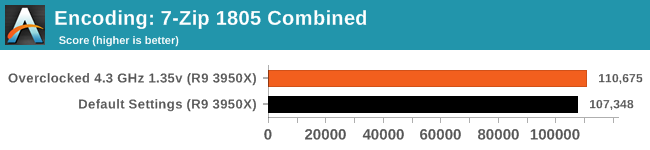
Neuron Simulation - DigiCortex v1.20: link
The newest benchmark in our suite is DigiCortex, a simulation of biologically plausible neural network circuits, and simulates activity of neurons and synapses. DigiCortex relies heavily on a mix of DRAM speed and computational throughput, indicating that systems which apply memory profiles properly should benefit and those that play fast and loose with overclocking settings might get some extra speed up. Results are taken during the steady-state period in a 32k neuron simulation and represented as a function of the ability to simulate in real time (1.000x equals real-time).
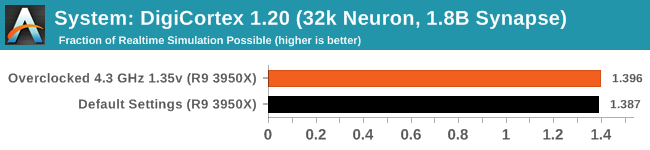










72 Comments
View All Comments
LedHed - Wednesday, February 5, 2020 - link
If you read the review, he had to use the 240mm because of space constraints (caused by the E-ATX motherboard).I wish he would have ran this guy without the ASRock power delivery H2O block/s connected.
I.E. Just shown us the performance of cooling the CPU alone, since no AIO cooler can connect to multiple blocks and the review is meant to be against AIO coolers.
Samus - Wednesday, February 5, 2020 - link
You can easily get away with a 120x38 radiator on a 84w CPU, but you will need a push and pull fan to effectively cool that radiator. I’ve run 54-65w CPU’s with full core boost enabled on cheap closed loop coolers with those thin 25mm radiators and “they work” but you need two fans and they will run at full speed during load. Don’t ask me why, it’s what the customer wanted :Pbrontes - Wednesday, February 5, 2020 - link
My bad. It's mentioned that Corsairs only amd gpu block is for 5700 XT, the test bed uses 5700 XT, but upon closer inspection of course they're using stock air cooler.Why would you ever custom loop for just the cpu.
FatBoyDiesel - Wednesday, February 5, 2020 - link
I've got a Radeon VII with an EKWB GPU block, Coolstream SE 240mm radiator, 2 EK-Furious Vardar fans, and a DDC pump. I also have a Corsair Hydro XC7 CPU block for my 3900X, all soft tubing. I'm especially curious to see the noise comparison between this setup versus air cooled Radeon VII and an H100i v2 Platinum 240mm AIO. Mind you, that AIO got pretty loud.LedHed - Wednesday, February 5, 2020 - link
As well as the common AIO coolers, like the x62, H110 and H115.Who the heck owns an ID-Cooling Auraflow 240??
anactoraaron - Wednesday, February 5, 2020 - link
Yeah this whole article seems like a corsair ad. It's almost like corsair found a very poor performing aio and sent it with everything else.AshlayW - Thursday, February 6, 2020 - link
Oh shut up. Arm-chair reviewer sat behind their monitor complaining about everything. Perhaps the author only had that model on hand at the time. They still put a lot of effort into reviewing it and you can take the Delta figures and compare to another more comprehensive AIO review elsewhere.Don't comment if you're going to post such dumb complaints.
anactoraaron - Thursday, February 6, 2020 - link
I would expect a reasonable comparison of similar coolers, popular air and aio, in a credible tech website like Anandtech. If most small time youtubers can do this it shouldn't be that difficult. What tech reviewer doesn't have an x62, h115 or h100, and a NH-D15 already? It would be like only having an AMD g3000 as the only amd chip for comparison to an intel 9900k.Looking at numbers from 'elsewhere' will have a different test bench, different ambient temps, and in general will not be similar in any way to this review.
Sit down troll. Go find an intelligent comment and try again.
PeachNCream - Thursday, February 6, 2020 - link
Let's not omit the fact that Corsair did hire someone from Anandtech so there is a connection. However, I do not believe that AT overtly advertises without making it abundantly clear content is paid for by a third party. Ryan and company may let a few typos slip here and there and yes, debating article quality is fair (including pointing out personal bias *cough* Killer NICs *cough*), but I don't think there is any reason at all to question their journalistic integrity.Drkrieger01 - Wednesday, February 5, 2020 - link
I recently put an EKWB block on my EVGA 2080 Ti. In the loop, I used a Corsair XR5 240mm radiator, and I have to say, I was very pleasantly impressed by the quality of the rad for its price. The screw/tube protectors are by far the best feature I've seen on a low cost radiator in a very long time. The cooling performance was also astronomical (can't break 52 C under max load on GPU w/overclock)