The Corsair Hydro X Custom Water Cooling Review, on a Ryzen 9 3950X
by Gavin Bonshor on February 5, 2020 9:00 AM ESTGaming Performance
World of Tanks enCore
Albeit different to most of the other commonly played MMO or massively multiplayer online games, World of Tanks is set in the mid-20th century and allows players to take control of a range of military based armored vehicles. World of Tanks (WoT) is developed and published by Wargaming who are based in Belarus, with the game’s soundtrack being primarily composed by Belarusian composer Sergey Khmelevsky. The game offers multiple entry points including a free-to-play element as well as allowing players to pay a fee to open up more features. One of the most interesting things about this tank based MMO is that it achieved eSports status when it debuted at the World Cyber Games back in 2012.
World of Tanks enCore is a demo application for a new and unreleased graphics engine penned by the Wargaming development team. Over time the new core engine will implemented into the full game upgrading the games visuals with key elements such as improved water, flora, shadows, lighting as well as other objects such as buildings. The World of Tanks enCore demo app not only offers up insight into the impending game engine changes, but allows users to check system performance to see if the new engine run optimally on their system.
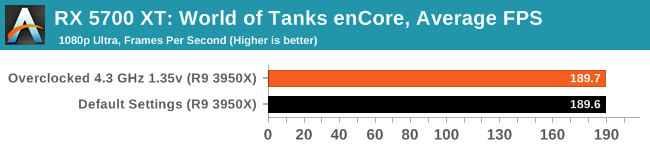
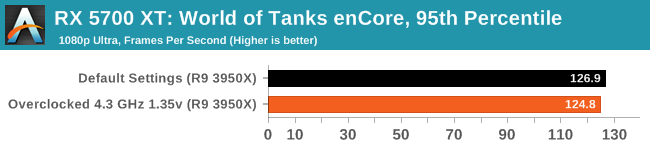
F1 2018
Aside from keeping up-to-date on the Formula One world, F1 2017 added HDR support, which F1 2018 has maintained; otherwise, we should see any newer versions of Codemasters' EGO engine find its way into F1. Graphically demanding in its own right, F1 2018 keeps a useful racing-type graphics workload in our benchmarks.
We use the in-game benchmark, set to run on the Montreal track in the wet, driving as Lewis Hamilton from last place on the grid. Data is taken over a one-lap race.
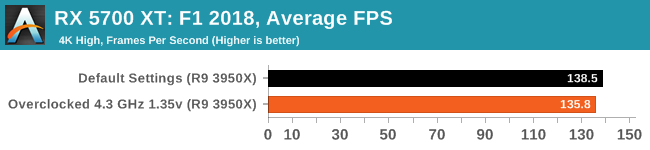
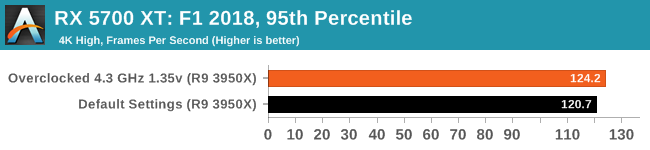












72 Comments
View All Comments
tamalero - Friday, February 7, 2020 - link
You're using the 3,000 RPM ones?Have you tried the 2000 ones?
FatBoyDiesel - Wednesday, February 5, 2020 - link
I got two EK Vardar Ferocity fans instead of Corsair's LL120 or ML120 fans for $43.98. The Corsair fans were $40-$45 each with roughly half (or less) the static pressure. The choice was obvious to me.FatBoyDiesel - Wednesday, February 5, 2020 - link
I meant Furious, not Ferocity. Autocorrect fail.DanNeely - Wednesday, February 5, 2020 - link
I paid $18 each for the 6 Phanteks 140mm x 25mm PH-F140XP-BK fans in my current build 5 years ago. Compared to the $10 each I'd previously paid for a batch of 120mm Yate Loon fans, even that felt steep. $40+ per fan is insane; thankfully unlike most performance parts fans are also used in large numbers by 'boring' system builders so getting models without paying a surcharge for frag harder disco blights should still be possible when I build my next system.From an increase in overall noise I think one of the fans started to go bad a few months ago (and from a reduction in the amount of dust on the corresponding filter I think I know which one); the other 5 are still going strong. The increase in fan noise hasn't gotten high enough for me to confirm my suspicions by selectively disconnecting fans to see if the noise goes down.
12345 - Wednesday, February 5, 2020 - link
These radiators don't require that much static pressure. They're only 16fpi and the fins aren't louvered.eek2121 - Wednesday, February 5, 2020 - link
Corsair charges a lot for their fans, however, they also have some of the best performing fans on the market.sarafino - Thursday, February 6, 2020 - link
Noctua fans easily outperform Corsair's fan lineup.Daveteauk - Sunday, February 9, 2020 - link
You're obviously a Corsair fanboy as that is completely untrue!satai - Wednesday, February 5, 2020 - link
I would like to see a comparison (both performance and noise) to a high end air cooler.brontes - Wednesday, February 5, 2020 - link
Odd that the pics show 240+360 rads and he only uses the 240. General rule of thumb is 240/280 per cooled component.As for noise, I'm running 360x2 "thin" rads (28mm?, hwl gts, corsair's oem) and good fans (a12s, notably not corsair.) Full/artificial load on an oc 3950x and a 1080ti is somewhere between actual silence and a very subtle woosh, depending on how far below spec/stock the component temps are kept. So as far as noise goes, if that's your concern and what you build around, you can safely assume it will be imperceptible/effectively silent 100% of the time, with heavy ocs, with a larger case and 360x3 or 420x2 rads (and expensive fans.)
Air is great for cpus, especially for relatively lower wattage 7nm amd stuff, if you don't mind minor spinup/spindown from brief temp spikes.
But there is absolutely no comparison with putting the gpu under water. You simply can't move 300W of heat quietly even with a fancy axial fan 2.5 slot hsf. I'm not sure that I could ever go back to the obnoxious noise of an air cooled gpu.
A single 280(?!) rad setup, as in this article, is relatively pointless and likely sounds about the same as system on full air. Which is a little disappointing and even a bit unfair in a corsair showcase, as they're rebadging the literal best components in hwl rads and the d5 pump.