The MSI MEG X570 Ace Motherboard Review: Ace in the Hole at $369
by Gavin Bonshor on July 18, 2019 11:00 AM EST- Posted in
- Motherboards
- AMD
- MSI
- AM4
- Zen 2
- Ryzen 3000
- X570
- MEG
- X570 Ace
- 3700X
- Ryzen 3700X
System Performance
Not all motherboards are created equal. On the face of it, they should all perform the same and differ only in the functionality they provide - however, this is not the case. The obvious pointers are power consumption, but also the ability for the manufacturer to optimize USB speed, audio quality (based on audio codec), POST time and latency. This can come down to the manufacturing process and prowess, so these are tested.
For X570 we are running using Windows 10 64-bit with the 1903 update as per our Ryzen 3000 CPU review.
Power Consumption
Power consumption was tested on the system while in a single ASUS GTX 980 GPU configuration with a wall meter connected to the Thermaltake 1200W power supply. This power supply has ~75% efficiency > 50W, and 90%+ efficiency at 250W, suitable for both idle and multi-GPU loading. This method of power reading allows us to compare the power management of the UEFI and the board to supply components with power under load, and includes typical PSU losses due to efficiency. These are the real world values that consumers may expect from a typical system (minus the monitor) using this motherboard.
While this method for power measurement may not be ideal, and you feel these numbers are not representative due to the high wattage power supply being used (we use the same PSU to remain consistent over a series of reviews, and the fact that some boards on our test bed get tested with three or four high powered GPUs), the important point to take away is the relationship between the numbers. These boards are all under the same conditions, and thus the differences between them should be easy to spot.
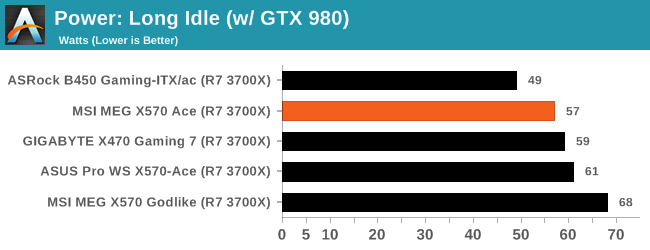
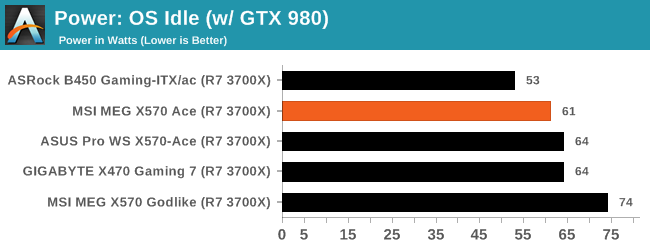
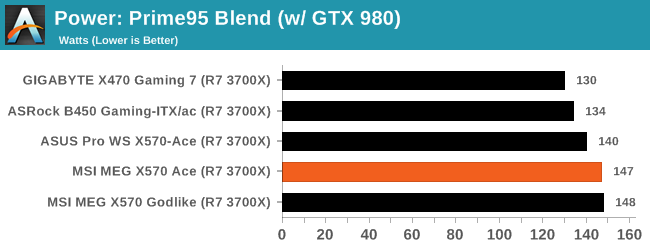
The power consumption when compared with X470 and B450 motherboards, we need to be aware of the difference in the TDP of the chipsets; 11 W for the X570 against the 4.8 W of the X470 and B450. Despite this, the MSI MEG X570 Ace actually performed better than the GIGABYTE X470 Gaming 7 model in both idle, and long idle power states. When placed under full load, the X570 Ace as expected ploughed ahead in terms of power consumption with a total of 147 W in our Prime95 blend test.
Non-UEFI POST Time
Different motherboards have different POST sequences before an operating system is initialized. A lot of this is dependent on the board itself, and POST boot time is determined by the controllers on board (and the sequence of how those extras are organized). As part of our testing, we look at the POST Boot Time using a stopwatch. This is the time from pressing the ON button on the computer to when Windows starts loading. (We discount Windows loading as it is highly variable given Windows specific features.)
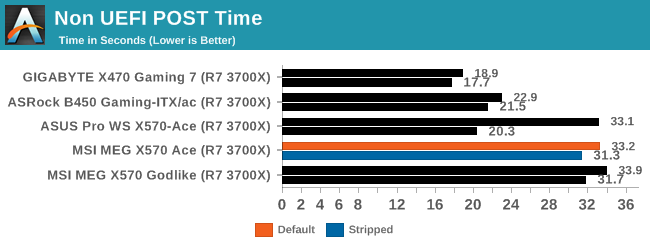
In our POST time test, the MSI MEG X570 Ace took noticeably longer to boot into Windows 10 by a good 10 seconds which is slightly disappointing. Even disabling networking and audio controllers, we only managed to shave just under 2 seconds off the POST time compared with default settings applied.
DPC Latency
Deferred Procedure Call latency is a way in which Windows handles interrupt servicing. In order to wait for a processor to acknowledge the request, the system will queue all interrupt requests by priority. Critical interrupts will be handled as soon as possible, whereas lesser priority requests such as audio will be further down the line. If the audio device requires data, it will have to wait until the request is processed before the buffer is filled.
If the device drivers of higher priority components in a system are poorly implemented, this can cause delays in request scheduling and process time. This can lead to an empty audio buffer and characteristic audible pauses, pops and clicks. The DPC latency checker measures how much time is taken processing DPCs from driver invocation. The lower the value will result in better audio transfer at smaller buffer sizes. Results are measured in microseconds.
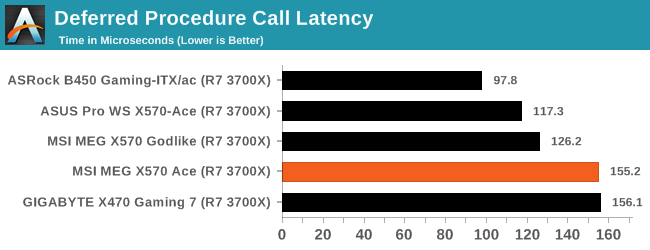
We test DPC at default settings, out of the box, and the MSI MEG X570 Ace performs marginally better than the GIGABYTE X470 Gaming 7, while ASRock models do generally tend to do a little better in this test.










92 Comments
View All Comments
rocky12345 - Monday, July 22, 2019 - link
If you were replying to me I don't think I ever said what I had hooked up to the Sata ports. SO here goes I have a Samsung 860 Pro 512GB as my C drive and 3 4TB WD blacks hooked to the system as just pure storage and game drives. When I upgrade to a new platform I probably will go with a 1TB NMVe drive as my C drive and pick up 3 6TB WD blacks for storage.I may also installed a second cheaper 1TB NMVe drive in the second M.2 slot so can install most played games on that drive.
TheUnhandledException - Saturday, July 20, 2019 - link
How about the horrible lack of punch card reader support. 4 SATA is fine these days. The future is m.2 (or ideally also u.2 but that seems server only). I am glad that OEMs aren't wasting PCIe lanes putting in 6 or 8 or 10 SATA ports. If you really need 8 SATA ports then get an expansion card and connect all your drives to that.rocky12345 - Monday, July 22, 2019 - link
4 ports for most are fine even my own needs only need up to 4 ports since on my current system I have 1 Sata SSD and 3 Sata hard drives installed and got rid of the Blu-Ray drive a long time ago.I think the point being made was for this amount of money for the board it seems like they cut some of the features. I think I have seen other recent Ryzen boards with 6 sata ports maybe even 8 ports and cost less also. Right now I require up to 4 ports on my current system and have 5 ports free.
In my next build I will only need 3 ports because of switching to NMVe m.2 SSD drive but I do plan on getting 3 hard drives for large storage needs because SSD drives can not match the price to storage size yet of a regular hard drive. My plan just like last time I got my drives is to get the fastest possible drives on the market in the consumer segment which is the WD Black drives. I probably will get 6TB drives this time around and would like to get the 8TB drives but they seem to be hard to find right now so 6TB will have to do I will just get 3 of them to fulfill my storage needs.
Tomyknee - Saturday, August 31, 2019 - link
Thank you. Why does no one see this? This is the first new PCIe upgrade in a decade and people are fretting about 6gb SATA? Stay with a stinking X399 board if you are going to continue to use SATAAzurael - Friday, July 19, 2019 - link
Are you ever planning to do native EFI post time? I'm not sure how relevant BIOS-emulation boot is any more.I certainly haven't had CSM enabled for about 5 years - just leaving it on, even if you're booting in EFI mode, easily doubles POST time on most of the Gigabyte boards I've used in that period - and that's without enabling AMI Fast/Ultra Fast boot mode where it doesn't bring up unnecessary things like AHCI and XHCI controllers which aren't hosting a boot device and will have to be initialised by the OS anyway.
My current machine starts booting Windows about 2 seconds after I press the power button (which is much faster than any of the OEM machines I've observed booting in EFI mode and leads me to suspect that the relative differences between boards will be totally different in EFI mode.)
marcle - Friday, July 19, 2019 - link
How much noise does the chipset fan make? Can I use the X570 chipset in an audio production environment that requires a (virtually) silent computer?Right now I've got an i7-4771 with 84w TDP that's inaudible in an insulated case, and stays under 60C (usually well under) even at load.
How would the X570 fare in that situation?
DillholeMcRib - Friday, July 19, 2019 - link
Is there any reason why the vendors have gone from reasonably priced X470 boards to overbuilt Intel-level price gougers on X570?zer0hour - Friday, July 19, 2019 - link
Ridiculously priced motherboard.Qasar - Friday, July 19, 2019 - link
nope.. that would be MSI's godlike x570 board..zer0hour - Saturday, July 20, 2019 - link
That one is even more ridiculous.