OWC Announces 14-in-1 Thunderbolt 3 Dock: Now with microSD, 85 W Power Delivery
by Anton Shilov on November 14, 2018 4:00 PM EST- Posted in
- Peripherals
- OWC
- Thunderbolt 3
- Docking Stations

OWC this week introduced its new flagship Thunderbolt 3 dock, which features 14 ports. Living up to its flagship aspirations, the “one dock to rule them all” can also deliver 85 W of power, giving it enough power to drive a 15.6-inch laptop. When compared to a similar dock launched about a year ago, the new one loses a FireWire port, but gains a microSD slot along with a 10 Gbps USB 3.1 Gen 2 Type-C connector.
Just like its predecessor, the new OWC Thunderbolt 3 14-in-1 dock is aimed at professionals who use laptops, yet also own a high-resolution display (or two) along with multiple peripherals. The key feature of docks with over a dozen of ports is to keep everything — monitors, a keyboard, audio equipment, GbE, external storage, professional devices, and so on — connected to one device. When the owner comes with their notebook, all they have to do is to plug a single cable to the PC.
Without further ado, let us move on to what exactly the OWC Thunderbolt 3 14-in-1 dock offers. When it comes to common ports, the dock has five USB 3.1 Gen 1 Type-A connectors accompanied by one USB 3.1 Gen 2 Type-C port. Furthermore, the dock also has two Thunderbolt 3 ports (one for input) along with a miniDisplayPort 1.2, giving it the ability to drive two 4K monitors as well as a high-performance TB3 peripherals (storage, eGPU, etc.). Accompanying the mDP is a Gigabit Ethernet jack, which is quite popular in both consumer and business environments.
Moving on to less common connectors (at least when it comes to docking stations). The device also has an SD card and a microSD card reader (unfortunately, supported speeds are unknown), one is aimed at professional photographers, another is designed for those who use various emerging devices like drones. Speaking of professionals, it is necessary to note that the Thunderbolt 3 14-in-1 dock also has an S/PDIF output, and an additional 3.5-mm audio in/out to connect speakers, mics, headsets, and other equipment.
One important advantage of the OWC Thunderbolt 3 14-in-1 dock over its predecessor is its ability to deliver up to 85 W of power over a Thunderbolt 3 interface. By contrast, the model launched in 2017 only could deliver 60 W of power, which is enough for a 13.3-inch laptop (e.g., MacBook Pro 13.3), but clearly not sufficient for a 15.6-inch notebook (e.g., MacBook Pro 15.6).
Considering the number of ports that the new 14-in-1 OWC Thunderbolt 3 dock has, it is evident that it has at least five controllers/bridges (USB 3.1 Gen 1, USB 3.1 Gen 2, GbE, audio, SD) along with power ICs, and other necessary chips inside. As a result, OWC's new flagship dock has a flagship price, hitting the shelves at $299.99. In the meantime, its predecessor with FireWire can now be acquired for $249.99.
Related Reading:
- OWC Ships ThunderBlade External SSDs, Touts SoftRAID Tech for 3800 MB/s Speeds
- OWC Launches 13-Port Thunderbolt 3 Dock: GbE, USB-A, SD Card, mDP, FireWire & More
- AKiTiO Thunderbolt 3 Dock Pro with Aquantia 10 GbE
- Corsair Launches Elgato Thunderbolt 3 Mini Dock
- StarTech Launches ‘Affordable’ Thunderbolt 3 ‘Mini Docks’: USB-A, GbE, DP or HDMI
- StarTech’s New Adapter Brings eSATA Storage to Thunderbolt 3 PCs
Source: OWC



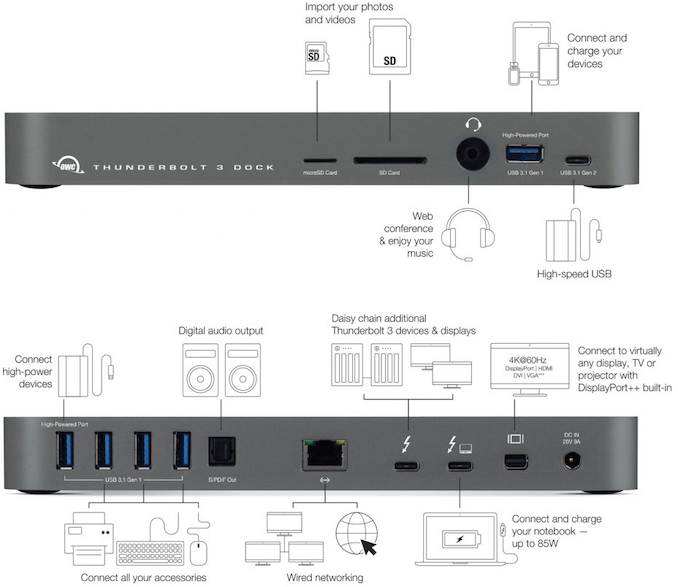








22 Comments
View All Comments
jeremyshaw - Wednesday, November 14, 2018 - link
You can see the smaller TRRS jack inside of the big cutout.ikjadoon - Wednesday, November 14, 2018 - link
Thank you to finally someone properly labeling USB 3.1 ports as "Gen1" or "Gen2".A stupid decision by the USB-IF on type-A ports retaining the same color for 2x the bandwidth and even stupider on the type-C labeling fiasco.
I see this entire "logo license agreement" initiative has filed, 3 years later: https://arstechnica.com/gadgets/2015/08/what-the-u...
ikjadoon - Wednesday, November 14, 2018 - link
*failedstanleyipkiss - Wednesday, November 14, 2018 - link
And yet, they missed adding a HDMI port.ahamling27 - Thursday, November 15, 2018 - link
miniDisplayPort to HDMI cable at 6' is like $9 on Amazon. People really need to stop with the 'but what about HDMI?' when the smaller mDP is easier to put into products like this. AFAIK, 4k60hz is only doable on HDMI 2.0, which is still being adopted and more expensive when mDP is cheaper and can do 4k60hz much easier. ¯\_(ツ)_/¯HStewart - Thursday, November 15, 2018 - link
TB 3 port can handle multiple displayPort's and/or multiple HDMI - so not big deal - adapter are available for TB3 and USB C.wolfchen - Thursday, November 15, 2018 - link
Not only no HDMI port...I'm waiting for an HDMI 2.1 port to be added, since it is a major upgrade to the current HDMI 2 standard. HDMI 2.1 products should be available in latter 2019 or 2020, and its capabilities are vastly superior so as to justify the wait.bigvlada - Thursday, November 15, 2018 - link
Ports hub that costs more than a for example Be Quiet Dark Base 900 pro full tower pc case? What's the point? That desktop setup in above picture looks like updated Amiga/Atari ST desktop setup with accompanying forest of cables. Every peripheral device had to have power and data cables.AdditionalPylons - Thursday, November 15, 2018 - link
The point is that it's a solution to a completely different problem. You can't carry around your full tower PC case.I guess both you and I would rather put that money towards components in a stationary PC, and use multiple machines (e.g. one laptop plus one stationary), but for many people the convenience of having just one machine and being able to hook it up to a plethora of equipment with just one cable is worth a lot. Also, businesses are the main target group, not home users.
In defense of the manufacturers, docks like these actually have to contain many controllers to support the connectors, so they are not very cheap to make either. If you open them up you'll find a network controller, an audio card, and a USB controller, etc. The only things that come through directly from the computer are the display and USB signals. (But because there are many USB ports of different speeds, usually a USB controller is added as well.) The rest is PCIe that has to be supported by a controller, just like you would by adding additional PCIe cards in your tower PC.
uhuznaa - Thursday, November 15, 2018 - link
It's the perfect setup for people who need all kinds of stuff and a big screen at the desk and want to be able to just grab their laptop, rip out one cable and take their computer with them. Return, plug in one cable, done. How would your full tower PC case help here? The only alternative would be to have a much bigger laptop with half a dozen cables plugged in at the desk.