ASUS G73SW + SNB: Third Time’s the Charm?
by Jarred Walton on March 4, 2011 12:00 AM ESTApplication Performance: Plenty Fast
We’ll start with our standard set of application results. Here’s where the Sandy Bridge processor upgrade really helps the G73SW distance itself from the previous iteration. What would help even more would be to get an SSD in the system as the OS/app drive; even a 60GB model would be fine, but personally I find 120GB to be the sweet spot. The main comparison here is going to be with the MSI GT680R and the older G73JW, although the Clevo P170HM is also worth a look. As the unit we tested had an SSD, the P170HM is going to really pull ahead in the PCMark tests.
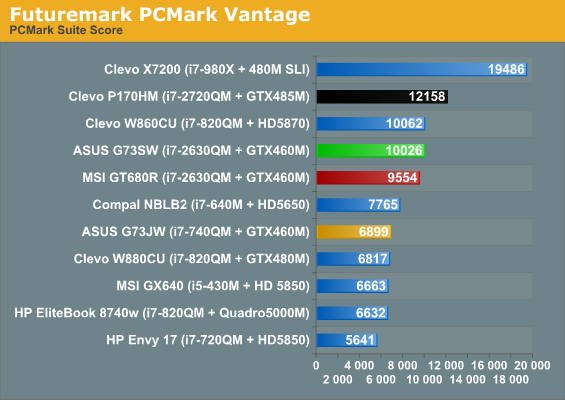
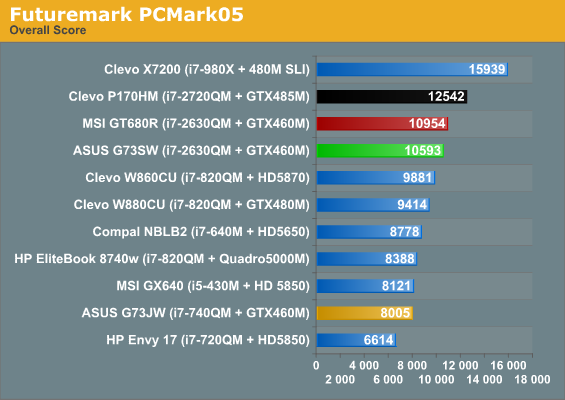
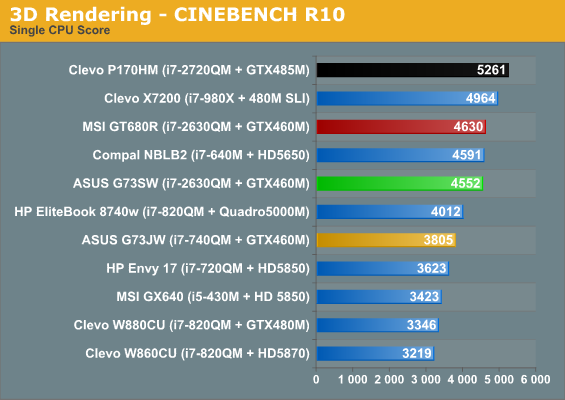
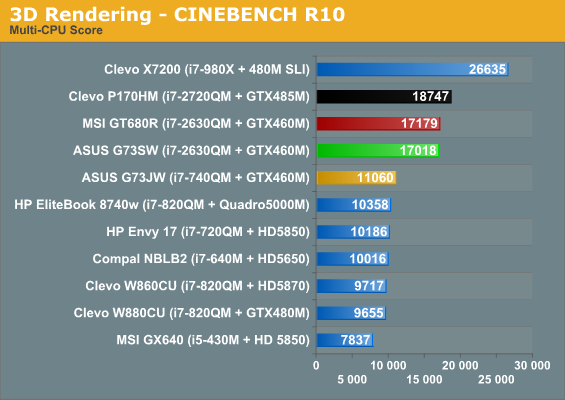
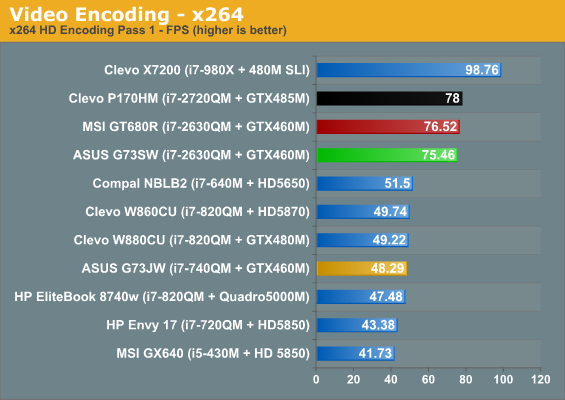
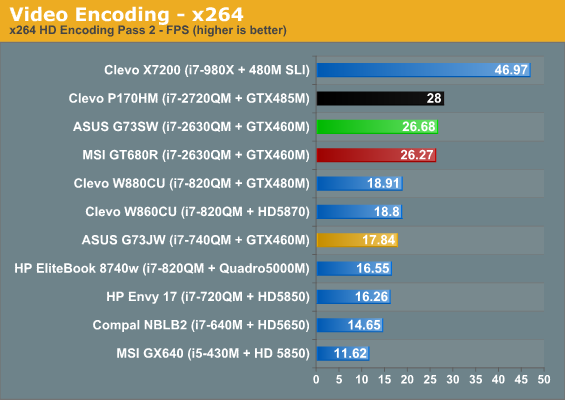
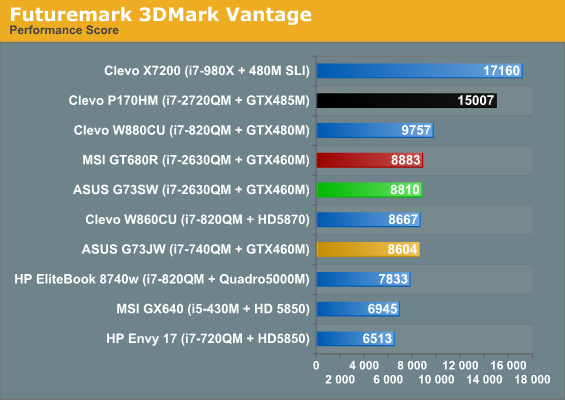
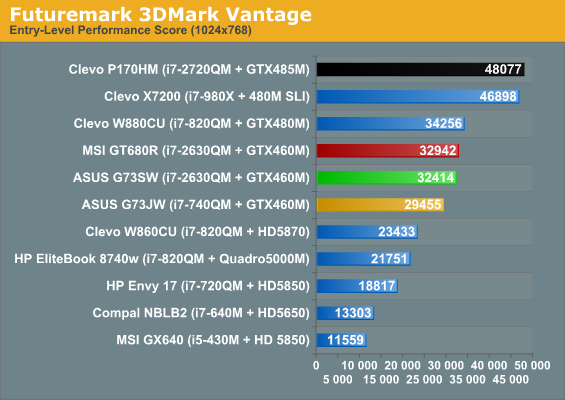
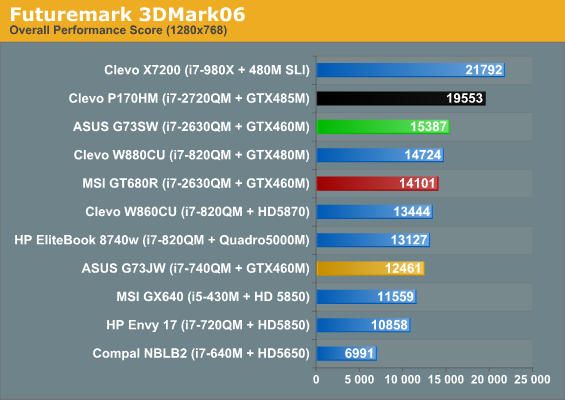
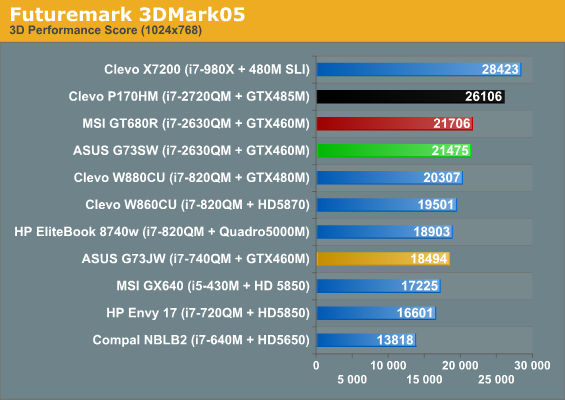
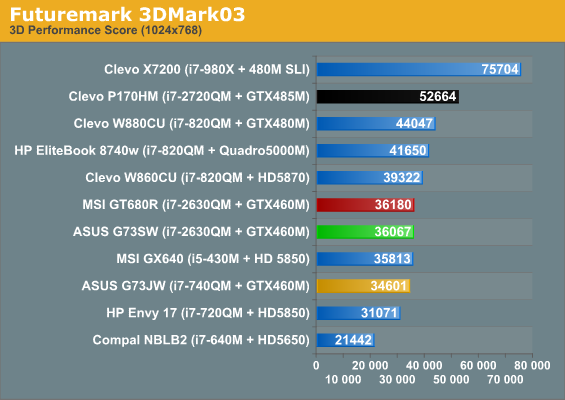
So the first point of interest is just how much faster the G73SW is compared to the G73JW. It leads by 45% in PCMark Vantage (and that’s without an SSD), 32% in the older PCMark05, and anywhere from 20% in the single-threaded Cinebench results to as much as 58% in the multi-threaded tests. In fact, all of the heavily threaded benchmarks are at least 50% faster with Sandy Bridge. Wow. But we already knew that. What about some more recent competition?
MSI’s GT680R has pretty much the same specs, only with RAID0 HDDs instead of individual drives. Oddly enough, the G73SW still came out slightly ahead in PCMark Vantage (by 5%), a test that’s particularly kind to fast storage subsystems (particularly SSDs). PCMark05 puts the GT680R ahead by a similar margin (3.5%), but Vantage is arguably more pertinent in today’s market. Elsewhere, the comparison is largely a wash, with MSI winning three, ASUS winning two, and a tie in the final test. All of the margins of victory are close enough to call it a tie. So, despite having a larger (and ostensibly cooler running) chassis, the G73SW delivers about the same performance as that of the GT680R, which is still very good.
The other point of comparison is the recent Clevo P170HM, which has a faster i7-2720QM CPU and a much faster GTX 485M GPU. The latter mostly won’t matter here (except for PCMark05), but the 2720QM does carry a small clock speed advantage, and the Crucial C300 SSD will definitely help in PCMark Vantage—good for a 21% lead, in fact. it has an 18% lead in PCMark05, with help from both the SSD and GPU. The remaining tests are purely CPU limited, and the lead ranges from 3-5% in x264 encoding to as much as 15% in the single-threaded Cinebench result where the more aggressive Turbo Boost on the 2720QM comes into play.
Recall that the 2720QM can Turbo to 3.3GHz from the stock 2.2GHz for single-threaded work, and still hit as high as 3.0GHz with all four cores active; in contrast, the 2630QM maxes out at 2.9GHz single-threaded, or 2.6GHz for all four cores. It looks as though x264 encoding isn’t able to Turbo as high as Cinebench for some reason, as even the heavily CPU bottlenecked second pass is still only 5% faster with the 2720QM, despite a potential 10% to 15% clock speed advantage—or maybe it’s that the G73SW is able to run at the maximum 2.6GHz, whereas the P170HM might have to drop down to 2.7-2.8GHz due to temperature.
Any way you slice it, the quad-core Sandy Bridge processors are very fast for general computing work. It’s just a shame that the use of the PM67 chipset and discrete GPU means there’s no way to access the CPU’s QuickSync feature. That’s one more reason switchable graphics really makes sense in notebooks, but it does add some complexity that some of the OEMs prefer to avoid. So far, no one has been willing to try NVIDIA’s Optimus Technology with any mobile GPU faster than the GT 435M, although we hear there’s a GT 555M Optimus notebook coming some time in 1H’11.










56 Comments
View All Comments
ImSpartacus - Friday, March 4, 2011 - link
Ok, I haven't finished the review yet, but I'm wondering about the extent of the recall that was mentioned at the very beginning of the piece.Didn't it just affect the SATAII ports? I thought the two SATA3 portswere unaffected, so most laptops could simply use those ports. I don't know of any laptop that uses more than two hard drives anyway.
So why would there be any trouble with SNB laptops? Have I misinterpreted the recall?
JarredWalton - Friday, March 4, 2011 - link
This particular laptop has two HDDs, an optical drive, and an eSATA port, so they need at least four "good" SATA ports in an ideal world. Laptops without eSATA and with only a single HDD could still ship and only use the two 6.0Gbps ports, but I'm not sure if anyone has done that. B3 chipset should be available from some places now, with more vendors coming online as the month progresses.ImSpartacus - Friday, March 4, 2011 - link
Ohhh, I forgot disk drives use SATA, but I didn't even know eSATA used SATA ports. Can you tell I'm not majoring in IT? Lol. Thanks for the answer.JarredWalton - Friday, March 4, 2011 - link
Oops... correction: no eSATA port on this notebook, so it's just the optical drive and two HDDs.SyndromeOCZ - Saturday, March 5, 2011 - link
Yeah, this laptop is amazingly under-ported. No express card either.Kaboose - Friday, March 4, 2011 - link
Am i the only one who thinks ASUS dropped the ball on this one? The only real difference i can see from the older G73 is the Sandy bridge CPU, now this isn't a bad thing, however i don't think that warrants the price increase. I got my G73JH-RBBX05 for about $900, I7-720QM, HD 5870m. My laptop for $900 could trade blows in most games with this laptop. I really dont think ASUS has marked this laptop in the right price range. I couldn't see spending more then $1,500 for this.Maybe i'm the only one.
Hrel - Friday, March 4, 2011 - link
no, if you got urs for 900 then I'd say this worth an extra 200 for the newer components and USB 3.0 and all. I'm guessing that was on sale though. Still, it's obviously marked up too much. And no Optimus? WTF Asus, WTF!ph00ny - Sunday, March 6, 2011 - link
I dumped my g73jh-a1 after having to deal with all the little quirks with ATI driversI've been waiting for the sandybridge version to pop up and this certainly is a disappointment for missing out on few key features that are essential for a laptop. Also what's wrong with asus for not upgrading the graphics card???
I'm torn between g73sw, m17x r3 and clevo based units but i'm not sure i can go with non-g73 laptops after enjoying the lack of noise/heat from my g73jh
ph00ny - Sunday, March 6, 2011 - link
G73JH-RBBX05 is the water down version with less ram, lower res screen, one less harddrive, no bluray drive etc right? I don't know how comparing your g73 to this g73 unit is a fair comparisonKaboose - Monday, March 7, 2011 - link
I have 12GB of RAM at 1333mhz for $120, and then a 64GB SAMSUNG 470 series SSD for $90 so i spent $920 on the laptop and $210 on upgrades so $1,130 total the only thing mine would do worse in is CPU intensive duties. Mine does better in everything else. (the 5870m and 460m are close enough to be equal)