Seagate GoFlex Home 2TB Reviewed
by Rajinder Gill on October 10, 2010 5:05 PM ESTThe GoFlex ships with a driver CD supporting both Microsoft Windows and Apple’s Mac OS. Seagate uses an Axentra based OS with a front end provided by Memeo for software control of the GoFlex drive (we’re testing the Windows version here):
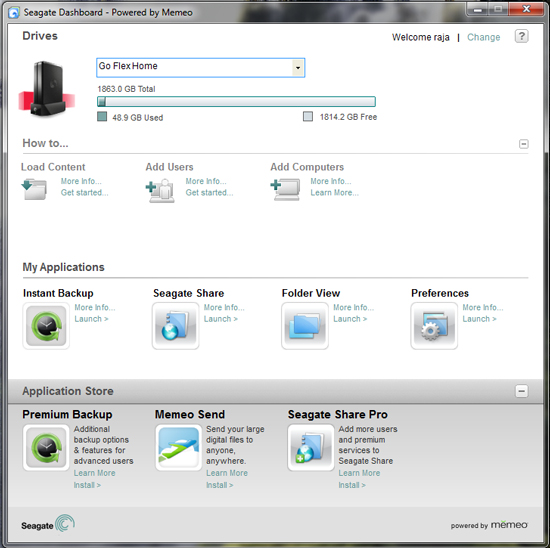
First-time setup is painless, the software will prompt you to setup a master account (mandatory for access), install the Seagate Dashboard user utility to the system tray and then proceed to map three folders to the OS:
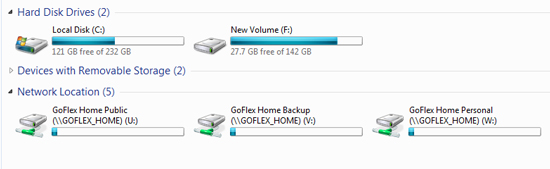 Media/music files placed in the Public folder are available to DLNA/iTunes by default.
Media/music files placed in the Public folder are available to DLNA/iTunes by default.
As soon as the master user account has been created, you're free to upload files to the GoFlex Home. If it's media/music streaming you're after, simply upload files into the Public folder and they'll be available on the network to DLNA and iTunes.
The Dashboard utility is supplied by Memeo, and allows complete/partial system backups, file shares, admin control and also provides a link through to Seagate’s Premium services, which allow an unlimited number of user accounts to be added at a cost of $19.99 per annum - by default only five user accounts can be created although multiple logins per account are allowed. Personally we’d have preferred it if Seagate had allowed the creation of more than five user accounts for “free” considering that we’ve got 2TB of storage on tap here.
Here's a breakdown of the features on offer in the standard and Pro versions of Seagate Share:
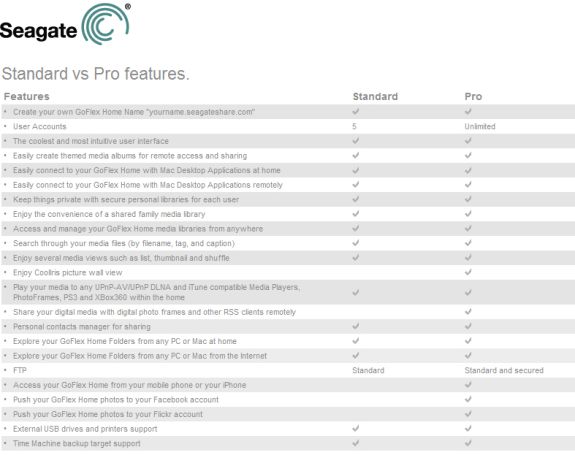
Unlimited user accounts, secure FTP and direct publishing to Facebook and Flickr accounts all come at a price...
Seagate Share
The Seagate Share web utility is accesed via Dashboard and has three options:
Share: access to personal shares (media files, directories that you’ve shared with other users).
Seagate Share: this provides the logged in user with access to the public folder as well as private and backup files under their ownership – from here one can add these to a public share folder (or create a new public share folder) for global access. This section also provides access to any USB drives plugged into the GoFlex base unit.
Preferences: Admin control for user accounts and device settings.
Most of what is needed is available in the admin control section. One thing we don’t like about the GoFlex though is that if you assign a static IP address to the unit, the settings will be lost in the event of a power cycle/power outage. True, most people won’t need to assign a manual DHCP address in a home environment, but one would expect a static IP address to hold if need be.
Remote Access
One of Seagate's key features with the GoFlex Home is that you can access the drive remotely via the internet - WWW.SeagateShare.com. Again it’s all about ease-of-use, provide the drive with a name for recognition and the software takes care of all setup criteria incuding the router for port forwarding to the GoFLex's IP address. Once at WWW.SeagateShare.com, simply enter the drive name and provide user account details, which will log you in and take you to the Seagate share screen (shown above) - it couldn't be simpler.
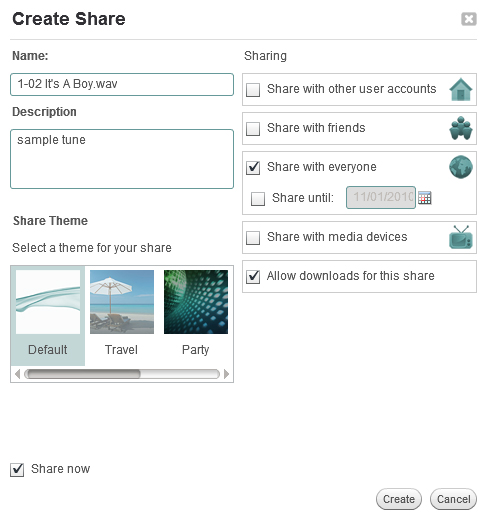
Creating a share is a doddle, the GUI is well laid out and lets you select specific users or media devices to share with. You can also make a global public share that will provide a hyperlink that you can email to friends so that they can view or download files.
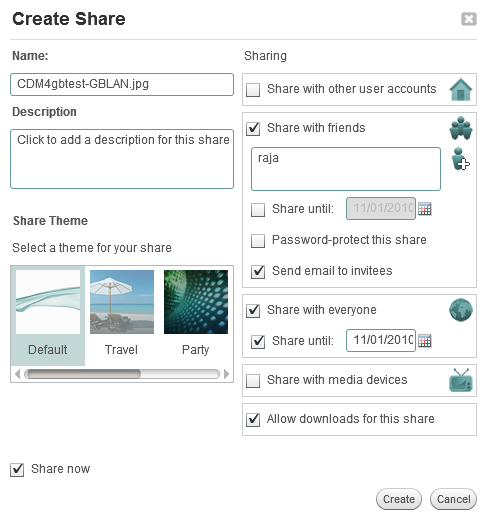
Lastly, there's Memeo Backup, which we've already covered here.


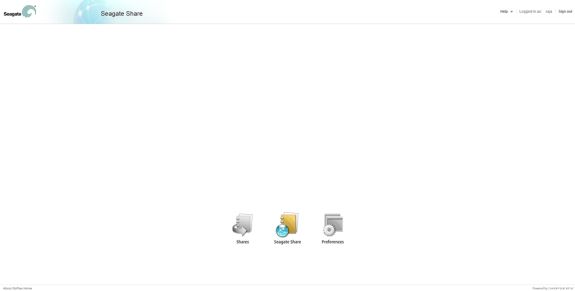









30 Comments
View All Comments
xi0s - Sunday, October 10, 2010 - link
Try getting one of LG's NAS samples for review. Seen them on Fry's shelves but have yet to make a decision.Conficio - Sunday, October 10, 2010 - link
First thanks for all teh ahrd work you are doing here. Your tests are in depth and very informative.I'd love to see Mac OS X covered in the tests, at least some basic setup and performance.
May I also suggest a build it yourself option the Coolmax CN-390 enclosure with a printer server included for ~$70. Add a 1 TB (or 2 TB) drive and you got yourself a rather cost efficient solution.
name99 - Sunday, October 10, 2010 - link
Perhaps MacOSX isn't covered because, seriously, if you're using OSX why do you need to pay $70 extra for this sort of thing? Buy an FW800 version (maybe a $30 premium over USB), plug the drive directly into an OSX box and share it, and you have the exact same functionality. With Snow Leopard, you can even allow the server to go to sleep and it will wake when a request comes in, so it's not like there's power savings. And you have a device that's running 100% HFS+ rather than god knows what file system Seagate provide, and which, if god forbid, it becomes necessary, you can subject to fsck.Strunf - Monday, October 11, 2010 - link
If you have windows you can also share your drive so "why do you need to pay $70 extra for this sort of thing"... maybe cause the whole point of a NAS is to not be dependent on a single computer.name99 - Monday, October 11, 2010 - link
The dynamic is somewhat different for Windows.(a) Most Windows boxes don't offer FW800, and USB3 is still rare. So using this box would get you perhaps double the speed of a USB2 connection to a Windows box.
(b) I can't remember the story with WIndows support of allowing a server to to to sleep. Recall that on Snow Leopard (with an Airport Base Station) the server can go to sleep, and the base station listens for requests directed at the server and will wake it when appropriate. (All automatically, no setup necessary.)
I recall that MS has talked about this, but I can't remember if they've released it yet, or how wide a range of base stations/routers it works with. I'd guess that right now it's probably not something you can rely on.
So, like I said. On the Mac side the possible reasons to use this box (speed and power) are pretty non-existent. On the Windows side, the equation is not so strong.
Strunf - Tuesday, October 12, 2010 - link
I don't know what your speaking about this NAS sure isn't 2x faster than a USB drive, on the contrary is much slower, in writes is 4x slower than my USB drive, only the read is on pair with my USB drive.I have windows 7 and all drives go into sleep mode even the external ones, if there was a problem at some point it's not the case anymore at least not for me.
Like I said the whole point of a NAS is to be completely independent on the status of a single computer, be it with a Mac or a Windows the reasons to buy a NAS are exactly the same.
Duftopia - Sunday, September 14, 2014 - link
Be assured the drive is slower primarily due to Ethernet speed on your router, Please check that.Under normal conditions this drive runs at around 54 mb/s on a gigbit router 10/100/1000 or 2000.
The drive inside the box is slower at writing than reading which can drop the speed down to 1/2 the above mentioned speed but still remain marginally faster than a typical usb 2.0 connected external.
Duf
brucek2 - Sunday, October 10, 2010 - link
If I'm going to trust all my files to a centralized storage solution, I want that solution to have protection from a failed hard drive (and it seems most/all individual drives will eventually fail.) Perhaps cost effectiveness ruled out a RAID 5 array or similar approach at this price, but even if so that strikes me as penny wise, pound foolish.Duftopia - Sunday, September 14, 2014 - link
Your backups should be of working online files and systems. As long as you are not counting on an "Image" or any other encoding this cheap alternative serves a very useful purpose for low budget people, PLUS it comes with perks like online access, easy upgradability (as long as Seagate keeps the goflex line alive), and can remain up and running when you turn your computer off making it available to DLNA and other devices (aka Tivo) w/o a running computer.ZeframJCochran - Sunday, October 10, 2010 - link
"The GoFlex Home connects to a [bold]wireless router[/bold], and allows all manner of media streaming, file sharing and backups across a home network or the internet with the key emphasis of Seagate's software bundle being on ease of use."This implies that it is a wireless device, which lead me to be quite disappointed :(