Windows 7 Performance Guide
by Ryan Smith and Gary Key on October 26, 2009 12:00 AM EST- Posted in
- Systems
Gaming: DX10
For our look at DX10, we have taken cards from both AMD and NVIDIA, and run them through some of the DX10 titles in our test suite. As we're using different cards with different levels of performance, all results are reported as normalized to Vista, rather than as raw framerates.
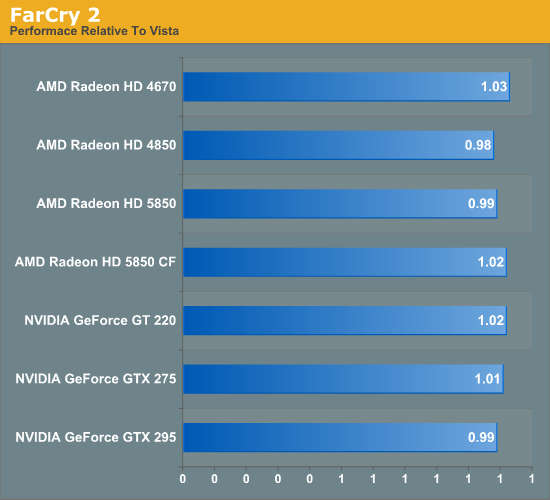
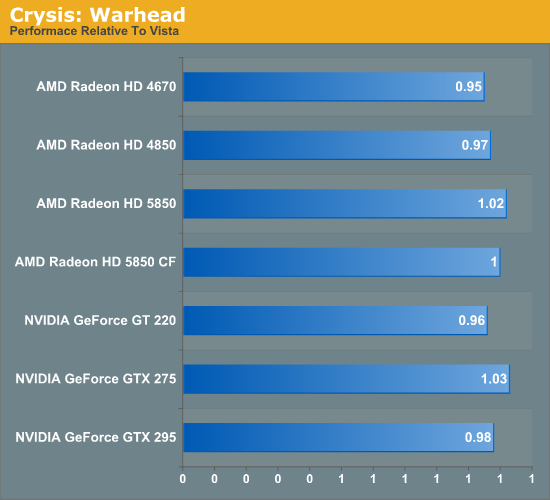
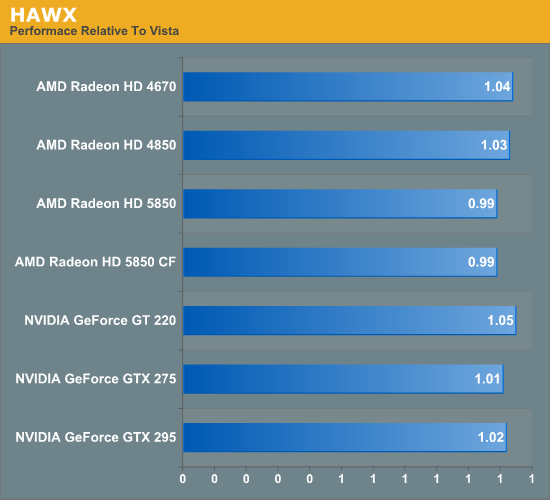
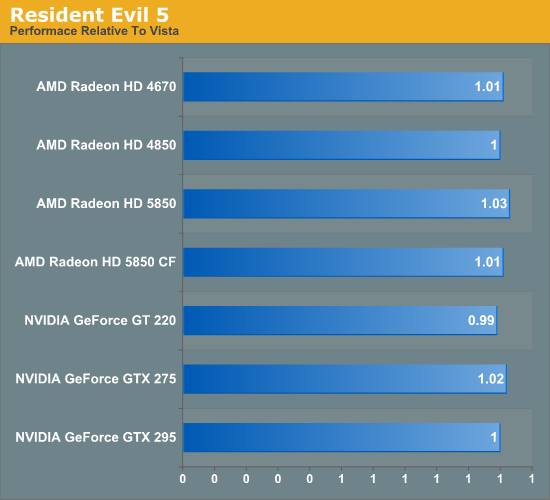
The short story here is that there is no story. While Vista brought about DX10 and a massive driver architecture change, Win7 does not bring such a change, which also brings about little chance for a performance difference since they share common drivers. Given that, since we're GPU limited so often, Win7 isn't able to help matters. The biggest difference is for our lowest-end cards, the GT 220 and HD 4670, and this is a product of lower framerates producing slightly more variable results when reported in terms of percentages.
Notably, all of our cards do consistently outperform Vista when running under Win7 (if it was truly experimental variation, it would average out to 1) but only by the slimmest of margins. Even for the Radeon HD 5000 series, which enjoys a slightly larger margin, is still close enough that this is a wash. Windows 7 doesn't have a significant impact on gaming performance.










207 Comments
View All Comments
happymanz - Sunday, November 8, 2009 - link
Hi,I am currently have w7 64bit installed on my comp, but I still prefer to use XP.
Issues:
Windows 7 64bit seems to think I have a LCD monitor, and when I go below 1600x1200 everything becomes blurry as if I was running 16x AA in 400x300 res in a non native res on lcd. (only heard of this happening in 64bit w7)
Windows 7 Has no proper way to disable mouse accel (logitech drivers are an exception). In XP someone made a fix to completely disable it on kernel level. (Microsoft dont care about pc gamers?)
Monitor hertz: People are having problems, both 32 and 64 bit w7.
Some people on the ESR forums (quakenerd community site) said that they had to cut pins on their vga cable to be able to set HZ.
USB hertz: Some people like setting a high HZ on their mice, and its kind of a pain doing this without using a driverpackage that came with your fancy samurai xtreme 8000dpi quadlaser mouse.
Sound drivers: Why is it that sound is so much better on xp when gaming? In xp my 3d soundstage is excellent, but in vista\w7 it feels as if the soundstage is more limited. (I play using headphones)
Windows update: confusing, and its much harder to keep track of what updates you want to download (I guess that's why they call it user friendly)
UAC: big improvement over the old one, but I'd rather be behind the wheel than in the backseat giving directions.
Icons: EVERYTHING IS XBOX HUEG!
I didn't pay for my windows 7, since I got a free license (No, I did not pirate it). I'm still gonna stick with my trusty old XP install for now.
Cank - Saturday, November 7, 2009 - link
Keep 'em coming...HangFire - Tuesday, November 3, 2009 - link
"So if Win7 succeeds where Vista failed, it’s going to be because of marketing and word of mouth."I disagree. The way Win7 will succeed where Vista failed is that Windows users will no longer put off new computer purchases or backdate to XP. Likewise, Win7 will succeed the same way Vista succeeded, through OEM sales. The primary difference is almost all those sales will continue to run the OEM O/S.
This user behavior is not just a marketing and word of mouth victory. It is positive user response to good work done by Microsoft. Microsoft has done something earthshaking, for their culture and Operating Systems in general, they have released a new O/S that is not bigger (in disk image) or slower then the last version. Win7 boots up faster and is more user responsive than Vista (something your benchmarks truly don't measure). This is not marketing or word of mouth. This is empirical, even if you failed to benchmark it.
I watched with bemusement the peculiar vengeance of friends and coworkers either a.) Buying new computers and backdating to XP and/or b.) putting off new computer buys and/or upgrading XP systems to avoid Vista. I'm not talking about Microsoft haters and Linux lovers, I'm talking about died-in-the-wool Windows users who saw nothing wrong with Windows XPSP3 (plenty wrong with older XP though).
Vista backdating and postponed post-Vista sales may be "edge cases" but they are critical to Microsoft in a down economy. MS needs both OEM sales AND retail sales to maintain market share and profitability. Users maintaining XP licenses ad infinitum are a huge drain as MS has to continue to maintain security on this rather porous O/S without benefit of much new revenue coming in from it.
PR3ACH3R - Tuesday, November 3, 2009 - link
The biggest queston, was answered if you read between the lines.After a failed OS release, This os makes sense for a new modern PC, but fails at being what we all Desktop users hoped for,a better workstation OS Then XP.
Truly Disappointing, claiming a performance victory over a failed product (Vista), does not translate to a performacne victory over a decade old product.
Micsosoft was truly caught offguard about how educated even joe average was, when he said I will not pay for a bloated gui pretending to be a better performing product.
This is what users voted agains in Vista,
& to these ears, it sounds like the lesson was not fully applied.
If I am buying a new car, it can be nicer looking & shinier,
but it better be better performing as well.
Somehow microsoft banked against this logic,underestimating it's clients intelligence.
Yes, we all want a new product.
but marginally better, at considerable financial & resource expense .. will just not fly with many users
computerfarmer - Tuesday, November 3, 2009 - link
I have notice some people are have a problem sharing there printer with windows 7.I found the real answer to the windows 7 additional printer driver problem for network sharing. It is in the name windows 7 names the printer. The INF file has it listed as a different name, there for it does not see it as a driver for your printer. You can change this in the INF file to match the windows 7 name.
My printer is attached to the Windows 7(64) PC and I can now access it from my Laptop Vista x86.
Example: Windows 7 calls my printer "Canon Inkjet iP4300"
In the INF file the printer is called "Canon iP4300"
The difference is the word "Inkjet"
Open the INF file with notepad and edit it and save then go ahead and add additional drivers.
My original INF
;Windows2000
[Canon]
"Canon iP4300" = CNM_0294XP, LPTENUM\CanoniP4300F404, USBPRINT\CanoniP4300F404, CanoniP4300F404, CanoniP4300
;WindowsXP
[Canon.NTx86.5.1]
"Canon iP4300" = CNM_0294XP, LPTENUM\CanoniP4300F404, CanoniP4300
"Canon iP4300" = CNM_0294XP, USBPRINT\CanoniP4300F404, CanoniP4300
My Modified INF file
;Windows2000
[Canon]
"Canon Inkjet iP4300" = CNM_0294XP, LPTENUM\CanoniP4300F404, USBPRINT\CanoniP4300F404, CanoniP4300F404, CanoniP4300
;WindowsXP
[Canon.NTx86.5.1]
"Canon Inkjet iP4300" = CNM_0294XP, LPTENUM\CanoniP4300F404, CanoniP4300
"Canon Inkjet iP4300" = CNM_0294XP, USBPRINT\CanoniP4300F404, CanoniP4300
Looey - Saturday, October 31, 2009 - link
There are a few people who visit forums with the idea to knock competitors products regardless of how good they are. When these people invade a forum they leave as much negative information about a product that hurts their own bottom line. I remember a forum that had some bad posts about AMD where the poster was traced back to Intel. It reminds me of TV advertisements from Apple and Microsoft.I read some of the comments in a forum with much skepticism. When someone says Windows or Macs blow, then I know their comment is not honest as both if these operating systems are very nice. If you're talking politics or religion, then anything goes.
Windows 7 is a very nice OS. It works on many kinds of hardware and allows people to easily get a job done. 7 has many updates that make the various UIs easier to use. Ever try to delete several files and have one of them in use in XP? In 7 you will get the chance to skip the in use file and delete the rest with out the hassle in XP. There are many other nice improvements to make your PC session easier and more enjoyable in 7. The same goes for almost any of the systems commercially available. When they are updated there are usually improvements made to make your life easier and eliminate problems.
ghot - Friday, October 30, 2009 - link
Windows XP Pro w/SP2AMD Phenom II X4 955 Black Edition 125W
ASUS M4N82 Deluxe nVidia 980a SLI Motherboard
ASUS AMI 0802 BIOS
Realtek ALC888/1200 nVidia MCP72 HD Audio
EVGA 01G-P3-1280-AR GeForce GTX 280 1GB 512-bit
Corsair CM2X2048-8500C5D Dual Channel [5-5-5-15-22-2T-2.1v]
SATA WD 300GB Velociraptor
Seagate 7200.10 250GB
LG GH22LS30 CD/DVD Burner
PC Power & Cooling Silencer 750W Quad EPS12V
ViewSonic G90FB Black 19" CRT Monitor
Generic Altec Lansing (2)
Logitech Optical M-BT96a
Coolermaster ATCS 840 Full Tower Case
3x230mm, 1x120mm, Optional: 3x Scythe S-Flex SFF21G 120mm
ZALMAN CNPS 10X Extreme CPU Cooler
OK..that's out of the way...i think we can all agree that this system OC'd to 3.7Ghz for 24/7 operation is NOT a piece of crap.
I've run Win 7 from the alpha to the RTM on this same system.
XP pro 32 bit is faster in every game or benchmark I run.
Not only that, but my Win XP install is now, 7 years old and has been moved (via Ghost 2003) from an nForce 2 to an nForce 5 and now to my current motherboard....ONLY changes to my primary partition image, have been the chipset and display drivers.
Sure, I've now got XP Pro tweaked for all it's worth....but here's some interesting news....
I have not had one infection or BSOD (other than due to over clocking) for the past 7 years, running XP Pro. Simply put, if you aren't computer literate, don't blame the OS....any OS. The blame is on the user...period. I CAN get infected on XP, Vista or Win 7 without even trying hard. The Win 7 dock/taskbar is a joke and totally useless, as are the "libraries". As for driver/app compatibility...Win 7 is compatible NOW....but as devs roll out new apps and hardware, Win 7 will suffer just like all the other OS's.
As for Win 7, I'm going to pass. I don't CARE if it can't run all my household media devices, which it could if I so chose.
Ms is not in the business of creating GREAT OS's, they are in the business of making money. They screwed up when they made XP Pro, they did it RIGHT! Now they are paying for it.
If you WANT to be sheep, led around with MS's ring through your nose.....go for it, I won't stop you.
This comment if for those folks that don't have money to throw around and are being possibly swayed into purchasing yet another MS operating system, with the belief that they won't have problems with it down the road, or that it will be a better OS than XP.
There's a REASON XP has been around for so long....it works....well!
Don't anyone waste time saying I don't know what I'm talking about or that I am spreading FUD :/ I know what I SEE when I run these OS's on the same system. No amount of graphs or suspect benchmarks will change what MY benchmarks show me. I've been in the computer business for almost 30 years (from mainframes to PCs to consoles).
All I'm saying is before you rush out and buy a new OS, wait a year or so then Google: Windows 7 issues....for example. Because that's when the truth comes out. Microsoft can buy off ANY reviewer, and although I'm not saying this HAS happened here, I just want people to realize that it is easily done.
I'm a long time fan of AnandTech...but these benchmarks are far from accurate. I attribute that more to the fact that this site is more attuned to hardware reviews, and one of the best in that endeavor.
Again save your time responding to this...I won't be back here to even see them until I'm ready for new hardware again...then this will be the 1st place I go :)
rs1 - Thursday, October 29, 2009 - link
I find it borderline ridiculous that in your entire article about Win 7, with its lukewarm conclusion and all, you never once mentioned Homegroups. Having installed Win 7 on several machines myself, I think that this is the coolest new feature in Windows 7, and easily enough to justify making the upgrade all by itself. In case you weren't paying attention, Homegroups let you easily share movies, music, printers, pictures, documents, and whatever else you want between all of your computers. And the great thing about it is that Homegroups just work. This is a major improvement, because although it was possible to get similar results in previous versions of Windows, doing so was a major pain in the ass, and required a fairly long and error-prone intial setup process, and several more manual steps on each machine to set up the shared media once the network was established. Homegroups bring an end to all that, as all you do is give each PC the password, and then they can all talk with each other instantly. Not only that, but the level of integration is superb. Homegroup libraries automatically show up in WMP, and can be easily browsed and searched in Explorer. Gone is the slow and clunky network browser interface of old.I love how easily the Homegroup allows me to stream music from my desktop to my laptop when I am working, and how it lets me download a movie onto my laptop, and then easily play it on my HDTV (which is hooked up to one of the desktops), without having to go to any crazy lengths to make it work, and how it finally took all the pain out of getting the networked printed to work. Homegroups take a bunch of features that were technically present in previous versions of Windows, give them a much tighter integration with the UI, and make them much easier to use, and the result is something so completely awesome that for anyone who has multiple PC's switching to Windows 7 from any previous version should be a no-brainer.
And once again, I am quite disappointed that your article failed to even brush upon this topic. You give Win 7 such a lukewarm reception in your conclusion, but at the same time you've completely neglected to take into account one of its new features that can provide a significant reason to upgrade for anyone who has more than one PC at home.
yyrkoon - Thursday, October 29, 2009 - link
I do agree, that it could be a pain in the butt once in a while to setup file sharing in Windows XP. But hardly worth the additional fee to upgrade. Because of this pain in the rear however, we have learned over time how to get things working.Since we always used professional HP products for printing, running the install wizard from HP was all that was required to get things working correctly. Sometimes this does require knowing a bit about networks( including your own network ). But if you know this( as you should ), I fail to see how it is a problem.
Now if this is somehow related to the lack of permissions in XP home; Perhaps I could see your point. This is not what I am seeing you write however.
Anyways, perhaps the writers of this article share my opinion on the matter ?
rs1 - Friday, October 30, 2009 - link
Even if they share your opinion, they should have at least mentioned that the feature is present, and that they don't feel that it adds anything.And not everyone has the time or ambition to learn the ins and outs of Windows networking. For them, making it easier/seamless is probably a worthwhile feature.