April 1999 Ultra ATA Hard Drive Comparison: Part 1
by Anand Lal Shimpi on April 19, 1999 9:53 PM EST- Posted in
- Storage
Due to the design of the hard disk, it is faster for data to be read on the outer most tracks of the physical disk rather than on the inner most. The performance of a drive when reading from/writing to the outermost tracks is directly related to the rotational speed of the drive. This next test illustrates the dividing line between those hard drives than have 5400 RPM motors, and those with the faster 7200 RPM motors.
As you can probably guess, the top two winners are all 7200 RPM drives, and the drive that came in as the absolute fastest happened to be both a 7200 RPM as well as an Ultra ATA/66 drive, the Western Digital Expert 9.1GB.
Interestingly enough, the 4th runner up, the Quantum Fireball EX, is actually a 5400 RPM drive that happens to be tied with IBM’s 7200 RPM 14GXP. This helps illustrate the fact that 7200 RPM drives are not necessarily faster than their 5200 RPM counterparts.
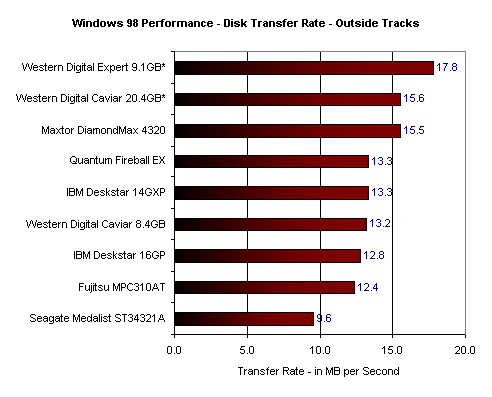
The same situation is illustrated here, however it is quite obvious that there is little that has been changed with the Caviar line since the days of the 8.4GB drives as the 20GB Caviar tied with its 8.4GB counterpart in the Inner Track transfer rate tests. The Expert 9.1GB once again came out on top, followed by the DiamondMax 4320 which held up a reasonably close second place, keep in mind that the DiamondMax 4320 is only a 5400 RPM Ultra ATA/33 drive.
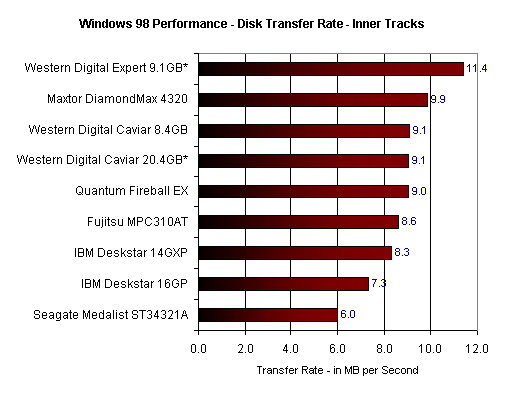
Western Digital’s new Expert series seems to be quite a force to be reckoned with, offering high performance and a relatively low disk access time. The older Caviars are pure disappointments, offering the slowest disk access times out of the entire roundup.
Those users that are into small-time, budget audio/video-editing and will want to pay close attention to the following comparison chart for disk access time.
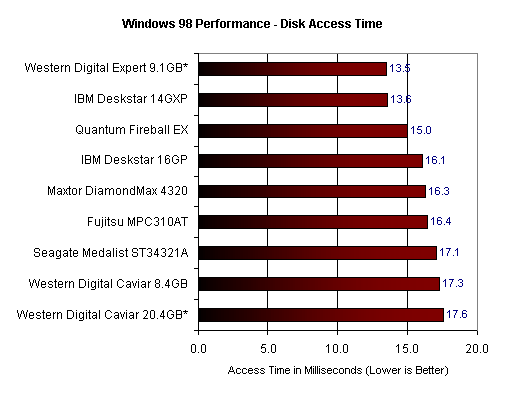
The CPU utilization of the various drives hardly varies, leaving even the most CPU dependent Caviar drive no more than 2% away from IBM’s leading Deskstar. CPU Utilization is a consideration, however not too big of one in this roundup.
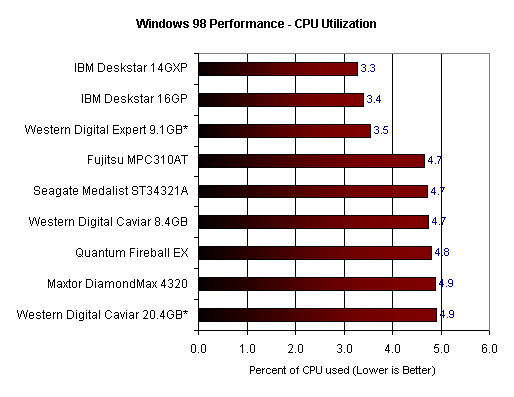










0 Comments
View All Comments