iBUYPOWER: 4.0GHz QX9650 and 3-way SLI 8800 Ultras
by Matt Campbell on April 10, 2008 9:00 AM EST- Posted in
- Systems
Problems
Every system has a few issues, right? Optimally, the out-of-box experience should be as exciting and worry-free as possible for the consumer - unpack, plug it in, and you are good to go. Unfortunately, that is often not the case, and this system had its fair share of problems.
First, due to the size and weight of this configuration, the video cards shifted in transit and required reseating before the system would boot. This is understandable, but is not an experience a first time buyer would enjoy or could easily troubleshoot. A foam insert to support heavier components, as Überclok did with the Tuniq tower, might make sense.
Next, once booted up the system was bloated with processes (50), had auto-updates enabled and automatically downloading, and was entirely lacking an antivirus solution. While not strictly a "problem", this is certainly something we expect OEMs to address, particularly for high-end gaming rigs.
Within minutes of using the system, small glitches began to rear their head.
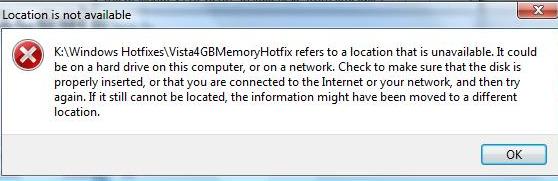
This one cropped up while initiating a file download. A few minutes later while rebooting, the system failed to recognize the drive array on startup. It succeeded on the next attempt, but failed an additional time during the review period. The striped drives would audibly thrash from time to time (remember, antivirus is not installed and Windows Defender was not scanning during these periods). NVIDIA System Monitor crashed several times. Crysis would crash periodically, requiring the use of Ctrl-Alt-Del to kill it. World in Conflict crashed due to a driver problem.
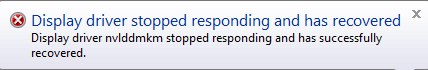
This happened again two other times. Even when the games did run, they experienced an odd "pausing" or "hitching" at certain points, where the action would completely stop for a period as long as 2 seconds. This happened in both Crysis and World of Conflict but is not reflected in the frame rate numbers, which may indicate it is a problem with the video cards rendering to the monitor. (We have seen this behavior on other test systems at times, possibly related to NVIDIA drivers and SLI rendering.) The crowning glory was a blue screen of death from an "uncorrectable hardware error" that upon reboot Windows indicated was related to the CPU.

Note that most of the video problems above happened while in Tri-SLI mode. We ran the system for some time with a single 8800 Ultra, including a run through the entire Witcher demo, without the crashing or "hitching" issues. The overclock likely also contributed to periodic instability. Bottom line: This is complex system, and despite some special attention from the OEM it did have more than its fair share of problems.
Pricing
To get a broad picture of iBUYPOWER, let's examine both the entry-level Paladin 515-SLI and a system analogous to the high-end review configuration.
With a 3-year warranty and after shipping, the 515-SLI base configuration total came to $994. The exact same configuration at Newegg was $878 shipped, without Vista Home Premium (but before $70 in mail-in rebates). This is a very small premium to pay for a pre-assembled system with a warranty.
Does the same premium hold true for the higher-end systems? Well, the 8800 Ultras are not offered on most websites now, so we got as close to our review configuration as we could. Our hardware configuration lists for $4,587 with 8800 GTXs, before shipping, at iBUYPOWER's website. (The Corsair Dominator RAM upgrade stood out as being at odds with current pricing; it's a $150 premium over 2GB of DDR2-800.) Note that "professional wiring" is $19 extra. The same configuration at Newegg, again without Vista, tallies up to $4,035.85. This is almost exactly the same price premium as the entry-level systems, around that 13% mark. The question for the buyer is whether that's still a good value at this price point ($550 vs. $115).










18 Comments
View All Comments
OblivionLord - Friday, April 11, 2008 - link
Im still not convinced that Crysis is cpu bound at high res considering the poster only went from 4x to 2x AA. That really isnt a whole lot of decreased eyecandy as opposed to Very High to High to Med. Lets also take into account that tri and quad SLI do not scale as well as 2-Sli. I really wouldn't come to a conclusion that it is CPU bound and I also don't buy the thought that the higher the res, the more physics are involved.bupkus - Friday, April 11, 2008 - link
just what I was looking for... a three headed chicken.Yah, I could use that, too.
bill3 - Friday, April 11, 2008 - link
Okay not exactly great, but my brother bought an $1100 Q6600/Vista64/8800GT/2GB RAM system from them and it's been superb. Personally it actually seemed to be the same cost as buying from newegg. And the wiring was freaking immaculate. I think it's worth it if you dont want mess with building your own, installing Vista, etc.A couple caveats, if you need more Ram grab it seperate from newegg, they overcharge you for additional RAM, and personally I would either make sure the build contains a good power supply or get one seperatly yourself.
bill3 - Friday, April 11, 2008 - link
Oh and one major advantage at these places, is that you can hand pick your own name brand components.Contrast that with say, Dell..
strafejumper - Thursday, April 10, 2008 - link
the reviewer seems peeved that there is no anti-virus on his gaming rig.i understand this. However not everyone uses antivirus. There was a period where windows was particularly vulverable and i was getting viruses by just viewing a jpg or by just going to a website without clicking anything. I tried an antivirus then, and was disapointed.
1. I chose a popular one, norton, and i got a virus anyway. The first thing the virus did was screw norton up royally.
2. I wanted to avoid a virus from slowing down my gaming computer, when i installed norton what was the first thing i noticed? the computer was slower...!?
3. Still found that i was vulnerable to adware, to prevent adware as well i would have to download another app that would slow down my computer even more!
4. The anti-virus was a resource hog. Memory, cpu, even caught it using bandwith to download updates in the middle of my playing a game online! This is the opposite of what i want, i want absolutely nothing running while i am gaming.
For all these reasons im almost always without anti-virus its not for everyone - i just go stick to major websites and most email services such as yahoo automatically scan email attachments. So for a few of us who are careful and are able to spot shady exe's its possible to survive without.
JarredWalton - Friday, April 11, 2008 - link
Actually, I think the problem is that there are 50 processes *without* any security suite running. I actually uninstall any security suites as the first step of every laptop/system I review/use, though I'm sure some people like the "freebie" (never mind the nagging that comes 3 months later).strafejumper - Thursday, April 10, 2008 - link
i bought one prebuilt system for my first pc and have been building my own since then.the most important thing for me, and what would make me consider buying prebuilt such as ibuypower, is gettting a tried and tested system that totally works out of the box. So many hardware / driver issues / bios settings issues can potentially come up when you build yourself, even seemingly silly things like picky HDDs that only would work with certain IDE cables and motherboards that shipped with a cd with bad drivers (incompatable with XP sp2) have ruined my builds for long periods while i tested every little thing.
Prebuilt is supposed to avoid all this crap and work out of the box. When anandtech reports bluescreens and hiccups in games i just stop right there, no point in buying a prebuilt if its not very very stable out of the box. Imagine after you fix some of the problems, you get a virus or something and then use the restore cd, you are restoring it to a state where it is unstable...
Maffer - Thursday, April 10, 2008 - link
SP1 does not matter much. It installs all nvidia recommended multigpu-hotfixes which I had already installed. Same crashes remain after installing SP1 if I use any other driver than 174.31 or 174.51 (these also worked before installing SP1). 174.51 is just a bit faster overall than 174.31.chizow - Thursday, April 10, 2008 - link
Did you guys bother to check to see if SP1 was installed? I know part of the review was to see how the machine ran out of the box but even some of the errors on the problems page indicate the OS was not updated. Even if iBuyPower didn't update the OS it probably would've been a good idea to do so since there's no less than half a dozen *CRITICAL* hot fixes for that system related to 4GB, Vista, video driver TDRs, SLI, virtual memory allocation etc.Maffer - Thursday, April 10, 2008 - link
Yes, these systems are for 2560x1600 resolution. I run 780i system with watercooled GTX SLI-setup to play with 30" screen. So far I found 174.51 *leaked* beta drivers to be the best solution for games (DX9 & DX10 SLI works without any crashes). "Minor" problem is that SLI must be disabled to play video in fullscreen mode or the system will freeze immediately. Problems vary with different systems though, these are just examples.