The Xiaomi Mi 10 Pro Review - A Solid Overall Value
by Andrei Frumusanu on July 23, 2020 8:00 AM EST- Posted in
- Smartphones
- Mobile
- Xiaomi
- Snapdragon 865
- Mi 10 Pro
- future-u
Display Measurement
The display of the Mi 10 Pro is a Samsung Display AMOLED panel coming in at 2340 x 1080 with a 90Hz refresh rate. In terms of overall specifications, there’s nothing particularly new here as there are competitor devices which do outshine in in terms of features. However, Xiaomi still offers a decent and solid package that keeps things simple.
One aspect where Xiaomi seemingly tried to do better than the competition is the display calibration and customisation settings. Beyond only just offering different display profiles, amongst which we also find a supposed “Default” calibrated setting which we measured here, Xiaomi goes far beyond what I’ve seen other vendors do and also offer an extensive custom setting which allows you to pick various base colour gamuts and to fine-tune them to your pleasure by adjusting colours not only in the RGB space but also in HSV space, all with individual controls, and even having additional settings such as saturation levels as well as a gamma control slider. Having a gamma control slider is really rare to see in a smartphone and I don’t remember any vendor ever exposing such a setting as a use setting, which is quite interesting.
We move on to the display calibration and fundamental display measurements of the Mi 10 Pro screen. As always, we thank X-Rite and SpecraCal, as our measurements are performed with an X-Rite i1Pro 2 spectrophotometer, with the exception of black levels which are measured with an i1Display Pro colorimeter. Data is collected and examined using Portrait Display's CalMAN software.
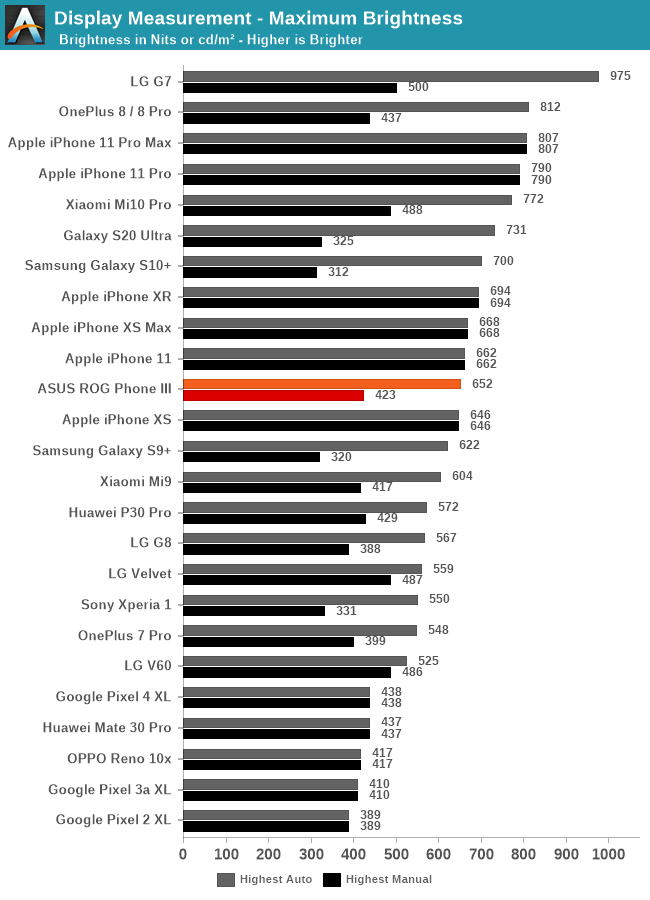
Starting off with brightness, the Mi 10 Pro doesn’t let you wanting as the screen can get very bright even in the most demanding conditions. Manual brightness levels at full screen white peaks at 488cd/m² which is amongst the brightest Android phones in this mode, and in auto-brightness mode under high ambient light, the phone boosts up to 772 cd/m² which is amongst the best of any device today on the market, on par with the latest iPhones and the OnePlus 8 series.
As noted, Xiaomi offers a slew of different display modes that furthermore are customizable in their colour temperature mode. For our testing, we defaulted on the default accurate profile which says it has calibrated colours, and which is indeed, the most accurate default out of the box.
In the greyscale test results we see some problems however. Starting off with the colour temperature, things are just too cool whites and greys are lacking in blues. 100% white isn’t as bad but this is just an outlier amongst all the levels. At a colour error of dEITP of 2.24 it’s still a good result.
When looking at the luminance levels of the target patches, we however see worse off results as the Mi 10 Pro is suffering from too high gamma that tracks to a total of 2.39 which is far beyond the usual 2.2 target. This creates visibly too dark tones in all but the highest-level patches, and increases the dEITP to up to a quite bad result of 8.19.
When looking at the luminance levels of the target patches, we however see worse off results as the Mi 10 Pro is suffering from too high gamma that tracks to a total of 2.39 which is far beyond the usual 2.2 target. This creates visibly too dark tones in all but the highest-level patches, and increases the dEITP to up to a quite bad result of 8.19.
I noted that Xiaomi offers extensive customisation options for the colours. I’ve tried to play around with the settings and attempted to manually calibrate the screen as best as I could; while I managed to get a good colour temperature relatively easily, I didn’t manage to properly address the gamma curve errors even with the help of the gamma slider in the advanced settings. After much fiddling around, I deemed the panel calibration too unsatisfactory to be able to adjust with the given software controls adequately enough – just stick the default profile.
In the sRGB space, saturations were ok but we do see larger errors in the mid red levels, as well as a fully saturated blue that’s off hue (I couldn’t fix this at all with the advanced controls).
In the GMB test, colour accuracy is actually quite good with a luminance compensated dEITP of only 1.99, however the patches are again too dark due to the higher gamma target and that’s why we end up with an overall dEITP of 6.05.
Overall, the Xiaomi Mi 10 Pro screen is a very good display. It’s not the highest resolution, nor the highest refreshing display on the market, however it gets its basics done right, and is plenty of bright. The software shows that Xiaomi at least had the intent of providing a calibrated display experience, however the biggest issue here is that this purported accurate profile is too warm in its default colour temperature as well as showcasing a too high gamma. The phone gives you advanced colour controls which allows one to fine-tune the display to your taste, so it’s not too much of a negative.



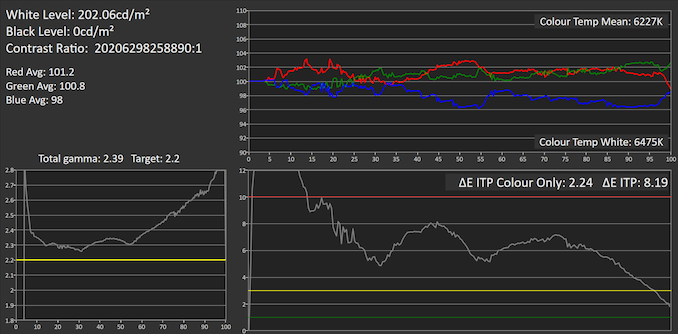

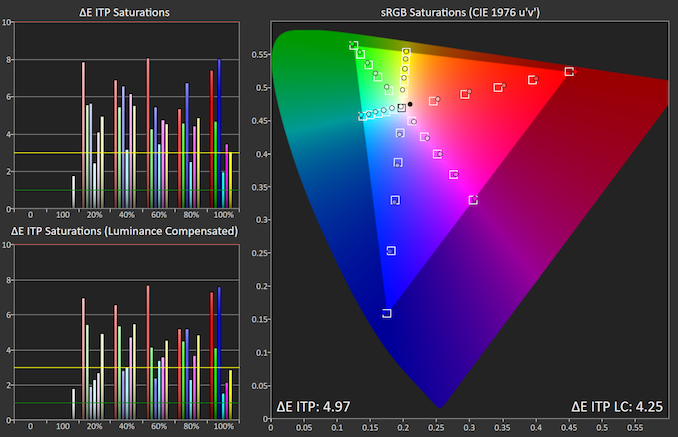
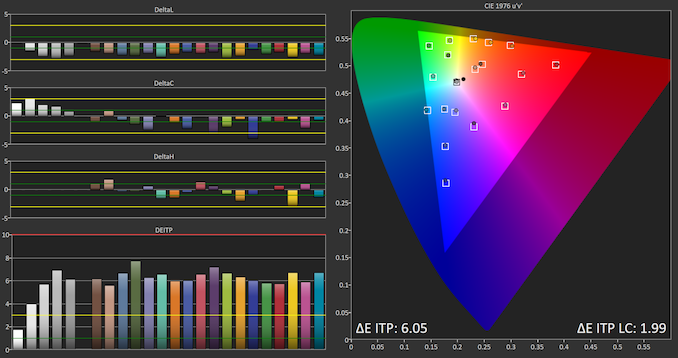
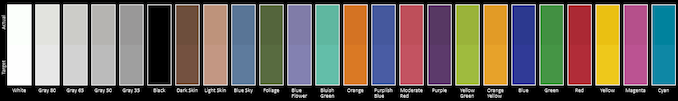








44 Comments
View All Comments
Xex360 - Thursday, July 23, 2020 - link
Nothing solid about a phone with a bunch of dead pixels and headphone jack.PeterCollier - Thursday, July 23, 2020 - link
Now I'm curious, do phones generally come with a no dead pixel guarantee? I know some high end monitors do. And the low end ones, the manufacturer might say that a few dead pixels are fine.Samus - Thursday, July 23, 2020 - link
I’ve setup thousands of iPhones over the last decade and never seen a dead pixel in an original or OEM replacement screen. That’s part of the Apple tax though, and where form over function might actually make sense in this particular case.Arsenica - Thursday, July 23, 2020 - link
I think you mean a phone with no headphone jack.But at this price point and feature set I would rather buy a Galaxy S20+ and not worry about Chinese spyware (Korean spyware is way cooler).
sonny73n - Friday, July 24, 2020 - link
Let say you said something you shouldn’t have on a phone, would you rather have that record be kept on a Chinese server or on a US server?I’m sure that since you used a device that have a microphone or a webcam, you have made stupid mistakes at least once or twice. But luckily for you, you’re a nobody. Your government wouldn’t waste money and human resources to come after a brainwashed nobody such as you. However, that doesn’t mean you’re off the hook. You know damn well everything you do on or around a smart device is being recorded and kept forever. But here you are, spreading the BS and hate on the Chinese. Didn’t you know that your government spy on you much more than the Chinese ever can?
Fulljack - Friday, July 24, 2020 - link
or just unlock the bootloader and install open-source custom rom so it'll be free of spyware. if shit happens at least Xiaomi still honor your warranty even if you tampered the software.1_rick - Thursday, July 23, 2020 - link
What dead pixels? Or are you talking about the hole-punch selfie cam?iphonebestgamephone - Friday, July 24, 2020 - link
So the phones with thicker bezels had much larger areas of dead pixels or what?nagi603 - Thursday, July 23, 2020 - link
Real shame how the price has skyrocketed between generations... I got a Mi 9 (128) for €400 w/ tax about a year ago. Of course they stopped producing it and you can't get it any longer.ads295 - Thursday, July 23, 2020 - link
A flagship is one of the few avenues they have to make money. Xiaomi has openly admitted that they have a policy to make not more than 5% margin on their devices.