The Dell XPS 13 (9300) Review: Return of the King
by Brett Howse on July 16, 2020 10:00 AM ESTGPU Performance
One area where Intel-based notebooks had previously was in the graphics department, and with Intel’s launch of Ice Lake they directly addressed that. Along the way, Intel has also joined AMD in more aggressively demarcating their integrated GPUs based on the price of the processor. Intel always had a small bit of variation in the included GPU, but for the most part, a Core i3, i5, or i7 U-series would generally offer the same 24 Execution Unit GPU configuration. With Ice Lake, the naming scheme now includes the GPU size in the processor name, with G1, G4, and G7 graphics options, meaning lower-priced Core i3 and i5 models will not necessarily be outfitted with the same iGPU as a Core i7.
| Intel 10nm Ice Lake-U Series CPUs | |||||||||
| AnandTech | Cores Threads |
Base Freq |
1C Turbo |
AC Turbo |
GPU EUs |
GPU Freq |
L3 Cache |
TDP | |
| Core i7-1068G7 | 4 Cores 8 Threads |
2.3 | 4.1 | 3.6 | 64 | 1100 | 8 MB | 28 W | |
| Core i7-1065G7 | 4 Cores 8 Threads |
1.3 | 3.9 | 3.5 | 64 | 1100 | 8 MB | 15 W 25 W |
|
| Core i5-1035G7 | 4 Cores 8 Threads |
1.2 | 3.7 | 3.3 | 64 | 1050 | 6 MB | 15 W 25 W |
|
| Core i5-1035G4 | 4 Cores 8 Threads |
1.1 | 3.7 | 3.3 | 48 | 1050 | 6 MB | 15 W 25 W |
|
| Core i5-1035G1 | 4 Cores 8 Threads |
1.0 | 3.6 | 3.3 | 32 | 1050 | 6 MB | 15 W 25 W |
|
| Core i3-1005G1 | 2 Cores 4 Threads |
1.2 | 3.4 | 3.4 | 32 | 900 | 4 MB | 15 W 25 W |
|
This comes into play since Dell offers three processor options on the XPS 13, with both the Core i3 and Core i5 variants only offering the G1 graphics. To be clear, even the G1 Generation 11 graphics on Ice Lake are a larger GPU than the previous Gen 9.5 offered, with even the lowliest Core i3 featuring 32 Execution Units, but the full GPU in this laptop is only found if you choose the Core i7 model, which offers the 64 Execution Unit G7 graphics. It makes choosing the processor a bit more complex than it used to be, as it would be on an AMD-based laptop which follows the same mantra.
Dell shipped the XPS 13 review unit with the Core i7-1065G7, and as such this device does feature the full-sized GPU, and as we have seen in other Ice Lake based notebooks, the larger GPU is a significant improvement over previous designs.
3DMark
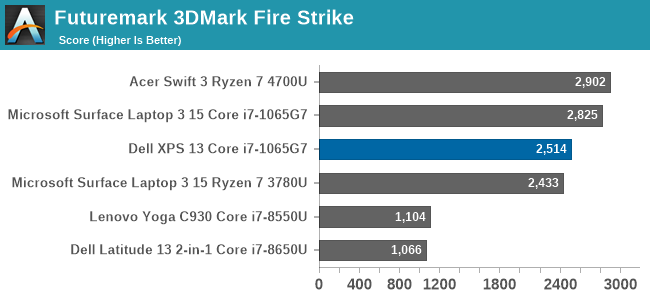
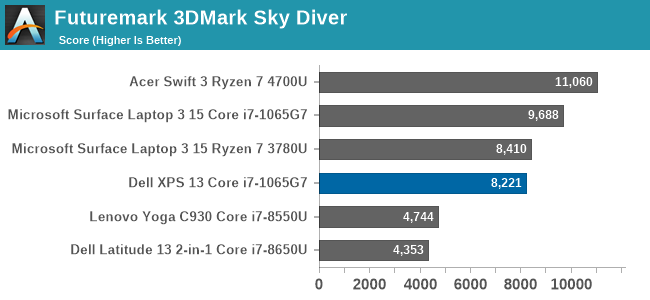
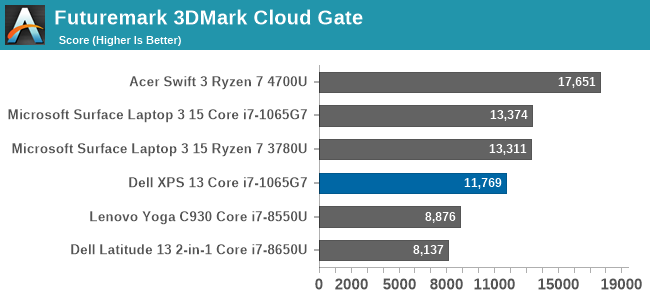
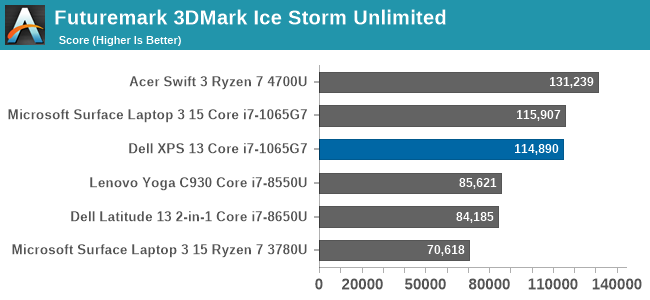
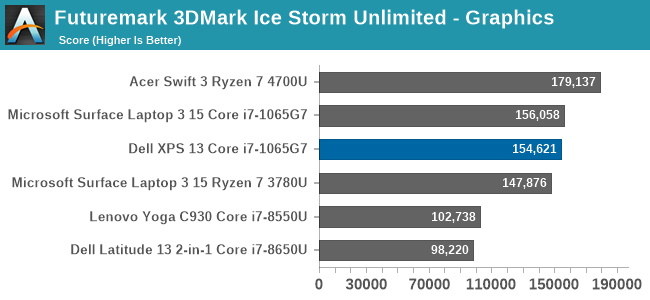
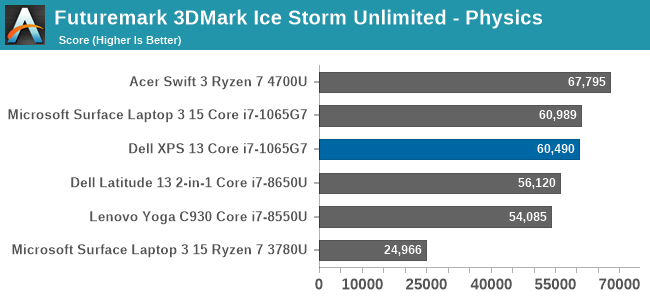
In our first synthetic test, the XPS 13 finishes slightly behind other Ice Lake notebooks, but not by a wide margin.
GFXBench
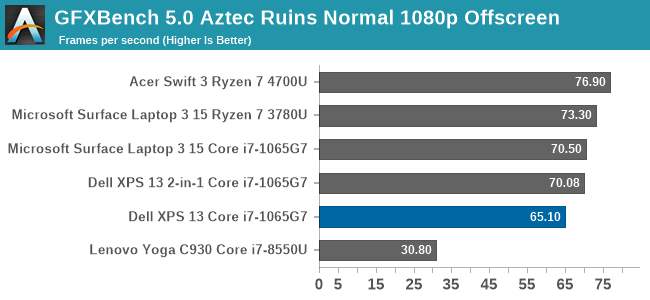
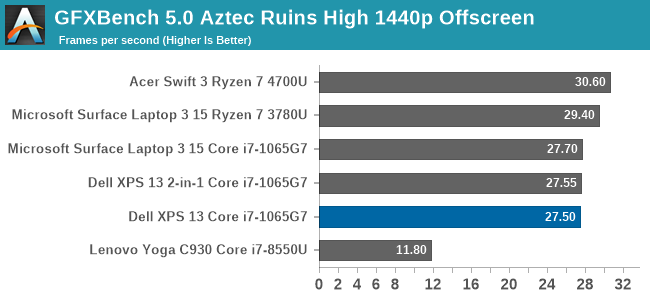
We run the DirectX 12 tests from version 5 of GFXBench, and as expected, the XPS 13 scores right in the same range as expected.
Tomb Raider
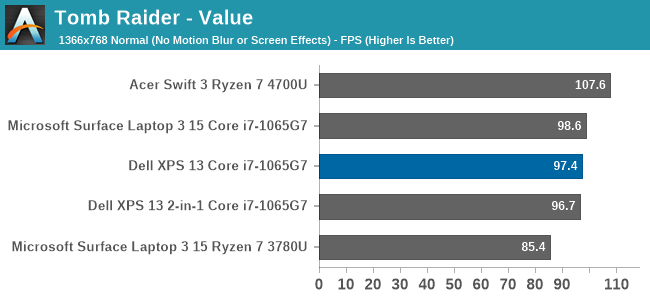
The original Tomb Raider has been a challenge on integrated GPUs, but with AMD’s Ryzen and Intel’s Ice Lake, the game is finally playable although without any extreme graphics settings enabled. Once again, the XPS 13 slots in right where it is expected.
Rise of the Tomb Raider
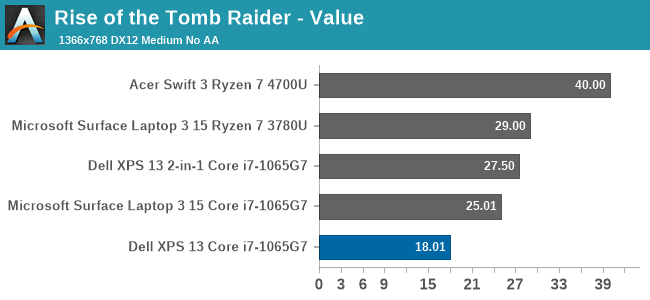
The first sequel to the re-launched Tomb Raider series is much more graphically demanding, and the XPS 13 slides out of the playability window even at the lowest settings we test at.
Strange Brigade
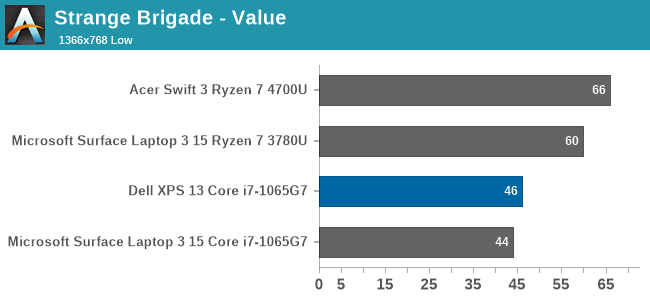
Strange Brigade is a game with a wide-range of settings, and can be very playable even on integrated graphics. As seen with Rise of the Tomb Raider though, the XPS 13 is not quite as performant as some of the other Ice Lake notebooks we have tested.
F1 2019
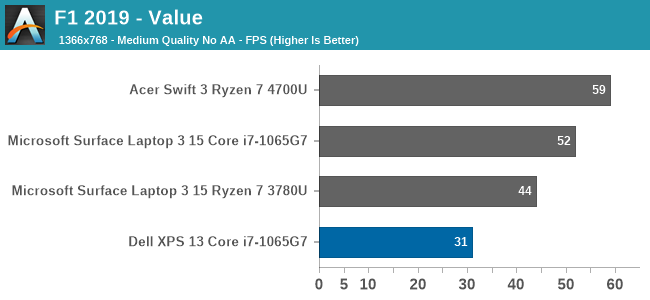
Codemaster’s F1 simulator did not fare very well on the XPS 13, scoring well under expectations. This game can be very CPU limited as well, so TDP can be a major factor.
Far Cry 5
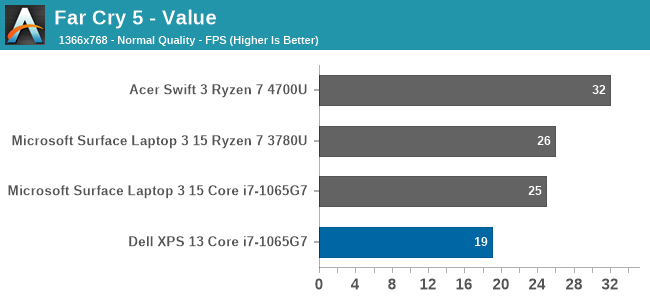
Like most of the other games, we see that Far Cry 5 is once again below other Ice Lake systems, but even on the best integrated system Far Cry is only barely playable regardless.
GPU Conclusion
Although the XPS 13 was outfitted with the top of the range Core i7-1065G7, with its full 64 Execution Unit GPU, the XPS 13 was not quite able to match some of the other Ice Lake systems we have seen. We will get into that a bit more in the thermals section, but this is likely due to Dell more aggressively clamping the processor to its recommended 15-Watt TDP, where other manufacturers may be more aggressive and allow 20+ Watts. Since the GPU is one area where more thermal headroom is always welcomed, this can have a larger impact than a CPU-bound task.
Otherwise, while the Ice Lake G7 GPU configuration is nothing short of a massive step up from Intel's earlier integrated GPUs, they are also competing with AMD in a field that's normally AMD's strength. So for as fast as the G7 configuration is, it and the XPS 13 end up trailing laptops based on the half-a-generation newer AMD Ryzen 4000 APUs.










224 Comments
View All Comments
III-V - Thursday, July 16, 2020 - link
16:10? I thought those had gone extinct.Good to hear they haven't.
nwrigley - Thursday, July 16, 2020 - link
I don't know how anyone who has ever used 16:10 would not prefer it.nathanddrews - Thursday, July 16, 2020 - link
Did you know you can run 16:10 resolutions on any 16:9 monitor by applying pillarboxing?rrinker - Thursday, July 16, 2020 - link
Not. When your display is 1080, you aren't going to be able to display 1200 vertical. You can display a 16:20 ASPECT RATIO by pillarboxing, but the point is the extra lines without sacrificing the width. Far more practical to display 16:9 1920x1080 content on a screen with a 16:10 1920x1200 screen which, as mentioned, allows the controls to be displayed without overlaying the content. For technical work, it allows the remote desktop to display at 1920x1080 while still seeing your local task bar, not constant minimizing and maximizing to go back and forth.philehidiot - Thursday, July 16, 2020 - link
I've used 16:10 and 16:9 and I don't prefer 1080 lines over 1200 but that's a significant difference in resolution and I don't think it's a fair apples to apples comparison.I'm currently on 4K which handily drops nicely to 1080 for gaming when the GPU struggles. I was kind of hoping for four 1080 monitors in one but it hasn't worked out that way. I've now got a small 7" touchscreen to go below it which takes out Youtube videos or spotify controls quite nicely.
lazarpandar - Friday, July 17, 2020 - link
Wow what a great idea to use less of the available screen space.... *eyeroll*Byte - Friday, July 17, 2020 - link
So you don't know anyone over 15 years old?Samus - Thursday, July 16, 2020 - link
I'm still rocking HP Dreamcolor LP2480zx's just because they're decent\inexpensive 16:10 monitors. I don't get the appeal of 16:9 widescreen for a work PC, and the cake is when you have TWO 16:10 monitors side-by-side. I also feel 16:10 is more appropriate for 'some' games where the vertical height is a huge advantage.It's so strange this format died under non-existent consumer demand for an 'entertainment' aspect ratio, opposed to production aspect ratio.
CooliPi - Friday, July 17, 2020 - link
I'm still rocking on a "Big Bertha" of the time, Viewsonic VP2290b (essentially an IBM T221) via two DVI links. 3840x2400 resolution. I'm in a desperate search for a monitor with the same or higher vertical resolution.The vertical height REALLY matters for content creation.
It has 135W power consumption (at 24Hz) but I love it. Mind you, for CAD work, the higher the DPI, the better - so its relatively small diagonal dimension is actually a win here.
Have I had some spare time, I'd test it with Raspberry Pi 4 in a dual monitor setup - two stripes forming one screen. Should be possible, it has two HDMI outputs.
If you guys had some clue where to look for a 16:10 (or even 1:1 !) 4k monitor, let me know please.
puetzk - Friday, July 17, 2020 - link
There's the Eizo FlexScan-EV2730QFX (1920x1920), that arguably taller since you'd likely run it 1:1 rather than HiDPI scaling.or the 4200 x 2800 (3:2) RX1270 if money is absolutely no object (it's a "medical device" line, so if you have to ask...)