The Supermicro H11DSi Motherboard Mini-Review: The Sole Dual EPYC Solution
by Dr. Ian Cutress on May 13, 2020 8:00 AM EST- Posted in
- Motherboards
- AMD
- Supermicro
- Naples
- EPYC
- 10GbE
- Rome
- H11DSi
BIOS Overview
As with most server motherboards, the BIOS interface is the old-style black/blue/white on grey. This is an Aptio utility on top of an American Megatrends base. There are a number of options here that would often be hidden in a regular consumer motherboard. We’ve chosen a few of the procedural highlights for this review.
The main entry point is the Main screen, which states the BIOS version and build date, as well as the memory installed, but not a lot else. Typically we prefer to see also the CPUs listed here, if only for a quick visual check when entering the BIOS.
The screen with most of the functional options is Advanced, as shown here. There are sub-menus for most of the functional elements on the board, including Boot, Security Processor, IO, CPU/NorthBridge (DRAM), USB, SATA, Networking, and even a RAMDisk option.
Under the PSP menu shows the hierarchy and firmware versions for PSP support.
For the CPU configuration, we still haven’t seen what CPUs are installed, but here users can select to enable/disable simultaneous multi-threading, core performance (fixed frequency or fixed power), C-state control, Core Complex control, and other features like the hardware prefetchers (some software works better when these are disabled, depending on how the software is written).
For the Core Control, users can select how many cores per CCX need to be enabled. The full L3 of the chiplet is still available, so this can be used to optimize software that can benefit from more L3 per core (if you didn’t buy a cheaper EPYC to begin with).
Here we get to the CPU information, finally. Our 7F52 here had SMT disabled, and is showing as running at 700 MHz while in the BIOS. The chip has a nominal operating voltage of 1.1 volts.
Under the North Bridge configuration is where we get some of the IO options as well as Memory configurations. Included here is the determinism option (for when QoS is required), as well as cTDP options for processor models that support it.
Users looking to have some high-end GPU compute will need to enable 4G Decoding, in the PCIe sub-menu. Users can also manage how the PCIe devices and slots are managed here, including the onboard video.
This board also supports RAMDisk operation, and like other RAMDisks this data is lost when power is lost.
Boot options are extensive, with the board supporting boot from just about anything. Here we disabled Legacy boot due to some detection issues with our USB devices.
The ever critical Boot Override is also present. Users will need to press F11 in order to get to the boot menu during boot, or they can enter the BIOS and select it here.


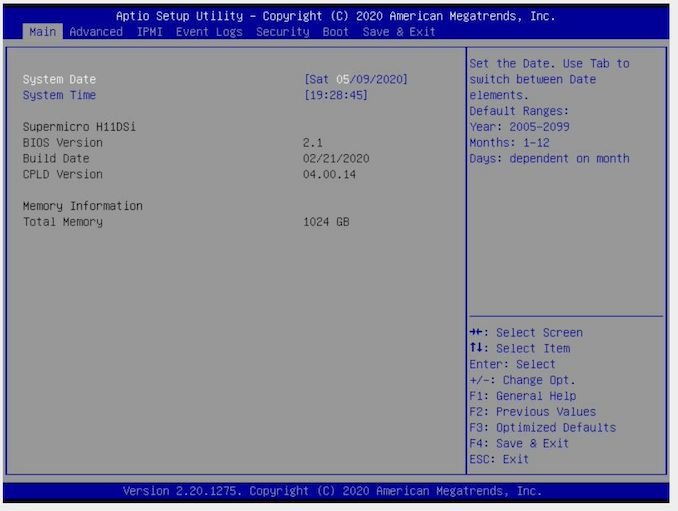
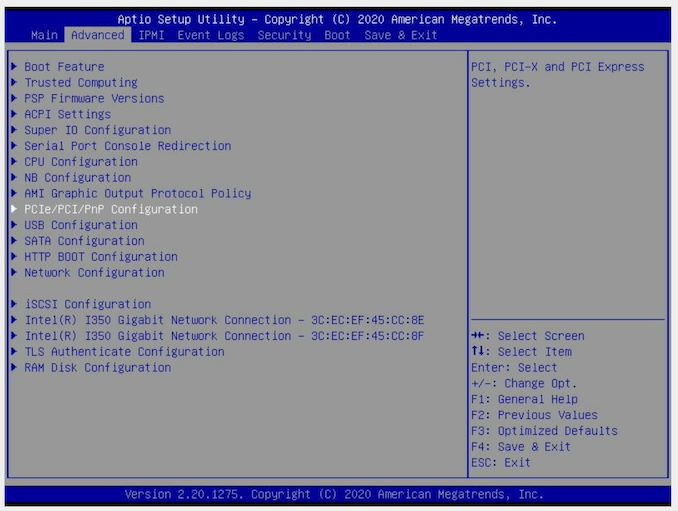
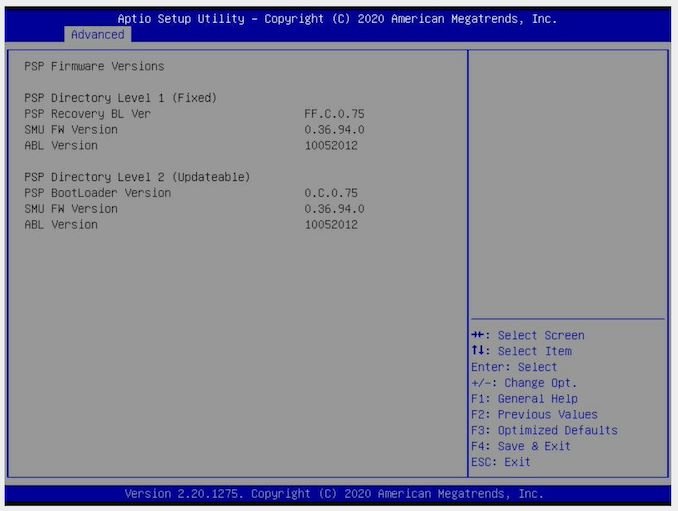
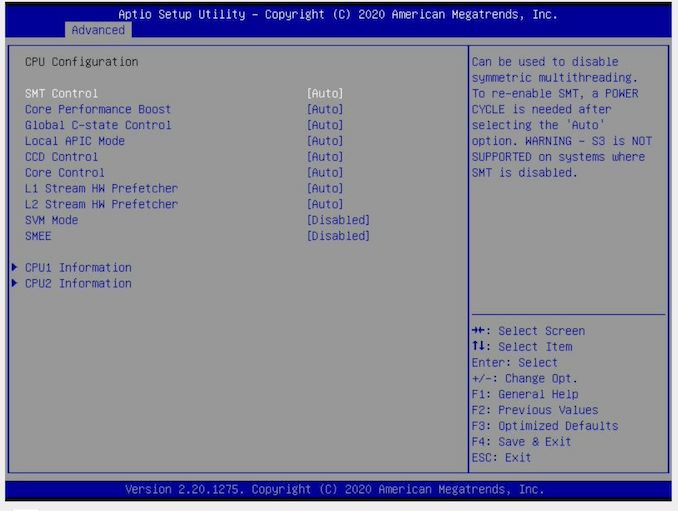
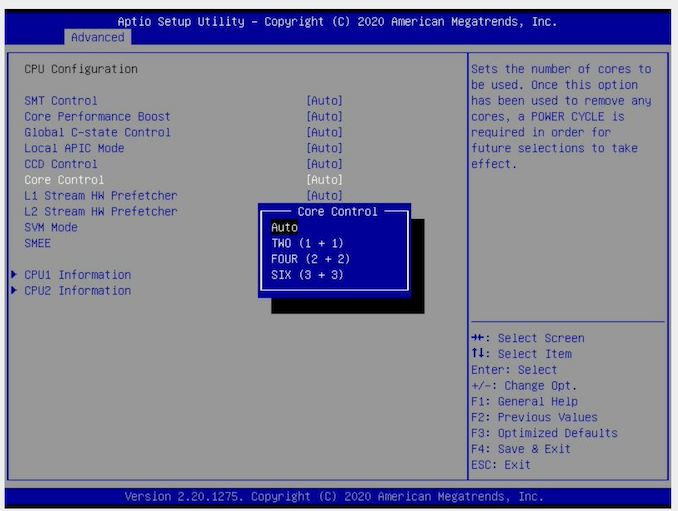
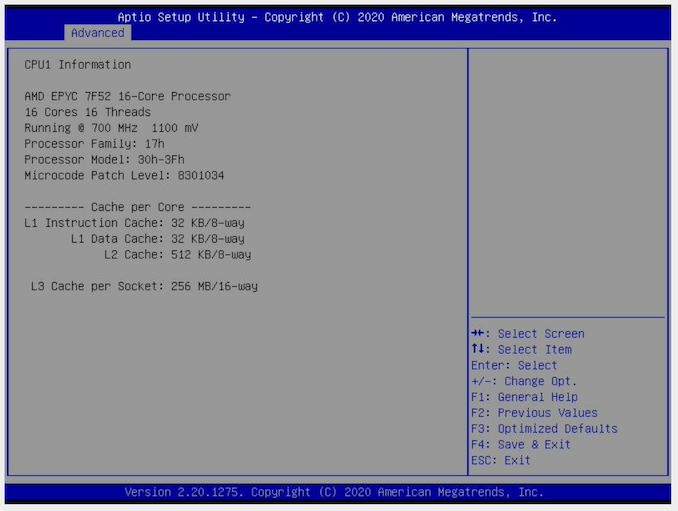
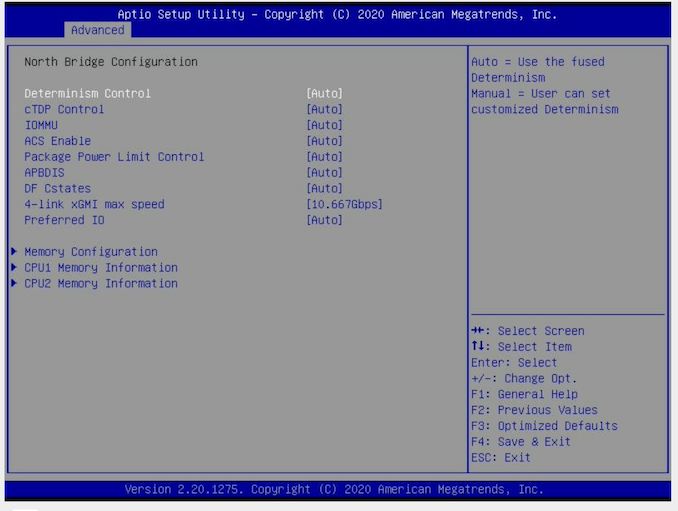
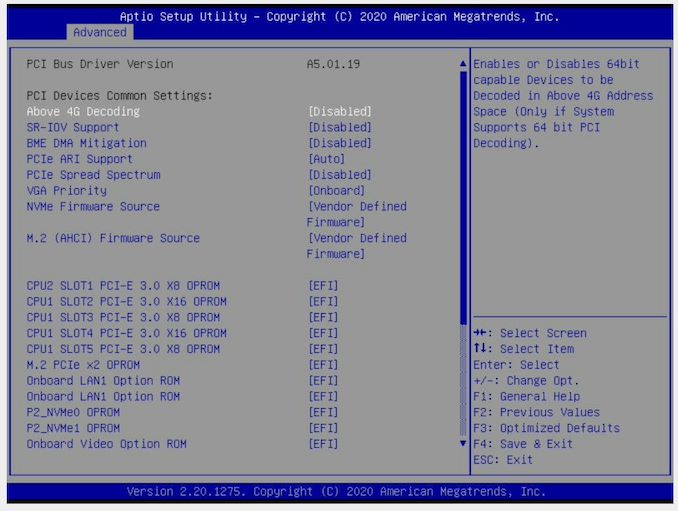
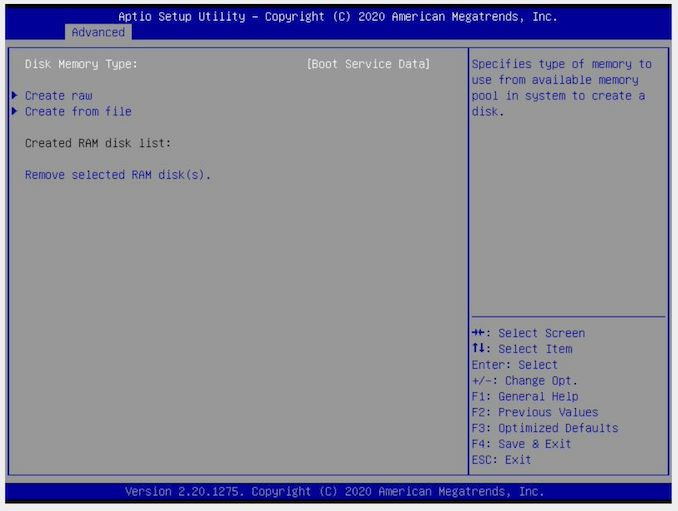
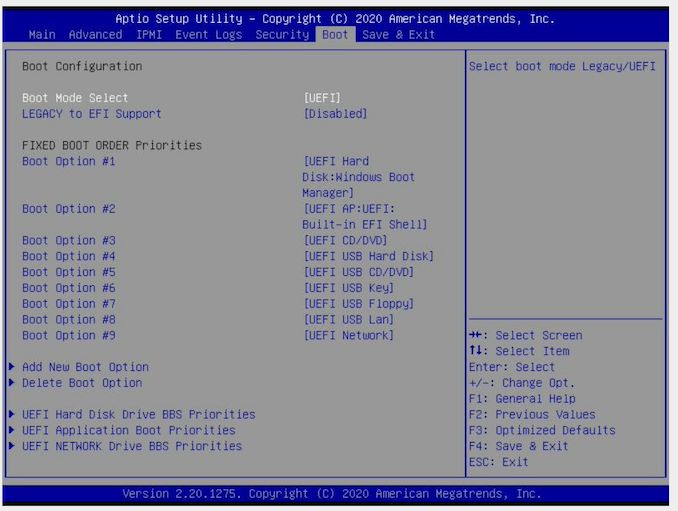
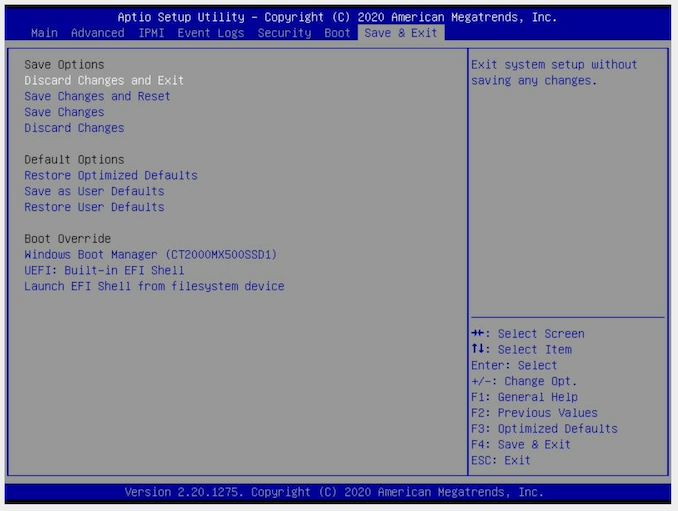














36 Comments
View All Comments
bryanlarsen - Wednesday, May 13, 2020 - link
> the second CPU is underutilized.This is common in server boards. It means that if you don't populate the second CPU, most of your peripherals and slots are still usable.
The_Assimilator - Wednesday, May 13, 2020 - link
It's almost like technology doesn't exist for the board to detect when a second CPU is present, and if so, switch some of the PCIe slots to use the lanes from that CPU instead. Since Supermicro apparently doesn't have access to this holy grail, they could have opted for a less advanced piece of manual technology known as "jumpers" and/or "DIP switches".This incredible lack of basic functionality on SM's part, coupled with the lack of PCIe 4, makes this board DOA. Yeah, it's the only option if you want dual-socket EPYC, but it's not a good option by any stretch.
jeremyshaw - Wednesday, May 13, 2020 - link
For Epyc, the only gain of dual socket is more CPU threads/cores. If you wanted 128 PCIe 4.0 lanes, single socket Epyc can already deliver that.Samus - Thursday, May 14, 2020 - link
The complexity of using jumpers to reallocate entire PCIe lanes would be insane. You'd probably need a bridge chip to negotiate the transition, which would remove the need for jumpers anyway since it could be digitally enabled. But this would add latency - even if it wasn't in use since all lanes would need to be routed through it. Gone are the days of busmastering as everything is so complex now through serialization.bryanlarsen - Friday, May 15, 2020 - link
Jumpers and DIP switches turn into giant antennas at the 1GHz signalling rate of PCIe3.kingpotnoodle - Monday, May 18, 2020 - link
Have you got an example of a motherboard that implements your idea with PCIe? I've never seen it and as bryanlarsen said this type of layout where everything essential is connected to the 1st CPU is very standard in server and workstation boards. It allows the board to boot with just one CPU, adding the second CPU enables additional PCIe sockets usually.mariush - Wednesday, May 27, 2020 - link
At the very least they could have placed a bunch of M.2 connectors on the motherboard, even double stacked... or make a custom (dense) connector that would allow you to connect a pci-e x16 riser cable to a 4 x m.2 card.johnwick - Monday, June 8, 2020 - link
you have to share with us lots of informative point here. I am totally agree with you what you said. I hope people will read this article.http://www.bestvpshostings.com/
Pyxar - Wednesday, December 23, 2020 - link
This would not be the first time i've seen that. I remember playing with the first gen opterons, the nightmares of the pro-sumer motherboard design shortcomings were numerous.Sivar - Wednesday, May 13, 2020 - link
This is a great article from Ian as always. Quick correction though, second paragraph:"are fairly numerate". Not really numerate means.