AMD Ryzen 5 2400G and Ryzen 3 2200G Core Frequency Scaling: An Analysis
by Gavin Bonshor on June 20, 2018 10:05 AM EST- Posted in
- CPUs
- AMD
- Zen
- APU
- Vega
- Ryzen
- Ryzen 5
- Ryzen 3
- Scaling
- CPU Frequency
- Ryzen 3 2200G
- Ryzen 5 2400G
CPU Performance
As stated on the first page, here we take both APUs from 3.5 GHz to 4.0 GHz in 100 MHz increments and run our testing suite at each stage. This is a 14.3% increase in clock speed, and it is our CPU testing that is likely to show the best linearity in improvement.
Rendering - Blender 2.78: link
For a render that has been around for what seems like ages, Blender is still a highly popular tool. We managed to wrap up a standard workload into the February 5 nightly build of Blender and measure the time it takes to render the first frame of the scene. Being one of the bigger open source tools out there, it means both AMD and Intel work actively to help improve the codebase, for better or for worse on their own/each other's microarchitecture.
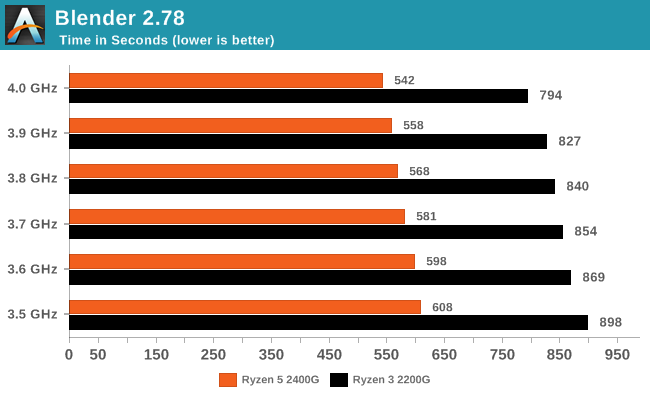
The Ryzen 5 2400G scored a +12.1% increase in throughput, while the Ryzen 3 2200G did a bit better at +13.1%.
Rendering – POV-Ray 3.7: link
The Persistence of Vision Ray Tracer, or POV-Ray, is a freeware package for as the name suggests, ray tracing. It is a pure renderer, rather than modeling software, but the latest beta version contains a handy benchmark for stressing all processing threads on a platform. We have been using this test in motherboard reviews to test memory stability at various CPU speeds to good effect – if it passes the test, the IMC in the CPU is stable for a given CPU speed. As a CPU test, it runs for approximately 1-2 minutes on high-end platforms.
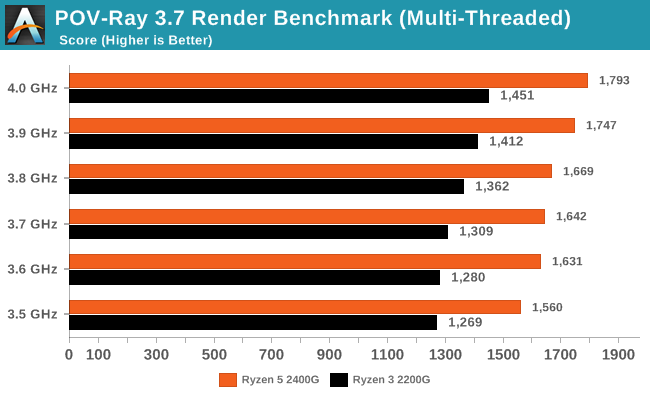
The Ryzen 5 2400G gets a +14.9% bump in POV-Ray, compared to the +14.3% we get with the 2200G, which is spot on with the frequency gain.
Compression – WinRAR 5.4: link
Our WinRAR test from 2013 is updated to the latest version of WinRAR at the start of 2014. We compress a set of 2867 files across 320 folders totaling 1.52 GB in size – 95% of these files are small typical website files, and the rest (90% of the size) are small 30-second 720p videos.
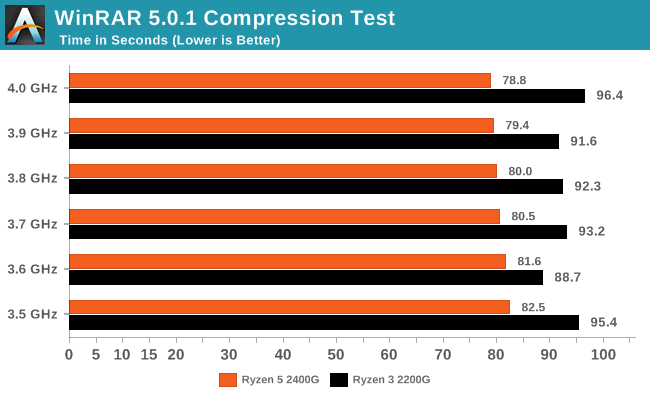
For this test, the Ryzen 5 2400G scaled at least in part (+4.7%) across the frequency gain, however the Ryzen 3 2200G was jumping a bit over the place. WinRAR is highly memory sensitive, which is particually why the 2400G only scored a smaller gain, but it would seem that other factors came into play with the 2200G.
Synthetic – 7-Zip 9.2: link
As an open source compression tool, 7-Zip is a popular tool for making sets of files easier to handle and transfer. The software offers up its own benchmark, to which we report the result.
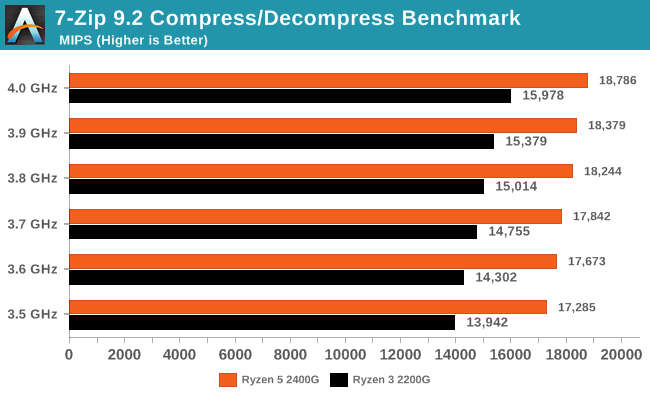
7-zip is another benchmark that can have other bottlenecks, like memory, and as a result we see only a +8.7% gain on the 2400G, however the 2200G gets a full +14.6% gain in performance.
Point Calculations – 3D Movement Algorithm Test: link
3DPM is a self-penned benchmark, taking basic 3D movement algorithms used in Brownian Motion simulations and testing them for speed. High floating point performance, MHz, and IPC win in the single thread version, whereas the multithread version has to handle the threads and loves more cores. For a brief explanation of the platform agnostic coding behind this benchmark, see my forum post here.
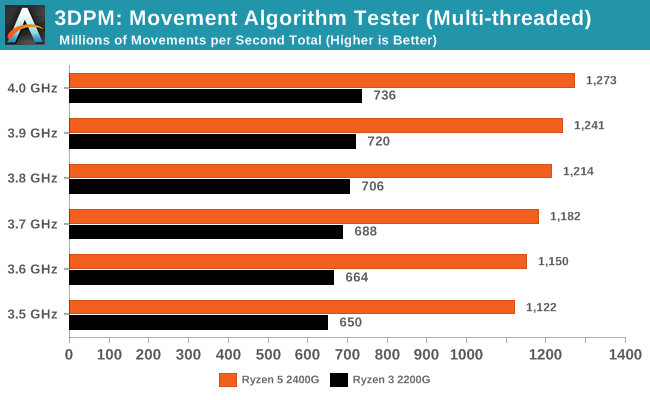
3DPM scales very well over cores and threads, being more latency dependent than anything else. The 2400G nets a +13.4% gain in performance up to 4.0 GHz, and the 2200G gets a similar +13.2% gain as well.
Neuron Simulation - DigiCortex v1.20: link
The newest benchmark in our suite is DigiCortex, a simulation of biologically plausible neural network circuits, and simulates activity of neurons and synapses. DigiCortex relies heavily on a mix of DRAM speed and computational throughput, indicating that systems which apply memory profiles properly should benefit and those that play fast and loose with overclocking settings might get some extra speed up. Results are taken during the steady state period in a 32k neuron simulation and represented as a function of the ability to simulate in real time (1.000x equals real-time).
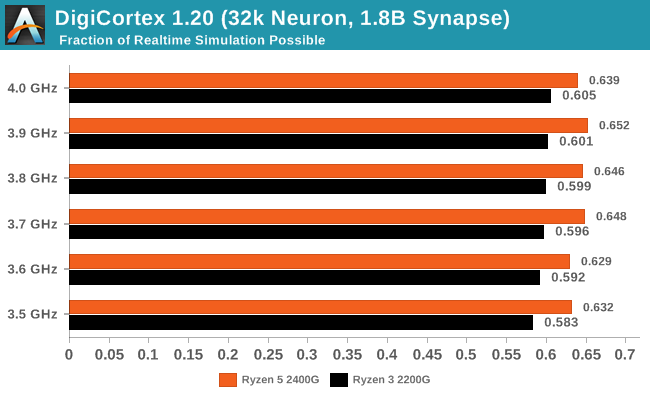
DigiCortex is almost all about the memory performance, although can sometimes be CPU bottlenecked. The 2400G is ultimately hovering around 0.63x-0.65x simulation speed, however the 2200G does see a small gain up to 4% by increasing the core frequency.
HandBrake v1.0.2 H264 and HEVC: link
As mentioned above, video transcoding (both encode and decode) is a hot topic in performance metrics as more and more content is being created. First consideration is the standard in which the video is encoded, which can be lossless or lossy, trade performance for file-size, trade quality for file-size, or all of the above can increase encoding rates to help accelerate decoding rates. Alongside Google's favorite codec, VP9, there are two others that are taking hold: H264, the older codec, is practically everywhere and is designed to be optimized for 1080p video, and HEVC (or H265) that is aimed to provide the same quality as H264 but at a lower file-size (or better quality for the same size). HEVC is important as 4K is streamed over the air, meaning less bits need to be transferred for the same quality content.
Handbrake is a favored tool for transcoding, and so our test regime takes care of three areas.
Low Quality/Resolution H264: Here we transcode a 640x266 H264 rip of a 2 hour film, and change the encoding from Main profile to High profile, using the very-fast preset.
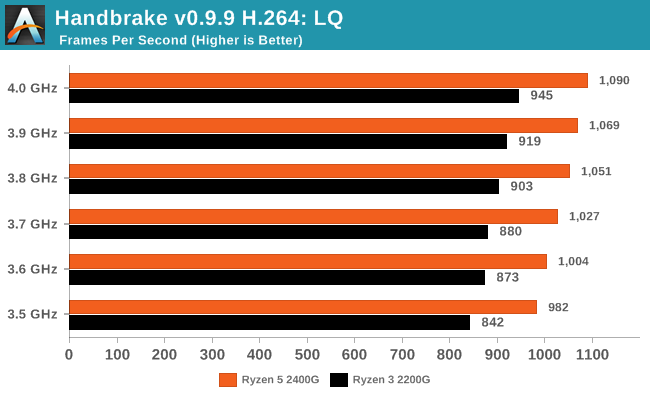
High Quality/Resolution H264: A similar test, but this time we take a ten-minute double 4K (3840x4320) file running at 60 Hz and transcode from Main to High, using the very-fast preset.
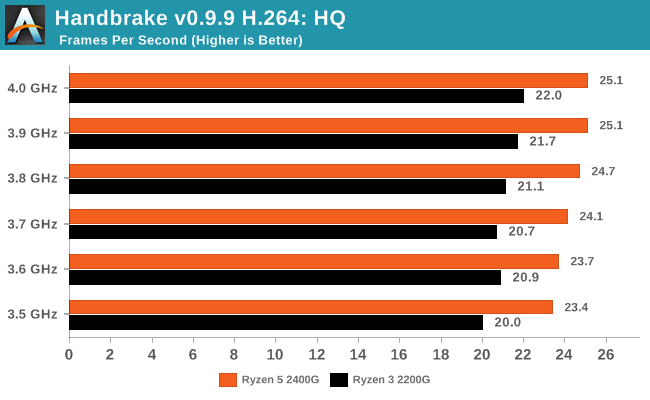
HEVC Test: Using the same video in HQ, we change the resolution and codec of the original video from 4K60 in H264 into 4K60 HEVC.
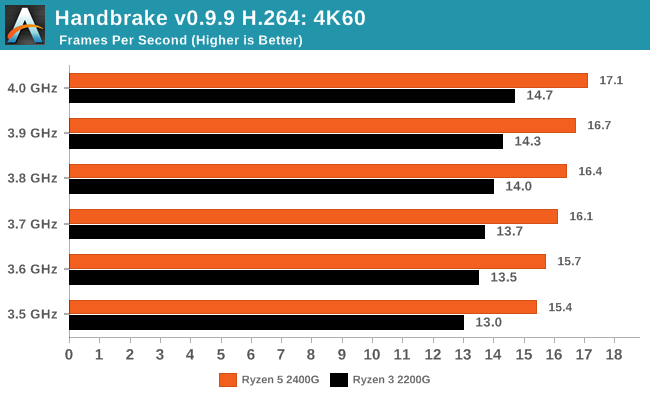










29 Comments
View All Comments
eastcoast_pete - Wednesday, June 20, 2018 - link
Gavin, if I read this analysis correctly, this expands on your previous article on CPU core scaling of the 2200G and 2400G, both delidded, but not on iGPU overclocking. Since all graphs are in the 3.5 -4 Ghz range, I assume that this is all for CPU speeds, including the IGPU labeled data. If I am wrong, please correct me, but if you managed to overclock the VEGA cores to 4 GHz, it would be quite a feat!I have a couple of questions:
1. Power and thermals in the various use scenarios? Maybe not for all of them, but some cornerstones to get an idea; if you used the data from the first article, please mention or link to that.
2. What about selective overclocking of the iGPU, especially iGPU only? The key attraction of delidding the 2200 and 2400 for me is a potential to boost the iGPU performance. The stock speed of the CPU is fine IMO.
3. Any information or planned follow-up on undervolting/underclocking the CPU, and boosting iGPU using the stock cooler? If possible, both before and after delidding.
The last question relates to another article here on the best gaming CPUs. Now, some of us can afford a $2000+ rig - and power to them. However, the big challenge really is at the other end. The value king of the "best CPU.." in the $ 500 and under group, the 2200G (or 2400G, if you have a PSU and a disk that can be reused for the new build), really have the much better iGPU going for them vs. price-matched Intels. So, any data on iGPU overclocking coming up? I believe I am not the only one waiting - Thanks!
gavbon - Wednesday, June 20, 2018 - link
Hey Pete, it's essentially following on, with memory scaling also not far off being published (near future depending on schedules etc). I'm actually setting the test bench back up to finish the iGPU scaling piece off which I intend to answer a lot of questions asked from the overclocking piece.To answer your questions directly:
1. Power wasn't much of a factor in this piece as the focus is primarily on CPU frequency scaling, with power consumption being touched upon on in the previous articles.
2. iGPU scaling piece is being worked upon currently, with the test bench being set up tomorrow or Friday (just working on some motherboard reviews today as well as balancing a severe hand injury which has hindered me for the last few weeks).
3. I didn't have a planned follow up planned with a stock cooler, as my aim was to essentially show scaling without much limitations on things like cooling; the stock cooler would obviously generate more heat and I didn't want that to be a limiting factor at any stage.
4. I made a post on my personal Facebook page about Ian's Best Gaming CPU Q2 article just published. My first reaction was the $500 system with the Ryzen 5 2400G made me smile inside as I genuinely think the 2400G is a stunner for the price, especially for gamers on a budget with certain limitations.
The crux is, iGPU scaling is coming, sit tight :D
eastcoast_pete - Wednesday, June 20, 2018 - link
Hi Gavin, thanks for your response! Firstly, sorry to hear about your hand injury, and wishes for a speedy recovery.Look forward to your iGPU overclocking review. If you can, please try it also while undervolting the CPU, so more thermal headroom is available for the GPU.
gavbon - Wednesday, June 20, 2018 - link
I try my best! I fell on a glass and needed 2 and a half hours in surgery to re-attach the tendon in my index finger; was completely severed! - Really appreciate your well wishes! It's on the list, it will be mentioned, don't worry :DSpunjji - Friday, June 22, 2018 - link
Ouch! Heal up well! :)MrSpadge - Wednesday, June 20, 2018 - link
Gavin, I think you should also show the negative scaling in the summary, instead of setting it at 0.00%. What happens is probably that the CPU is eating more into the iGPU power budget at higher clocks, so the average iGPU frequency is reduced.eastcoast_pete - Wednesday, June 20, 2018 - link
Good point. A lot of the iGPU data here really suggest that the performance in a number (all?) games is mostly or entirely GPU-limited, so the 11CU 2400 is always a bit ahead of thr 8CU 2200. Plus, your point on iGPU throttling due to the overclocked CPU cores using up thermal headroom is born out in some of the data, where frame rates show a slight drop at maximum CPU speed.lightningz71 - Wednesday, June 20, 2018 - link
I am still hoping for an article that looks at bclk (base/bus clock) overclocking with the 2200g/2400g. I still think that optimum performance can be had from them by getting the iGPU just past the clock hole between 1300-1500Mhz, then overclocking the ram to 3200-3333 Mxfr, and then nudging the bclk up as high as it can go without causing instability or turning off turbo boost.Lolimaster - Friday, June 22, 2018 - link
Best combo:2400G turbo disabled
3200 CL14
1500Mhz+ igpu
Undervolt cpu (just the cpu part) as this APU's lets you undervolt cpu and gpu independently.
CM Hypeer 212 EVO/X is more than enough for the system, even better if delidded.
Delid+metal just to get good temps with the OCed igpu
boozed - Wednesday, June 20, 2018 - link
WinRAR: "it would seem that other factors came into play with the 2200G"Okay... so what are they?