The MSI X299M Gaming Pro Carbon AC Motherboard Review
by Joe Shields on March 22, 2018 9:00 AM EST- Posted in
- Motherboards
- MSI
- MicroATX
- X299
- Basin Falls
- Skylake-X
- Gaming Pro Carbon
Overclocking
Overclocking Methodology
Our standard overclocking methodology is as follows. We select the automatic overclock options and test for stability with POV-Ray and OCCT to simulate high-end workloads. These stability tests aim to catch any immediate causes for memory or CPU errors.
For manual overclocks, based on the information gathered from the previous testing, starts off at a nominal voltage and CPU multiplier, and the multiplier is increased until the stability tests are failed. The CPU voltage is increased gradually until the stability tests are passed, and the process repeated until the motherboard reduces the multiplier automatically (due to safety protocol) or the CPU temperature reaches a stupidly high level (90ºC+). Our test bed is not in a case, which should push overclocks higher with fresher (cooler) air.
Experience with the MSI X299M Gaming Pro Carbon AC
Overclocking using the MSI X299M Gaming Pro Carbon AC was a breeze from the BIOS standpoint. There wasn't any magic adding voltage in the background and when selecting different voltages, it was a WYSIWYG type of situation where LLC was not needed - the auto setting kept voltages where we set them. When we used the Game Boost function, it was a bit of a question as to what to expect. Within the BIOS, it says it will boost to 4.5 GHz (which Turbo Boost 3 does already with one core), or when selecting it from the Command Center, it says 4.4 GHz. Game Boost also sets a -3 AVX offset and disables smart fan control allowing CPU Fan 1 and Pump Fan 1 to run full tilt for additional cooling. The end result was all cores clocking to 4.1 GHz while AVX loads were at 3.8 GHz which is a 200 MHz increase over stock clock speeds and AVX. In single threaded non-AVX loads (Super Pi) it also ran at 4.1 GHz whereas without the Game Boost enabled it ran at 4 GHz.
MSI's Click BIOS 5 has everything one would need for tweaking the system and for overclocking. The layout is logical to me and quite ergonomic as far as where the features are which minimizes jumping around multiple sections just to overclock. All the needed multipliers and voltages are all located on one screen with more optional features a level down.
The board did not run into any issues with either the DDR4-2666 or the DDR4-3200 sets of RAM we use for testing. Like the other X299 boards, it was 'set XMP and go'. We were able to overclock past the XMP settings of our 3200 sticks and reached DDR4-3600 speeds without issue as well.
The Command Center software is one of the more complete windows based utilities offering monitoring and control over the system. There are options to set up custom fan curves, the integrated GPU (not that Skylake-X has one), overclocking, and even memory (though I prefer to do so in the BIOS). It even reads and displays the MOSFET temperatures which will be helpful with this board and its heatsink implementation.
That said, the VRMs and heatsink during overclocking were hot to the touch even in our quick five-minute test. When we put it through longer testing (30 mins OCCT), the temperatures reached a finger searing 95ºC according to Command Center. Although that is hot, I was a bit worried about the overclocking side of things, but those temperatures are well within specification. The Nikos MOSFETs used have a TjMax of a scorching 150ºC according to the data sheets (though its thresholds are set from 25-100ºC). When I put active cooling blowing directly across the heatsink, the temperature dropped to a more palatable 79ºC. Overall, the MSI X299M Gaming Pro Carbon AC is a capable overclocker like many of the boards which preceded it. I would just make sure there is active cooling on the VRMs when pushing the overclocks.
Overclocking Results
The MSI X299M Gaming Pro Carbon AC topped out at 4.6 GHz, and we were temperature limited. There was very little or no vDrop and vDroop with LLC set to auto. All boards we have tested were very stable in that regard. At the top overclock of 4.6 GHz and 1.152V, the system pulled 309W at the wall with the CPU itself claiming around 200W of that value.


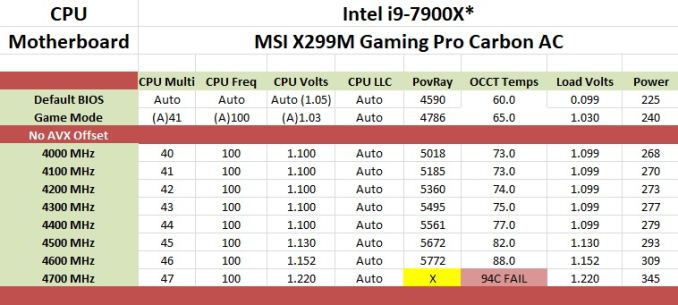
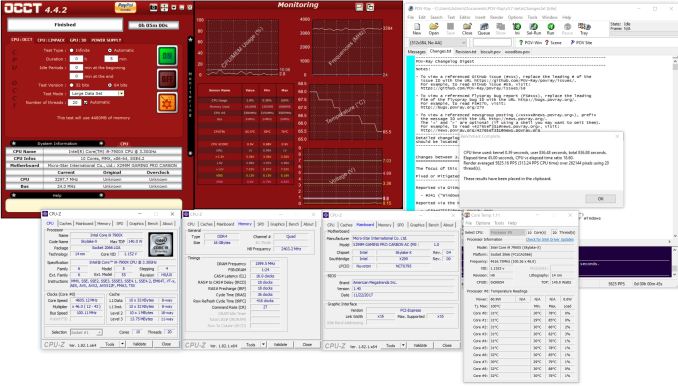








14 Comments
View All Comments
eek2121 - Thursday, March 22, 2018 - link
You guys should pay closer attention to the quality of MSI motherboards. Especially how buggy their UEFI/BIOS is. For instance, 6 BIOS releases in a row on my x399 had bugs like overclocking values not saving unless you hit enter, broken fan profiles that didn't work, etc.halcyon - Friday, March 23, 2018 - link
Agreed. Have a Z370 MSi board and the UEFI/BIOS is a far cry from Asus or Asrock...Joe Shields - Tuesday, March 27, 2018 - link
I can only report on what I tested and my experiences in testing them. I did not experience any of those issues in my testing time.hansmuff - Thursday, March 22, 2018 - link
Thank you for pointing out the terrible heatsink. In this price class, IMHO that makes it a no-go.gammaray - Thursday, March 22, 2018 - link
is there a point in buying that platform when the 8700k is king of gaming?mkaibear - Friday, March 23, 2018 - link
There are plenty of points in buying that platform. It makes for excellent workstations, the added parallelism over an 8700K makes it worthwhile if you're doing anything reasonably threaded but requiring decent single-core performance as well.Of course Threadripper has taken a chunk of the workstation space higher up, so there's less of a point than there was when it was launched, but not everyone only does gaming on their system.
(also if you are using a system for content creation or compiling at home, and you need a large number of cores but still want a system which will have decent performance in the latest games, there's a use case in there too)
But yes, if you want a pure gaming system then you'd go for one of the core iX-8x00s.
(I wouldn't go for an 8700k purely for gaming to be honest, I'd go for an i5-8400 probably and spend the extra money on a better graphics card)
PeachNCream - Friday, March 23, 2018 - link
MSI is marketing this motherboard for gaming which is explained in the product name X299M Gaming Pro Carbon AC. It makes the question being asked a valid one.mkaibear - Friday, March 23, 2018 - link
I didn't question the validity of the question. I merely answered it!My Angle - Thursday, March 22, 2018 - link
Thanks for sharing the informative information through the article. and all the details are awesome and good in this post.http://ludokinggames.com
MDD1963 - Friday, March 23, 2018 - link
Would there be some advantage paying about $600-$800 extra for an X299/7900X- based gaming system over a Z370/8700K system? For gaming? Only thing even more silly is TR4/1950X....