Playing With Power: A Look At Nintendo Switch Power Consumption
by Ryan Smith on March 6, 2017 12:00 PM ESTGetting Nerdy: USB Power Delivery 2.0
Now to understand why this is, we need to talk a bit about the USB Power Delivery Specification 2.0, which is closely tied to USB-C. PD 2.0 establishes a series of voltages, depending on how many Watts a sink device needs. Furthermore it also defines the Amperage limits at each of these voltages (and in special cases when you can exceed them).
In short, PD 2.0 defines 4 voltages: 5V, 9V, 15V, and 20V (and a fully optional 12V mode). USB-C cables, in turn, must be able to carry 3 Amps. As a result, you end up with the following ranges.
After you reach 3A at a given voltage, if a device still needs more power it should switch up to the next voltage if it’s available and the device can accept it. The Switch’s own power adapter of course likes to run at 15V, and I’ve also confirmed that the console will take 9V and 5V.
For whatever reason, Nintendo seems to limit the Switch to pulling 2A, regardless of the voltage. There’s nothing wrong with this – it just is – but it does influence how well third party power adapters and power banks can power the Switch. Anything that can only deliver 5V, such as a power bank, low-end charger, or most laptops, will max out at 10W before cable losses. Again, this is sufficient to run the undocked Switch, it just means it can’t charge while it’s running.
The one downside here with respect to power banks is that, to the best of my knowledge, none of them support USB Power Delivery with 9V or better. Because only a handful of USB-C devices even take more than 5V, this is sufficient to charge phones, tablets, and even to slowly charge a MacBook. So until someone comes out with a power bank that supports USB-PD’s higher voltage modes, 10W appears to be as quickly as you can charge a Switch. Update: It turns out that RAVPower is shipping a rather sizable 99 Whr power bank that does support higher voltage modes, their 26800mAh USB Type-C pack. So if you need a pack that can play and charge the Switch at the same time, this should be able to do the trick. The one downside is that they don't currently offer a multi-voltage power bank in any other capacities.
USB Type-C Cables: 2.0 versus 3.0/3.1
On a quick aside, I’ve seen a few questions about what kind of USB Type-C cable is needed to connect the Switch to a power bank or third party charger, whether it needs to be a “2.0” cable or a “3.1” cable. The good news is that as long as the cable is built to specification, any cable will work.
The USB specification requires that all standard/passive USB-C cables be able to carry at least 3A, regardless of their data speed. So for charging purposes, a good cable is a good cable. And this goes for 9V/15V/20V chargers as well.
In fact the only reason there are even different cables is due to a combination of cost optimizations and a desire to allow thinner, more flexible cables. USB SuperSpeed (3.0) and SuperSpeed+ (3.1 Gen 2) signaling requires a relatively thick cable to properly conduct the signal and shield the high speed lanes. USB 2.0 on the other hand is a much simpler and slower signaling standard, which in a USB-C cable uses a different set of wires altogether. As a result a USB-C 2.0 cable can forgot the high speed lanes, making it a lot thinner. Just bear in mind that as handy as a thin USB-C 2.0 cable is, you will need a USB-C 3.0/3.1 cable if you want to get those data rates between devices.
Yes, You Can Use Third Party Power Adapters
As for third party power adapters, those will easily work with the Switch. As long as they support USB Power Delivery you should be good to go. I’ve tested the Switch with the adapters I have on hand – which all happen to be Apple adapters – and it works exactly as you’d expect. However keep in mind that you’ll want at least a 15V adapter if you want to match Nintendo’s stock power adapter's capabilities.
| Switch Power Consumption: Third Party Power Sources | ||||
| Charging (Sleep) | ||||
| Apple 87W USB-C Adapter | 9.6W (8.88V @ 1.08A) |
|||
| Apple MacBook Pro 15" (2016) | 7.1W (4.8V @ 1.47A) |
|||
Also, it should be noted that a larger adapter will not charge the Switch any faster, even at 15V. The tablet itself can charge at a peak rate of 10W, and no faster. The Nintendo adapter can give the Switch all it can handle, so the only purpose of additional adapters are for portability and better charging rates with other, higher-power devices.
But No, You Can’t Use Third Party HDMI Adapters
Finally, while I wasn’t expecting this to work in the first place, I also tried the Switch with third party HDMI adapters. As a quick refresher, the Switch natively outputs DisplayPort over its USB-C port, which is then converted to HDMI inside the dock. So, on paper, any adapter similar to the Dock should work with the Switch.

The Switch Dock's PCB (Image Courtesy iFixit)
However it would seem that Nintendo isn’t going to allow this. Attempting to use Apple’s Digital AV Adapter – which for all practical purposes is as close to the Switch Dock in functionality as you’re going to find – was rebuffed by the Switch. The Switch wouldn’t even charge with Apple’s adapter in the chain, let alone output HDMI. And no other adapter had any more luck. So if you want to get HDMI out of your Switch, then you’re going to need to use Nintendo’s official Dock (at least until they start approving third party docks).
Finally, a quick shout-out to Patrick for the best article title submission: "The Old Switch-eroo: How to charge Nintendo's newest console"


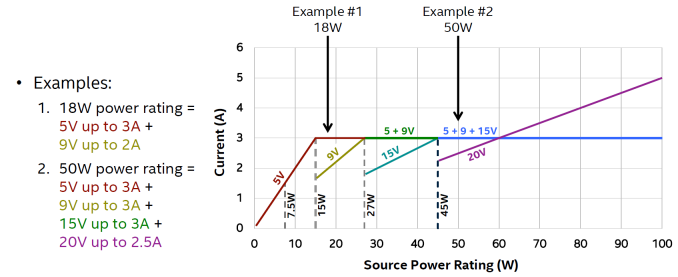








61 Comments
View All Comments
tipoo - Monday, March 6, 2017 - link
Chipworks promised a die scan for this today, should be exciting. At what looks like 121mm2, it's too spookily close to TX1 for me to expect much difference, but it will be interesting to see what areas they touched.TX1 couldn't use both core clusters at once for example, so without changing that the OS would have to reside on an A57 core, so I wonder if they either updated the CCI, or removed the A53s.
zunaidahmed - Monday, March 6, 2017 - link
Still waiting for the die image, should clear up all the smoke from the battle between bashers and fanboys. This is getting way too ridiculous.tipoo - Monday, March 6, 2017 - link
Yeah, I think the only realistic hope is that they touched on the memory controller and caches, at the same die size the GPU and CPU configs are pretty well sure, between that and the leaks. Anyone expecting a heavily customized chip will be let down, anyone expecting a fully stock TX1 is also misleading a bit.zodiacsoulmate - Tuesday, March 7, 2017 - link
when is the die shot coming? Im not familiar with chipwork website i'm so confused looking at it...tipoo - Tuesday, March 7, 2017 - link
They said Monday, but that didn't happen, so who knows. Today or tomorrow I'm hoping, unless they found something significantly different that they had to work harder on annotating? Not likely though.tsk2k - Wednesday, March 8, 2017 - link
Let me know when it does!tipoo - Monday, March 6, 2017 - link
That idle wattage use would be eyebrow raising for a tablet, I think the iPad Air 2 was at 2.7 watts or something with a larger, higher res screen.Murloc - Monday, March 6, 2017 - link
yeah but I guess that as a gaming console idle power does not matter.eddman - Monday, March 6, 2017 - link
Where are the idle numbers? All I can find are charging numbers.tipoo - Monday, March 6, 2017 - link
If a 100% charged Switch is pulling 11 watts from the battery, that would indicate it's discharging at 11 watts, I think.