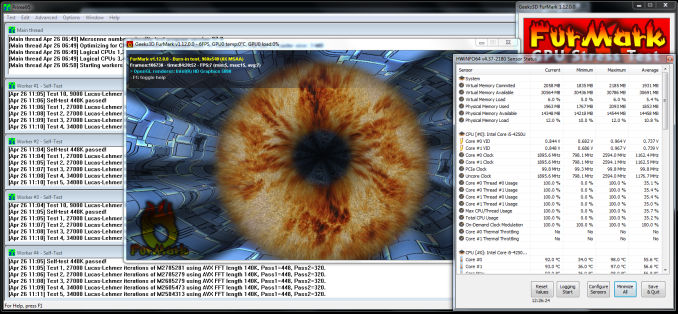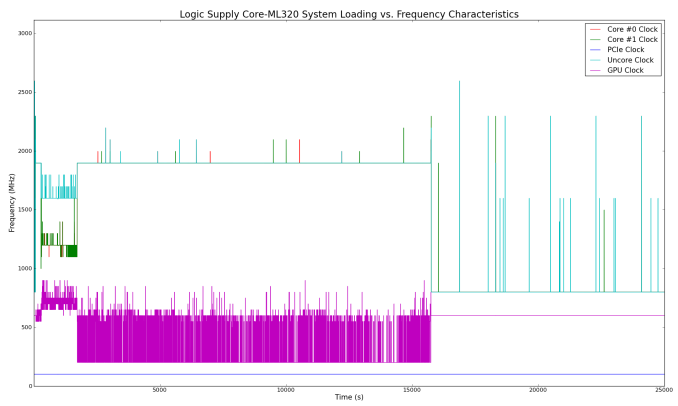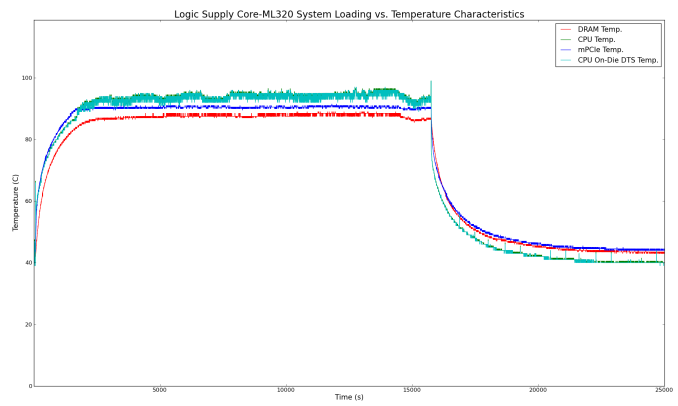Original Link: https://www.anandtech.com/show/7982/logic-supply-coreml320-fanless-industrial-nuc-review
Logic Supply Core-ML320 Fanless Industrial NUC Review
by Ganesh T S on April 30, 2014 3:45 PM EST- Posted in
- NUC
- Industrial PC
- Passive Cooling
- Logic Supply

Introduction
Computers with completely passive cooling systems are advantageous in many respects. These aspects turn out to be very important for many industrial applications. Though a majority of fanless x86-based PCs in the market are based on the anemic Atom platform, there has been a sudden spurt in industrial PCs based on more powerful CPUs. The Aleutia Relia and the Habey BIS-6922 are examples of the general direction in which this market space is moving. However, the thermal designs for CPUs with TDPs upwards of 35W call for heavy units and the size itself might not make the cut for certain use-cases.
Logic Supply is one of the popular vendors in this 'passive industrial PC' niche. A couple of years back, we reviewed their AG150 fanless system based on Intel's Cedar Trail. The low power and ultra-compact nature of the Intel NUC motherboards make them perfect candidates for passive, yet small, industrial PCs. Logic Supply has designed a custom chassis for the Haswell NUC motherboards. While they do sell the chassis standalone, what we have in for review today is a fully assembled system in the ML 320 NUC chassis. The configuration of the review unit sent over by Logic Supply is provided below.
| Logic Supply Core-ML320 Industrial PC Specifications | |
| Processor |
Intel Haswell Core i5-4250U (2C/4T x 1.90 GHz (2.60 GHz Turbo), 22nm, 3MB L2, 15W) |
| Memory | 2 x 8GB DDR3L-1600 |
| Graphics |
Intel HD Graphics 5000 200 MHz / 1 GHz (Turbo) |
| Disk Drive(s) | 32 GB Emphase mSATA SSD + 60 GB Emphase 2.5" SSD |
| Networking | 1 x Gigabit Ethernet |
| Audio | Capable of 5.1/7.1 digital output with HD audio bitstreaming (mini-HDMI / mini-DP 1.2) |
| Operating System |
Windows 7 Professional 64-bit (Retail unit has choice of OSes including barebones option) |
| Pricing (As configured) | ~$1300 (Varies depending on customization) |
| Full Specifications | Core-ML320 Specifications |
Our review unit came with the above internal configuration. In addition, we had the installation disk for a OEM copy of Windows 7 Professional x64, a 65 W DC power adapter, two antennae for the Wi-Fi / Bluetooth add-on card and an assortment of screws / rubber feet for the placement of secondary drives inside the chassis as well as wall-mounting the unit (if necessary).
The first section of our review will deal with the motherboard features and thermal design. A few benchmark sections are followed by notes on power consumption and thermal performance before we move on to the concluding remarks.
Prior to moving on with the rest of the review, we have a small table that gives an overview of the various systems that we are comparing the Core-ML320 against. Note that they may not belong to the same market segment. In fact, the Habey BIS-6922 is the only passive industrial PC in the mix. (Even though we evaluated the Aleutia Relia before, it doesn't find a place in the comparison graphs since it couldn't be put through our updated benchmark suite). The relevant configuration details of the machines are provided so that readers have an understanding of why some benchmark numbers are skewed for or against the Core-ML320 when we come to those sections.
| Comparative PC Configurations | ||
| Aspect | Logic Supply Core-ML320 | |
| CPU | Intel Core i5-4250U | Intel Core i7-3720QM |
| GPU | Intel HD Graphics 5000 | Intel HD Graphics 4000 |
| RAM |
Transcend TS1GSK64W6H 11-11-11-28 @ 1600 MHz 2x 8GB |
Super Talent W1333SB4GH 9-9-9-24 @ 1333 MHz 2x 4GB |
| Storage |
Emphase Enterprise mSATA G5RM3G032-M (32 GB) Emphase Wide-Temp SATA T6VM6G060-2 (60 GB) |
Intel® SSD 330 Series (60 GB, SATA 6Gb/s, 25nm, MLC) |
| Wi-Fi |
Intel Centrino Advanced-N 6235 (2x2 Dual-Band 802.11n - 300 Mbps) |
N/A |
Motherboard Features & Thermal Design
The Intel D54250WYB "Wilson Canyon" Haswell i5 NUC motherboard has been covered extensively in our review of the Intel D54250WYK NUC kit. Logic Supply retains the features of the motherboard, but does away with the heat sink and the fan. Instead, the chassis lid makes contact with the CPU using a liberal amount of thermal paste to aid help dissipate the heat. Unlike the chassis of the Habey BIS-6922, the grooves on the ML320 are neither deep, nor do they have a bigger surface area. Keeping in mind that the TDP of the passively cooled component is under 20W, this is quite acceptable (as long as the system doesn't throttle due to thermal issues).
The gallery above gives an idea of the extensibility of the NUC platform for those who require customization from Logic Supply. While the standard NUC ports of 2x USB 3.0 on the front front, 2x USB 3.0, a mini-HDMI and a mini-DP port as well as a RJ-45 port on the rear remain, there are some interesting aspects to note. First off, the width of the unit is almost double that of the standard NUC. This allows for the rear panel to accommodate explicit antenna jacks for the wireless module. The standard NUC uses the chassis as an antenna, but that is not possible with the passive design.
The wider rear panel also provides support for the placement of a COM port (using one of the internal USB 2.0 headers along with a pin-header adapter and a RS232 converter) and UPS systems (redundant DC power input jacks). A panel mount 3.5mm audio breakout extension cable can also be used to provide audio capabilities in the rear panel.
Inside the unit, we find that the Core-ML320 takes advantage of the SATA port on the motherboard to support a 2.5" drive placed adjacent to the motherboard in a horizontal manner. This is in contrast to the BRIX S and NUC H-models where the 2.5" SATA drive is placed against the chassis lid on top of the motherboard. Access to the DRAM (SODIMM modules) and the SATA drives / wireless card is achieved by simply taking out the four screws on the rear panel. The mSATA card and WLAN card are stacked on top of each other and have their own heat sink mechanism to prevent the sort of situation which caused overheating problems with the first version of the Intel NUC. The industrial PC credentials of the Core-ML320 are further strengthened by the use of a wide-temperature range Emphase SSD
Performance Metrics - I
The Core-ML320 was evaluated using our standard test suite for low power desktops / industrial PCs. We have recently revamped our benchmark suite and the new tests couldn't be run on loaner samples. Therefore, the list of PCs in each graph might not be the same.
Futuremark PCMark 8
This is one of the new tests in our test suite. PCMark 8 provides various usage scenarios (home, creative and work) and offers ways to benchmark both baseline (CPU-only) as well as OpenCL accelerated (CPU + GPU) performance. We benchmarked select PCs for the OpenCL accelerated performance in all three usage scenarios.
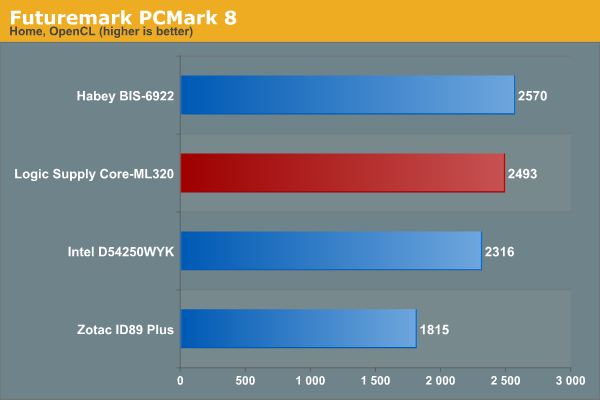
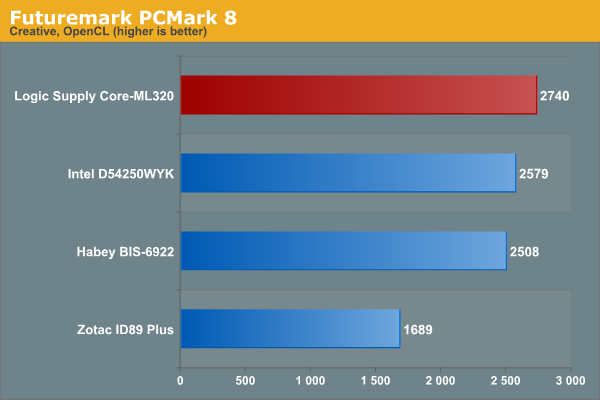
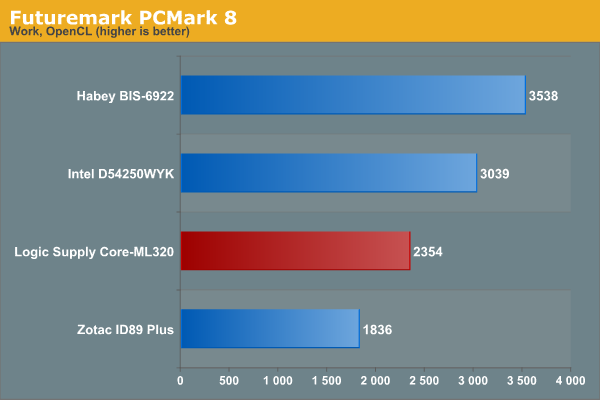
Miscellaneous Futuremark Benchmarks
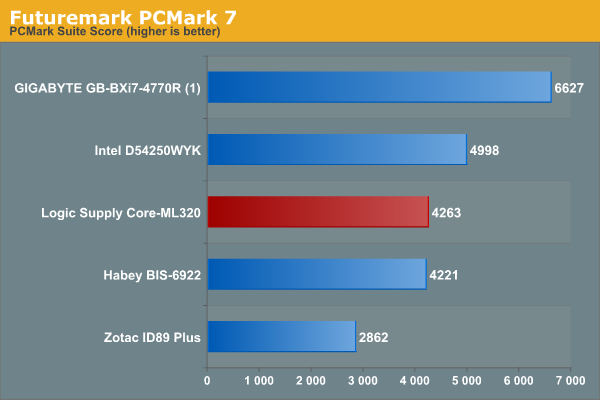
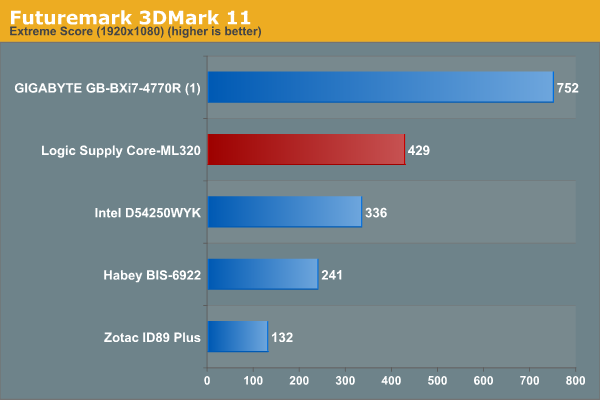
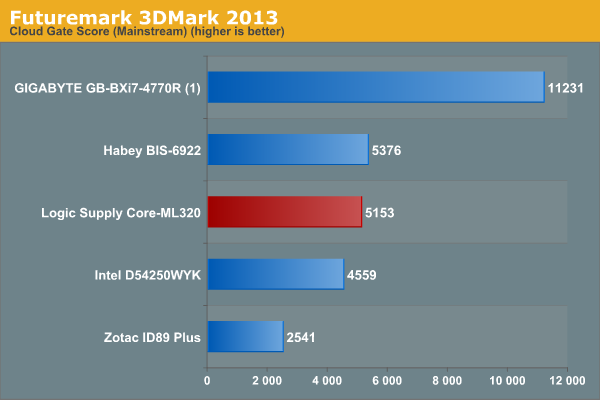
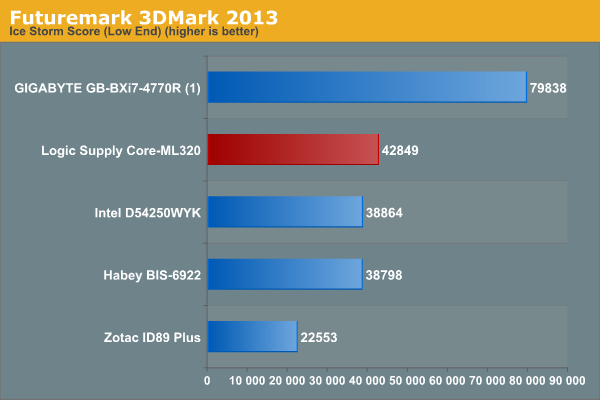
3D Rendering - CINEBENCH R15
We have moved on from R11.5 to R15 for 3D rendering evaluation. CINEBENCH R15 provides three benchmark modes - OpenGL, single threaded and multi-threaded. Evaluation of select PCs in all three modes provided us the following results.
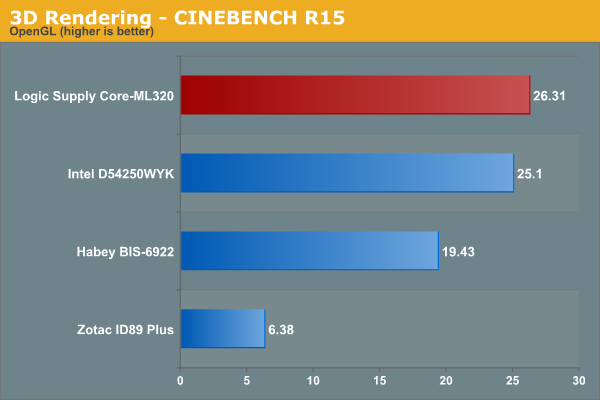
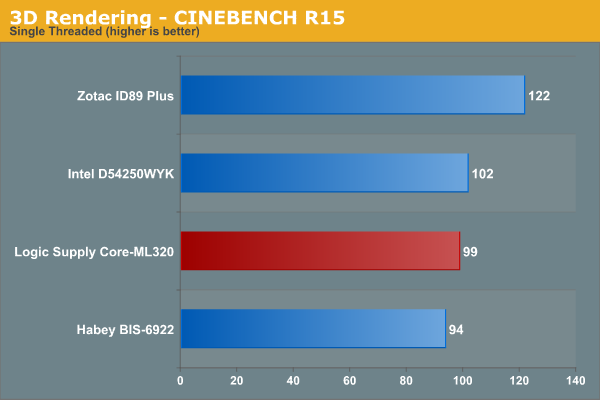
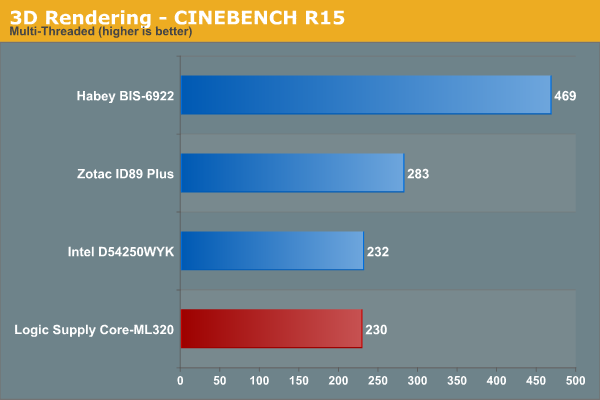
Performance Metrics - II
In this section, we mainly look at benchmark modes in programs used on a day-to-day basis, i.e, application performance and not synthetic workloads.
x264 Benchmark
First off, we have some video encoding benchmarks courtesy of x264 HD Benchmark v5.0.
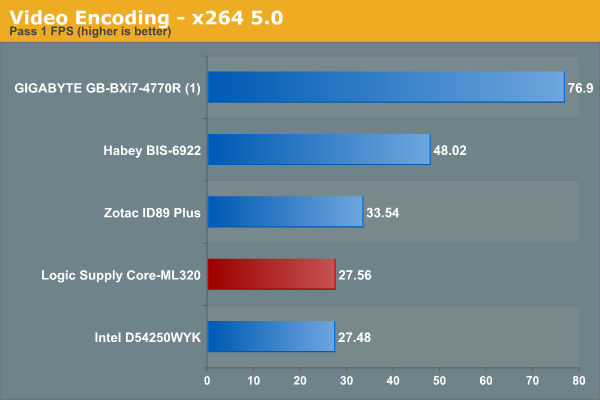
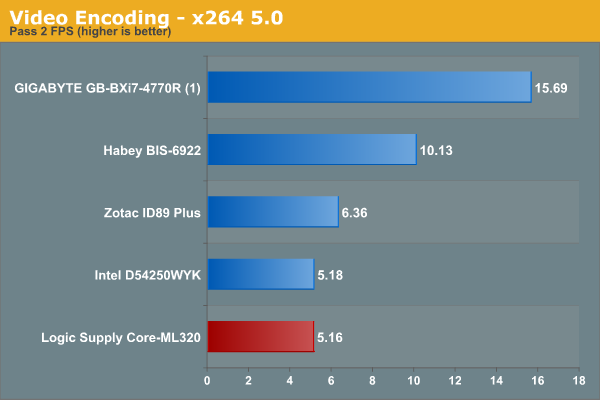
7-Zip
7-Zip is a very effective and efficient compression program, often beating out OpenCL accelerated commercial programs in benchmarks even while using just the CPU power. 7-Zip has a benchmarking program that provides tons of details regarding the underlying CPU's efficiency. In this subsection, we are interested in the compression and decompression MIPS ratings when utilizing all the available threads
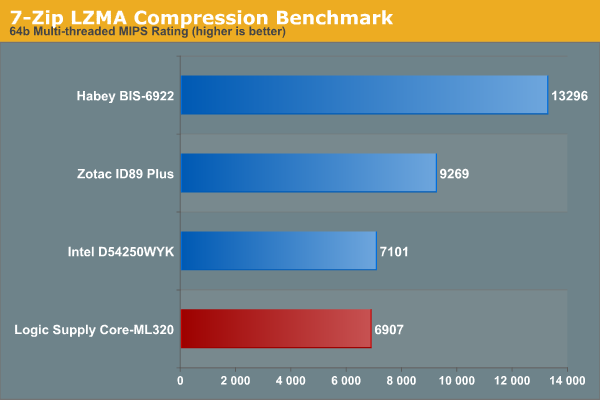
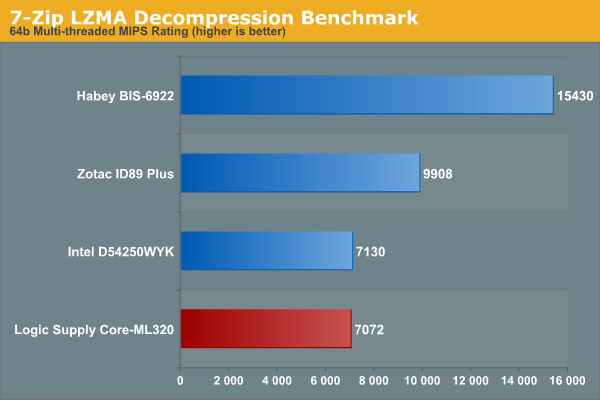
TrueCrypt
As businesses (and even home consumers) become more security conscious, the importance of encryption can't be overstated. CPUs supporting the AES-NI instruction for accelerating the encryption and decryption processes have, till now, been the higher end SKUs. However, with Bay Trail, even the lowly Atom series has gained support for AES-NI. The i5-4250U in the Core-ML320 has AES-NI support. TrueCrypt is a popular open-source disk encryption program which can take advantage of the AES-NI capabilities. The TrueCrypt internal benchmark provides some interesting cryptography-related numbers to ponder. In the graph below, we can get an idea of how fast a TrueCrypt volume would behave in the Core-ML320 and how it would compare with other select PCs.
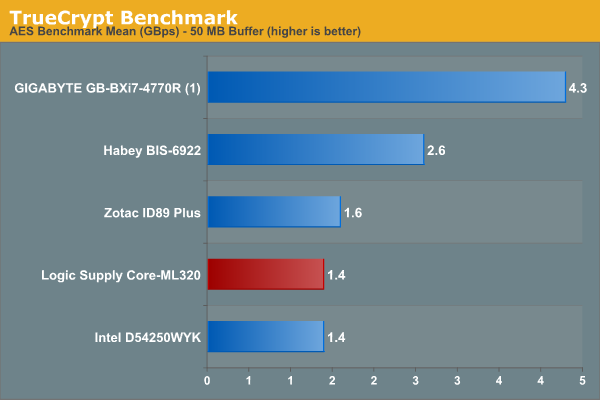
Agisoft Photoscan
Agisoft PhotoScan is a commercial program that converts 2D images into 3D point maps, meshes and textures. The program designers sent us a command line version in order to evaluate the efficiency of various systems that go under our review scanner. The command line version has two benchmark modes, one using the CPU and the other using both the CPU and GPU (via OpenCL). The benchmark takes around 50 photographs and does four stages of computation:
- Stage 1: Align Photographs
- Stage 2: Build Point Cloud (capable of OpenCL acceleration)
- Stage 3: Build Mesh
- Stage 4: Build Textures
We record the time taken for each stage. Since various elements of the software are single threaded, others multithreaded, and some use GPUs, it is interesting to record the effects of CPU generations, speeds, number of cores, DRAM parameters and the GPU using this software.
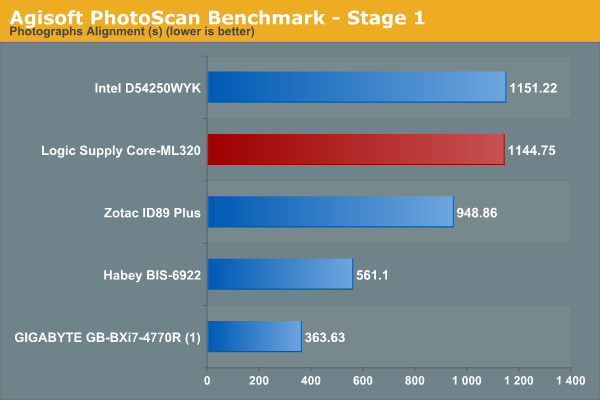
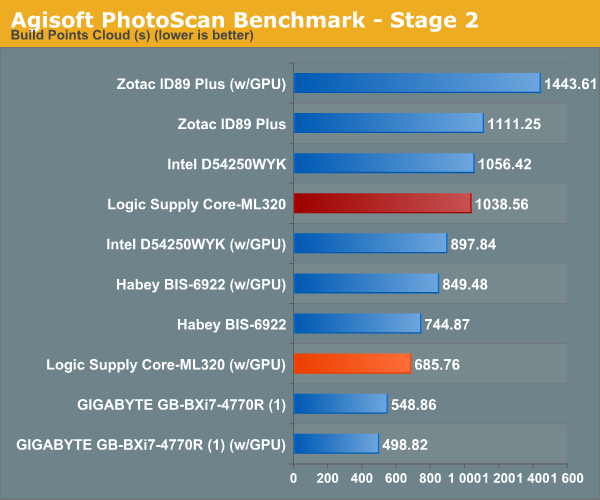
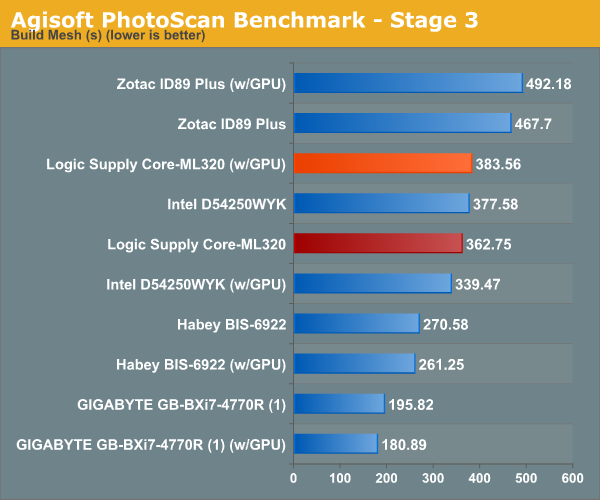
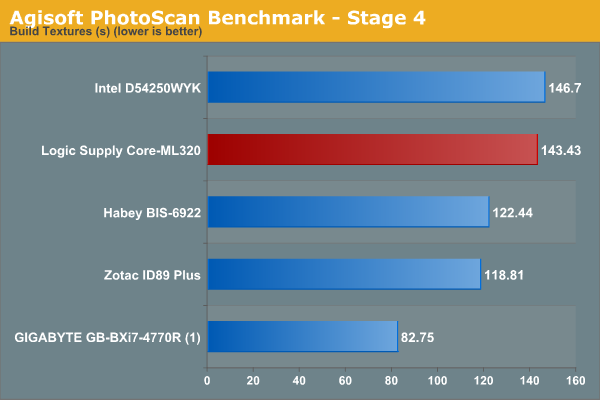
Dolphin Emulator
Wrapping up our application benchmark numbers is the Dolphin Emulator benchmark mode results.
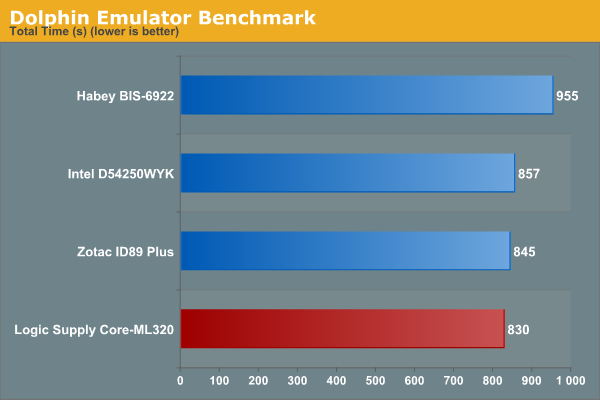
Storage & Wireless Networking Credentials
Starting with this review, we have decided to devote a separate section to analyze the storage and networking credentials of the units under review. On the storage side, one option would be repetition of our strenuous SSD review tests on the drive(s) in the PC. Fortunately, to avoid that overkill, PCMark 8 has a storage bench where certain common workloads such as loading games and document processing are replayed on the target drive. Results are presented in two forms, one being a benchmark number and the other, a bandwidth figure. We ran the PCMark 8 storage bench on selected PCs and the results are presented below.
In using the PCMark 8 storage benchmark, our intent is to test the primary drive in the system. Our review sample of the Core-ML320 shipped with a 32 GB mSATA SSD as the primary drive. After the installation of the OS and adding in a couple of updates, we were down to less than 2 GB of free space on the drive. PCMark 8's storage bench, unfortunately, required more free space, and we ended up using the secondary drive (the 60 GB 2.5" SSD) for this test.
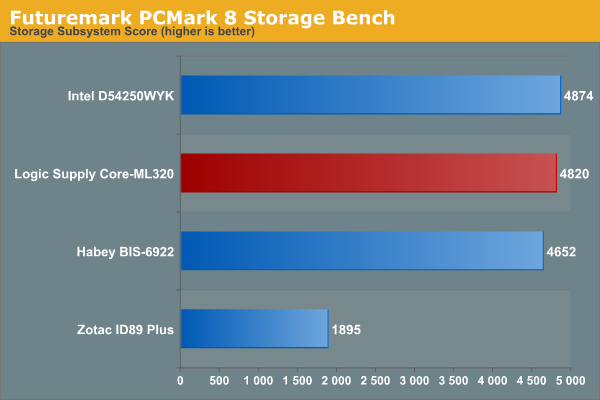
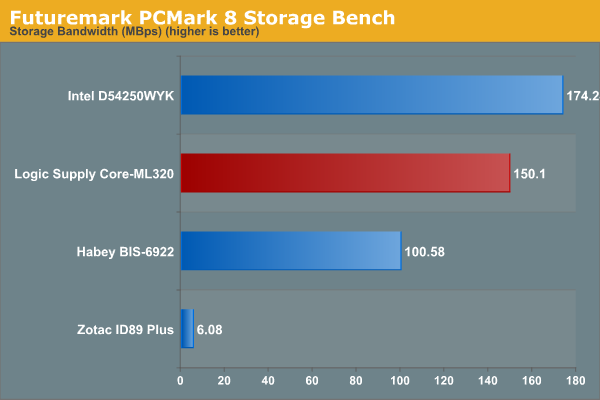
On the networking side, we restricted ourselves to the evaluation of the WLAN component. Our standard test router is the Netgear R7000 Nighthawk configured with both 2.4 GHz and 5 GHz networks.
Netgear R7000 Nighthawk Testbed Router
The router is placed approximately 20 ft. away, separated by a drywall (as in a typical US building). A wired client (Zotac ID89-Plus) is connected to the R7000 and serves as one endpoint for iPerf evaluation. The PC under test is made to connect to either the 5 GHz (preferred) or 2.4 GHz SSID and iPerf tests are conducted for both TCP and UDP transfers. It is ensured that the PC under test is the only wireless client for the Netgear R7000.
We evaluate total throughput for up to 32 simultaneous TCP connections using iPerf and present the highest number in the graph below.
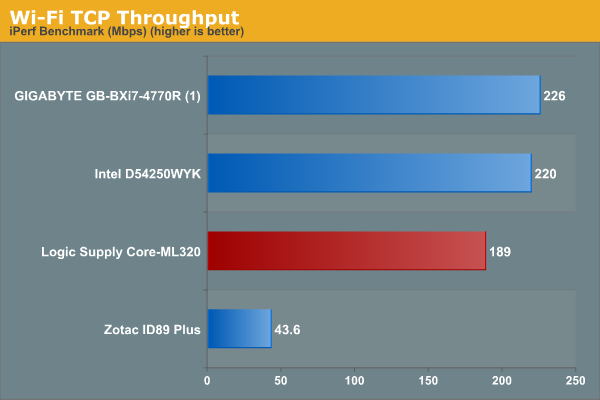
In the UDP case, we try to transfer data at the highest rate possible for which we get less than 1% packet loss.
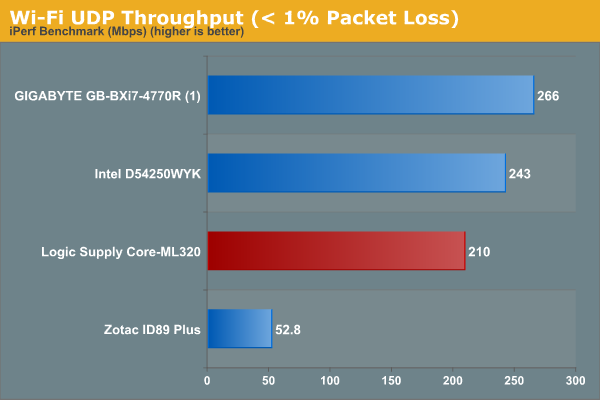
We find that the PCs equipped with 802.11ac WLAN cards perform better than the 802.11n ones. For the Core-ML320, the choice of a 2x2 dual band 802.11n card (Intel Centrino Advanced-N 6235) help in delivering very good numbers. In fact, the numbers are very close to the AC7260-equipped Intel NUC kit.
Power Consumption and Thermal Performance
The power consumption at the wall was measured with the display being driven through the mini-HDMI port. In the graphs below, we compare the idle and load power of the Core-ML320 with other low power desktop / industrial PCs. For load power consumption, we ran Furmark 1.12.0 and Prime95 v27.9 together.
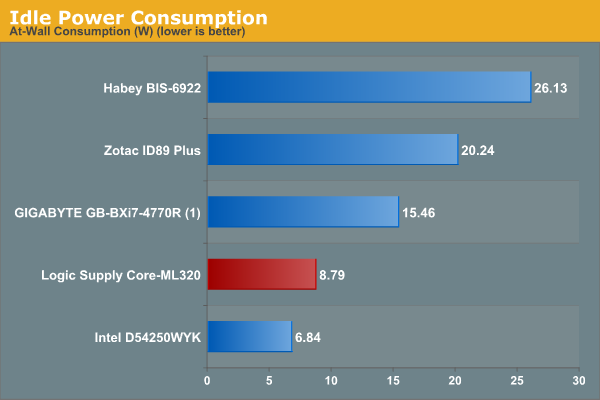
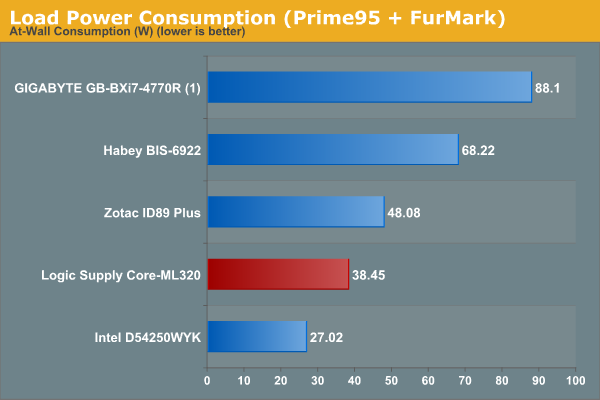
The Aleutia Relia was one of the first fanless units that we evaluated for thermal throttling. The Relia ended up getting throttled when subject to heavy loading even at room temperature (72 F). Aleutia had to get back to the drawing board after our findings were published. After that exercise, I was looking forward to evaluating other fanless PCs in order to gauge their thermal performance under heavy loading. The Habey BIS 6922 came out with flying colours. The i5-4250U has a Tjmax of 100C, and we found that the maximum temperature reached even after 4 hours of full loading of both CPU and GPU was around 95 C only (ambient at 70 F).
The above screenshot (taken just prior to stopping the power virus stress test) shows that the CPU isn't thermally throttled. Further light on this aspect is shed by the two graphs below. In the first graph, we see a plot of the various clock frequencies in the system and how they vary as the power virus test makes progress. For the Core i5-4250U, Intel advertises base clock speeds of 1.3 GHz for the cores and 200 MHz for the GPU. The Core-ML320 advertises 1.9 GHz for the processor. At the beginning of the test, we find that there is a bit of give-and-take between the CPU and the GPU for the TDP budget. The GPU cranks up to 900 MHz while the CPU cores play second fiddle by dropping down to the base frequency (1.3 GHz). Eventually, a steady state is reached with the GPU oscillating between 200 and 600 MHz, while the CPU cores stay put at the advertised 1.9 GHz. Upon removal of the load, the CPUs go down to their idle frequency (around 800 MHz), but, surprisingly, the GPU remains at 600 MHz.
The second graph shows the temperatures of various components in tandem with the frequency graph on top. As noted before, the temperature of the CPU is never allowed to reach Tjunction. The system takes a little bit longer than the Habey BIS-6922 to get back to idling temperature after load removal. That is to be expected because of the difference in the thermal design.
We conclude this section with a thermal profile of the case after four hours of being subject to full CPU and GPU loading. Temperatures are noted in the format (F / C).
(Note: Chassis images above are stock, not of the review unit)
Concluding Remarks
Coming to the business end of the review, it is clear that Logic Supply has been able to deliver effectively on the promise of a fanless NUC. The chassis has been designed to adapt the default NUC configuration for the requirements of industrial PCs. The online ordering page provides lots of options for customization. Even though the capacity choice of the SSDs in the review unit wasn't great, consumers do have the option of going in for larger sized SSDs if desired. That said, the DRAM options are top of the line, with full 1600 MHz support (instead of the 1333 MHz that some vendors put in, in order to cut down power consumption / thermal load).
Our only points of complaint are related to the size of the primary drive and the possibility of a better thermal design. On the former point, 32 GB simply shouldn't be an option, particularly when Windows is being presented as a OS of choice. A bare install followed by a couple of major updates is enough to cause disk space problems. It is also recommended that SSDs keep a fair amount of space free in order to maintain performance. A 32 GB mSATA drive simply can't be recommended. On the latter point, we found that parts of the chassis reached temperatures of 170 F+ under sustained heavy loading. A larger surface area for heat dissipation could have made the unit maintain a lower temperature profile even under high load.
Despite these minor quibbles (neither of which are show-stoppers), we have to say that Logic Supply's Core-ML320 is an excellent option for consumers looking for a passively cooled NUC. Its industrial components lend itself to a multitude of applications such as digital signage, kiosks and the like (even in harsh environments). For DIY builds and those finding the cost of a full-blown pre-built system too high, Logic Supply also sells the chassis standalone (ML320) for $139.