
Original Link: https://www.anandtech.com/show/3862/toshiba-t235d-amd-2010-ultrathin
Toshiba T235D: AMD's 2010 Ultrathin "Nile" Platform
by Jarred Walton on August 23, 2010 11:00 PM ESTAMD Mobility from Past to Present
It's been a long time in coming, but today we can finally provide a look at an up-to-date AMD mobile platform that doesn't disappoint. My first encounter with AMD's Turion processors came back in 2006 with the MSI S271 whitebook. Unfortunately, that laptop came out shortly after the Core 2 Duo tour de force, and various flaws left us wanting more. Battery life checked in at a then-respectable 3 to 3.5 hours, and pricing started at around $1000 for a fully-equipped system. My, how things have changed!
Since the first Turion parts, most of AMD's mobile processor advances have been relatively tame. Four years ago we looked at AMD's mobile dual-core parts running at 1.6GHz and 2.0GHz, built on a 90nm SOI process technology and running in socket S1 (S1G1). Today, the fastest AMD parts are built on a 45nm process and we're now on socket S1G4. We've changed from DDR to DDR2 and now DDR3, performance per clock has gone up, and performance per watt has increased significantly. We've also gone from X1200 series IGPs to HD 3200 and HD 4200, with the latter two adding DX10 and DX10.1 respectively. Many of these changes have had the overall goal of reducing power requirements and increasing battery life—an area where AMD has been trailing for the past four years.
In short, we need to see better performance and better battery life from AMD's mobile division (and their OEM partners), with a price that's appropriate to the features and performance provided. Let's start with a look at the specs of the laptop behind AMD's latest ultraportable (a.k.a. 2010 Ultrathin) platform, the Toshiba T235D.
| Toshiba T235D-S1345RD Specifications | |
| Processor |
AMD Turion II Neo K625 (2x1.50GHz, 45nm, 2x1024KB L2, 3200MHz HT, 15W) |
| Chipset | AMD M880G |
| Memory |
2x2GB DDR3 (Max 2x4GB) (DDR3-1066 @ DDR3-800 6-6-6-15 1T) |
| Graphics |
ATI Mobility Radeon HD 4225 (40 Stream Processors, 380MHz core clock) |
| Display |
13.3" LED Glossy 16:9 768p (1366x768) LG LP133WH1-T |
| Hard Drive(s) | Toshiba MK3265GSX 320GB 5400RPM 8MB |
| Optical Drive | None |
| Networking |
Fast Ethernet (Realtek RTL8139/810x) 802.11b/g/n (Atheros AR9285) |
| Audio |
HD Audio Stereo speakers with headphone/mic jacks |
| Battery |
6-Cell, 10.8V, 5300mAh, ~61Wh battery (Note: 57Wh calculated) |
| Front Side | N/A |
| Left Side |
Flash Reader 1 x Combo USB 2.0/eSATA HDMI Exhaust vent AC Power |
| Right Side |
Headphone and Mic jacks 2 x USB 2.0 VGA Ethernet Kensington |
| Back Side | N/A |
| Operating System | Windows 7 Home Premium 64-bit |
| Dimensions | 12.7" x 8.8" x 0.70"-1.03" (WxDxH) |
| Weight | 3.9 lbs (with 6-cell battery) |
| Extras |
Webcam Flash reader (MMC/MS/MS Pro/SD/SD-HC/xD) |
| Warranty | 1-year standard warranty |
| Pricing |
$600 MSRP Starting at $580 Online (Sale this week: $500 at Office Depot) |
Unlike the higher performance AMD parts, the Nile platform (and Geneva CPUs) compete in the ultraportable market. We've looked at a few laptops from the previous generation AMD Congo family, the Acer Ferrari One and the MSI Wind U230, but to date we haven't found anything that can seriously challenge the Intel ultraportable market. On the performance side, both Intel's CULV and AMD's ultraportables have easily pounded Atom netbooks into the ground, but where CULV laptops are able to hit 8+ hours of battery life we've yet to break the five hour mark with an AMD laptop (while using a moderately sized 6-cell battery). The Toshiba T235D changes that, and finally we have an AMD platform—and a Toshiba laptop—that we can recommend without a whole bunch of caveats.
The Turion II K625 processor comes clocked at a relatively tame 1.5GHz, but keep in mind that the Intel competition has typically been clocked at 1.3GHz (CULV) or even 1.2GHz (Arrandale ULV). The K665 bumps the clock up to 1.7GHz while the K325 drops to 1.3GHz, making the K625 a good middle-of-the-road choice. What's more, while CULV laptops like the Acer Timeline AS1810T were saddled with Intel's anemic GMA 4500MHD, the newer Timeline X series moves up to Core i3/i5 processors, with faster graphics…and a higher price and apparently worse battery life! The only Arrandale CULV we've tested so far is the Alienware M11x R2, which came with Intel's fastest ULV in the i7-620UM. We'll at least be able to see how the K625 rates in comparison, and we'll also be able to look at graphics performance (with the M11x's GT335M disabled). It's shaping up to be an interesting battle at least, rather than the previous results where Intel easily won in CPU and battery life, with lackluster IGP results. Going forward, we do have some additional Arrandale ULV laptops coming in, with some of the lower spec CPUs, so consider this a first volley in the comparisons that are coming.
One thing that's nice to see for a change is that Toshiba's contestant isn't saddled with a smaller battery this time around. We've seen a lot of 48Wh 6-cell batteries in inexpensive notebooks and laptops, but thankfully the T235D comes with a 6-cell 61Wh battery. [Note: the spec pages on Toshiba and elsewhere list a battery capacity of 48Wh, but it appears that's just an error as the battery in our test unit is definitely a higher capacity 6-cell.] It has the now-standard 1366x768 (768p) LCD found in so many ultraportables, but the chassis lacks an optical drive as Toshiba goes for the thin crowd. With a 13.3" chassis this is still more of a thin and light laptop as opposed to being an 10" to 12" ultraportable, but it tips the scales at just under four pounds so it's definitely easy to carry around, particularly for students. As usual, we'll start with a closer look at the T235D before we get to the performance metrics.
Toshiba T235D – Glitzy or Glamorous?
First impressions of the T235D are that it has a lot of shininess and gloss going on. Available in “Gemini" red, black, or white trim, we opted for the red model to shake things up. (This was before Dell shipped us the red Studio 14, naturally.) Crack open the lid and you're greeted by a lot of shiny silver, with a textured surface on much of the palm rest and border to help avoid unsightly fingerprints. It still gives the impression of a lot of bling upfront, but the red and silver combination are a nice break from the many black and dark colored consumer laptops. My first impression was pretty noncommittal, but as I've spent time with the T235D over the past couple weeks I've come to like the design and aesthetic more. The real question is what you think of the looks, but personally I'd have no problem carrying this laptop around to meetings, classes, etc.
In terms of ports and features, the T235D comes with everything you would expect, but not much extra. There are two USB 2.0 ports, one eSATA/USB 2.0 combo port, Ethernet, headphone and microphone jacks, HDMI and VGA output, and a flash memory reader. If you're interested in Firewire, ExpressCard, or USB 3.0, you'll have to look elsewhere, but most consumers looking at an ultraportable should be fine with what's on tap. One feature that Toshiba includes that you don't always get is a powered USB port that can charge other devices even with the laptop powered down. iPod/iPhone/iTouch/iWhatever users could find this a nice extra, though if you're already carrying a laptop and peripherals it seems a small step to toss in your charger.

One area that I do like with the T235D is the keyboard size and layout. There's some difference of opinion on where the Fn key should sit, but I prefer the CTRL key to be in the bottom-left corner. I also like the vertical line of Del, Home, PgUp, PgDn, and End keys on the far right, with no funky Fn key combinations required. The touchpad works well, with support for multi-touch and two distinct mouse buttons. For those that find 12" and smaller keyboards too cramped [Raises hand!], the 13.3" laptops strike a good balance between size and portability, and Toshiba makes good use of the available space here. It's easy to imagine students carrying the T235D around campus, as it's smaller than most textbooks without being too small for prolonged use by those of us with slightly larger hands/builds.
In general use, the T235D delivers reasonable performance. It's clearly not the fastest laptop around, but it's a huge step up from netbooks and feels similar to the CULV/ULV Intel offerings. The T235D handled all the video decoding tasks we threw at it without issues, though the fullscreen 1080p YouTube videos we tested only played at around 18 FPS until we installed the 10.7 Catalyst drivers (more on that below). With the new drivers and the latest version of Flash 10.1, 1080p YouTube worked without problems—even on an external 1080p display—with CPU usage of around 50%. Of course, 720p is the more likely metric considering the native panel resolution, and that worked fine with even the older drivers. Watching a 10Mbit 1080p x264 video using Media Player Classic Home Cinema also worked great, with CPU utilization of just 15%.
Like most ultraportables with integrated graphics, gaming performance is still typically too slow to be useful for anything more than light gaming. StarCraft II does put up reasonable numbers at low detail and native resolution, but it's the only game in our test suite that managed to get above 20 FPS without dropping down to a lower resolution. In comparison to Arrandale ULV's IGP, it looks like the HD 4225 is still faster, but not by much; it also has better driver support in games, though Intel has improved there as well. Unfortunately, if you're looking for a more potent IGP from either company, you'll want to wait for Intel's Sandy Bridge and AMD's Bobcat architectures (and AMD Fusion as well). It would be nice if the next generation of IGPs could target something like NVIDIA's G320M as a minimum level of performance, as these 40 stream processors (AMD) and 10/12 core (Intel) IGPs are woefully outdated.
In terms of complaints, outside of personal opinions on aesthetics, the only real issue we have with the T235D is the plastic construction. The keyboard has some very slight flex if you press hard, and so does the palm rest, but it's nothing major. Build quality is about the same as other plastic consumer laptops, though we'd rate this one as better than the typical Acer offerings.
We also dislike the Toshiba stance on AMD reference drivers. In response to our inquiry, we received the following information: "Although TOSHIBA does not participate in the Catalyst program, we do have the Catalyst Driver installed on our laptops with ATI solutions. We have not received any complaints as it relates to drivers or performance issues on TOSHIBA Laptops with ATI solutions." Well, I have a complaint in that the current 10.4 era driver Toshiba is using appears to lack full support for Flash 10.1 acceleration, and they try to hide ATI's Catalyst Control Center (i.e. it's not on the desktop if you right-click, and there's no icon in the system tray). Anyway, if you have access to another laptop with ATI Mobility Radeon graphics, you can use the ATI utility to download the driver package and it will install on the T235D without complaint. We used the Acer 5542 we reviewed a couple months back to accomplish this task, but a bit of searching on the web will likely turn up other options for getting the latest Mobility Radeon drivers.
If the T235D was more expensive, we could levy some other complaints, but for the price it's a nice package. You don't get record setting performance or battery life, but there are no major shortcomings either. If Atom is too slow, CULV IGPs were lacking, and Arrandale ULV is too expensive, this is the ultraportable/thin-and-light laptop you've been waiting for. And if you act fast, Office Depot has a sale this week where the T235D is going for just $500 instead of the normal $580 to $600. At the sale price, this is an amazing bargain!
Please Pause for Vision Identification
We might as well cover a little subsection here on AMD's Vision Technology. The quick summary is that AMD Vision means you bought a system with an AMD CPU, chipset, and GPU/IGP. At the bottom of the Vision tier are standard "Vision" products. According to AMD, Vision systems will let you: listen to music, view photos, watch DVDs, watch movies and online videos, surf the Internet, and use email. In other words, any laptop sold in the last few years would qualify, including Atom if your definition of "watching online videos" is sufficiently broad, though obviously the use of an AMD CPU means you won't see Atom-based (or Core 2010) "Vision [anything]".
The next step up the ladder is Vision Premium, which is where the T235D falls. Vision Premium certification means a laptop can: run several applications at once, play mainstream games, convert CDs to MP3s, perform basic photo editing, watch Blu-ray/HD movies, use a webcam. Again, that's a pretty broad stroke AMD's painting with, and defining "mainstream games" is a bit of a sticking point for us, but the capacity (with the appropriate BD drive) to handle Blu-ray does put this out of reach of non-ION Atom-based netbooks. In our testing, outside of the gaming aspect we would agree that the T235D meets all of the Vision Premium requirements, but we can say the same of the Dell Studio 14z launched over a year ago. The final two Vision levels, Ultimate and Black, generally indicate the presence of a discrete GPU (with DX11 support necessary for Black) and faster multi-core processors.
If you don't want to know all the nitty-gritty details of a laptop's hardware, the Vision branding is a quick reference of sorts that lets you know roughly what a system can handle. It's a slightly more detailed take on Intel's Centrino branding, though we tend to prefer focusing on what a system includes rather than trying for such a high-level definition of hardware capabilities. If you want performance with gaming capabilities, a good Intel Core i3/i5 CPU with an AMD (or NVIDIA) GPU tends to be the best current solution, and such systems would fail to meet the Vision branding requirements. One thing that isn't addressed at all by Vision is battery life, which is one more reason to get into the fine details, but like it or not Vision—as well as Centrino—are here to stay.
General Performance – Targeting CULV
Our performance testing begins as usual with PCMark Vantage and 05, two comprehensive system benchmarks that stress all areas of performance. As such, it's not only the CPU that but also the hard drive, memory, and graphics chip that determine the result. To go along with PCMark, we have several other general performance tests that focus more on CPU performance. We've included results from a variety of ultraportable laptops for reference. We also have the last gasp of NVIDIA's IGP represented by the old Dell Studio 14z, with a 9400M and P8400 CPU. It doesn't reach the same level of efficiency in terms of battery life (thanks to the non-ULV processor), but keep an eye on its results elsewhere and you can mourn its passing. Intel has ditched the FSB architecture (not a problem, since the FSB was old and in need of an update), but in the process that kills NVIDIA's chance for a current generation IGP supporting modern Intel CPUs.
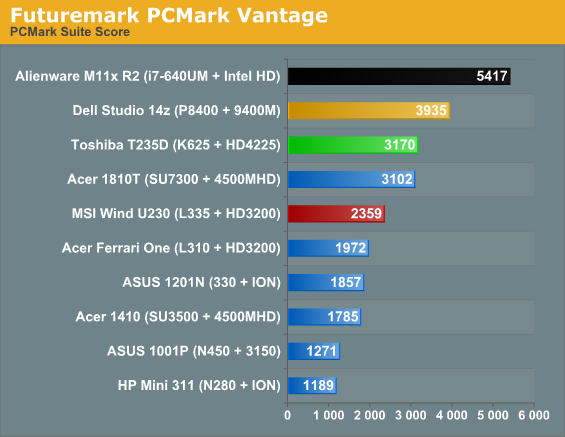
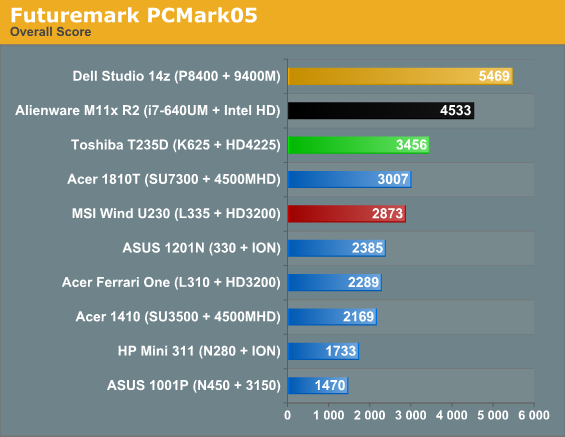
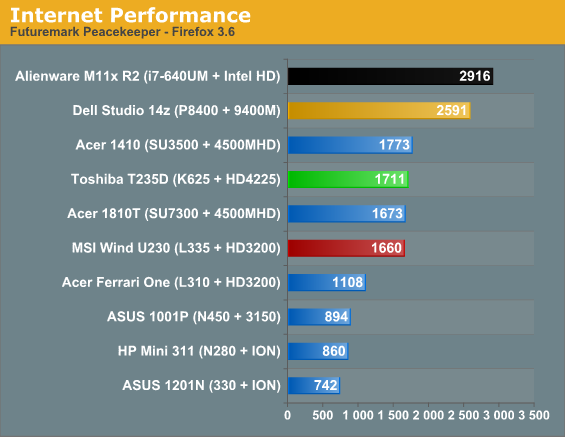
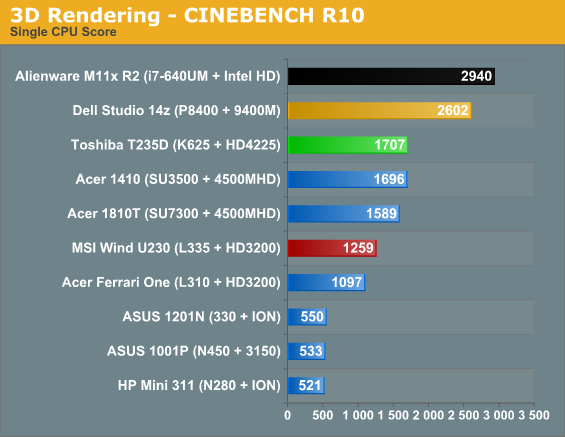
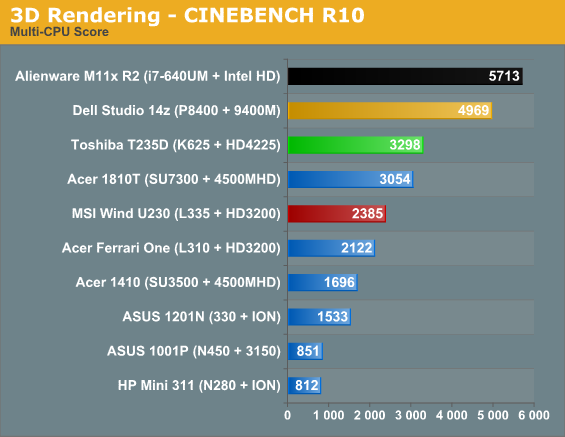
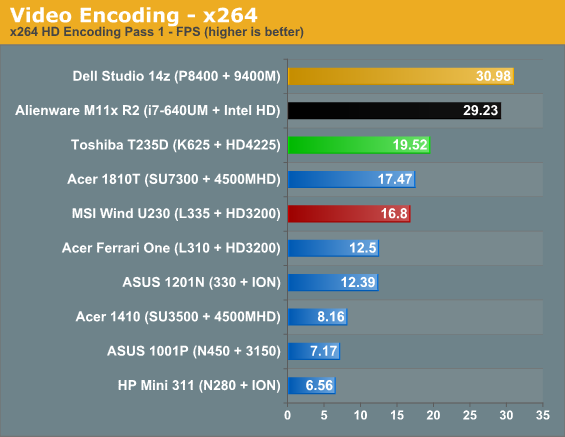
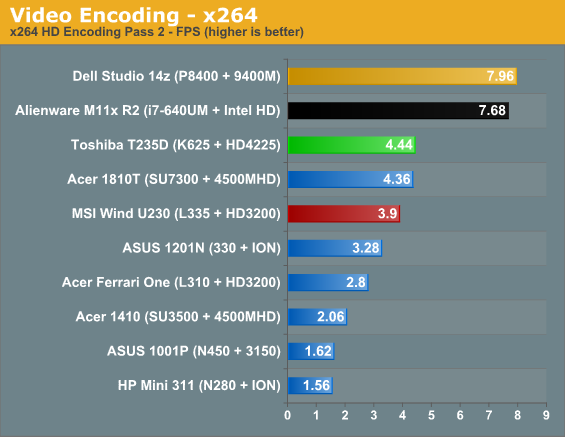
Right off the bat, we can see where the Nile platform (K625) improves over the old Congo offerings. Compared to the slightly faster clocked (1.6GHz) L335 in the Wind U230, the K625 (1.5GHz) in the T235D is at worst equal to Congo (i.e. Peacekeeper), and at best it's around 35% faster (PCMark Vantage and Cinebench). For typical tasks, then, somewhere between 15 to 35 percent faster is a pretty good boost in performance. And Atom is naturally down in the cellar, providing less than half the performance of K625.
Comparing the T235D to the old Intel CULV platform, represented by Acer's 1810T with an SU7300 (1.3GHz), things are closer but the K625 certainly holds its own. Peacekeeper, PCMark Vantage, and x264 (second pass) are basically tied, while Cinebench gives AMD a 7-8% lead and PCMark05 is a 15% lead. Clock for clock Core 2 Duo still looks like it has a small lead, but it's also important to remember that CULV is saddled with a really slow IGP (more on that next). Of course, the competition now isn't between CULV and Nile; instead we have to look to Intel's newer Arrandale ULV parts.
For that comparison, we have the Alienware M11x R2, but with the GeForce GT335M forced off. In this case we're looking at what is practically the top Intel ULV part (the i7-660UM is slightly faster), so this certainly isn't a "fair" comparison. An i7-640UM will run around $300 while the K625 appears to cost closer to $150. Obviously, the M11x R2 is a far more expensive laptop, and the performance bears this out. It's 70% faster in PCMark Vantage (helped no doubt by the 7200RPM HDD), but even when other peripherals aren't involved the i7-640UM is substantially faster than the K625. Cinebench, Peacekeeper, and x264 (second pass) all have the M11x leading by 70 to 75 percent. Intel's Turbo Boost does its job and keeps clocks well above the base 1.2GHz even under heavy loads. So not surprisingly, the expensive i7-640UM blows the K625 away in raw computational performance.
Given the price disparity, it's important to look at other options. We just received an ASUS UL80Jt with an i3-330UM (overclockable, just to make things interesting), and we'll have to wait for that review to get into other Arrandale ULV options. However, we can say that initial testing suggests a stock i3-330UM (1.2GHz but with no Turbo Boost) will be similar to the K625 in lightly threaded loads, while maintaining a 10 to 20 percent lead in heavily threaded benchmarks where Hyper-Threading comes into play. Perhaps even more interesting is that at first glance it appears battery life will be somewhat comparable between the two platforms. When we start to talk about pricing, AMD really has a case to make, but we'll save that for the conclusion. Suffice it to say that in terms of pure application performance, AMD's Nile platform is at least a viable alternative to Intel. It's slightly faster than the old CULV with slightly better pricing, and it's generally less expensive than the Arrandale ULV laptops we've seen so far.
AMD Nile: Improving Battery Life
We've railed on AMD's battery life in previous reviews, and rightly so. If you can't build a faster laptop than Intel, and pricing isn't significantly better, you need to at least offer comparable battery life. The T235D addresses all of these areas to varying degrees, but let's look at battery life specifically. Thankfully, Toshiba includes a larger-than-normal 61Wh battery with the T235D, which puts it in direct contention with the 63Wh batteries of the M11x and the Acer 1810T.
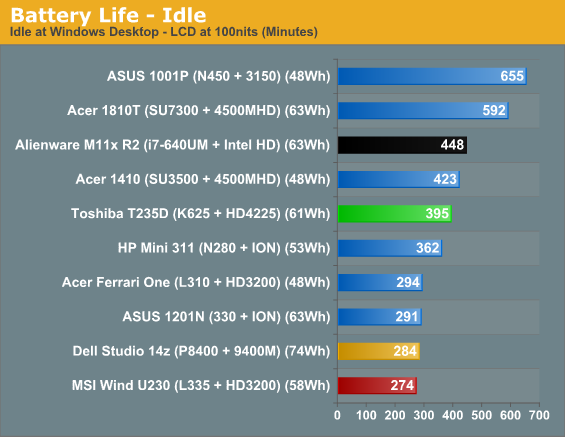
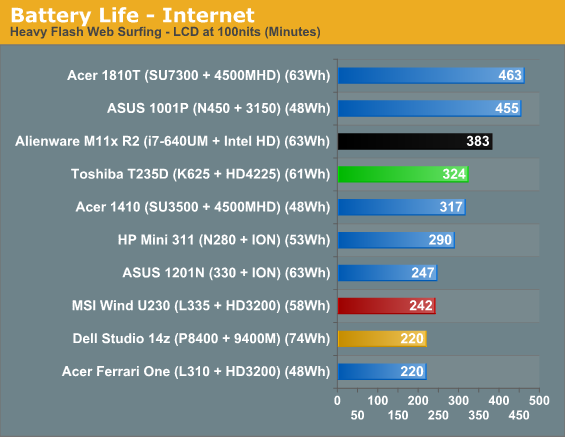
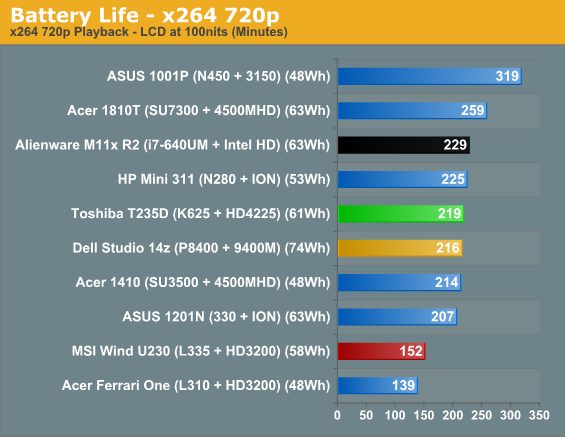
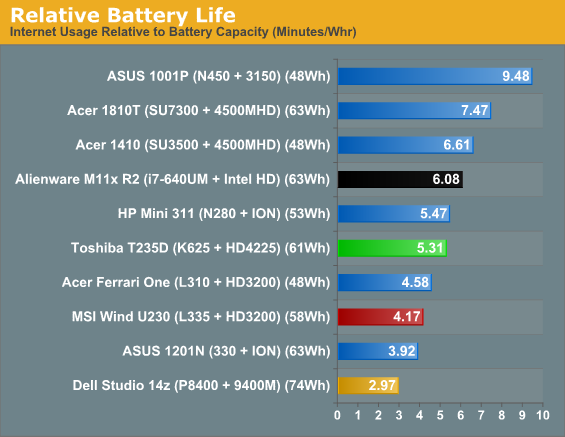
So, we're still not at the 8+ hours that CULV laptops get, but we're finally hitting 6.5 hours in our idle test and around 5.5 hours in our Internet test; you can even last long enough for nearly two full-length movies (just shy of four hours). For a thin and light laptop, that's definitely acceptable. If we factor in battery capacities, the Acer 1810T is still our leader (at least, our leader after Atom), with 15% to 45% more life per Wh than the T235D. Switch to the M11x R2 and it's a lot closer: the two contestants are tied in x264 playback, while the M11x leads by 10% to 15% in the idle and internet results.
As for the old Congo platform, if we compare based on relative battery life (i.e. factoring in battery capacity), the T235D beats the smaller Ferrari One by 6% to 24%. The difference between the T235D and the U230 is even greater: 27% higher Internet life and 37% more Idle/x264 run-time. All it would take is something like the ASUS UL series' 84Wh batteries and the T235D could reach around nine hours of mobility.
One final note is that the battery in the T235D says it's a 61Wh model in one place, but it also lists a voltage of 10.8V and 5300mAh. Multiply those out to get the wattage and it looks like the battery would be better classified as a 57Wh 6-cell, which would improve our relative battery life measurement from 5.31 up to 5.68. (Oddly enough, the online specs list the T235D as coming with a 48Wh battery; we're not sure if we got a "special" battery or if the spec pages are simply wrong, but hopefully it's the latter.) Of course, battery capacities are a bit tricky—I know I have some 2500mAh 1.2V AA Energizer rechargeable batteries that suck compared to some equivalently rated 2500mAh Eneloop rechargeables. Without a lot more detail on the internal workings of the batteries all we have to go off are the manufacturer ratings on the back, as well as our real-world battery life test results.
What about Graphics Performance?
If there's a downside to Nile, it's graphics performance. Yes, the HD4225 is better than Intel's old GMA 4500MHD, but that's not the target anymore. The new Intel HD Graphics in Arrandale fixed a lot of flaws, including more attention to drivers and compatibility. AMD still has the edge overall in the driver department, but Intel is now able to run the vast majority of our games without barfing.
In fact, the only compatibility issue we encountered with Intel's HD Graphics is a failure to work with FRAPS in Battlefield: Bad Company 2 in DX10 mode; DX9 mode works, though frankly BFBC2 doesn't belong on any IGP right now. There's also a long delay between loading a mission in DX10 mode that's not present in DX9 on Intel's IGP—about 70 seconds on the M11x R2. Anyway, let's look at the results, starting with the games and wrapping up with 3DMark results for the interested.
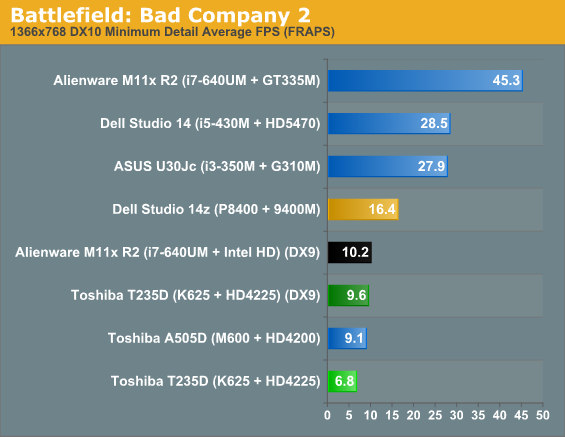
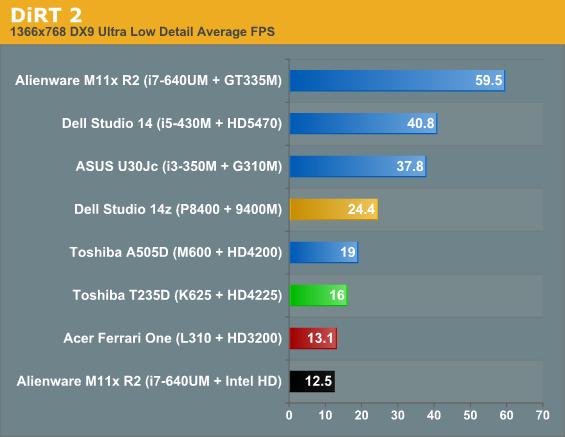
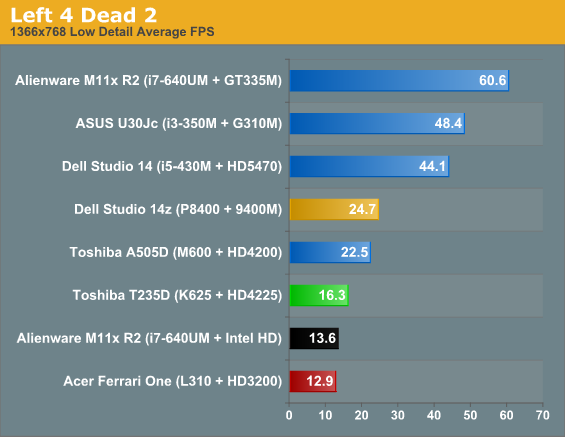
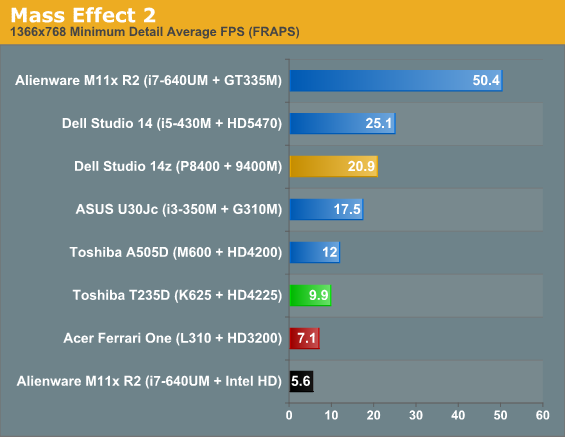
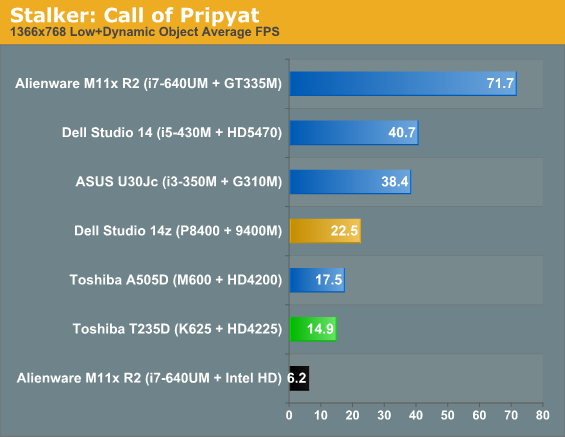
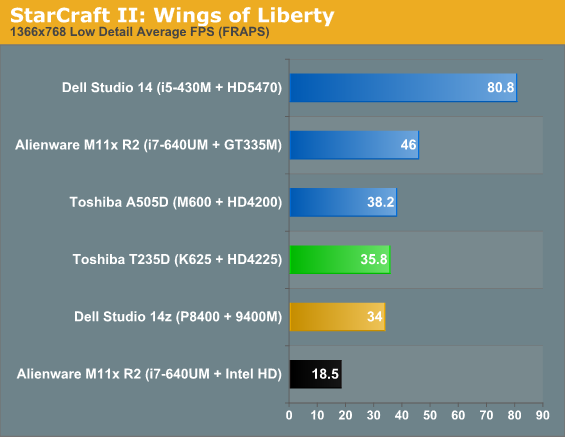
Sadly, gaming performance is poor at best. Compared to last year's NVIDIA 9400M, the 4225 offers anywhere from about half to two-thirds the performance. The HD 4200 is the same chip with a higher clock (500MHz vs. 380MHz), and it typically outperforms the 4225 by 20 to 30 percent as well. The best-case test for the T235D right now as a gaming option is actually StarCraft II, where the Studio 14z (9400M) and the T235D are basically tied. Our test sequence is a typical Zerg rush against a fortified Terran base, though we have seen much lower frame rates in heavy combat scenarios (i.e. the single-player mission "In Utter Darkness" will often drop into the low teens on many laptops).
Looking at the Intel side of the map doesn't radically alter our perceptions of the HD 4225. In DX9 mode, Intel manages slightly higher performance with Battlefield: Bad Company 2, but none of the IGPs reach anything close to acceptable performance. The remaining games all favor the ATI solution by anywhere from ~25% up to as much as 140%, and at 1366x768 the i7-640UM IGP is incapable of acceptable performance on any of the games we tested. So score one for ATI over Intel with the current graphics solutions, but here's hoping Bobcat, Fusion, and Sandy Bridge can give us integrated graphics that look more like NVIDIA's G 320M instead—or to put it in concrete terms, at least double the number of stream processors/graphics pipelines from the current IGPs.
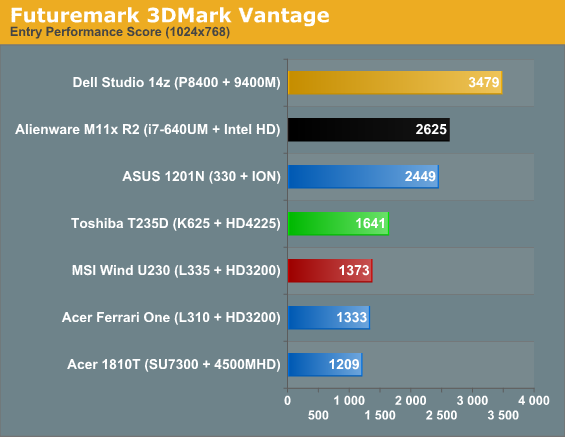
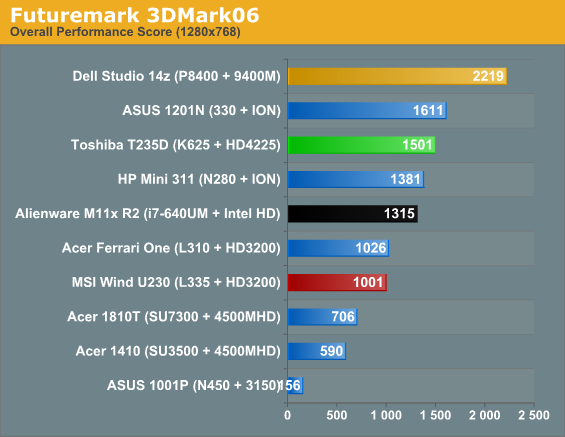
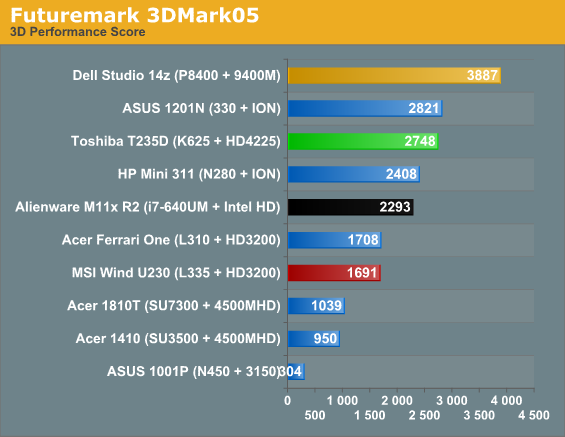
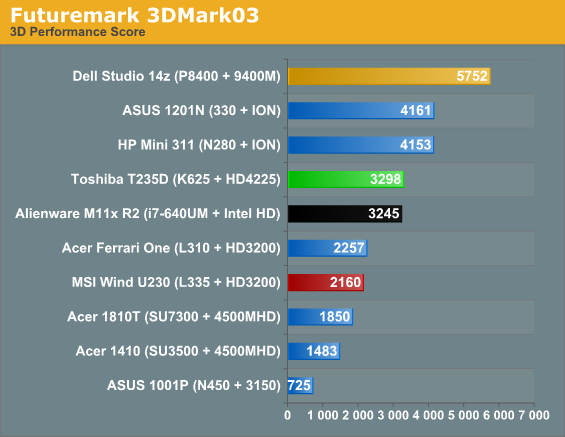
3DMark doesn't really add anything to the above gaming summary, though Intel's HD Graphics/platform obviously score a lot higher in Vantage than seems reasonable. The old 9400M is up to twice as fast as HD 4225, and that's a 16 core part compared to the new G 320M with 48 cores. Also something to note is that the new HD 4225 does consistently outperform the old HD 3200 in Congo by a sizeable margin, but then 25 to 65 percent faster than "really slow" is still too slow.
Can I Get a Good LCD? Um…No
The T235D is a $600 laptop with a mediocre LCD panel. Shocking, isn't it? We can count on one hand the number of quality LCDs we've seen in sub-$1000 laptops. (ASUS 1005HA and 1001P, please stand up!) The T235D has your typical low contrast, glossy LCD with LED backlighting to keep it reasonably bright, and that's about it.
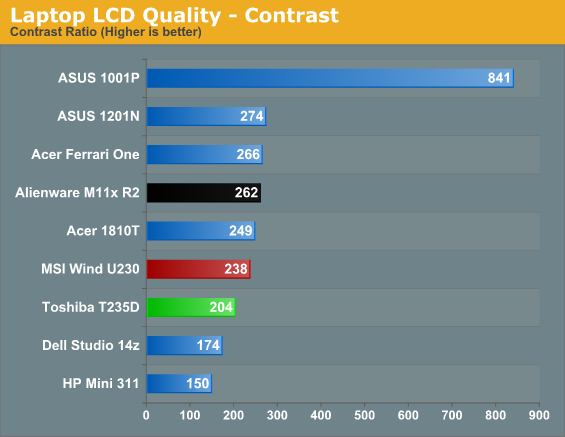
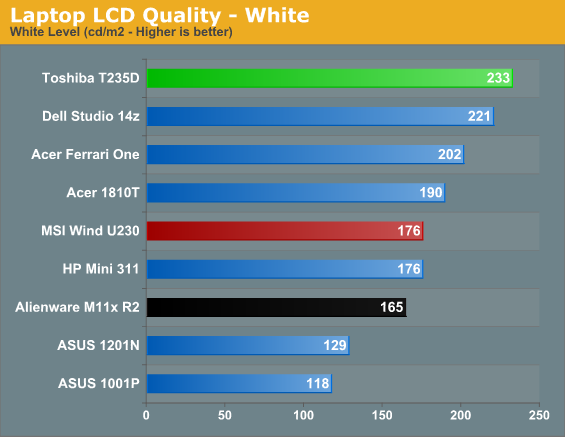
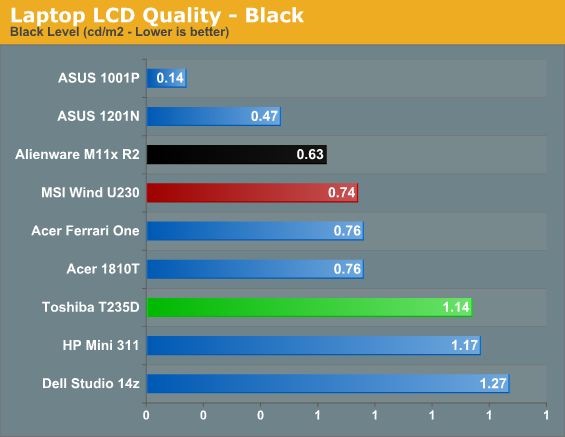
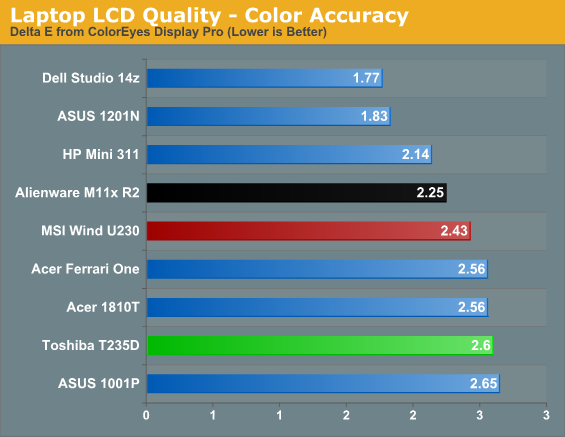
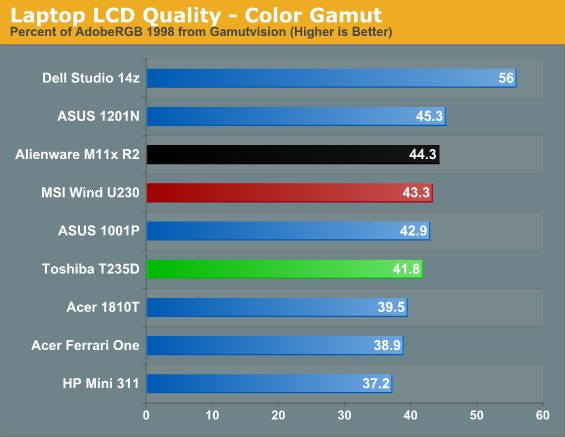
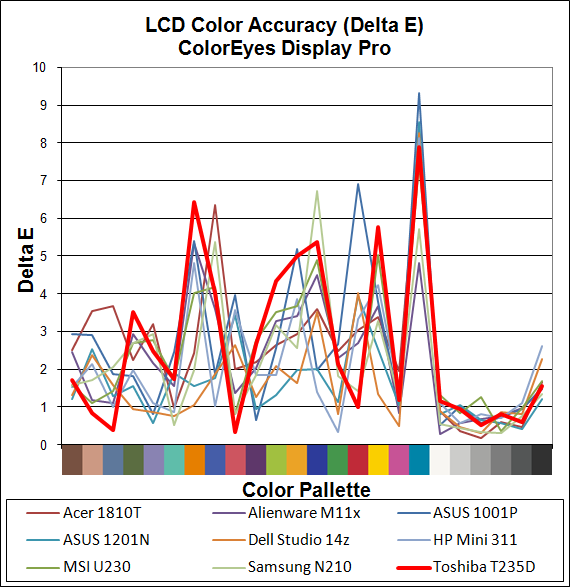
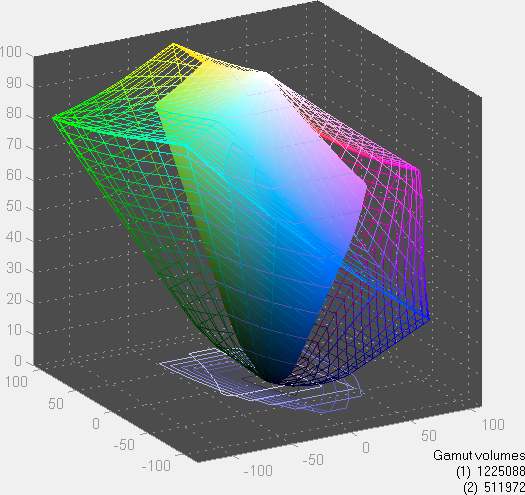
Color accuracy, quality, contrast, and viewing angles all fall in the typical category of "meh". The only area where the LCD rates above average is in maximum brightness, but that's accompanied by a very bright black point as well. Not surprisingly, when it comes to LCD quality you get what you pay for. No one is looking to put MacBook Pro type panels in entry level netbooks and laptops.
Temperatures and Noise
We received a request for details on the noise and temperatures for the T235D. Noise levels are very low; at idle the system drop below the 30dB noise floor of our test environment, and that's at a distance of just 12". We looped 3DMark06 at native resolution for 60 minutes to get a worst-case result for temperatures and noise as well. The maximum noise output reached 35.2dB at 12", which is still very quiet--though it would be audible in a quiet setting like a library. As for temperatures, we created the following table showing the temperature zones on the top and bottom.
| Toshiba T235D Temperatures | ||
| Idle (Celsius) | Load (Celsius) | |
| Left Keyboard Hand | 30-33 | 32-37 |
| Right Keyboard Hand | 27-29 | 27-29 |
| Left Palm Rest | 30-33 | 30-36 |
| Touchpad | 29-33 | 31-36 |
| Right Palm Rest | 26-28 | 27-30 |
| Left Bottom | 30-42 | 28-47 |
| Middle Bottom | 32-35 | 30-46 |
| Right Bottom | 27-30 | 26-31 |
Temperatures are relatively close to room temperature in most cases (testing in a 22C environment), but the left half of the system is clearly warmer than the right half. That's understandable as the left half is home to the chipset and processor, as well as the WiFi card. Interesting to note is that right around the WiFi chip is one of the hot spots of 40-42C at idle. On the right, the only real component is the hard drive, which doesn't contribute a lot to the heat. At load, the temperature range stretches some. Certain areas are actually cooler thanks to the added airflow from the fan, while in general the system as a whole gets a few degrees warmer. Overall, temperatures are similar to what we've experienced on CULV laptops, and we don't have any issues with using the system on our lap.
Toshiba T235D: the Best AMD Laptop We've Tested
After going through all the benchmarks, features, etc. we come to the final tally, and for once we have an AMD laptop that we can recommend without hesitation. You're not going to have a great gaming experience on the T235D, but for everything else it works well and the price is right. It's easy to find laptops that are significantly faster, but such laptops cost more and generally fall short in the mobility areas of battery life and size. If you want a good thin and light laptop, Toshiba's T235D deserves a close look, and it delivers a good multimedia experience as well.
Not everyone will like the styling, true, but I can say that the look has grown on me during the time I've spent with the laptop. I'd still prefer a matte finish on all the silver plastic, but the glossy silver is a nice break from all the glossy black I've grown accustomed to seeing. The T235D is a thin and light laptop in every sense of the term, checking in at under 1" thick and weighing under four pounds. With battery life of 5-6.5 hours, very few users are going to need to carry their power adapter around for a single day's use. Also of interest is the 2-prong plug on the power brick, so you don't need to find an outlet with a grounding pin—fitting for a 45W adapter.
When it comes to competition, there are lots of options in the $600 range, but few deliver the same set of features and performance as the T235D. We did a quick search on Newegg, limiting pricing to $500 to $700, with sizes between 11.6" and 14.1" and a weight of less than 4.9 pounds. Perhaps the most interesting alternative is the Acer Aspire AS1551-5448, which sports similar specs to the T235D but with an 11.6" chassis. We hope to get one of those for review in the near future, although it looks like the keyboard carries over from the other 11.6" Acer laptops we've looked at in the past—in other words, not our favorite keyboard. HP's Pavilion DM3 is another alternative that uses the Nile platform. Naturally, there's plenty of competition from older CULV designs, so if you prefer battery life over multimedia capabilities (an area where the GMA 4500MHD is a definite liability) those laptops are still an option. Finally, if you like the look of the T235D but still want an Intel option, the T235-S1350 uses an Intel Pentium U5400 (a 1.2GHz 32nm Arrandale without Hyper-Threading support) for about the same price.
Widening our search a bit, we can find Acer's TimelineX 1830T with a price tag of $600, using the i3-330UM and equipped with 3GB RAM, or it's closer to $700 with an i5-430UM and 4GB RAM. You can also find the T235D-S1340 with 3GB RAM for $520. Even at $600, the T235D-S1345 is a competitive offering, but if you jump on the Office Depot $500 sale price (good until 8/28/2010, though you can likely find a similar sale down the road), this is an awesome bargain.
If you're willing to give up a bit of CPU performance relative to Intel's Arrandale ULV i3/i5 offerings, and a bit of battery life as well, AMD's Nile platform delivers a superior graphics solution and a good feature set at a great price. After playing with the T235D, there's no way I'd want to go back to the current Atom N450 netbooks; I'll give up four hours of battery life for a much better performance and multimedia experience in a hearbeat. We'll have to see what N550 brings to the table, but unless and until Intel gets a better IGP in Atom it's going to need some help. In the meantime, while we wait to see what AMD's Bobcat and Intel's Sandy Bridge bring to the party (more on that soon!), the Nile platform is a nice blend of performance and features and should please many ultraportable enthusiasts.


















