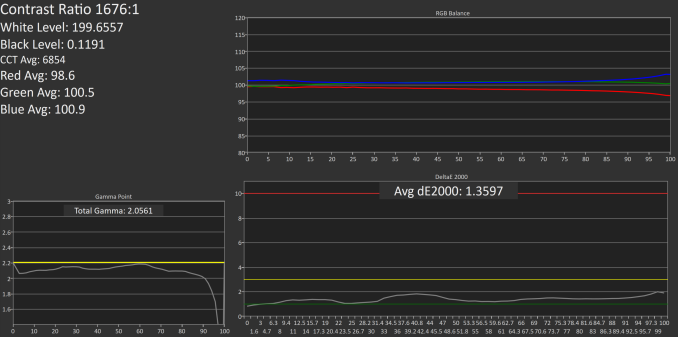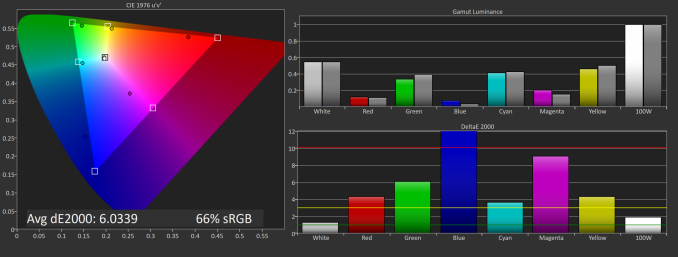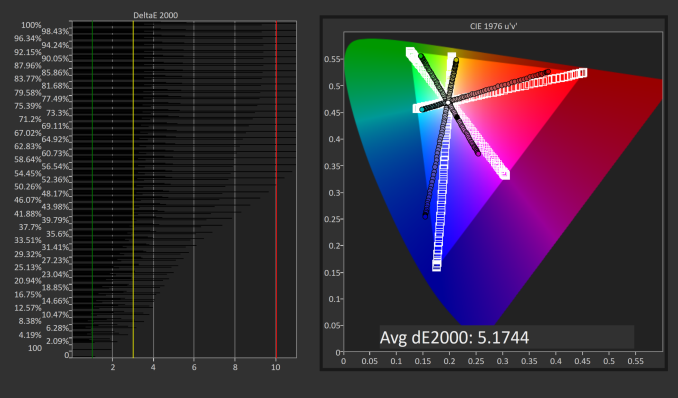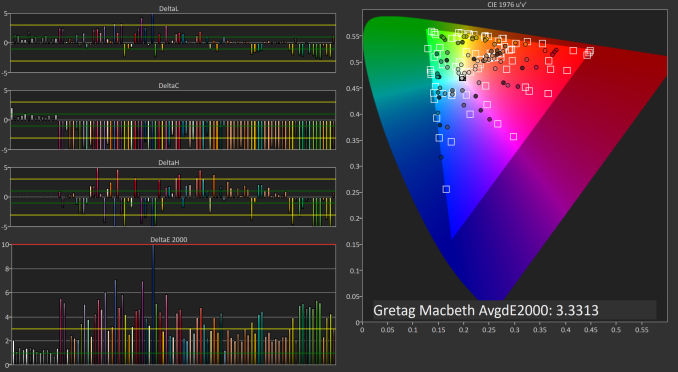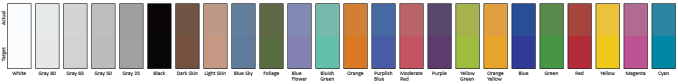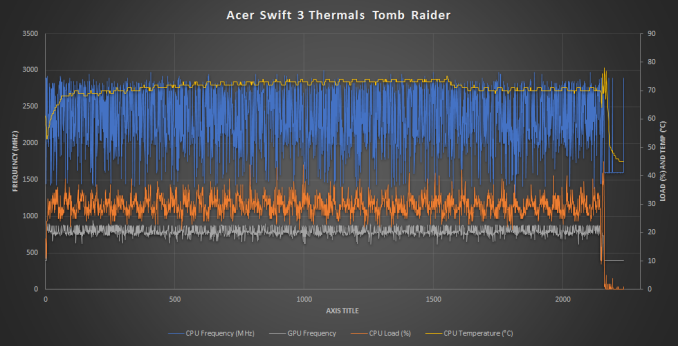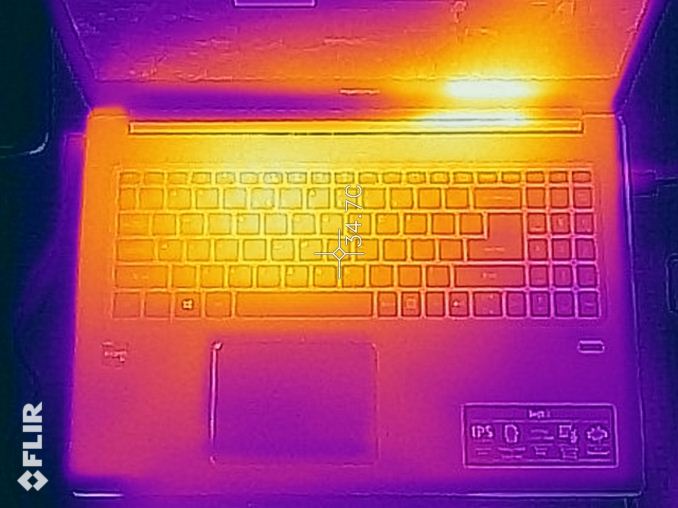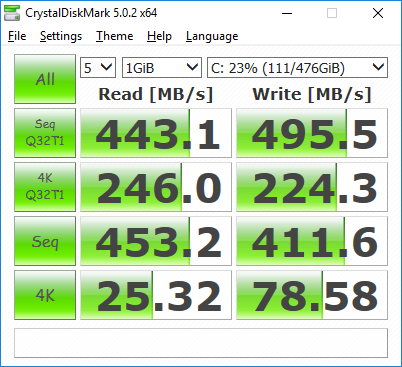Original Link: https://www.anandtech.com/show/12709/the-acer-swift-3-sf31541-review-ryzen-meets-laptop
The Acer Swift 3 SF315-41 Review: Ryzen Meets Laptop
by Brett Howse on May 3, 2018 8:00 AM EST- Posted in
- Acer
- AMD
- Laptops
- Ryzen
- Ryzen Mobile
- Raven Ridge
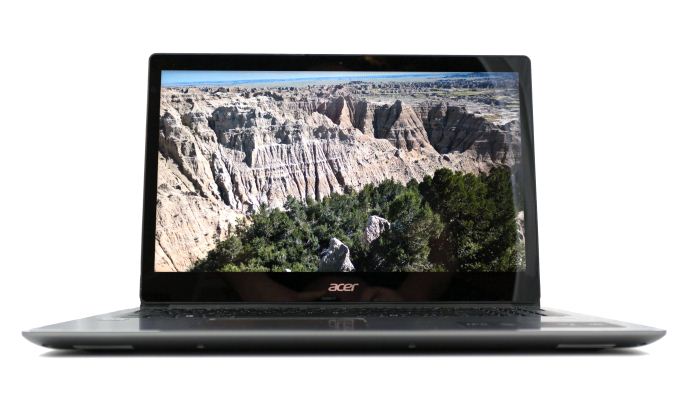
It’s been a long time since we’ve had a chance to review a laptop powered by an AMD CPU, but Acer has now launched the Acer Swift 3 powered by Ryzen Mobile, and we’ve got a chance to look at one. AMD has had a tough run in the laptop space over the last couple of years, but with the release of Ryzen in 2017, they are hoping to turn their fortunes around. But a big part of that will be having their partners package Ryzen into laptops that are of high quality, so that’s where Acer comes in.
Acer’s Swift 3 lineup is about middle of their lineup, which includes the Swift 1, 3, 5, and 7 models, and it’s a wide lineup, with Swift 3 models in both 14-inch and 15.6-inch versions, with both AMD processors with Vega graphics, as well as Intel processors, and some of those come with an optional NVIDIA GPU as well. For this review, we’ll be looking at the SF315-41-R6J9, which is a 15.6-inch version with the top-end AMD Ryzen mobile processors in the Ryzen 7 2700U.
AMD Ryzen 7 2700U is a quad-core processor with eight threads, and it has a base frequency of 2.2 GHz with a boost frequency of 3.8 GHz. It supports dual-channel DDR4-2400, and has 384 KB L1, 2 MB L2, and 4 MB L3 cache. But possibly the most exciting feature is the Radeon RX Vega 10 graphics, and in the 2700U it’s the largest GPU available with 10 GPU cores, and a boost frequency of 1300 MHz.
| Acer Swift 3 15 | |||||
| SF315-41-R8PP | SF315-41-R6J9 Model Tested |
SF315-51G-51CE | |||
| CPU | AMD Ryzen 5 2500U Quad-Core, Eight-Thread 2.0-3.6 GHz 15W TDP |
AMD Ryzen 7 2700U Quad-Core, Eight-Thread 2.2-3.8 GHz 15W TDP |
Intel Core i5-8250U Quad-Core, Eight-Thread 1.6-3.4 GHz 15W TDP |
||
| GPU | Radeon Vega 8 Compute Units Up to 1100MHz |
Radeon Vega 10 Compute Units Up to 1300MHz |
NVIDIA GeForce MX150 2 GB GDDR5 |
||
| RAM | 8 GB DDR4 | 8 GB DDR4 | 8 GB DDR4 (Standard) 16 GB DDR4 (Optional) |
||
| Storage | 256 GB SATA SSD | 512 GB SATA SSD | 256 GB SSD | ||
| Display | 15.6" 1920x1080 IPS | ||||
| Networking | 802.11ac Qualcomm QCA6174A 2x2:2 MU-MIMO Bluetooth 4.2 |
||||
| I/O | 2 x USB 3.0 1 x USB 2.0 1 x USB 3.1 Gen 1 Type-C HDMI SD Card Reader |
||||
| Battery | 48Wh, 45W AC Adapter | ||||
| Dimensions | 370 x 255 x 19.05 mm 14.59 x 10.04 x 0.74 inches |
||||
| Weight | 2.2 Kg 4.85 lbs |
2.2 Kg 4.85 lbs |
2.1 Kg 4.63 lbs |
||
| Pricing (MSRP) | $749.99 | $949.99 | $799.99 | ||
Acer’s top model of AMD based Swift 3 comes with enough connectivity in the USB-C port (Gen 1 - 5 Gbps) along with two USB 3.0 ports, and a USB 2.0 port. There’s also an HDMI output with HDCP, and a SD card reader, which is a solid amount of connections on a laptop.
While the 8 GB of RAM might seem a bit low, for this mid-range level of notebook, it’s likely enough. Acer also includes a fingerprint reader with Windows Hello support, and Wi-Fi based on the Qualcomm Atheros QCA6174A, which is a 2x2:2 802.11ac wireless NIC with MU-MIMO support and Bluetooth 4.2.
Before we take a deep dive into the performance, let’s first go over the design that Acer has created for the Swift 3.
Design
The industry has come a long way in the last couple of years, and Acer has stepped up their game with the Swift 3’s design. It features an all-aluminum exterior with a brushed finish, and compared to any plastic model, it offers significantly better looks, along with that cool-to-the-touch metal feel that always adds a bit of luxury.
Opening the lid shows off the 15.6-inch display, which isn’t a thin-bezel design, but that’s not really expected in this category. The larger display as a percentage of the total size helps mask the bezels too.
Taking a look at the keyboard, we see the first issue with the Swift 3 on the 15.6-inch models, which feature a number pad squeezed in on the right. The 14-inch models don’t offer the number pad, and frankly, the 15-inch version shouldn’t either. It’s just too cramped. There’s likely some market that wants the number pad on a 15.6-inch notebook, but it just tends to not offer a great experience since there’s not really enough room to offer the correct size one. This one is missing the addition and enter keys that should be on the right, which really takes away from the reason to even have one to start with. You’ll also notice that the power key is part of the keyboard, which is something that can tend to be an issue, but since it’s above the number pad rather than replacing the delete key as it is on some notebooks, it’s not as big of an issue.
Keeping with the keyboard, Acer has added backlighting to this model, which is great to see. Unfortunately, the backlight isn’t tied to the trackpad use, so it will shut off if you’re just using the trackpad. It would be great to see Acer tie the trackpad to the backlighting so you have an easier time keeping it activated when you’re using the laptop.
Finally, the keyboard itself is not the greatest. There’s not a lot of travel on the keys, and the keys themselves are somewhat slippery, so trying to touch-type on this notebook is a bit of a challenge. With a larger, thicker notebook in the 15.6-inch model, it would be nice to see a better keyboard than this. Of the entire system, the keyboard is one of the most disappointing features.
The keyboard does offer backlighting though, which is always welcome, but the keyboard backlighting isn’t tied to the trackpad use like on most systems, so when using it in a dark room, the lighting turns off when you are moving the pointer, and then it’s hard to find where the keys are again.
Luckily the same isn’t the case for the trackpad. Acer’s generously sized trackpad features Microsoft Precision drivers, and has a nice smooth finish. It’s large, but not distractingly so, and works very well. Trackpads can still be a hit or miss item, somehow, but this one is a hit.
Looking at the sides we can see all of the I/O, and there’s plenty here for almost anyone. With a 0.75-inch thick notebook, you may have expected to see an Ethernet port as well, but it’s not there, and on a model such as this it makes sense to omit it. If this was a business focused machine, it would be important, but most consumers are going to want to keep this untethered you’d have to think. If they do need Ethernet, there’s plenty of USB ports to hook it to.
The Acer Swift 3 is a well-designed notebook, with plenty of inputs, a smart looking aluminum finish, and creature comforts like a fingerprint reader to make your life easier. It’s only let down by the less than stellar keyboard, and that’s a shame.
System Performance: Testing the AMD Ryzen 7 2700U
It’s fair to say that AMD’s notebook processor architecture has been somewhat lackluster in recent years, and as we saw back when Ian visited AMD, as the company tried to get by with Kaveri and Carrizo, it was somewhat hamstrung by the OEMs as well, with low-cost, low-quality devices, and performance constraints like single-channel RAM. That’s not the case with Ryzen Mobile though. Acer is offering it in a proper laptop, with an IPS display, SSD storage, and dual-channel memory.
As it did on the desktop, AMD is launching Ryzen Mobile as a turning point for their products. They are offering full quad-core processors in their 15-Watt range, with eight threads. That’s the same as Intel who only recently switched from dual to quad-core in the U series. But while Intel still has a CPU advantage with Kaby Lake Refresh, they’ve been let down with their UHD 620 graphics. AMD on the other hand, was able to leverage their Vega graphics processor and package it with the Ryzen Mobile CPU.
AMD has also been able to move to the 14 nm FinFET process by GlobalFoundries, so they are no longer as far behind on the foundry side either.
With the Zen core, AMD has been able to achieve the scalability of low-power processors such as the Ryzen Mobile with one CPU Complex (CCX) of four cores, all the way up to their larger desktop processors. They leverage their Infinity Fabric for memory, I/O, and PCIe, but also for their SenseMI interconnected sensor system which provide the telemetry to adjust the processor power and frequency on the fly. As we recently saw in the desktop Ryzen 2nd generation, AMD introduced Precision Boost 2 to the desktop, but that technology first launched on Ryzen Mobile. Precision Boost 2 is a telemetry-aware DVFS system which provides finer control over the CPU core frequency, with 25 MHz increments. The new system allows for higher boost levels under multi-core loads when the overall workload is not as demanding, whereas in the original technology they only offered two boost levels depending on if two or more than two cores were loaded. The advantage of the new system is that it listens to the telemetry to ensure that the CPU is boosted to the highest it can be without hitting a thermal, electrical, or utilization boundry, which should improve performance quite a bit over the original version.
AMD is offering two versions of Ryzen Mobile, in the Ryzen 7 2700U, and the Ryzen 5 2500U.
| AMD Ryzen Mobile | |||||
| Ryzen 5 2500U | Ryzen 7 2700U | ||||
| CPU Cores | 4 Cores, 8 Threads (1 CCX) | ||||
| CPU Base Clock | 2.0 GHz | 2.2 GHz | |||
| CPU Boost Clock | 3.6 GHz | 3.8 GHz | |||
| GPU Cores | 8 Radeon Vega CUs | 10 Radeon Vega CUs | |||
| GPU Clock | Up to 1100 MHz | Up to 1300 MHz | |||
| TDP | 15W Nominal, 12-25W Configurable | ||||
| DRAM | Up to DDR4-2400 | ||||
Although the CPU frequencies are similar, the GPU is a larger unit in the 2700U, which is the model we have for review. It’s also important to note that unlike Intel, AMD only supports DDR4 on Ryzen, which is going to have an impact on laptops power usage compared to LPDDR3 that we still see in most Ultrabooks.
We’ve run the Acer Swift 3 through our standard laptop suite. We’re going to be updating our test suite soon with a few new tests, such as PCMark 10, and new web tests, but for this review it’s important to have more data to fall back on for comparisons. If you’d like to check out the Acer against any laptop we’ve tested, please use our online Bench.
PCMark
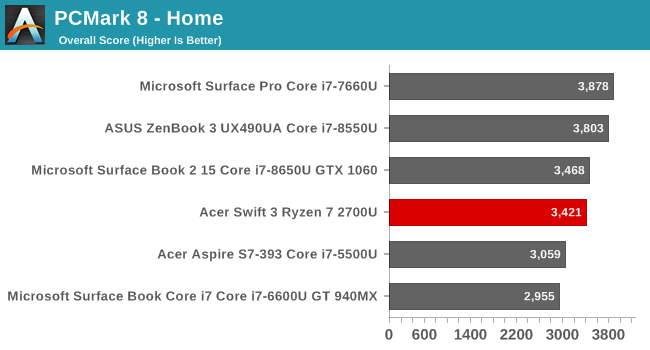
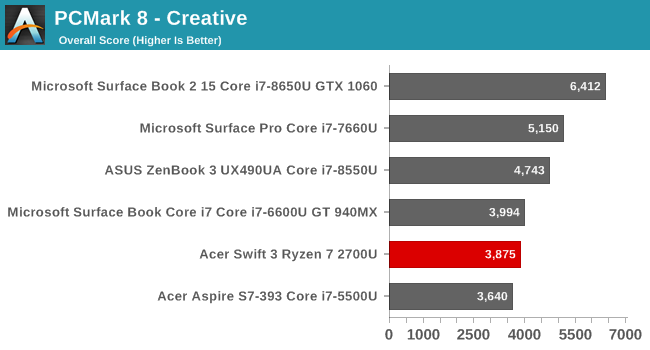
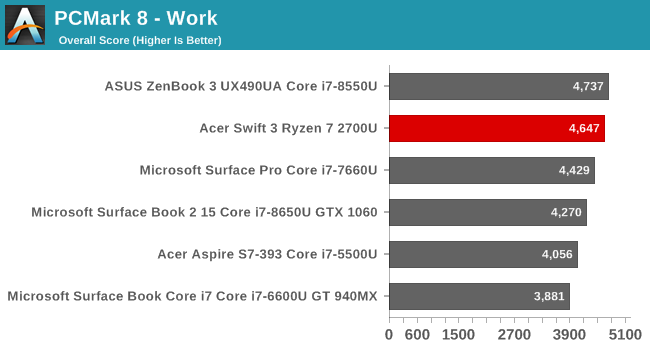
As an all-around test, PCMark tests every aspect of the system, so the CPU, GPU, memory, storage, and even display can impact the resuts. Here we see some interesting results. The Ryzen can’t quite hang with the latest Intel quad-core laptop processors, although it’s very competitive with the Skylake based notebooks, at least in terms of this test.
Cinebench
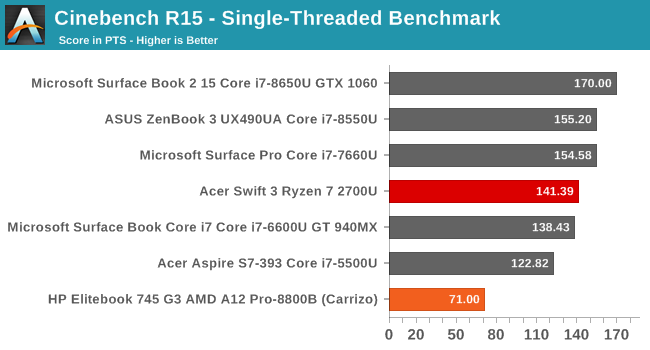
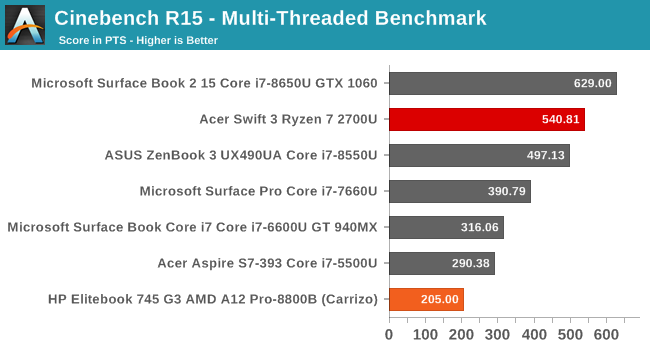
Cinebench is a pure CPU test, where higher IPC, higher frequencies, and more cores are the main ingredients to a strong result. Thanks to the four cores and eight threads, the multithreaded results are very good on the Acer, and in fact despite it not having as strong single-threaded performance as the ASUS Zenbook 3, it surpasses it in multithreaded. AMD says they have a “highly efficient SMT implementation vs. other 4C8T SoCs” and it does appear to be the case. Even compared to the Surface Book 2 which has the fastest KBL-R quad, the ratio of single-threaded to multi-threaded is higher on the AMD part. No, it can’t quite hit the same levels of performance, but it’s significantly faster than any of the 7th generation Core results.
x264
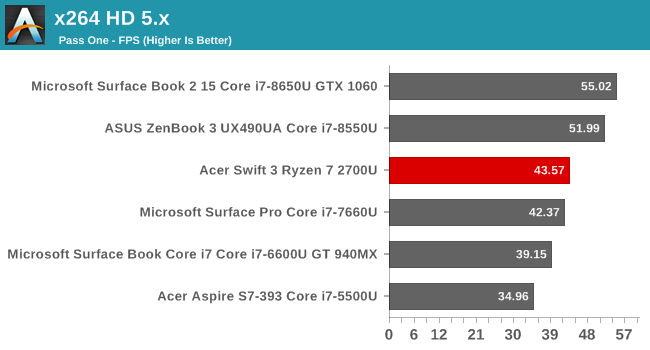
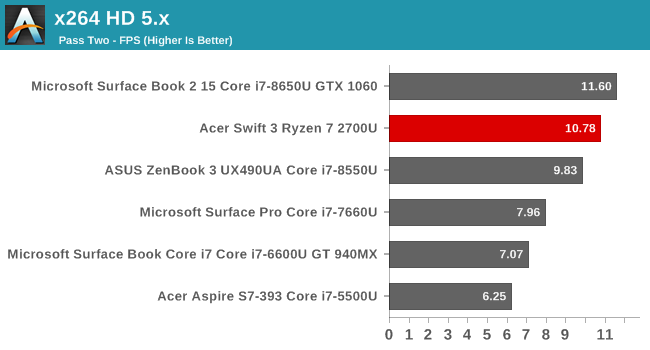
This test converts a video using software, and like Cinebench, is a CPU bound test which relies on more cores and higher frequency to go with strong IPC. Here we see a similar story to the Cinebench results, where the easier pass one result is not quite as strong as KBL-R, but the multithreaded result is much stronger. AMD has done some nice work to keep the Zen cores fed under multi-threaded loads even if they don’t quite have the IPC of KBL-R.
Web Tests
Web performance is important due to the volume of web use on a typical PC, so good performance here can translate to a good user experience, with less scrolling hiccups, and more responsive pages. We use Microsoft Edge on the current build of Windows 10 as our test vehicle. Web performance is one part CPU, and one part browser engine though, so over time, the same system should trend upwards in performance on the same tests, as improvements are made to the underlying browser.
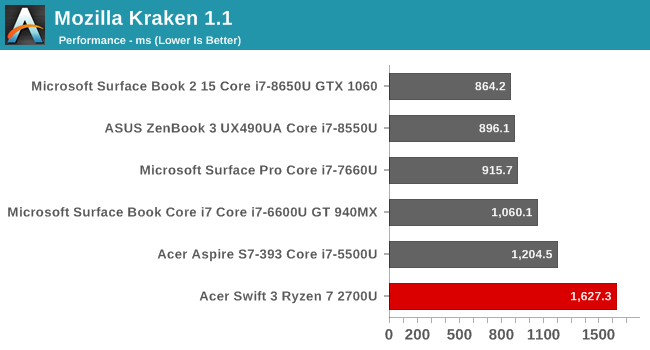
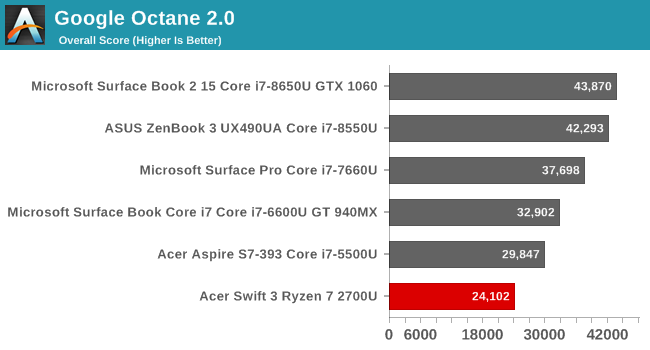
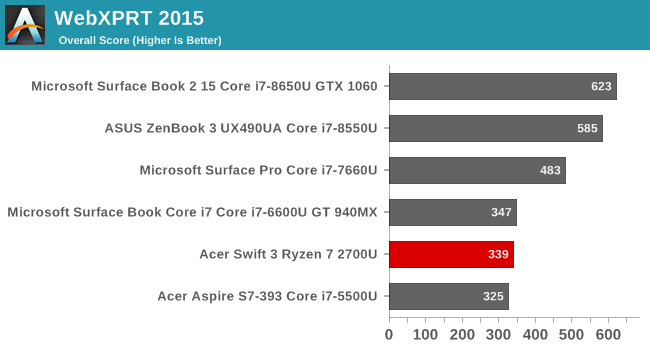
Here the results aren’t quite as rosy for AMD. The performance on the web benchmarks is a significant departure on what was seen on the previous benchmarks, with results firmly lower. Some of that will be down to Intel being able to boost to higher frequencies than the AMD chip, with Intel having about a 10% advantage in maximum boost on the Core i7-8650U, but Intel has also spent quite a bit of effort on their SpeedShift to be able to ramp up the frequency very quickly. This is especially important for the web tests which do a short amount of work. Precision Boost 2 just can’t seem to keep up.
CPU Conclusion
Even though the AMD chip can’t quite offer the same levels of performance when compared to the latest Intel U series, it still offers competitive results, and is a massive step forward from Carrizo. We never got to test a Carrizo laptop, other than the one article Ian wrote, so we don’t have comprehensive results from our laptop suite, but even just looking at the Cinebench results, the HP Elitebook 745 G3 only got a ST score of 71, and a MT score of 205, compared to 141 ST and 540 MT for the Ryzen 2700U. That’s a 98.6% increase in single-threaded performance and a 163.4% increase in multi-threaded.
But Ryzen isn’t just about the CPU of course. AMD’s Vega GPU is packed in too.
GPU Performance: Vega at 15-Watts
We’ve been stuck in a bit of a rut with laptops lately. Intel has been offering solid CPU performance for the past several years, but their integrated graphics solution, while excellent for media playback and desktop usage, struggles under any sort of 3D load. Enter the Vega GPU in Ryzen.
Vega, if you follow GPUs, is the current generation GPU that AMD offers for the desktop, but they’ve also modularized it to be able to pack it into a 15-Watt SoC. The Ryzen 5 2500U and Ryzen 7 2700U are pretty similar on the CPU side, with only 200 MHz of frequency separating them, but on the GPU side, AMD offers 8 Radeon Vega CUs in the 2500U, and 10 Vega CUs in the 2700U. As well, the higher-level model offers a higher maximum boost frequency of 1300 MHz on the 2700U versus 1100 MHz on the 2500U.
This is full Vega as well. For a deep dive, check out the Vega launch article, but this U series SoC offers the same features as its bigger desktop cousins, such as Rapid Packed Math, the improved geometry engine, and of course, the media blocks, such as 10-bit HEVC hardware offload, and VP9 hardware as well.
The Acer Swift 3 was run through our standard laptop GPU suite, and unlike the Intel 15-Watt parts, we ran it through the full suite. We’re in the midst of introducing a 2018 laptop GPU suite, but like the CPU tests, it’s important to have more data even if the games are older.
Looking at our comparisons, we’ve got a wide range. The Surface Book 2 offers a very powerful NVIDIA GTX 1060 GPU, in the same 15-inch size as the Acer Swift 3. The Surface Pro tablet is one of the few models we’ve seen with Intel’s Iris GPU, offering double the execution units over the normal HD620 or UHD620 found in the ASUS ZenBook 3.
3DMark
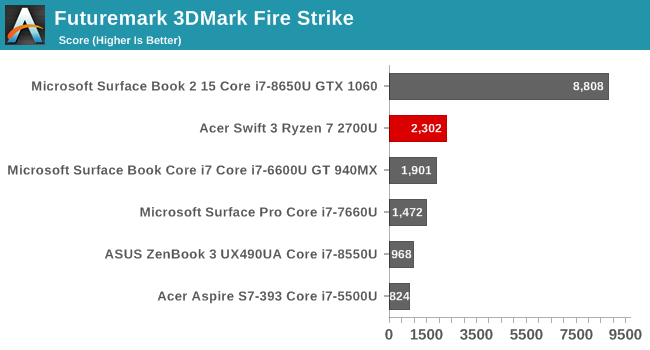
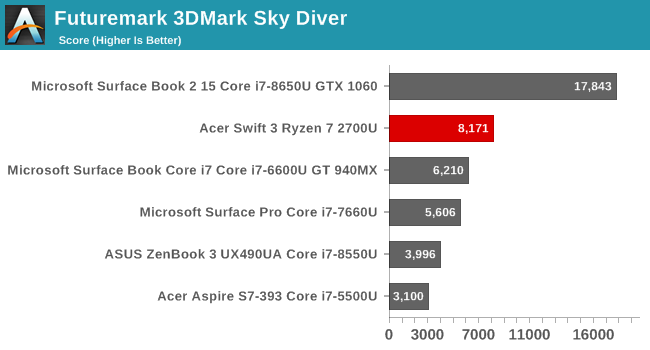
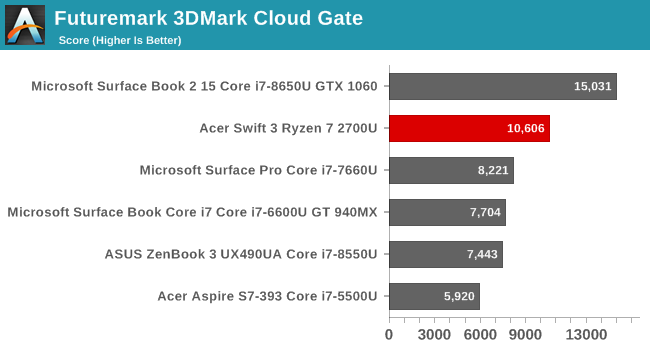
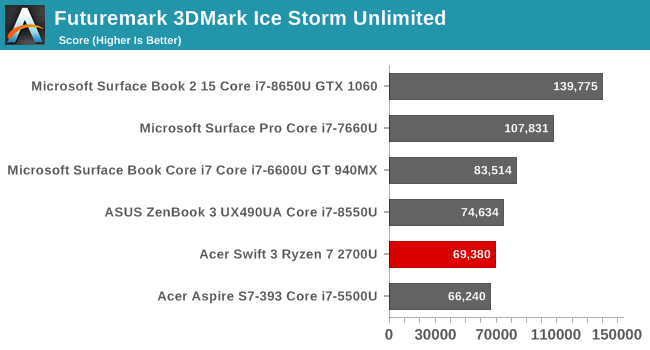
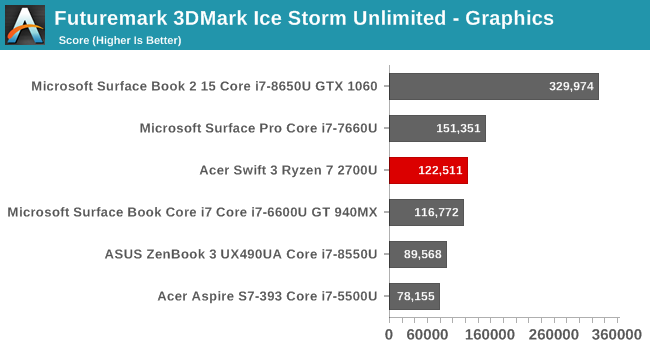
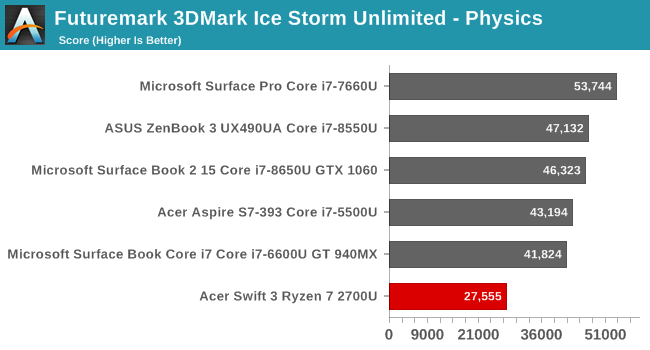
There’s a lot of interesting data to look at here. 3DMark offers several tests of increasing complexity, with the order of most demanding to least demanding being how they are presented above, with Fire Strike being the most demanding, and Ice Storm Unlimited the least.
Ryzen mops the floor with Intel’s GPU in any specification, including the Iris model. On Fire Strike, the CPU is the smaller factor, and the GPU runs away with it. As the tests get less demanding, they become more CPU bound though, and the less performant Zen cores bring down the overall results. That’s most obvious in the Ice Storm test, where we record the individual scores for GPU and CPU as well. The Physics result is a CPU bound test, and Intel’s ILP is clearly stronger.
GFXBench
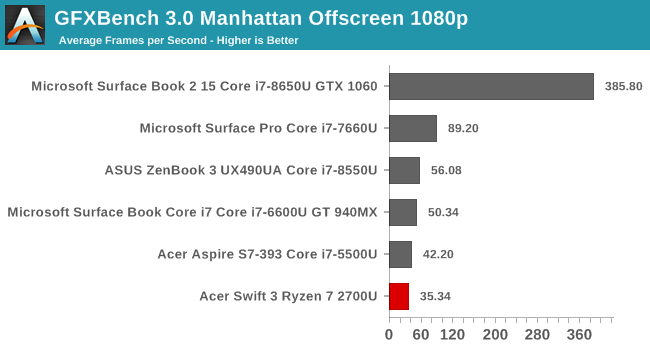
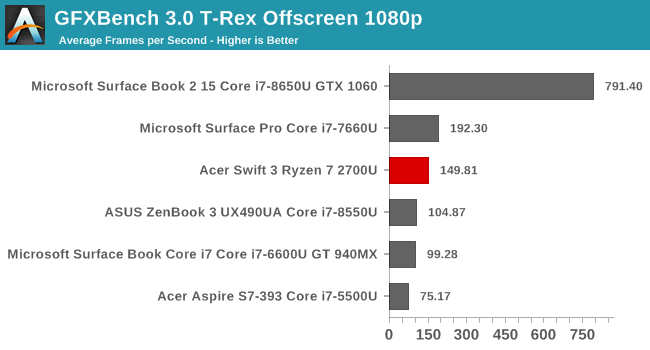
Although a benchmark geared towards smartphones and tablets, it’s always interesting to see how low-power laptops perform, even if the results are not 1:1 comparable. Here we seem to run into an issue with AMD’s OpenGL drivers, which are well behind in the Manhattan test compared to the Intel iGPU. Luckily for AMD, OpenGL isn’t a big focus right now, so despite the poor result, it’s not going to impact very many people.
Dota 2
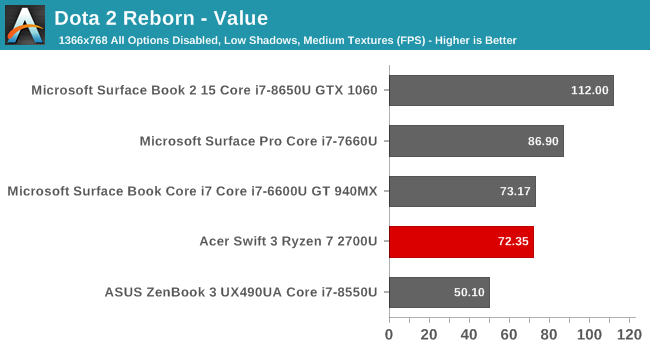
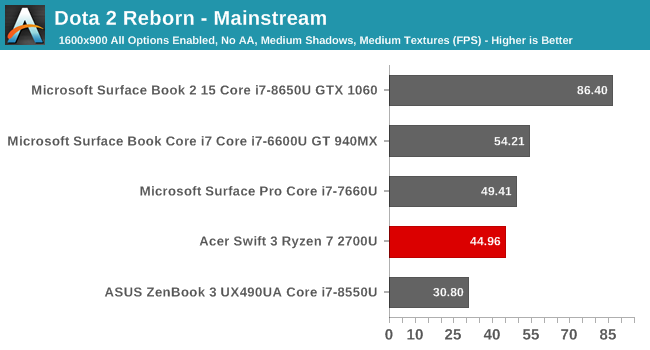
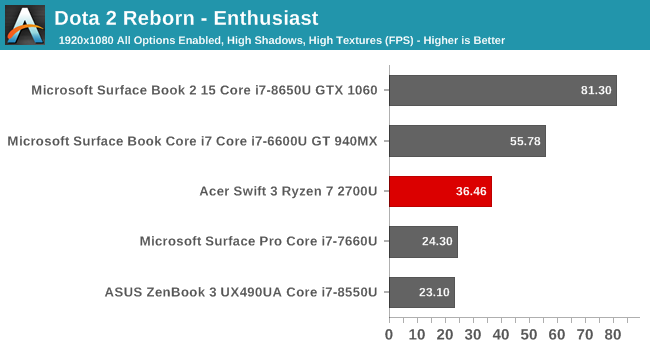
On most 15-Watt laptops, this is the only gaming benchmark we even test, because it’s one of the few that’s at least playable on low-end hardware. It’s actually CPU bound with even modest GPUs, but we can see the Ryzen 7 2700U easily surpasses the Core i7-8550U at all levels. The Surface Pro though with Intel Iris is able to stay ahead until the 1080p level thanks to the CPU performance and larger Iris GPU.
Tomb Raider
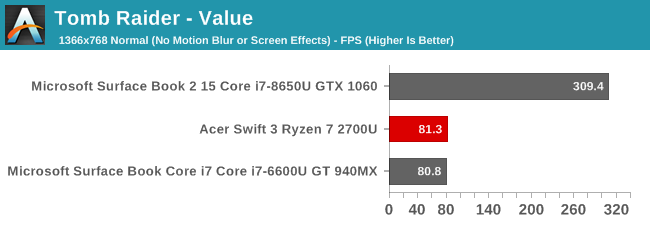
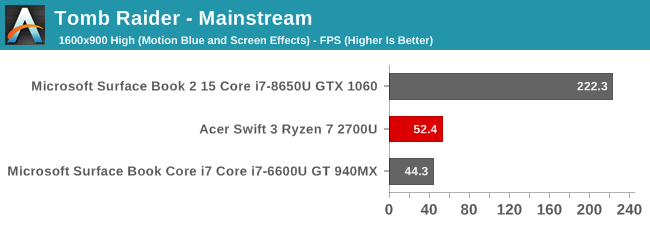
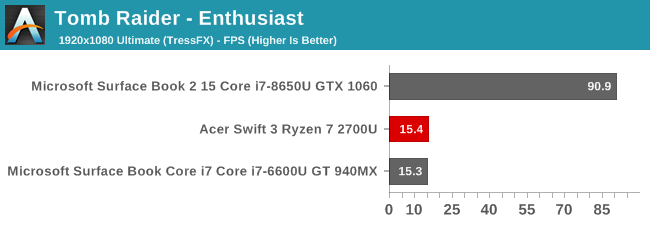
Although several years old now, the original Tomb Raider reboot is still a great looking game, and at maximum settings can be punishing to laptop GPUs. But it’s important to note that the Ryzen 7 is easily playable at low to medium settings.
Rise of the Tomb Raider
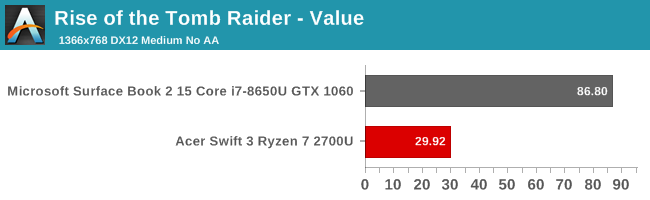
Newer, and even more demanding, Rise of the Tomb Raider is still a bit out of reach for even the Ryzen integrated GPU.
Civilization 6
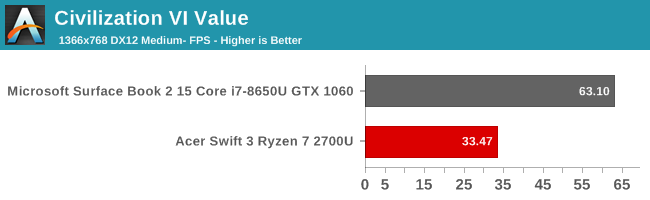
Once again, Civ VI is playable on low settings, especially since it’s not a twitchy game.
Bioshock
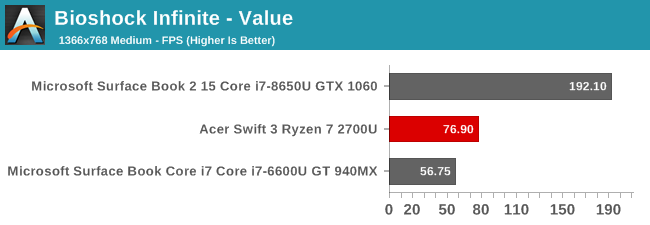
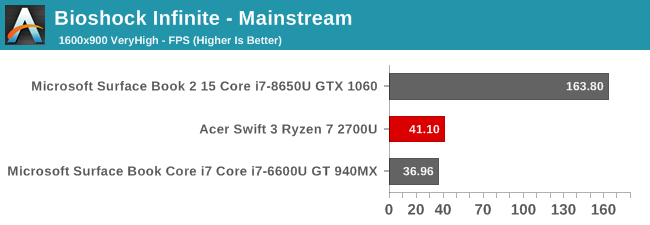
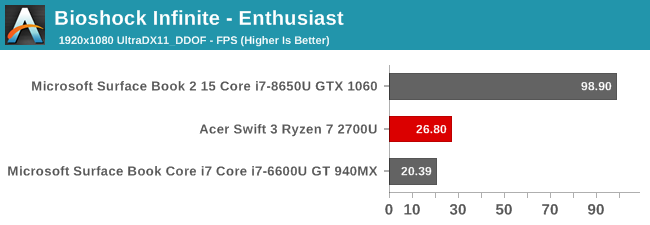
It’ll be sad to put this game to rest in our test suite since we have a tremendous amount of data for it, but it’s a good test for the kind of game you could expect to play well on a device with an integrated Vega GPU, and the Ryzen 7 performs quite well unless you max out the settings.
Shadow of Mordor
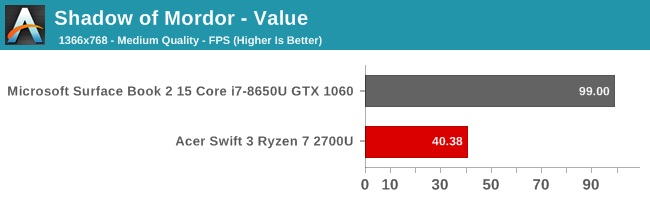
While getting close to the limits of playable, you could get by on Shadow of Mordor on lighter settings.
Grid Autosport
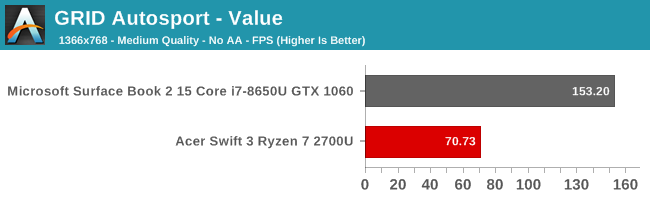
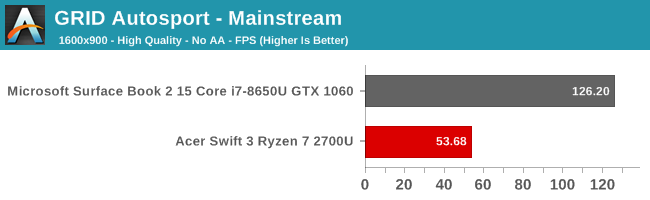
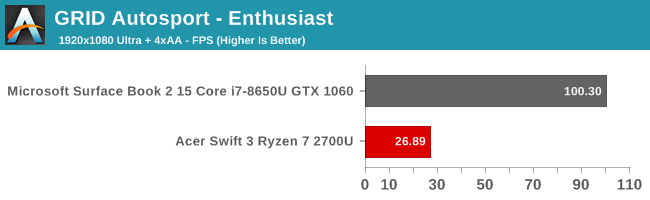
This game was very playable on the integrated graphics, although at maximum settings it’s kind of on the edge.
GPU Conclusion
For the longest time, we’ve been wondering if Intel’s GPU limits are due to architecture or TDP, since they’ve not really improved much over the years. Even the Iris graphics struggle. AMD has proven that theory wrong. Despite sharing just 15-Watts between the CPU and GPU, Ryzen 7 delivers respectable performance from the GPU, allowing gaming on integrated graphics with quite a bit of success. No, it can’t compete with the GTX 1060 in the Surface Book 2, but it does outperform the GT 940MX in the original Surface Book. The GPU in the Ryzen 7 2700U is just impressive.
Display Analysis
Acer has outfitted the Swift 3 with a 1920x1080 IPS display, which is a big improvement over the TN displays that used to plague AMD based systems. This is a display with a Corning Gorilla Glass cover, but there’s no touch.
To test the display capabilities, we leverage SpectraCal’s CalMAN software suite, along with an X-Rite i1DisplayPro colorimeter for brightness and contrast, and an X-Rite i1Pro2 spectrophotometer for color accuracy testing.
Brightness and Contrast
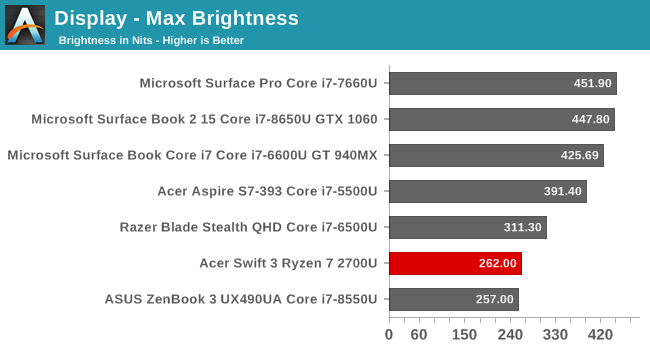
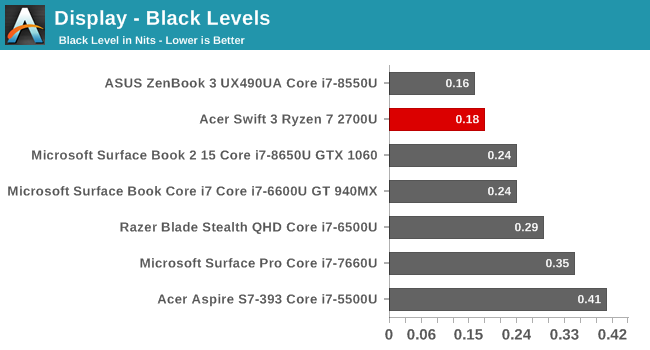
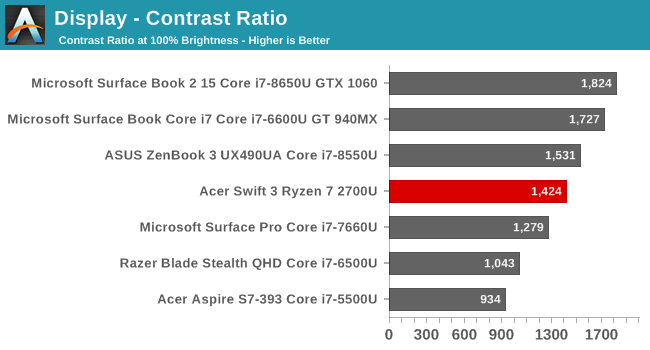
The Acer doesn’t come close to other laptops in terms of overall brightness, at just 260 nits, so outdoor usage, especially with the glass over the display, is going to be a challenge, but the black levels are very good, so the contrast ratio is very solid. The display goes down to 20 nits, which is still fairly bright, but would be fine in a dim room. This isn’t a tablet you’d use in bed, so there’s likely no need to go down to the low single-digits we see on some devices.
Grayscale
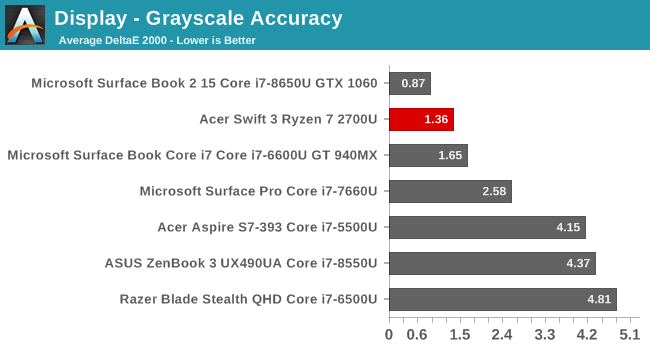
Here was a surprise. Acer absolutely delivers in terms of grayscale out of the box, with fantastic RGB balance, and a great average result without the big spikes we sometimes see closer to 100% white on some systems. Gamma is a bit low, but still close to the 2.2 level we’d like to see.
Gamut
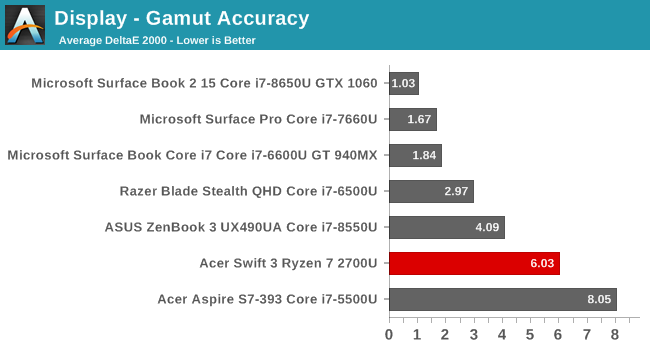
Here’s a good sign that Acer considers the Swift 3 a lower-tier model. This display doesn’t even come close to covering the entire sRGB gamut, with all three primary colors short of the target at 100%. The blue results are especially terrible, with an error level of 17.6 at 100% when you’re looking for a result under 3.0.
Saturation
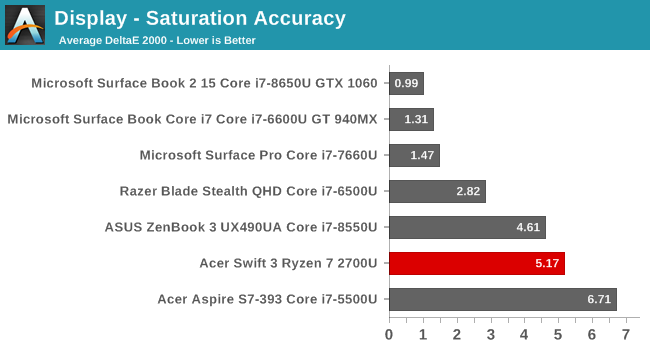
This is just a more comprehensive view of the gamut results, so it’s not surprising to see a less than amazing average error level here too. All of the sweeps are well short of the targets, and the error levels start to creep up very early.
Gretag Macbeth
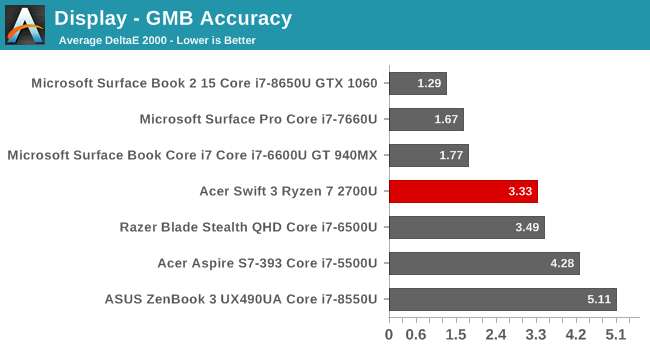
The GMB test is the most comprehensive, covering not just the primaries and secondaries, but also various colors in between, and the important skin tones. With the lack of gamut coverage, there’s plenty of errors here, but for the most part, they are a lot less severe than the pure primaries.
The following image shows the target color on the bottom and the actual displayed color on the top. This image will be relative though because any errors in your own display will prevent an absolute look at the differences, but you can still clearly see the excellent grayscale results, marred by the lack of gamut coverage on the deeper colors.
Display Conclusion
This is definitely a mixed bag conclusion. Acer is targeting a lower price bracket on the Swift 3, and that shows when you see a display that is this far short of covering all of sRGB, but at the same time, they offer some of the best out of the box grayscale results we’ve seen outside of perhaps a Surface device. Still, at a $949 MSRP for the laptop tested, it would be nice to see a display that can cover all of sRGB.
The 1920x1080 resolution is the perfect fit for this laptop as well, allowing Acer to keep the price down, but still offering enough resolution for a 15.6-inch device. You can easily run this at 100% scaling, which avoids any issues you’d see with higher resolution laptops, although most of those issues are a huge problem anymore.
Battery Life
So far we’ve seen that the Acer Swift 3 can show off the strengths of the AMD Ryzen mobile platform, but how does it fare at mobility? The Ryzen SoC, Raven Ridge, offers the same Thermal Design Power as Intel’s U series, at 15 Watts. But that’s the maximum power draw on sustained loads, and at light loads, both systems will be well under that. Plus, there’s the platform to look at as well. Acer has outfitted the Swift 3 with a 1920x1080 display, which is going to help because it’s not high DPI, but AMD is also only supporting DDR4 RAM which is going to be a larger power draw than LPDDR3.
Also, despite being a larger form factor device, the Acer Swift 3 only has a 48 Wh battery, which is fairly small by today’s standards. This is likely due to the segment they are targeting with their pricing, because they would certainly have room for more. A Surface Book 2 15-inch model offers 85 Wh of capacity, and a Dell XPS 15 can have up to 97 Wh. But both of those devices cost far more than the Acer.
To test battery life, we run the system through several tests with the display set at 200 nits. A note will have to be made here though. The AMD drivers, by default, use a VeriBright setting to reduce the screen brightness on battery. This had to be disabled because with it on the laptop can’t even get to 200 nits. Luckily, once it was disabled, there were no issues, and we didn’t run into any CABC nuttiness either.
2013 Light Battery
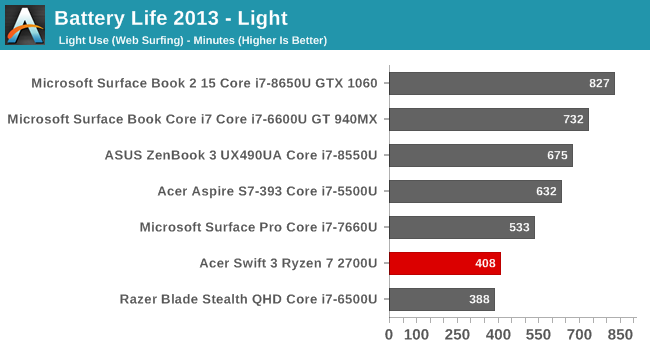
On this test, the system got almost seven hours, which isn’t terrible considering the small battery capacity. It’s well off the best in this segment, but when you have half the battery compared to some of the competition, that’s likely not a surprise.
2016 Web
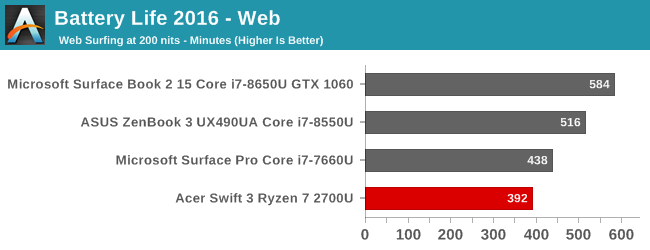
Our 2016 test is a more demanding test which puts the CPU to work for longer, and more often. Here we got pretty close to the 2013 test, which is pretty easy for most systems these days, which gives a hint that the CPU efficiency is pretty decent, and other parts of the platform are more of a draw.
Normalized Results
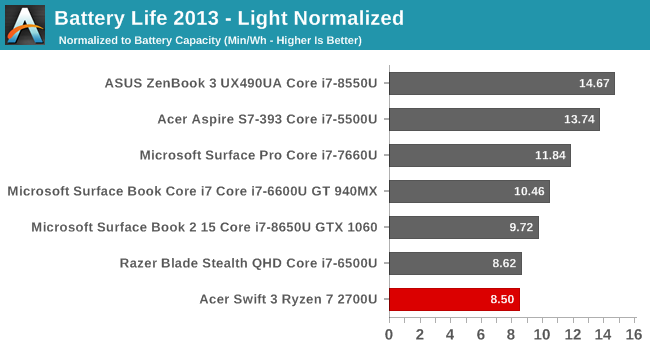
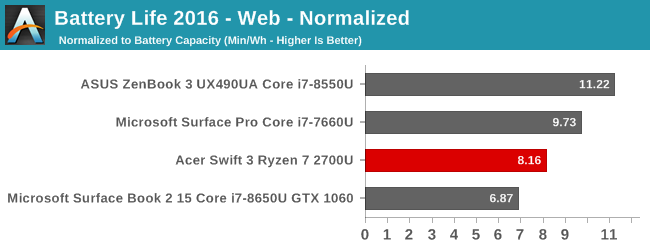
By removing the battery size from the equation, we can get a feel for how the system efficiency is. The Acer Swift 3 is definitely not in the top of the 2013 result, providing efficiency that’s normally a higher resolution device on our lightest test, but on the more demanding 2016 test, it makes a comeback with a strong result. We’ll dig into this more in a minute.
Movie Playback
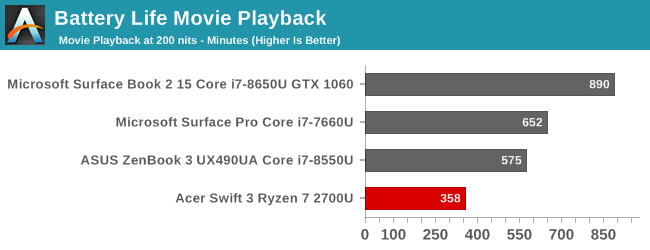
At about six hours, the movie playback is good, but not great. On Intel systems, we generally see this as one of the highest results, because the decode is offloaded to fixed function hardware that is very efficient. There’s no doubt that AMD also offloads, but their average power draw is slightly higher.
Tesseract
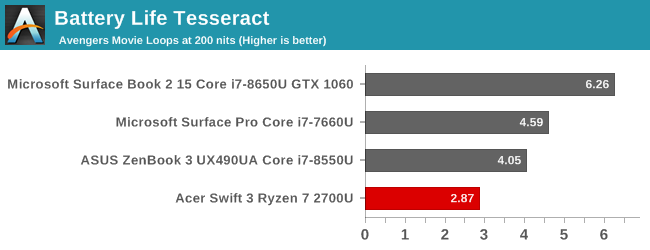
To give an idea of how useful the movie playback time is, we take the elapsed time, and divide it by the length of a long movie, which is The Avengers, and the result is what we call our Tesseract score. Even though the movie playback time isn’t as insane as other systems, at almost three full playthroughs of The Avengers, it’s probably enough for most situations.
Digging into the platform power
So in our battery testing, we came upon some interesting results. The overall efficiency isn’t as high as other Ultrabooks we’ve tested on really light workloads, but the result increases against those same devices on more demanding workloads. What this says is that the CPU is likely not the leading drain on the battery, but rather other parts of the system are more demanding, so the CPU power draw is somewhat masked by higher draw around it. It’s very much the same thing we’d see in a gaming laptop, where the overall base power draw is so high that the small extra power draw of the CPU under these somewhat light loads is just a smaller percentage of the total.
Since this is our first Raven Ridge device, it is interesting to dig into this a bit more, so some extra power draw measurements were done. But, at the same time, since this is the only Ryzen laptop we’ve tested so far, any conclusions are going to be best theories, because we can’t pull the system apart and measure power draw all over the board.
The system was tested at idle, with the display on at 200 nits, as well as off, so the display power could be calculated.
At idle, with the display on, the system averaged about 5.71 Watts at 200 nits brightness. That’s actually right around the same as a Surface Book 2, which draws 5.53 Watts at idle at 200 nits. But a huge factor in the Surface Book 2 is its 15-inch 3240x2160 display, which is a full 4.1 Watts of draw. The Acer Swift 3’s display accounts for only a measly 1.16 Watts. This is due to a couple of factors. First, it’s only 1920x1080 resolution, which is 3.38 times less pixels, so it doesn’t need as powerful of a backlight to hit the same 200 nits brightness. Second, the display isn’t even close to covering the entire sRGB spectrum on the Acer, meaning the LEDs are going to be less power hungry as well.
So that leaves us with 4.55 Watts of idle power draw when the display is off. That’s a lot for a laptop. The same Surface Book 2, by comparison, draws just 1.43 Watts at idle when the display power is off.
Without being able to dissect and test the laptop, and without other Raven Ridge laptops to compare against, it would be impossible to state definitively why the idle power draw is so high. The CPU is only reporting about 0.91 Watts draw on its own, so it’s not likely that AMD has higher idle power draw, however they do require DDR4 memory, which is going to consume more power than LPDDR3. AMD needs LPDDR4 to come to market. That’s likely a portion of the difference right there. We’ll have to test a few more systems to draw conclusions, but it also shows that the Acer helps mask this extra power draw with a very efficient display.
Charge Time
Acer supplies the Swift 3 with a 45-Watt AC Adapter, which is pretty common on these types of laptops. When the CPU and GPU combined have a TDP of just 15 Watts, this is going to be plenty to charge the laptop while working at the same time.
Acer still uses their barrel plug on the Swift 3, and they really need to move to USB-C for their charging across the board. Acer uses a very thin barrel, and it feels like it could just snap off at any time. Certainly, if the laptop was bumped while charging, it would be incredibly easy to bend or break this connector. It’s something they’ve been using for years, but at the same time, USB-C charging is a much more robust connector, and means you should be able to find a replacement either.
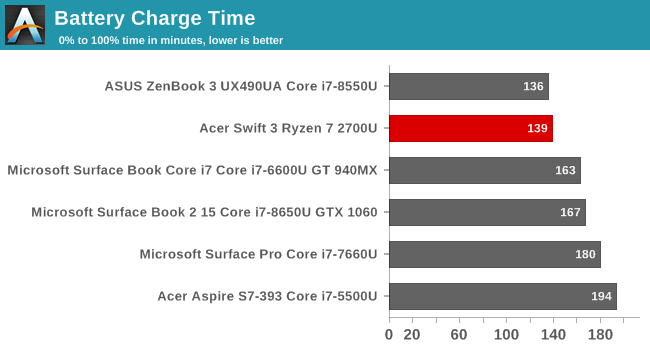
So with that issue aside, the Acer Swift 3’s charge time is quite good. The smaller adapter power output is easily offset by a smaller than average battery, so the overall charge time is just under 2:20.
Wireless
Acer has outfitted the Swift 3 with a wireless NIC we’ve never tested before, at least not with this branding. The Qualcomm QCA6174A is a 2x2:2 802.11ac network adapter with MU-MIMO support and Bluetooth 4.2 It’s also the basis of the Killer 1535, which we’ve seen in plenty of devices.
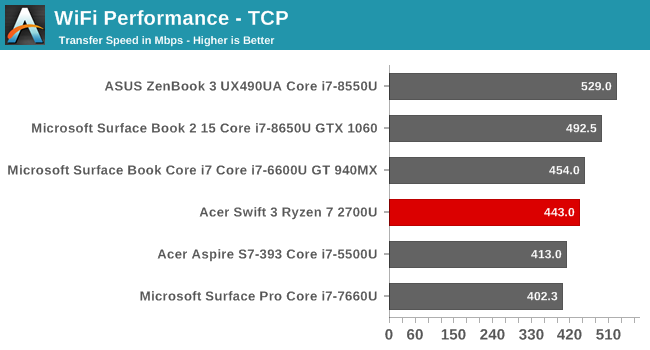
The performance in terms of bandwidth is fine for the Qualcomm NIC, but much like the Killer 1535, it suffered from several reliability issues during our testing. Several times the NIC would drop off completely, and the machine would have to be restarted to get it to see any access point again. This happened during two battery life tests, and a few other times as well, and is awfully similar to issues we saw with the Killer version of this adapter. Unfortunately we’re at a point in the PC space where there’s not a lot of choice for a quality NIC right now. We did reach out to Acer and they said they’ve not seen this issue, but this is an issue that’s plagued devices with the similar Killer 1535.
Speakers
Acer uses the Acer TureHarmony technology for their speakers in the Swift 3, and the laptop has stereo speakers, but compared to many other laptops, they have a sound that is richer than many other laptops we’ve tested, and there’s plenty of volume as well, with a maximum SPL of 84.5 dB(A) on our test track.
Thermals
With a 15-Watt TDP processor in a large 15-inch laptop, there’s going to be benefits for cooling, and that definitely plays out. The Swift 3 stays cool under all scenarios, and never gets loud.
Running the laptop under the load of Tomb Raider shows that even when gaming the system never gets excessively hot. The CPU doesn’t even get to 80°C after an extended session.
Even better, the sound level of the fan never gets excessive, with a measured SPL of just 42.3 dB(A) measured 1-inch over the trackpad. That’s very quiet when gaming.
Storage
The Swift 3 comes with just two drive options. The 2500U model features a 256 GB SSD, and the higher tier 2700U model comes with 512 GB of SSD. In the review unit, that’s the Micron 1100 SSD, which features 3D TLC with a SATA interface.
The SATA slows down the maximum performance compared to an NVMe drive, but regardless, the larger included drive in the review unit, without the normal massive price increase we see on most laptops, is very welcome.
Final Words
This review is really looking at two things. First, the Acer Swift 3, and second, the AMD Raven Ridge platform based on Ryzen mobile. Let’s start with the laptop.
Acer’s Swift lineup features models from the Swift 1 at the value end, to the Swift 7 at the top end. So, the Swift 3 is closer to the value end than Acer’s flagship models. But that’s somewhat deceptive because Acer’s Swift 3 is a nicely built device, with a great aluminum exterior, an IPS display, SSD storage, and even a fingerprint reader alongside the excellent trackpad.
It’s not all sunshine and roses for the Swift 3 though. The keyboard is not only cramped with the number pad squeezed in on the right, but the keys themselves are also very poor, with a slippery texture that makes it very easy to miss the key you’re looking for. It does feature backlighting, but the backlighting turns off quickly, and using the trackpad doesn’t light up the keys like it does on most laptops.
The small battery also cuts into the maximum life when not plugged in, and that’s purely a cost decision because there’s plenty of room inside a notebook this big for more battery. Plus, the high baseline power draw pulls down the battery life as well. Compared to a couple of years ago, the battery life is still quite good, but it’s definitely not all day by any means.
The display has great grayscale and white levels, but doesn’t even come close to covering the entire sRGB spectrum, which is something that most laptops do now. At 1920x1080, it does offer enough resolution at least, and of course it’s IPS which is a requirement at this point.
AMD’s Raven Ridge platform has done very well though. The CPU performance is much stronger than the outgoing Carrizo notebook platform, although it’s not quite up to the latest Kaby Lake in terms of absolute performance. But the addition of a real GPU onto the SoC is a welcome change, and allows actual 3D gaming even on a 15-Watt processor. The performance of the Vega GPU is so much better than the Intel integrated solution that really adds a lot of capability.
The combination of AMD’s Ryzen mobile, along with a good design, and excellent specifications for the price, really do make the Acer Swift 3 an appealing proposition. We’ve never tested a laptop at this price point with a 512 GB SSD before, and the 8 GB of DDR4 is very welcome as well at this price. If you can get over the poor quality keyboard, there’s a lot of laptop for the dollar here, and the ability to actually run real games is a welcome change.