Intel SSD 750 PCIe SSD Review: NVMe for the Client
by Kristian Vättö on April 2, 2015 12:00 PM ESTAnandTech Storage Bench - Heavy
While The Destroyer focuses on sustained and worst-case performance by hammering the drive with nearly 1TB worth of writes, the Heavy trace provides a more typical enthusiast and power user workload. By writing less to the drive, the Heavy trace doesn't drive the SSD into steady-state and thus the trace gives us a good idea of peak performance combined with some basic garbage collection routines.
| AnandTech Storage Bench - Heavy | ||||||||||||
| Workload | Description | Applications Used | ||||||||||
| Photo Editing | Import images, edit, export | Adobe Photoshop | ||||||||||
| Gaming | Pllay games, load levels | Starcraft II, World of Warcraft | ||||||||||
| Content Creation | HTML editing | Dreamweaver | ||||||||||
| General Productivity | Browse the web, manage local email, document creation, application install, virus/malware scan | Chrome, IE10, Outlook, Windows 8, AxCrypt, uTorrent, AdAware | ||||||||||
| Application Development | Compile Chromium | Visual Studio 2008 | ||||||||||
The Heavy trace drops virtualization from the equation and goes a bit lighter on photo editing and gaming, making it more relevant to the majority of end-users.
| AnandTech Storage Bench - Heavy - Specs | ||||||||||||
| Reads | 2.17 million | |||||||||||
| Writes | 1.78 million | |||||||||||
| Total IO Operations | 3.99 million | |||||||||||
| Total GB Read | 48.63 GB | |||||||||||
| Total GB Written | 106.32 GB | |||||||||||
| Average Queue Depth | ~4.6 | |||||||||||
| Focus | Peak IO, basic GC routines | |||||||||||
The Heavy trace is actually more write-centric than The Destroyer is. A part of that is explained by the lack of virtualization because operating systems tend to be read-intensive, be that a local or virtual system. The total number of IOs is less than 10% of The Destroyer's IOs, so the Heavy trace is much easier for the drive and doesn't even overwrite the drive once.
| AnandTech Storage Bench - Heavy - IO Breakdown | |||||||||||
| IO Size | <4KB | 4KB | 8KB | 16KB | 32KB | 64KB | 128KB | ||||
| % of Total | 7.8% | 29.2% | 3.5% | 10.3% | 10.8% | 4.1% | 21.7% | ||||
The Heavy trace has more focus on 16KB and 32KB IO sizes, but more than half of the IOs are still either 4KB or 128KB. About 43% of the IOs are sequential with the rest being slightly more full random than pseudo-random.
| AnandTech Storage Bench - Heavy - QD Breakdown | ||||||||||||
| Queue Depth | 1 | 2 | 3 | 4-5 | 6-10 | 11-20 | 21-32 | >32 | ||||
| % of Total | 63.5% | 10.4% | 5.1% | 5.0% | 6.4% | 6.0% | 3.2% | 0.3% | ||||
In terms of queue depths the Heavy trace is even more focused on very low queue depths with three fourths happening at queue depth of one or two.
I'm reporting the same performance metrics as in The Destroyer benchmark, but I'm running the drive in both empty and full states. Some manufacturers tend to focus intensively on peak performance on an empty drive, but in reality the drive will always contain some data. Testing the drive in full state gives us valuable information whether the drive loses performance once it's filled with data.
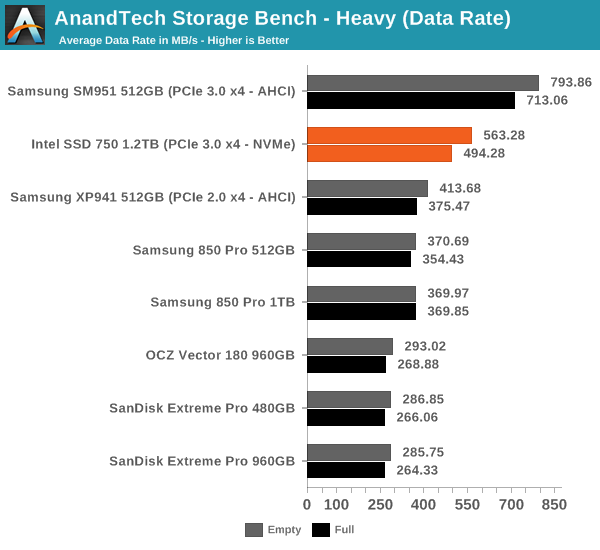
It turns out that the SM951 is overall faster than the SSD 750 in our heavy trace as it beats the SSD 750 in both data rate and average latency. I was expecting the SSD 750 to do better due to NVMe, but it looks like the SM951 is a very capable drive despite lacking NVMe (although there appears to be an NVMe version too after all). On the other hand, I'm not too surprised because the SM951 has specifically been built for client workloads, whereas the SSD 750 has an enterprise heritage and even on the client side it's designed for the most intensive workloads.
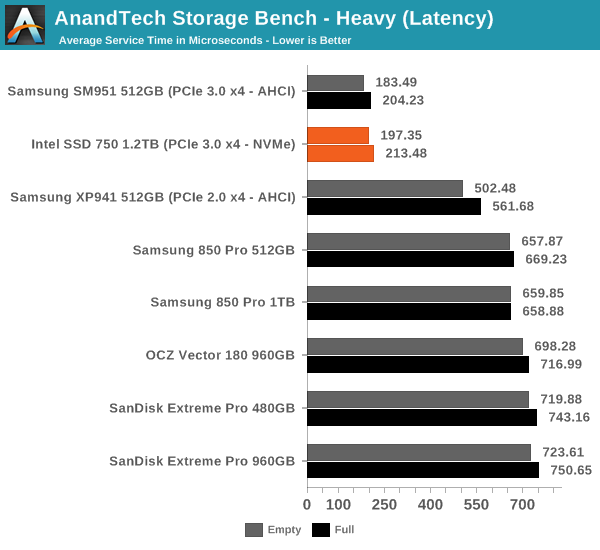
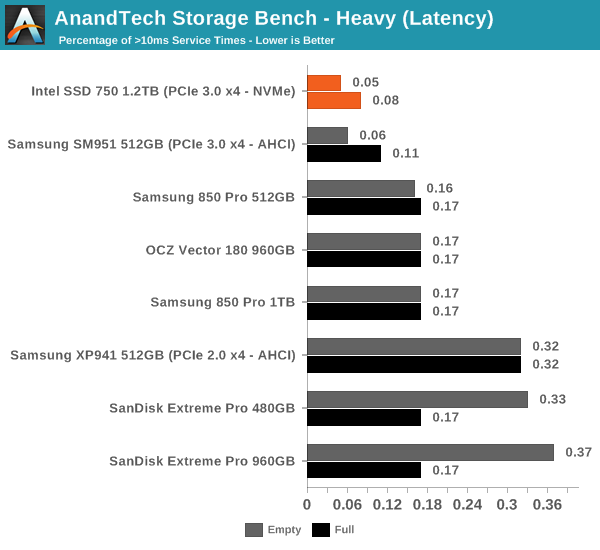










132 Comments
View All Comments
oranos - Friday, April 3, 2015 - link
Insane performance, insane value. What else to say? Intel never loses a step and surprises at every turn.Peichen - Friday, April 3, 2015 - link
Sounds like there is going to be big form factor change coming to desktop computer in the next few years. Complete removal of 5.25 and 3.5" drives, M.2 and 2.5" drives taking over, CPU limted to <77W and video card to <250W.I should hold off replacing my still very good case until I am building a new computer in 3~4 years.
cjones13 - Friday, April 3, 2015 - link
how would this drive compare with a 4 drive (samsung 850 pro 512), two card Sonnet tempo ssd pro plus arrangement? this set up is about $600 more, but 800GB larger and overall ~same $/GB @.82Freakie - Friday, April 3, 2015 - link
Maybe I'm just blind, but I don't see this 750 in Bench? Did someone forget to add it to Bench or is there a reason why it's not in there?boe - Saturday, April 4, 2015 - link
Those 10TB and 32TB SSDs can't come soon enough. I just hope they come down to an affordable price very soon as standard SSDs are still way to expensive per TB for any real storage needs.gattberserk - Saturday, April 4, 2015 - link
Can I ask why is the boot time so slow? For a drive this expensive this is not something that is tolerable.Is it possible to do a boot up timing with the fast boost function enabled? I wanna see how fast will it be as compared with other SATA drives using the same fast boot function.
The boot up time will be the last factor to decide if I wanna pull trigger on this one.
Laststop311 - Saturday, April 4, 2015 - link
This drive is a beast and just raised the cost of my skylake-e build another 1000 dollars. Maybe an even better 2nd generation version will be out by then. Upgrading my gulftown to 8 core skylake-e flagship. 4.3ghz i7-980x will have lasted me 7 years by the time skylake-e comes out which is a pretty darn good service life. Convert the ole gulftown into a seedbox/personal cloud nas/htpc/living room gaming console. Kill all the oc's and undervolt cpu for the lowest voltage stable at stock and turn all the noctua fans down with ULN adapters into silence mode. It will be rough re buying a buncha parts I wouldn't of had to if I didn't keep the PC together but it's too good of a PC still to dismantle for parts. Will be nice having a beastly backup pc.My skylake-e build has really ballooned in price but this next upgrade should last a full decade with a couple gpu upgrades using the flagship skylake-e 8 core i7 + 1.2TB intel 750 boot drive + nvidia/amd flagship 16nm FF+ GPU. Basically like 3000 dollars just in 3 parts :(. Thats ok tho it brings too many features to the table pci-e 4.0 DMI 3.0 USB 3.1 built into chipset natively 10gbit ethernet natively up to 3x ultra m2 slots and the SFF connector used in this drive possibly thunderbolt 2 built in natively of course quad channel ddr4. Hopefully better overclocking with the heat producing FIVR removed guessing 4.7-5ghz will be possible on good water cooling to the 8 core.
Sorry got on a tangent. I'm just excited there are finally enough upgrades to make a new PC worth it. No applause for intel tho it took them 7 years to make a gulftown PC worth upgrading. I should see a nice IPC gain from i7-980x gulftown to skylake-e. I'll be happy with 50-60% IPC gain and 500 extra mhz on my 980x so 4.8ghz. I think 6x 140mm high static pressure noctuas in push/pull and a 420mm rad should provide enough cooling for 4.8ghz on 8 core skylake-e if the chip is capable. Goal is to push it to 5.0ghz tho and get 700mhz speed increase + additional 55% IPC gain.
gattberserk - Sunday, April 5, 2015 - link
Unfortunately Skylake e is not coming in another 2 years. There is no news of BW-E even, and that will be another year before Skylake will come in.By den, 750 would have been obsolette, esp with Samsung 3D NAND in NVMe PCIe SSD.
JatkarP - Saturday, April 4, 2015 - link
<$1/GB at 2400/1200 MBps R/W performance. What else you need !!Ethos Evoss - Saturday, April 4, 2015 - link
|I wud rather go for new Plextor which is 5 time cheaper and with same specs..