GIGABYTE GA-J1800N-D2H Review: Dual Core Bay Trail-D at $69
by Ian Cutress on December 26, 2014 11:00 AM EST- Posted in
- Motherboards
- Intel
- Bay Trail
Integrated Gaming Performance
F1 2013
First up is F1 2013 by Codemasters. I am a big Formula 1 fan in my spare time, and nothing makes me happier than carving up the field in a Caterham, waving to the Red Bulls as I drive by (because I play on easy and take shortcuts). F1 2013 uses the EGO Engine, and like other Codemasters games ends up being very playable on old hardware quite easily. In order to beef up the benchmark a bit, we devised the following scenario for the benchmark mode: one lap of Spa-Francorchamps in the heavy wet, the benchmark follows Jenson Button in the McLaren who starts on the grid in 22nd place, with the field made up of 11 Williams cars, 5 Marussia and 5 Caterham in that order. This puts emphasis on the CPU to handle the AI in the wet, and allows for a good amount of overtaking during the automated benchmark. For our integrated test we run at 1280x1024 on Low graphical settings.
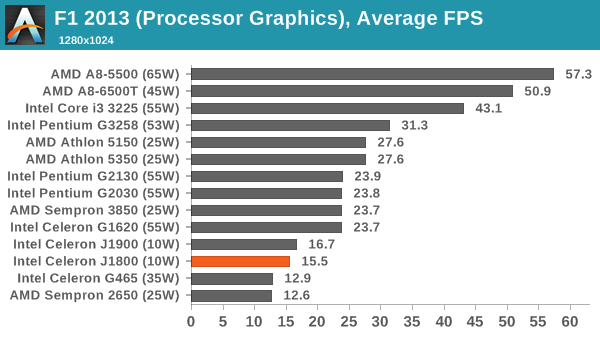
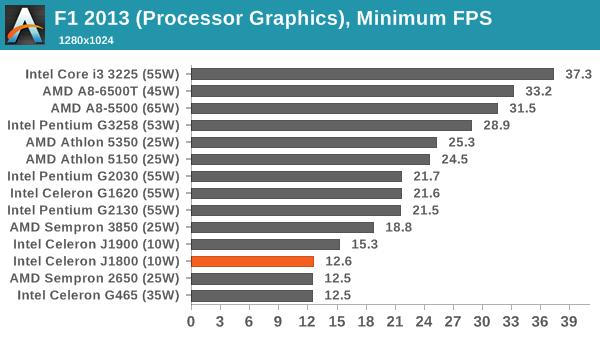
Bioshock Infinite
Bioshock Infinite was Zero Punctuation’s Game of the Year for 2013, uses the Unreal Engine 3, and is designed to scale with both cores and graphical prowess. We test the benchmark using the Adrenaline benchmark tool and the Performance (1280x1024, Low) setting, noting down the average frame rates and the minimum frame rates.
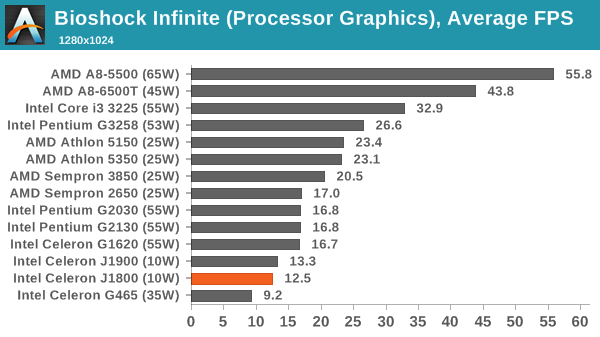
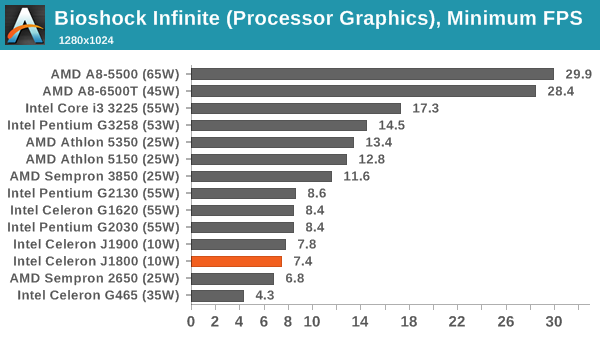
Tomb Raider
The next benchmark in our test is Tomb Raider. Tomb Raider is an AMD optimized game, lauded for its use of TressFX creating dynamic hair to increase the immersion in game. Tomb Raider uses a modified version of the Crystal Engine, and enjoys raw horsepower. We test the benchmark using the Adrenaline benchmark tool and the Performance (1280x1024, Low) setting, noting down the average frame rates and the minimum frame rates.
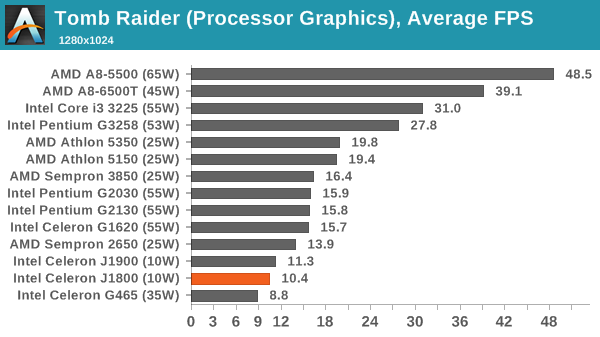
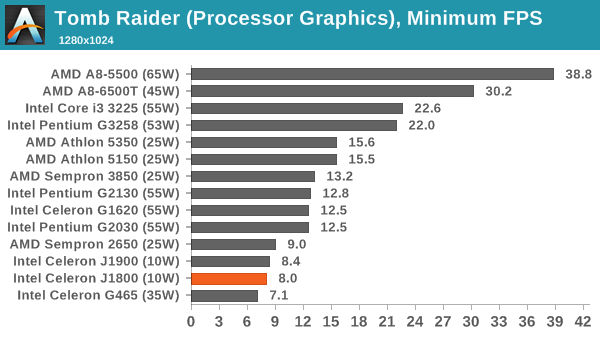
Sleeping Dogs
Sleeping Dogs is a benchmarking wet dream – a highly complex benchmark that can bring the toughest setup and high resolutions down into single figures. Having an extreme SSAO setting can do that, but at the right settings Sleeping Dogs is highly playable and enjoyable. We run the basic benchmark program laid out in the Adrenaline benchmark tool, at the Performance (1280x1024, Low) setting, noting down the average frame rates and the minimum frame rates.
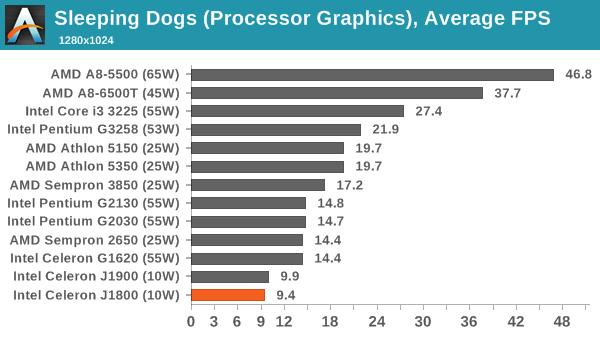
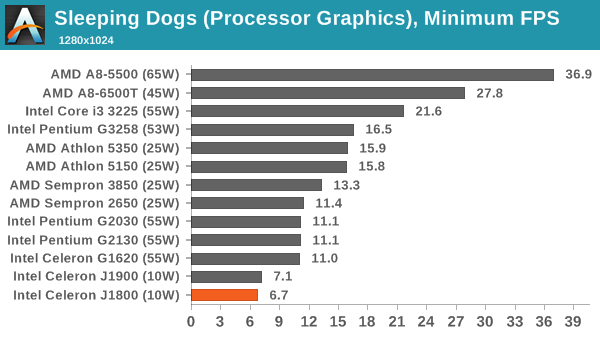














38 Comments
View All Comments
trivor - Friday, December 26, 2014 - link
If all you need is a basic laptop for e-mail, web surf, light office docs (MS Office is actually too much program for this setup and I find myself using Kingsoft Office at home (even on my high powered machines) because it does all I need and is very lightweight. This would work very well on a Stream 11, 13, or 14 to do light office work - word processing, spreadsheet, or presentation. It saves in XML form - docx, xlxs, and pptx. The 11 especially is lightweight less than 3 lbs and adding a 64 or 128 USB stick or SD card would give plenty of extra storage over the 32 GB eMMC. You need to appreciate these products for what they are - Chromebook Competition. I think they will work quite well for younger kids or for a light laptop for around the house or even a work laptop (if work doesn't buy one for you) for short trips. I'm sure it would do fine on the movie front with Netflix or a nice 1 TB external drive with a movie and music collection.Kneedragger - Friday, December 26, 2014 - link
Did you guys test the NIC at all? I bought this mobo when it came out and from the beginning had a problem moving files over my network. It would fall flat on it ass and crash when trying to stream a Blu-ray rip or move a large file over my network. I was running Win 8.1 and tried everything. I ended up buying a Asrock Q1900 itx using the same RAM and OS the problem was gone.almostold2 - Friday, December 26, 2014 - link
" I thought it best to polish of the data and see if it still relevant alongside the $200 offerings and worth the potential extra cost for a full build to fill out a motherboard in exchange for the potential extra functionality (2T2R WiFi rather than 1T1R, SATA drives rather than eMMC)."Proofread please.
KaarlisK - Saturday, December 27, 2014 - link
"with the upper flipped around due to the dual channel nature of the SoC"Could Ian please elaborate on this?
Pissedoffyouth - Saturday, December 27, 2014 - link
OP can't inb4zodiacfml - Saturday, December 27, 2014 - link
I don't know what to do with this. Before, I built two desktops based on first and 2nd Gen Atoms as cheapest new desktop systems. For home use and applications, buying a cheap laptop would be better for many scenarios.As a firewall/router maybe with a separate purchase of a NIC but then you could buy a powerful home WiFi router and install DD-WRT.
As advertisement display maybe but I would prefer implementing wireless HDMI adapters since this mini-itx would require routing of lan and power cables.
yannigr2 - Saturday, December 27, 2014 - link
A useless product with an Intel logo on it making all the difference. Remove the Intel logo, and no one will care about it.PrinceGaz - Saturday, December 27, 2014 - link
PS/2 keyboard & mouse sockets? Are these still needed? Do people still use them? I'd rather have some more USB. Don't know if the chipset supports any more, but if not then they could always include an onboard hub from one of the existing USB2 to provide two or three more USB2 for low-bandwidth things like... a keyboard, a mouse, a printer, the lead to charge your phone and transfer data, all of which could co-exist in the available bandwidth from a single USB2 connection, so the others are free for more demanding stuff.PrinceGaz - Saturday, December 27, 2014 - link
Oh, and that Logitech MK120 you suggest requires two USB ports, one for the keyboard, one for the mouse. :pOxford Guy - Saturday, December 27, 2014 - link
People still use the old IBM M keyboards.